
AndyHill
-
Posts
226 -
Joined
-
Last visited
-
Days Won
3
Content Type
Profiles
Forums
Enhancement Requests
Posts posted by AndyHill
-
-
Any chance this can be looked at, people are stopping using the board due to what is being seen as limitations of the new system compared to the old system.
-
Any chance the above can please be considered as a new feature request? My users have stopped using the boards as believe the legacy version was actually a better solution.
-
-
@lee mcdermott how did you get it working in the end? Out of interest I am still working on this myself.
-
@Daniel Dekel the employee portal settings are

Which has the colours set. The widget was configured as
This made the whole button (text, border, background) appear white. Once i defined the link colour on the widget it worked but before that it should, i believe, have used the links colour from the employee portal. -
@Daniel Dekel Thanks its was the body links colour in the widget that we had previously not set, the body links colour in the main settings page was set however so am suprised it didn't use that with nothing have been set against the widget.
-
-
I am finding the same limitation as @Berto2002. For our change board I want to increase the width of particular columns and have the board utilise all the space. Not have to manually move cards between lanes in columns.
-
-
@TrevorHarris thanks Trevor the problem with the fade out is I have users with boards of 50+ cards to have to scroll and keep an eye out for the un-faded ones which given the scroll clunkiness is easily done.
Can we get back an option for all of the others to vanish and not fade or have the un-faded ones appear at the top of the list?
-
I have encountered a few negative remarks regarding the new Board Manager functionality versus the now depercated boards.
In the old boards you could see all the people who owned something on the board at the top. On the new board it appears you have to select a team first and the teams only show if they have move permissions.

If a team only has view then you can't see them to select them.
Also when you do select someone rather than only showing their 'cards' it simply dims the other cards and highlights theirs but in lanes with 50+ cards that still is not easy to spot and very easy to scroll past. In the older boards when you selected a paricular user it showed only their cards and nothing else.
Are there settings I am missing that can replicate this setup as other wise I am going to be hearing a lot of moaning from my user base.
-
For the old boards, is there a away as an admin, I can view any that exist regardless of whether they have been shared with me. I want to ensure everyone has converted their boards prior to turning them off.
-
I have set up a report to pull data out of Hornbill specifically for use in PowerBI and I want to configure the reports to always pull calls logged in the last 365 days so that its always a year of data based on when the report is run. Has anyone come up with a way of doing this? I can do greater than end of last year but thats not what I am looking to acheive.
-
@David Hall yup still experiencing the same issues.
-
So with some help from Steve in the Customer Support Team I have managed to get this working. For anyone else having issues I had to do the following.
Install RStudio and Microsoft R Open 4.0.2.
Launch RStudio as administrator (even when already logged in as admin) and check Tools -> Install Packages lists the library as below.

Open the PowerBIDataSource_Report.R inside RStudio and it will advise it needs to download additional packages to the library namely HTTR and readxl. Allow it to do this and it should download 1.4.1 of HTTR (not the latest 1.4.2 which I had issue with). Once installed go back in to Tools -> Install Packages and enter readr (also required).
Once done launch Power BI and go to Transform Data -> New Source -> Other -> R script and enter "df <- as.data.frame(.libPaths())"
This should return the .libPaths that Power BI will use. Once done remove any entries that aren't "C:/Program Files/Microsoft/R Open/R-4.0.2/library". Close and Apply the transform.
PowerBIDataSource_Report.R should now run successfully. Hopefully this helps someone else with this issue.
-
 1
1
-
-
The ability to search the mailboxes is Hornbill is extremely hit and miss and this is causing us a lot of issues when we are audited.
In our main mailbox - helpdesk - I will search for the word Princes in the Deleted Items folder. As you can see in the below screenshot an email was just deleted with the word Princes so you would expect this to be the first result.

However, this email ends up being roughly the 20th result found. The top results are instead emails from almost a month ago. There also is no way to order these and due to the randomness of the results you have to sit and sift through all the emails.

In our secondary mailbox if I search for something in the Inbox I don't even get any results.

Searching for GBBRA
-
-
Still looking for answers on this one. Someone must have come across the same issue using PowerBIDataSource_Report.R. All the requirement from the wiki have been set up including a dependancy for HTTR that wasn't listed on the wiki.
-
I have configured R with PowerBI and successfully utilised the PowerBIDataSource_HistoricReport.R provided by Hornbill but when running the PowerBIDataSource_Report.R I am getting the below error message.
Details: "ADO.NET: R script error.
Warning message:
package 'httr' was built under R version 4.0.5
Error:
Execution halted
"I have confirmed that HTTR is the most recent version avaialble 1.4.2. Has anyone else come across this issue?
-
I am empowering our Service Desk with the ability to convert a user from a basic account to a full account and provide the authoriser role. What I would like to do in the task that they use to do this is provide them with the the number of available licences as seen in Home > System > User & Guest Access > Users
Is their a variable that I can use to do this?

-
@Steve Giller Thanks I ran a quick dryrun with the forcerun flag and that does appear to have "told" the system its now finished and I can once again run without the forcerun.
-
In turns out our AD Import script has been failing to import users for a few weeks now because of the above error message. Is there a way for me to terminate the import, there is nothing I can see on the wiki for how to terminate an import it still believes is running.
I know I can use the -force switch to force a new import to run but I want to stop the old import and not have to resort to always using -force
-
Looks like they have fixed my instance now.
-


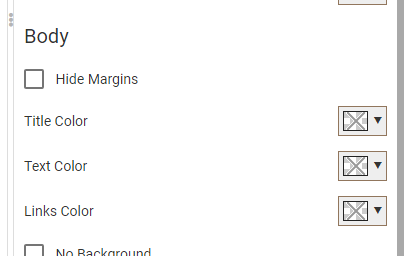

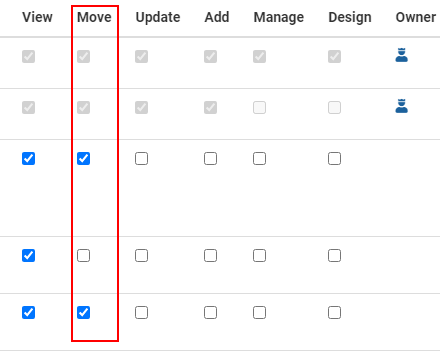

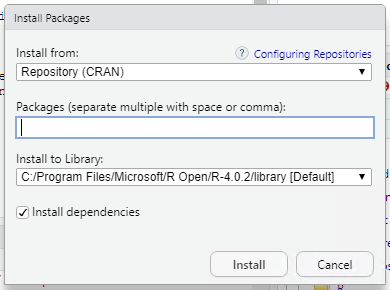
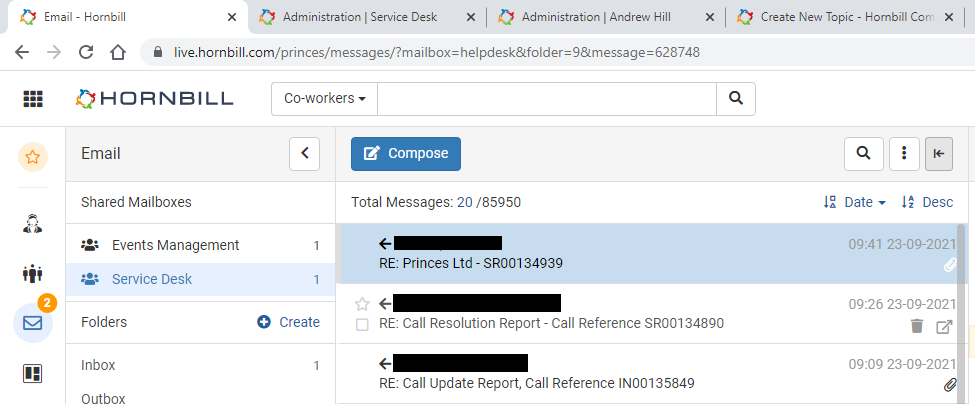

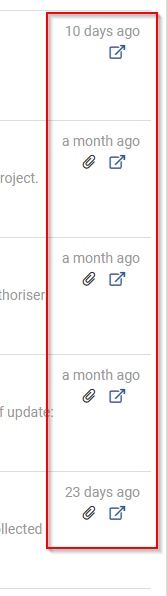
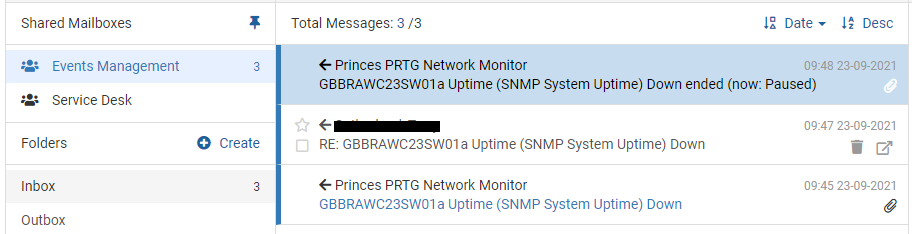


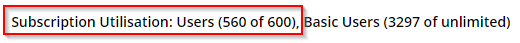

Priority visibility
in Service Manager
Posted
Is there a setting that can prevent the priority assessment showing in the timeline when being set by the analyst? I know analysts can change the visibilty when they set it but we would want this set to Team by default rather than customer.