-
Posts
199 -
Joined
-
Last visited
-
Days Won
1
Content Type
Profiles
Forums
Enhancement Requests
Posts posted by Steven Cotterell
-
-
@Steve G, Ok, so got the credentials re-entered into the Key and the dropdown of the list of 'Groups' in the node works, but it seems to be truncating the list of Groups. My test 'Team' is called "SteveC Test01" and this one is not showing. Can't see any groups that begin with the letter 'F' onwards in the drop-down list. I have tried both scrolling down the displayed list looking for "SteveC Test01" and also by typing "Ste" into the field to 'filter' the displayed list.
What does this truncate to and how can we get round this?
-
Why is just a simple HTTP Request chargeable?? Especially as it's under the 'Experimental' section....
Do you know if the IFTTT integration is chargeable too?
-
@Steve G, with our previous ITSM tool on the Teams Channel I configured an 'Incoming Webhook' to allow posting of messages.
Is this a way that we could maybe post to Teams using Hornbill - possibly using IFTTT, as I could not see anything else suitable in the list of available methods in the 'Cloud Automation' node?
Has anyone tried this?
-
Aaaargh - Have just revoked access, now on connecting it's popping up the 'prompt for credentials' window which is going to need the credentials of the guy who has the Admin access, along with his MFA approval.
Going to talk to the Infrastructure guys and see if we can have a different account set-up.
We had this discussion around admin level account access in this thread and our security guys was trying to get details on how to set-up an account which had 'just' the access permissions that were required, but I believe this is not so straight forward due to the integration using Microsoft Graph API which just needs the Group.ReadWrite.All permission.
-
Let me give this a try - thanks @Steve G

-
The Key was created as below. Not used the key as yet as not been able to set-up the Integration node correctly. Was getting this error when I first set it up, but didn't know if I was doing it correctly.
Only just got back to looking at this due to other work priorities. Now I have some time I want to get this nailed.
-
I have just tried again and I looked in the EspServerService log and came up with some pointer as to why the lookup on the Group ID is failing.
2019-08-16 07:35:14Z [ERROR]:[SCRIPT]:[7668] iBridge MethodCall failure: iBridge Method: /Microsoft/DataSources.system/Teams/Get Group List.m Error: InvalidAuthenticationToken: Access token validation failure. 2019-08-16 07:35:14Z [ERROR]:[SYSTEM]:[7668] General exception: iBridge Method: /Microsoft/DataSources.system/Teams/Get Group List.m Error: InvalidAuthenticationToken: Access token validation failure. <methodCall service="bpm" method="iBridgeInvoke" trace="admin/com.hornbill.core" csrf_token="****MASKED****"> <params> <connectorId>0</connectorId> <methodPath>/Microsoft/DataSources.system/Teams/Get Group List.m</methodPath> <requestPayload>{"filter":"","filterOnIdOnly":false}</requestPayload> <credential> <id>microsoft</id> <keyId>6</keyId> </credential> </params> </methodCall> 2019-08-16 07:35:14Z [ERROR]:[PROFILE]:[7668] bpm:iBridgeInvoke() Method call results: failure (214208512 B, 1335 ms, -68 kB, 0 ms, 0 kB) Slow API response!!!
One of my concerns is that maybe the credentials that were used were credentials that would in normal circumstances require MFA. When setting up the Key, MFA was required, so I'm guessing now that MFA will be required every time the Key is used. Can someone who works with and designs these integrations confirm this please? Also, what would you recommend?
Thanks in advance.
-
Any advice on how to progress here please? If I can dig deeper into the logs or see console, maybe I can see for myself what is going wrong. Which of the logs would be good to explore?
It would be good to also have some clarification on the use of the Teams Integration node. Am I using it correctly?
Cheers.
-
Hi,
It has just been brought to my attention that customers using the Customer Portal cannot upload any files larger than 10MB despite the maxfileUploadSize setting being changed to 20MB.
We as analysts can attach files up to 20MB without issue. Is there another setting somewhere or is this something behind the scenes that needs to be tweaked please? One of our customers has a 13MB zip file of logs to attach to an Incident.
Thanks
Steve.
-
+1
Affecting us too if that adds any weight to the fix been issued.
-
I am having problems with setting up a 'Cloud Automation' node to allow me to post to a Microsoft Teams channel.
I am filling out the node and when I click the drop down arrow in the 'Team Group ID' field, I get the word "Loading' displayed then this error...
I figure that I have to select the 'team Group ID' first to get the integration to connect to MS Teams to then pull back the available Channel IDs for that Team.
I know what the Channel ID & Team Group ID is but I cannot add these to the fields manually and the node be happy with the inputs.
Also, as per the red error message, how do I "check the console for more information"?
The user defined in the Key to access Microsoft Teams has full Admin rights, so can't see that this is a permissions error.
Thanks
Steve.
-
Just stumbled across this thread after an Internal conversation about the need for a Knowledge Base in Hornbill and wanted to add our thoughts.
We would like to see 'Documents' that are searchable for text from places like a 'Ticket' or the 'Request List' or a dedicated 'Knowledge Base'/'Document Manager' screen. The search should take place in, but not be limited to, the title, description, tags and even viewable content in the 'document'.
The documents should either be available to paste into/attach to a Ticket (for Customer Visibility), or just be made viewable from a ticket as they would give ideas on how to resolve Incidents or fulfill Service Requests.
The documents should not necessarily be only viewable if the ticket is associated against a certain Service. I can see in some instances, documents would apply to multiple services.
It might also be useful to have 'rating'/'no.of views' stats available for these documents.
Just some ideas - looking forward to seeing some progress as it looks like its been on the list for quite a while and people do seem to want a 'good' Knowledge Base.
Will watch this space avidly.
-
 5
5
-
-
Hi @Victor,
Yes that's correct. And it also obviously transposes onto Change Requests raised against a Service as this is the 'new' Default Details form.
Cheers, Steve.
-
Thanks to @Victor - the default Details form is now displaying for the Change Requests and Incidents on the Services that we had reset the Details form back to default on.
Just have the outstanding issue where the fields are not saving where they I'm putting them.
Good work.

-
On 6/24/2019 at 12:28 PM, Steven Cotterell said:
Hi @James Ainsworth,
I have followed the instructions you posted about creating a default 'Details Request' form in a Change Request raised without a 'Service', however I'm running into a few issues.
Firstly, the form is not actually saving, in the request, exactly the same as when I hit "Apply Changes" (fields are not staying put in the locations/order where I place them). They initially look fine, but when you go out of the request and then go back into it, they've moved around.
Secondly, I'm unable to see this newly created default 'Details Request' form in any of the services in our Portfolio. We did have some services that had a modified default 'Details Request' form, but before I started doing any of this, I reset the forms to the 'original' Default.
I have found in the WIKI where is states about how to make a change to the default "Details form' if anyone else wants to read-up on it.... https://wiki.hornbill.com/index.php/Request_Details_Form_Designer
It went back to the Request List, then back into the Request and it looked like this...

Is there anyone that can shed any light on what is happening please (or what I'm possibly doing wrong).
Thanks
Steve.
@Victor, this is what I was talking about. Thanks.
-
Looking forward to seeing this update.
Cheers
-
 1
1
-
-
Hi @James Ainsworth,
I have just tested with a 19MB file and all works ok. If number of binary bytes is greater than 19,999,999 it seems to baulk at that.
Thanks for your help.
Steve.
-
@Victor, just to close the loop - the reports are working fine now.
Thank you and thanks to those that worked on the fix.
Much appreciated.
-
 1
1
-
-
Thanks @Victor. Will await it's deployment - still showing previous version.

-
15 minutes ago, Victor said:
@Steven Cotterell if you navigate to report history to
a pendingany report and then click on run ID it would throw an error like this:If you get this error on pending report then that was fixed and this is the unknown column the notes are referring to...
@Victor, WOW, had no idea this error was being thrown - why is this only now just stopping reports from running? They had all been running fine up until this morning.
-
Just now, Victor said:
@Steven Cotterell they won't re-run automatically, but they could be run manually once the new build is applied in your instance...
@Victor, looking at the release notes for the release, it doesn't look like this would be fixing anything that was broken in our instance. These reports had been running quite happily for months without issue.
The fix states....
Fix
- Error when running reports referring to an unknown column
- Error when publishing a business process referring to an unknown column
We didn't have any unknown columns in our reports. Confused.
-
12 minutes ago, Victor said:
@Clive Broad a fix has been deployed few minutes ago, I was about to update this thread.
FYI @everyone_else
@Victor, will any scheduled reports that are showing as 'Pending' by re-run so that they then show as 'Completed'?
-
 1
1
-
-
On 7/10/2019 at 11:08 AM, David Hall said:
Hi Hayley,
The latest Service Manager update is now using an updated version of our charting library which now shows each data series in a single colour, hence the single blue colour in the bar charts but multiple colours in pie charts etc. We're in the middle of rolling our charting updates and colour/theme changes so we can look to see if its possible to reintroduce a range of colours for a single series of data as we move forward.
Kind Regards,
Dave.
This has really made the dashboards not very appealing to look at - looking forward to seeing what can be done to improve this. Cheers.
-
Yes, there is a known issue & Hornbill are aware - check this link...







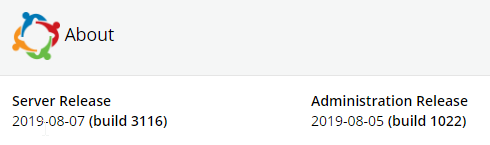
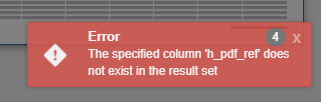
Attachment Restriction - File Size Setting
in System Administration
Posted
@Steven Boardman, can you shed any light on this one for us please?
Thanks in advance.