-
Posts
1,397 -
Joined
-
Last visited
-
Days Won
24
Content Type
Profiles
Forums
Enhancement Requests
Posts posted by Jeremy
-
-
I'm sure that I raised this before but I can't find any trace of it!
When creating a view if you use the 'Closure Category' and set it to be a Level, it just shows you that level and not the sub-levels e.g.

If I choose Service Manager from this list:

It shows me all the requests the have been closed with Service Manager, but not those below e.g. PCF Created, User Trained.
You have to select all the options from all the levels, to get them to all appear. Can we set it so that all sub-levels are added to the view?
-
@Emily Patrick I have sent you a direct message on here to arrange something.
-
 1
1
-
-
@James Ainsworth when I look up our contacts the 'Logon Id' is blank, is there a way to set this as their email address? We would like to do this for all existing contacts.
-
Thanks, sorry MacOS is not my strong suit.

-
from memory is was version 14. something....I think
-
-
@Steve Giller we have an external form that people can request help, via a current form stack form. This is mainly for people that can't login to our services including self service, so they complete this form, it gets emailed to us we then auto log this email. But as these people can't login their main account that we have in Hornbill, we are automatically creating contact for them based on their personal email address and name.
However some email address have been in contact with us before so we can't log this in the customers name as it errors if the email address has been used previously to create a contact, but we have no idea what this contact id is to log the log in their name.
-
@NeilWJ yeah we might have a LOT of these in the list!
-
When looking in the admin panel for failed records of BPMs it doesn't load anything in the list. I know that there should be things in there as we are seeing some processes fail due to an incorrect node that we published but currently we are relying on analysts telling us when they break rather than being able to methodically go through and correct them.
Please can this be looked into?
-
Thanks @James Ainsworth I assume that if we change this is won't change the current contacts id therefore we are still in the same situation.
I guess that we will have to use an API call to check the contacts email address and return the relevant Contact ID for us to able to do this successfully.
-
Is there a way to look up contacts via their email address?
I know that you can Get Contact but it seems that you can only look up by either Contact ID or Logon ID however I am trying to get the Contact ID so that I can assign a request to that contact if they exist. The only thing that is a constant for us is the email address so ideally we want to be able to look up via this.
-
We have noticed that in the inbox when you click the senders name it offers to do various things e.g. create contact or to click their details and view the contact.
However we have noticed that if the user is listed a 'user' but is not a full user i.e. has a collaboration role then it assumes that the person is not in the system and prompts you to create a contact e.g.

This person that has emailed is in our system as a basic user but it does not show like full users:

Our Service Desk uses the link to the customer to look at their requests or look up that customer. Is it possible that the basic users can be looked up to provide a link them their details within Service Manager?
I hope this makes some kind of sense.....
-
happy to show you want we have if it helps at any point
-
@Emily Patrick if you have someone that works with the API then you could display your FAQs outside of Service Manager on a separate webpage for instance.
This is what we have done, so that our analysts can easily search in one place all the FAQs.
-
We would agree with you with the issues with search.
-
 1
1
-
-
So we have found that if you set the default of setting app.email.request.operation.composerType to be 'Message Text' then the slider disappears for the Preview Mode:

We are trying to default all our users to the message box, but there are some teams that need to view and send Templates. But as this setting is not per team/user then we can't set our instance to work in the way in which we would like.
We tried to default our analysts to the message box which worked, however we had to turn this back to Analyst setting as this caused issues with a few teams. Unfortunately now we have turned this back it defaults to the Template Editor making this situation worse.
We have recently updated our emails to be HTML ones and unfortunately if you send an email via the Template Editor it does not send the email the same as if it's sent via the message box.
Can someone help to default our users to Message Box and have the option for Preview Mode within requests?
-
@Steve Giller @James Ainsworth the snippet is being selected by the analyst so this is done on the fly, we just thought that when you set these up for resolutions then we could attach a resolution category this would mean that any analyst could do it and not have to rely on hard coding things into the BPM which will change over time.
-
@James Ainsworth we can't do this in the BPM as we can't decide the nature of the closure as this is decided by the text that is in the description or via a conversation with the customer.
This would just save some time for our guys on the Service Desk
-
When setting up snippets, solutions or FAQs for Resolution, is it possible to set the closure category? This would help make things quicker for our Service Desk and also ensure consistency of closure categories.
-
 2
2
-
-
When dealing with emails we would like a enhancement to the buttons which allow you to either 'Raise Request' or 'Apply to Request' we would like the ability to 'Apply to Request & Reopen' in one click.
Maybe there could be a drop down arrow when you apply the update which allows you to reopen the request without going into the request.
-
 1
1
-
-
-
@Berto2002 looking at the node I would assume that you need to enter/choose a value for the 'Status' option in this node, as it doesn't know what the status should be.
-
 1
1
-
-
Also today we have noticed that custom fields that are set in the IC are not being transferred into the request, so we are seeing some of our business processes failing.
Has there been an update to the ICs recently that is causing these issues?
-
So I have realised that if you have a IC with decisions (with no 'No Matches') then you don't get the 'Next' options and this error is present:
When we select one of the options the error disappears and the 'Next' button appears.
I am not sure if you are aware that this happens, I have remedied this by adding a 'No Match'



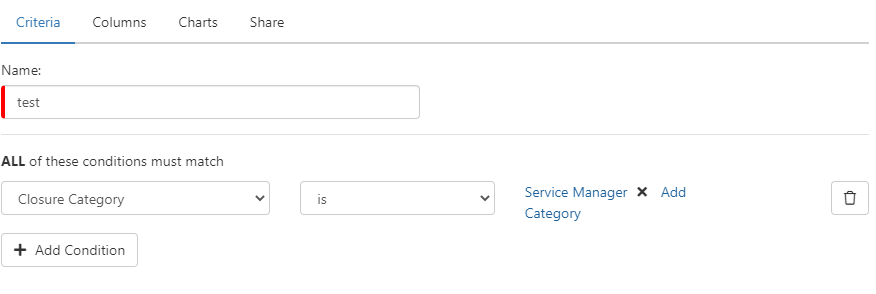
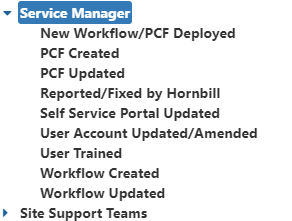


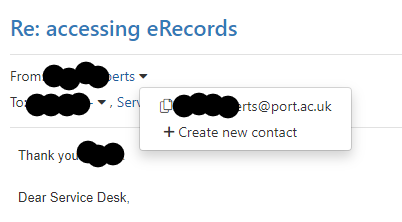
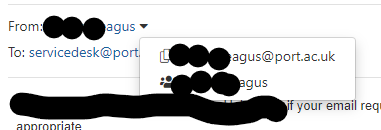
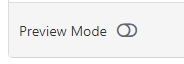



Email Composer - Text Characters
in Service Manager
Posted
When you are in this view (sending emails)
Can there be an option to change the text to bold, italics as a minimum?