
lee mcdermott
-
Posts
611 -
Joined
-
Last visited
-
Days Won
2
Content Type
Profiles
Forums
Enhancement Requests
Posts posted by lee mcdermott
-
-
fyi..notifications are working for me now? might have been because I was testing as user and as analyst (same person)?
-
also another thing i noticed is the little chat icon on the screen is still visible and allows people to start a chat even outside of the Working hours?
If you click the Live Chat option at the top of the screen in here it says chat is now closed, but I think people just select the chat icon from the home screen (still using service.hornbill... pages).
Is there any way this can be changed so it either hides the icon until the opening time or at least displays the message we are currently closed?
thanks
lee
-
@TrevorHarrisTested the Notifications. I cannot get it to work for me?
I asked someone else to try it and it did work for them, just asked someone else to try.
not sure why I dont get any notifications? -
-
thanks trevor
i will try doing some extra testing here and let you know if we get anywhere.
Ive just tested on mine 2 separate devices..one as a end user and the other as an analysts and everything was working fine. ( i have applied the update also)
What do you think the possibility of the enhancement would be?
so adding a desktop notification feature as that is the one big downside to the Chat feature.
thanks
lee
-
this is from an analyst
In my experience the text does appear in box B as I type.
But nothing appears in box A until the screen is refreshed.
I see no messages from the caller until the page has been refreshed.
They do appear, but only on a post refreshed screen.
The automatic printing of a line saying that I have left the conversation is the most damaging part.
Many callers see that and disconnect before I can explain it is a glitch.
-
also How do i put enhancement requests through?
this is some feedback
As well as the screen refresh glitch that needs re-patching and the addition of an sound notification for a new chat call it would improve the software if it had…
…One of those little boxes I have seen when online chatting to utility companies.
It displays info about the other party such as “other user typing” or “other person has left the conversation”.
Many of the calls taken have finished with hello? Are you still there?
If we knew what the other side was doing, it would make call handling more efficient.
-
hI trevor this is from one analyst
I have experienced the glitch on 2 laptops.
Home laptop with Win10 + Chrome v80.0.3
NCC laptop on DA with Win10 + I.E. v11.1304
The issue is when accepting a new call. Nothing I type into the text box is displayed until I press refresh, then everything is displayed.
But when I press refresh a message appears and says I have left the conversation which I have not.
There has been a few calls this morning and the glitch is still there.
Phil and I were both working okay last week, it is only since Easter we have had the issue.
There has only been 2 or 3 people (analysts using it so far). Although one person didn't seem to be having any issues yesterday?
lee
-
thanks david, do you use chat? Have you experienced any issues today, we are still having problems with it?
lee
-
Hi
Are you aware of any issues with Chat it was working ok last week, but now seems really flaky.
Getting reports that analysts keep getting disconnected message when they are not disconnected and the messages have stopped showing when typing unless you refresh the page.
any ideas?
thanks
lee
-
thanks trevor
just getting them to try again for the license issue. the subscription list didn't match the list i was checking for assigned roles?
-
the other can see the caht and when trying to accept get this
/apps/com.hornbill.livechat/flowcode/fc_modules/livechat.js(319): error X1001: Uncaught EspMethodCall::invoke: Operation[data::entityAddRecord] The text size provided (18 characters) is greater than the maximum allowable size of 16 characters for column h_user_id -
one is getting this

we should have purchased 10 licenses..and I have 10 people assigned to the chat user role?
-
@TrevorHarris thanks I will try that.
While I have you can you help... Just trying to go live with this today and it doesn't seem to be working for the first 2 people(agents) to try and access a chat
-
-
-
Hi Steve I hope you maybe able to shed some light on my setup I am trying to setup the assessment.
My problem process worked fine until I added the following tasks - The manual task is to remind people they have to complete the assessment. I get the error below


I suspect it is the human task causing issues? Can you spot anything. I am never really sure what I am mean to put in the user or Assign to sections? I think maybe the assign to is incorrect but what should it be as the task needs to be visible to whoever has picked up the call and assigned it to themselves?
thanks
lee
-
thanks trevor.
Yes I think that would be ideal.
Is that something that is scheduled to be done then for Live chat?
lee
-
thanks steve
-
Hi,
Is there anyway an email notification can be sent when a new chat is initiated?
if chat is very busy it may not be such a problem, but for quiet times it will require someone to be sitting watching the screen constantly for a chat session being initiated which is not a good use of time or resources
I know you can set a notification but that is not always very obvious and still requires someone to be watching the screen.
p.s. I know this is not in the CHAT section, but I raised it there along with another persons same comments, but never seem to get any response from raised topics in the Chat section.
thanks
lee
-
-
Thanks steve that has helped.
I will probably watch the webinar again, unfortunately I'm off on the 4th so will catch that one at a later date.
lee
-
Hi,
I watched the webinar last week and for the first 40 minutes just thought it was an additional feature and nearly left early as I thought it is probably not something we will do, until one comment about replacing the service portal was mentioned. I then realised maybe I do actually need to know about this?
I have since read a little more and will need to re-watch the webinar. Unfortunately I don't think it has been made very clear or the right information sent out to let people know if the service portal is to be replaced and what that means for both users(employees) and the system admins of Hornbill.
Can you explain what is happening timeline wise in regard removal of the service portal? What if anything I need to be doing now or in the future?
Do I have to setup different service domains? At the moment all agents use Live.hornbill..... to log\manage calls etc, all users go to service.hornbill.... to log calls. How does that actually change? Will everyone go to Live.hornbill... ?
And if so does that mean I have to create at least 2 service domains, i.e IT to allow agents to function as normal (as they are now) and another one for all employees to log their calls(as they do now through service.hornbill..)?
thanks
lee
-
I agree I was about to log a new topic about this.
Is there anyway an email notification can be sent when a new chat is initiated?
if chat is very busy it may not be as much a problem, but for quiet times it will require someone to be sitting watching the screen constantly for a chat session being initiated which is not a good use of time or resources
thanks
lee

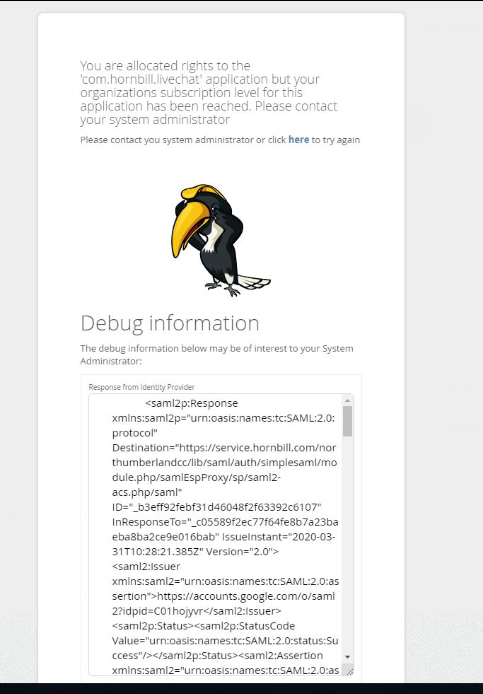
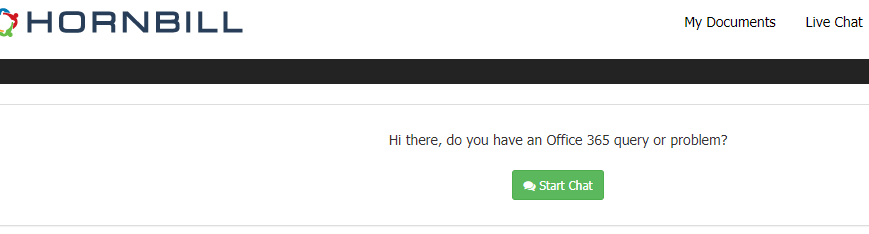

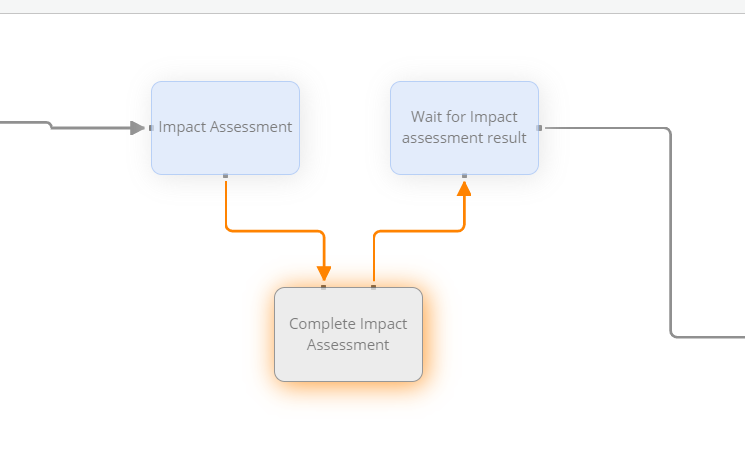
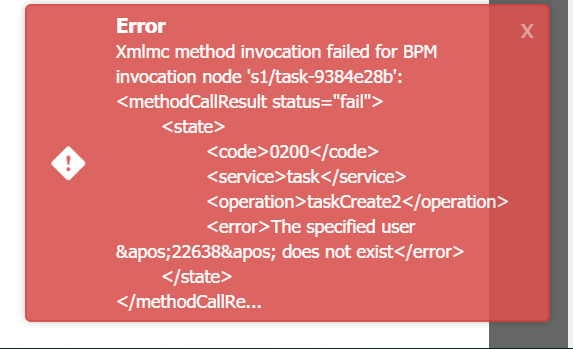


Home page for users not matching what i have setup?
in Employee Portal
Posted
Hi
I am busy setting this up and testing with a view to switching over sometime soon.
I have logged into company home and setup the page as I want it to be for the customer when they access the page. See below. with various widgets.
However when logging in as a user it is different as below. Missing all the widgets I have setup?
And I notice the my services is also different?
and Ideas what i need to do?
thanks lee