-
Posts
665 -
Joined
-
Last visited
-
Days Won
8
Content Type
Profiles
Forums
Enhancement Requests
Posts posted by Michael Sharp
-
-
I've now figured this out - turns out 1 day actually means 24 hours (which split across my WTCs is 3 days). I've adjusted the SLAs so they are 8 hours for 1 day and 16 hours for 2 days instead. Very misleading however.
Regards,
Mike.
-
10 hours ago, Steven Boardman said:
@Michael Sharp just looking at the log date, the 28th was Sunday, are weekends included in the working time calendar which the SLA is using? it may not explain it all but if the WTC have a bearing here?
Hi Steven,
Not sure. I do have a 9-5 WTC however my P1 is 30 minutes?
Mike.
-
9 minutes ago, James Ainsworth said:
Is it possible that your technicians have too many rights? The locking of the action items can be overridden by a user with a role such as Incident Management Full Access.
Regards,
James
Hi James,
They are Incident Management Users however what I have also noticed, the ticket is resolved/closed with the closure category forced BUT the HUD stalls and catches up when the category is set afterwards.
Mike.
-
5 minutes ago, James Ainsworth said:
Hi Mike,
I will try to test this out to see if I can come up with a solution. There was a change also added which will provide a global setting for enforcing the closure category selection but this work is not currently scheduled.
Regards,
James
Hi James,
I have the globally enforced closure category set which works great. Would just be handy to have the request category equivalent too!
Cheers,
Mike.
-
11 minutes ago, James Ainsworth said:
Hi Mike,
Are you comparing the Logged On date to the Resolution Target? The start of the timer for the Resolution Target does not necessarily tie in with the Logged On date/time. This will depend on where you have this in your BPM Workflow.
Like in this workflow, it has been set up to fulfil the response first and only after that does the resolution timer start. However, you could have them both start as soon as the request is raised if you wish.
Let us know if that helps.
Regards,
James
Hi James,
The entirety of my BPM before the resolution start is automated i.e. send an email notification, set a team, set a priority then start the timer. Will review a few more and double check this however!
Thanks and regards,
Mike.
-
Hi all,
Appreciate I may have missed something obvious here but my resolution times against my priorities appear not to be working properly. For example, my P1 has a 30 minute SLA but the time below indicates a very different schedule:
Regards,
Mike.
-
On 1/26/2018 at 4:26 PM, James Ainsworth said:
That's great news @Michael Sharp. Thanks for the update.
Hi James,
I've done this but it still allows our technicians to resolve/close the ticket without setting a category?
Mike.
-
On 1/24/2018 at 5:20 PM, James Ainsworth said:
Hi Michael,
Thanks for your post. I'll look into our options for having a similar setting to enforce request category selection before resolution, similar to the closure category.
There are some existing options that may help. Enforcing a category selection when a request is first raised or soon after when the request is being assessed, you can use the suspend feature in the BPM. In combination with this you can use the Action Lock to lock out the resolution until the category has been selected. The advantage of this is that you can create unique scenarios for different types of requests or requests belonging to different services. The problem with the setting similar to the closure category is that it is global and is applied to all requests.
There is a video that describes the Lock Actions here
Regards
James
Hi @James Ainsworth I've now implemented this.
Mike.
-
 1
1
-
-
On 1/24/2018 at 4:41 PM, James Ainsworth said:
Hi Mike,
We do happen to have a change in our backlog for this. I'll make sure that you are added to this change. I'll update this post when we have made some progress.
Regards,
James
Thanks @James Ainsworth, that's great!
-
Good afternoon,
Is it possible to force a request category before a ticket is closed? There is a setting to force a closure category however I require the same functionality for a request category.
Thanks,
Mike.
-
Hi,
I think it would be good if you could change the request category without having to Edit the Details panel i.e. with a hyperlink link in the resolution tab?
Regards,
Mike.
-
@NadeemMazhar this is when creating assets manually
-
Hi, very commonly my engineers advise when creating assets, they get an error saying the asset already exists. When I try to create the asset with the same details, I am not prompted. Is there anyway to troubleshoot or remedy this?
Regards,
Mike.
-
Thanks @Gerry, the Add Member function sounds like it works for us. Presumably creating a "Helpdesk Manager" group and adding myself into it allows for this to be leveraged variably?
Regards,
Mike.
-
Hi @Steven Boardman, thanks for this. This is what we have in place now with tasks however I wanted the ticket to be sorted at the requests level by resolve time as with all other tickets.
Regards,
Mike.
-
@Steven Boardman this would be a specific person i.e. I want to tag the Helpdesk Manager (myself) so I can review a ticket or tag another person for their information
-
18 minutes ago, Steven Boardman said:
Hi @Michael Sharp are you looking for the ability to @ mention via a business process? is so this is not currently available. However what you could do is the following:
Add the specific person as a Request Member through the following business process option
The user will by default get a Hornbill notification letting them know they have been added as a member to the the request, this approach is only feasible if you are referring to a user who is a support colleague who has rights to the Service Manager app and can click on their notification link and be taken to the request where they have been added as a member.
The other option is to add users as Connections Via the business process, and then use the business process options to email the connection type with a message.
Hopefully these might provide you with some options
Steve
Thanks for this @Steven Boardman, we're trying to move away from email as I don't think it's an efficient mechanism for production. Will try the Request Member function in the meantime but would have been nice to have the @mention function available.
Regards,
Mike.
-
Is it possible to set a specific resolve by time using request question answers i.e. a time/date is set during progressive capture.
Good examples of this are when equipment needs to be prepared for use on a particular date/time or if new starters need creating on the system before they join the company.
Regards,
Mike.
-
@gwynne, few ways we do this:
- Custom buttons with URLs to Document Manager
- URL contained within a task generated at relevant stages of the process
- Add the document as an FAQ to the service if this should be referenced by the customer
Regards,
Mike.
-
Does anyone know if it is possible to leverage Hornbill notifications on business processes i.e. a node that tags a specific person during a workflow?
Regards,
Mike.
-
37 minutes ago, gwynne said:
Hi Michael,
Thanks for the response, you are right that may be a better way of doing it. How did you achieve this via the workflow?
Regards
Gareth
Hi Gareth,
I think this is the default behaviour of Hornbill provided you are sending emails from the address that you receive emails back to, in the Hornbill mailbox? If this isn't working for you we can perhaps compare inbound routing rules?
Regards,
Mike.
-
Hi @gwynne, we historically found users often leveraged old emails to report new queries (or what they believed to be the same issue) so this approach didn't work out for us. Emails in response to closed tickets go to our Hornbill mailbox for our analysts to make that decision.
Not sure if this approach would suit your organisation however?
Regards,
Mike.
-
 1
1
-
-
This is now working again......?
-
Hi,
We're unable to access Hornbill, initially I tried the admin portal and received this:
Failed to initialize application Operation timed out after 10008 milliseconds with 0 out of -1 bytes received
Now all of my agents are unable to access Service Manager with "unable to connect to server".This has happened twice now during peak periods recently.
Regards,Mike.



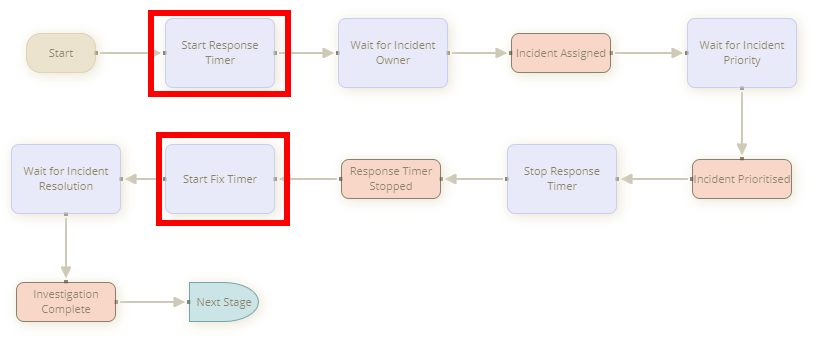

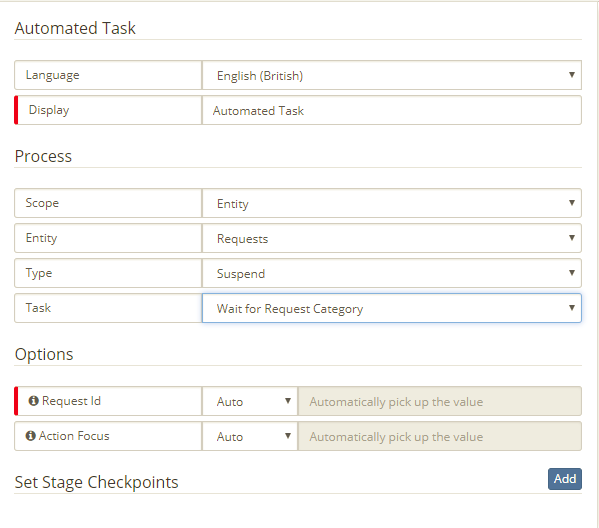
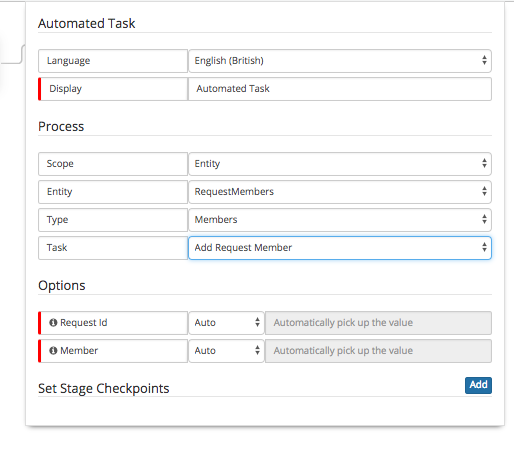
Priority Times
in Service Manager
Posted
Thanks @Victor, similar query but I'd not reported my other woes!