-
Posts
1,767 -
Joined
-
Last visited
-
Days Won
47
Content Type
Profiles
Forums
Enhancement Requests
Posts posted by samwoo
-
-
+1 - I think this has been requested in the past a few times already, regardless, it doesn't hurt to highlight it again.
-
17 hours ago, Jim said:
I would use the SLA Escalation Events, lets say high priority is 2 hours response time, set the escalation event to email 2 hours before response time (making it almost notify when it's logged)
Did you have to do anything special to get this working? Each time I look into this, over the years, I've tried to set this functionality up, exactly the way you described but nothing fires

-
Hi @Steve Giller,
I am very aware of that, it's just that the Add Connection node is failing in the parallel process, because the user account is not being created by the Hornbill automations / iBridge node that is designed for creating user accounts in Hornbill.
We don't get any error messages when it gets to the Create User nodes and the same thing happens for the iBridge version as well, the user does not get created, yet we get no error message.

Then it hits the Add Connection node and everything falls over, simply because the user doesn't exist in Hornbill (despite the Workflow going through that node)
This is the reason for having to implement a workaround to manually create the user in Hornbill first and process them as a returner.
Thanks,
Samuel
-
Wonderful, thanks @Daniel Dekel, a lot of people will be very happy

-
 1
1
-
-
Good morning,
Not sure where to put this as I think it relates to the entirety of Hornbill rather than just Service Manager...
I've had various people come to me with a small but annoying issue with the Calendar Popup and I have sympathised with them. They've all said the same thing that other Applications do it like this, so why can't the Hornbill Calendar popups do the same thing?
The issue is that the dates for the previous and next months should still be displayed on the calendar, albeit slightly more greyed out.

Here is an example of the Windows 11 System Clock / Calendar:

Here is the calendar popup in another Application:

I would like to request an Enhancement to the Popup calendars so they include the dates from the previous and next month that can be selected. If a date not in the current month is selected, and users navigate to that month be pressing the previous or next button, that same date is still selected.
Thanks,
Samuel
-
Good morning,
This is still an issue for us. Has anyone else got any issues with the Create User node or iBridge function?
The workaround we currently have is to create the user in Hornbill first, then process them as a New Starter.
I can confirm that all the necessary fields required for creating a user account has the relevant values in them (they set as Custom Fields before the Create User node grabs the request details from the custom fields), but it just doesn't create a new user at all, and we get no error messages.
Thanks,
Samuel
-
Good afternoon,
I would like to request for the addition of buttons that appears in timeline posts that are associated with emails going into the ticket.
If a ticket has been updated by email, I would like to see the following buttons displayed:
- View Email (will do the same thing as clicking the 3 dots in the timeline post and clicking on View Email)
- Reply (will reply direct to the sender)
- Reply All (will keep all email addresses in the To: and Cc: fields)
- Forward Email (will clear out the To: and Cc: fields)
When clicking on one of these buttons, it should open the email and depending on what you select, will either be to view the email (same as the current functionality within the 3 dots), or to take users to the screen that allows you to reply to emails, but with the To: and Cc: fields being amended depending on what's selected.
Here is what I envision the buttons to look like:

Also just noting that the example above, I edited the html using F12 Developer Tools whilst using the Preview UI.
As an alternative to opening up the email viewer / writer, have it so when clicking on the buttons, it automatically puts the email into the Email Action against the ticket, allowing the email history to be retained. This behaviour could be configurable by site.
Thanks,
Samuel
-
-
+1
Maybe with the addition of the custom field name from the service?
-
+1
Though I suspect the only way to do it (with my limited understanding of how this could work) is to initiate a chat through a button press which will open the conversation in teams via a deep link and insert predefined or manually inputted text by default. Depending on what type of chat is initiated, it could prompt for a Topic Title as well.
Like this:<a href=”https://teams.microsoft.com/l/chat/0/0?users=<email address>&message=Please add this feature”>Teams Chat with Customer</a>
It is even possible to add multiple users to a chat group with a topic title, so the idea could be extended to chat with the owner and/or customer and/or connections and/or members (with the ability to add/remove users manually via the prompt/popup)<a href=”https://teams.microsoft.com/l/chat/0/0?users=<email address 1>,<email address 2>&topicName=Hornbill to Teams Chat Group&message=Please add this feature”>Teams Chat with Customer</a>
This could go hand-in-hand with Snippets very nicely.
So a definite +1 from me for the Deep Links, if @Emily Patrick's idea is not possible.
-
+1 to the idea, but I can imagine the complexities as @Victor pointed out. Just trying to think of how easy or difficult it is to calculate something like that makes my head hurt.
-
I've raised requirements for there to be asset fields for Certificates in the past:
As I had no response, in the end I created a SSL Cert type within the Software class, and used the licence expiry, renewal and start date to record the SSL Cert dates. It is a shame we cannot have label translation per Asset Type.
Anyway, to have the tickets log automatically, I had to use an external PowerShell script to do the legwork, so you might need to look at running a process externally to achieve this.
-
-
I've noticed that too, if I copy and paste a group, then move the group, the child nodes remain on the main stage where they were pasted. Seems like pasting the group breaks the link to the children.
-
 1
1
-
-
Looks like the buttons are back now. Might have been related to the issues we were reporting with regards to the Employee Portal?
-
Should this be merged with:
Or vice versa?
-
Please note I am getting this issue in the current UI and preview UI.
-
Good afternoon,
I have just gone into a board that has automations for each of the lanes via Custom Buttons, and they have disappeared.
Each lane had about 3 to 4 Custom buttons that trigger automations and they are no longer showing.
Please advise.
Thanks,
Samuel
-
Thanks @Steve Giller - wonder why this is happening now, I'm not aware of any MS Edge browser updates (but I haven't checked yet).
-
-
-
Hi @Steve Giller,
Is it still a caching issue as far as you know?
I cleared the cache earlier and the problem went away, and now it's back again.
-
Some of it is resolved now, some are not
-
We are getting this too



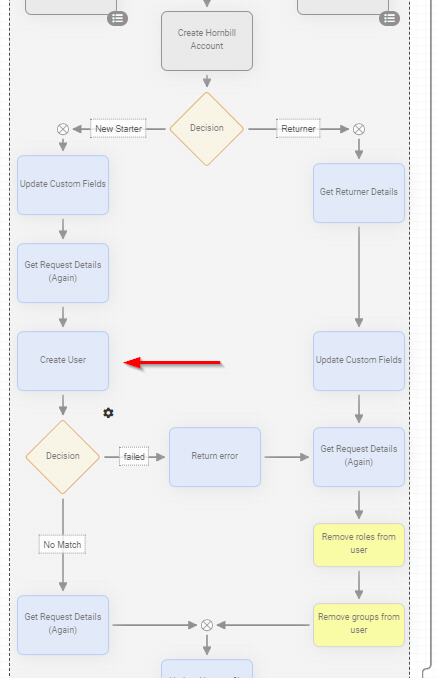
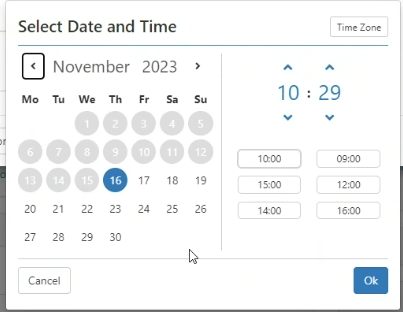

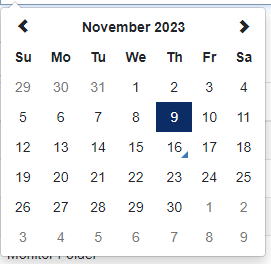


Catching a Webhook
in Integration Connectors, API & Webhooks
Posted
Hi @Steve G,
Would Hornbill ever consider having webhook listener capabilities in the future?