-
Posts
6,498 -
Joined
-
Last visited
-
Days Won
268
Content Type
Profiles
Forums
Enhancement Requests
Posts posted by Steve Giller
-
-
If you start with the Intelligent Capture documentation, and associated pages, this should give you what you need.
If this leaves you with additional questions please post back here.
-
Is it just one of the Timeline updates for the triggered ITOM actions, or all of them?
If one, there's possibly an issue with the connected ITOM action, if all of them it may be that the process does not "see" the ITOM action finishing, so is not able to progress.
-
Currently there is no option to specify a time only.
-
Most image formats will be fine, the clarification was because PDF is a document, not an image, so that can't display on a Capture form.
-
Can you just clarify, please?
Are you wanting to display a picture, or a PDF file? These are two very different things. -
No, but I've moved it to the Integrations forum where the correct people might see it.
-
 1
1
-
-
There is no Auto-reply.
The best way to create one would be to have a simple "Raise Request" action that creates a Request, emails the Customer with your required message, and closes itself, all without any Users interacting with it, or even being aware it exists.
This can then be reported on, and you have an exact count (if required) of the number of customers who do this, who they are, whether there are repeat offenders (individual or by department) or if there are patterns (e.g. they happen out of hours or at busy times, etc.) and you can take any actions that are deemed suitable.
-
This would be the settings you would need to start with:

-
Here is the link to Documentation on Workflows in Service Manager. You may need to review a couple of other topics depending on your existing familiarity with Hornbill.
The Workflow's Hornbill Automation node can be configured to assign a Request, either to a Team (as it appears to now) or a User. If assigning to a User this can be a named User, or on a "Round Robin" basis with criteria that you define."BPM" is an older term, it is synonymous with "Workflow"
-
Is this what you're looking for?
-
 1
1
-
-
32 minutes ago, Art at BU said:
I see also this other thread below which seems related and is being considered
This is already in the product.
It's not clear what you're asking above - how would you envisage an image be indexed and searched, for example?
An msg file is a Microsoft format specific to Outlook, designed to be saved from and opened in Outlook, with embedded and attached images encoded in the file, and even the text is not simply a line of characters. I'm not suggesting it's impossible, as that's not my area, but in the simple 2-line email I looked at, the text part of the .msg was split into 10 lines, and the entire file was 184 lines - most of which was similar to
cG9ydCB0ZWFtIG9uIDIwMjQtMDItMjcgMTI6MTc6MjRaPC9zcGFuPjwvc3Bhbj48L3A+DQoNCjxw PjxzcGFuIHN0eWxlPSJmb250LXNpemU6MTFwdDsiPjxzcGFuIHN0eWxlPSJmb250LWZhbWlseTpj YWxpYnJpLHZlcmRhbmEsZ2VuZXZhLHNhbnMtc2VyaWY7Ij5SYWlzZWQgYnkgQm9iIEJsYWNrbWVy -
I'd suggest writing a report that links the relevant Project Manager, Service Manager, and Timesheet Manager tables to produce a grand total of the times.
-
How are you scheduling the change?
Looking at the surrounding square brackets it's possible that some formatting has been attempted but is not recognised/correct.
-
The download includes a whole suite of example configuration files, conf_example_csv.json will have the setup you require.
-
I'm not sure I fully understand what you've said above - particularly
22 hours ago, Sam P said:I have logged in as a test user in the new domain
Can you explain what you mean here - I'm not aware of the ability to log into a specific Domain - you can view a specific Domain.
Secondly, the Documentation states that
QuoteService Domains are used to define business areas where related services will be made available to users who will consume the services.
and the Request List View is for Users who support the Services, which is a very different scenario.
-
Hi @Jim
This setting doesn't really apply to the UI elements, it's aimed (as the api.xmlmc. prefix suggests) at more behind the scenes uses - e.g. whether to show archived Users when displaying activity stream followers, post likes, workspace members, participants in conversations - those kind of areas.
-
Actually, I think it's only the source email (as in when raised from an email) that you can interrogate, I'll need to check.
-
You would need to join it to h_sys_accounts to access the rest of the User data.
-
39 minutes ago, Andrew Parsons said:
but we want the next action (after email received) to be automated, rather than someone having to take action
There is no requirement for human interaction at this point, the Workflow can handle the progression.
40 minutes ago, Andrew Parsons said:if the user happens to email in asking for an update, this would also trigger the next action, so ideally we could add condiitons
This can be done by collecting the last update via the Workflow, comparing that to the required conditions and placing the Request back on hold then returning to the Wait for Off Hold node until the next time.
-
If it's from a wizard it's probably correct, but I'll check internally in case Microsoft have changed anything.
-
 1
1
-
-
Not something I'm familiar with, but is your Attendees parameter correct?
On the Microsoft documentation it looks like it's in this format:
[{emailAddress: {address: 'adelev@contoso.com',name: 'Adele Vance'},type: 'required'}]which looks different to your node.
-
If the emails have consistent content in the fromAddress, Subject, or Body, you can catch that with an Inbound Routing Rule.
Hornbill is also not an answering service, so if you want to respond to the sender you will need to automatically raise a "silent" request, with a Workflow that emails the sender with the required response and then closes itself. The benefit of a Request is that you can (by using Categories or specific Summaries etc.) report on this and know how many of these you are automatically fielding - and even find repeat offenders if required!
-
 1
1
-
-
@Damien Lynn In extremely generic terms, "Something is broken" will be an Incident, and "I need something" will be a Service Request, so if you can have a generic one for each and word them suitably for your end users, you should all but rule out the need to swap from SR to IN or vice versa.
-
I believe that ui.app.com.hornbill.servicemanager.operation.popup.values is the setting you need here.
Please be aware that this is a global setting and applies to all manual updates.



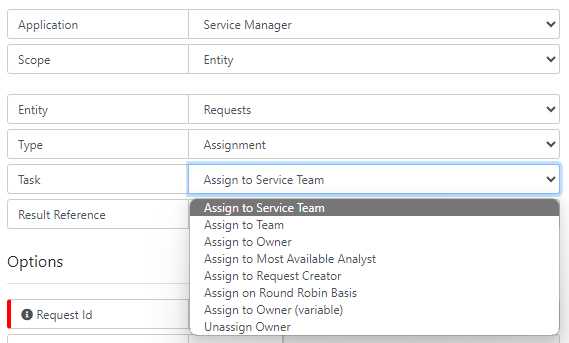
Issue with Parallel Processing moving all the way through
in Business Process Automation
Posted
I would suggest running them in sequence without using Parallel Processing at all.
If that works then they may simply not be compatible with Parallel Processing.
I don't have a domain to test against, so if the above doesn't work, or you have an overriding need to run them in parallel post back here and one of the Developers will be able to respond.