
Josh Bridgens
-
Posts
214 -
Joined
-
Last visited
-
Days Won
2
Content Type
Profiles
Forums
Enhancement Requests
Posts posted by Josh Bridgens
-
-
-
Thanks @Steve G, its been a long week so far.

-
 1
1
-
-
@Steve G Got it!!
Forcerun cleared it... phew. -
@Steve G I am getting somewhere!!!!
put the API key in again just to make sure, and it now states in the log:
[ERROR] Unable to run import, a provious import is still running
-
Just Checked the Log:
"API Key is not set
2020/07/08 10:02:38 [ERROR] Please Check your Configuration: goAzure2HUserImport"
But it definitely is
-
Hi @Steve G
Even when removing the -dryrun=true argument and running, I still only get that information and nothing actually happens
Josh -
After configuring the Azure Import tool I get the following after running
start goAzure2HUserImport -dryrun=true -forcerun=true
And then the CMD closes, nothing happens?
No additional text on the CMD that I have seen from past runs and no changes made to accounts.
Any help would be greatly appreciated.Josh
-
I think for now, we would just want to see, the average amount of days our current open calls have been unresolved for?
Trying to do this without pulling into Power BI for the moment..
Any other ways you could suggest going about this?
-
Hi All,
We are looking to create a Sparkline Widget that shows daily average age of calls so that we can monitor the reduction of aged calls easily?
Any input would be greatly appreciated.
Josh
-
We are currently movijng from LDAP Import to Azure AD import, when we originally began we were using an older version of the Azure AD importer and any Dry Runs proved successful.
Unfortunately since updating to the latest azure import (using the same credentials mapped in the API) it fails to connect to the Azure Tenancy, Errror 404.
Is there anyone who can provide some insight as to if there is a difference in the newer versions of the Azure Import tool that may need addressing within Azure?
Josh
-
@Victor, I have attempted to make the changes and unfortunately they are still able to change it, any ideas?
Josh
-
@Victor, apologies for not replying sooner, I will be making the changes this afternoon, will let you know how it goes.
Josh
-
Anything to help would be greatly appreciated,
-
Happy for the memes to flow!
as I am unable to constantly monitor the status of peoples availabilty, some of the team are putting themselves as OOO to stop some auto-log requests to come to them, in return, others are doing the same.As far as I am concerned if they dont want to work they dont have a job however thats not the ideal way to go about things, with no retrospective on availability I cant really report on it either.
Open to any and all suggestions!
-
@Victor I apologise for brigning this up, with the current circumstances we have our entire Service Deks Working remotely, and to put it bluntly, people are taking the P***.
Is there a way to retroactively report on this yet / disable the option for them to change their availability?Josh
-
Hi Guys,
One of our team is experiencing a weird error when updating the "notes" section of assets... not sure whats causing it as its only him? We all have the same access to the assets so it doesnt seem to be permission based.

Can anyone provide assistance or see whats happening?
Josh
-
Steve, thanks so much for the help with this.
-
23 minutes ago, Steve G said:
Hi @Josh Bridgens,
I can replicate your issue, and it's due to a problem with the API key being used. It's either been deleted, revoked, suspended, auto-expired or doesn't have the privileges required to run the report. I'll have a look at the code to see if I can return a slightly less confusing message when there are issues with the key, but if you have a look at the key you're using I expect you'll find there's an issue there.
Cheers,
Steve
Perfectly correct.
Thank you so much.
Josh
-
Configured setup exactly as I have in the past with the new GitHub Text...
Getting the following error message:
DataSource.Error: ADO.NET: R script error.
No encoding supplied: defaulting to UTF-8.
Error in if (runID > 0) { : argument is of length zero
Execution haltedDetails:
DataSourceKind=R
DataSourcePath=R
Message=R script error.
No encoding supplied: defaulting to UTF-8.Have tried switching the encoding as recommended but no luck....
Can anyone help? Ive got the big wigs breathing down my neck as to why their reports aren't working!
-
we seem to be back up and running

-
 1
1
-
-
Same here

-
-
Hi @Bob Dickinson Id love to see how you've done the top 2 widgets! They look excellent, just what I'm looking for.
Josh
-
Hi All,
Just wondering whether anyone has found the best way to show a "resolver of the week" on a dashboard?
(Who has the most calls resolved this week) We are trying to refresh the Dashboards in the office to give off a much more "positive, user oriented" feel than our current heavily stats based data.
Josh


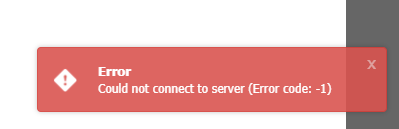
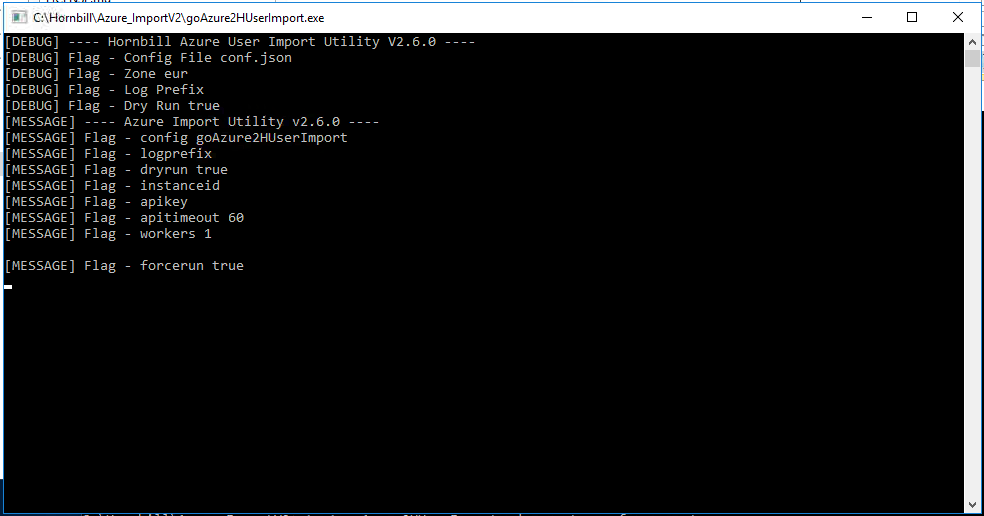
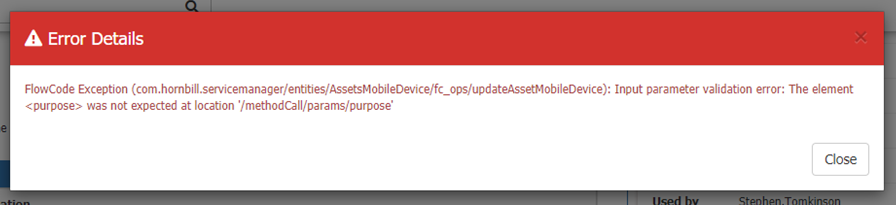
Failure to connect to Email server?
in Service Manager
Posted
We appear to be back up now!