-
Posts
481 -
Joined
-
Last visited
-
Days Won
7
Content Type
Profiles
Forums
Enhancement Requests
Posts posted by Giuseppe Iannacone
-
-
it doesn't work even if the subscribers are included into a "general" organisation
-
it seems that enabling all the subscribers give us the opportunity to see the item, but I need to restrict the item only to specific subscribers.
as in your screenshot we have 6-7 users with the include option and about 20 company with the excluded option. the users are members of one of the company. I confirm the users can see the item in the service portal. Probably the exclude option wins on the include option?
I will try to create a group for the subscribers of the item and let you know how it goes. -
2 hours ago, Steven Boardman said:
your Change progressive capture then your services are displayed and for 99 - Test Service
this works fine for both "raise new" button and Change button, but only for service "99 - Test Service".
* Looking to see if there is anything unusual in the name of the catalog item I don't think so...
* Looking to check on the level of visibility to ensure it is set to Service Desk or Both To me it seems ok
* Looking to check if it is set to Published To me it seems ok
* Have you created any Language versions for this catalog item? do you have a default language version? and if so does this correspond to the language of the agent who is following the progressive capture flow? Currently there's only the default English (British) one but probably there was an italian version now removed 2 hours ago, Steven Boardman said:
2 hours ago, Steven Boardman said:Could you also just double check that the catalog item you have configured is under the Change request type in your Request Configuration for the service?
of course it is
 and has got restricted subscribers:
and has got restricted subscribers:
-
@Steven Boardman thank you for your kind reply. I believe there's an issue with the service it self, a kind of corruption.
On 12/11/2018 at 5:27 PM, Steven Boardman said:but as there is no Request Type form following your Services form then if no catalog item is selected it will default down the No Match
this cannot happen to us because we have a setting in the admin (i don't remember how is it called) that says is mandatory to select an item (if it is existing at least 1 item); also please note that this happens even if i select directly a change request button:


in the screenshot above you can see the "corrupted" service numbered as 21 and the test one numbered 99. Now I have an item in service 21 for change and more than 1 item for service 99; both services are using the same PC and BPM, but service 99 is working!!!!
Any suggestion will be very helpful! -
@James Ainsworth thank you! I'm going to enable this immediately.
Is there any progress on the BPM to be able to catch the site answer from a PC? -
@Steven Boardman ok nice, I've done it now.
-
how can i do that? (i mean direct message... i know how to export a pc flow)
-
1 minute ago, Steven Boardman said:
@Giuseppe Iannacone just taking a step back, when you say you are not able to open change requests under the Raise New option - is this for just the one specific service, or you can't raise changes against All services?
Your end users can raise requests via the service portal so i assume you have configured catalog items against this or other services?
Is this issue affecting just you or are other agents able to see and raise Changes against this service?
Steve
1. at the moment is the only service that has a change request rolled out.
2. correct and also for this specific service the test user is also a Full User (not basic)
3. it seems it is affecting also the other agents with similar access that i have.
-
@Steven Boardman and @James Ainsworth I'm a Jackass!!!! sorry for this dumb question!!!

-
is there a way to have an email notification via BPM to the interested folks (basic user)?
I'm able to add the interested persons via BPM but it seems to me there's no way to send out a notification to this users... -
@Steven Boardman I'm a member of one of the supporting teams listed for the service.

-
@James Ainsworth did you get any feedback on the topic?
-
1 hour ago, Lyonel said:
@Giuseppe Iannacone @samwoo it might be a bit far fetched but I also have the problem and here is what we are considering: setting up an rule so that every time an email reaches the support mailbox, an automatic response gets fired with a nice and simple text redirecting user to the portal.
We have not yet implemented this but we are strongly considering it for the new year

@Lyonel thank you for sharing your idea, at the first sight it looks to be reasonable, but I fear this will sound to the final user as a way to "keep the distance" from their request, which I would avoid. Given them an alternative and easy method to open the portal seems to work better to me.
For example we have done a group policy to place a brand new icon on each user's desktop to simplify the access...
the idea is keep-it-simple...
we have opened today the Service portal to our internal user and the very first feedback has arrived (before it was available only to see the request status not for raising requests or bulletins and so on)
Hopefully people will be encouraged to use the portal once we will be able to raise the service level for the request opened from the portal. -
@Steven Boardman yes it's enabled, and elso this subscriber
 is able to open the change from the service portal
is able to open the change from the service portal
-
I'm not able to open change requests for a specific service; here is my role:

and this are the service subscribers:
even if i select one of the subscribers, i'm not able to open change requests with the "Raise New" button (the item is missing in the service list selection):

this is because I must be a subscriber or a member of the "Change Management Full Access"?
Thank you
-
Can someone support us? we are close to a go-live and need this feature as soon as possible.
-
-
@Steven Boardman thank you very much i was able to find the solution with your suggestion, but your template looks much better, so i will use it

Really appreciated.-
 1
1
-
-
@Steven Boardman I fear we don't have the advanced analytics.... but i was able to find out the answer with the standard report function, thank you
-
@Steven Boardman thank you for the very quick reply, I'll give it a try and get back to you if needed.
-
 1
1
-
-
is there a way to have a report for the most searched word or sentences in the Service Portal search bar?
-
@James Ainsworth ok I've found it and fixed, Thank you
-
-
i would like to revert the translation to the default for the following object, but i wasn't able to find them out (ServicePortal)




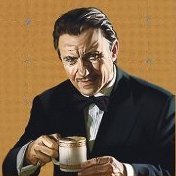

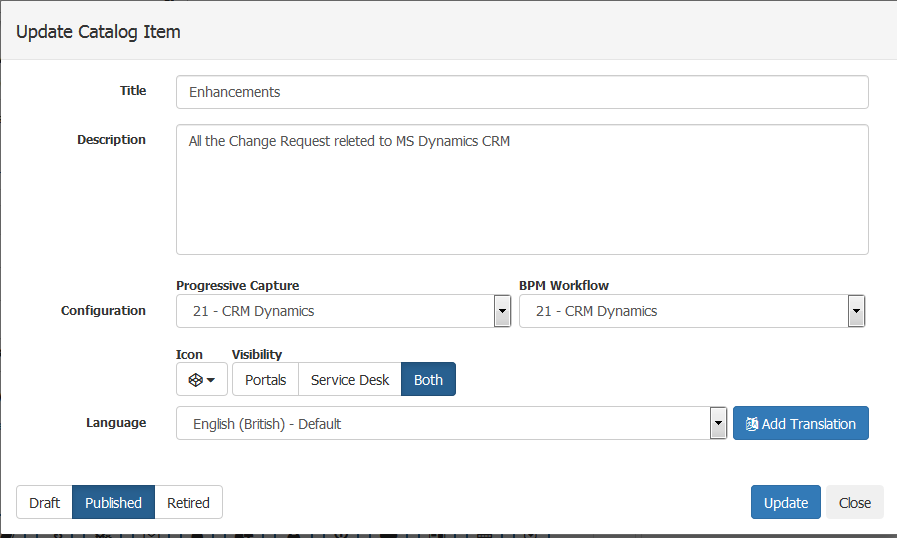
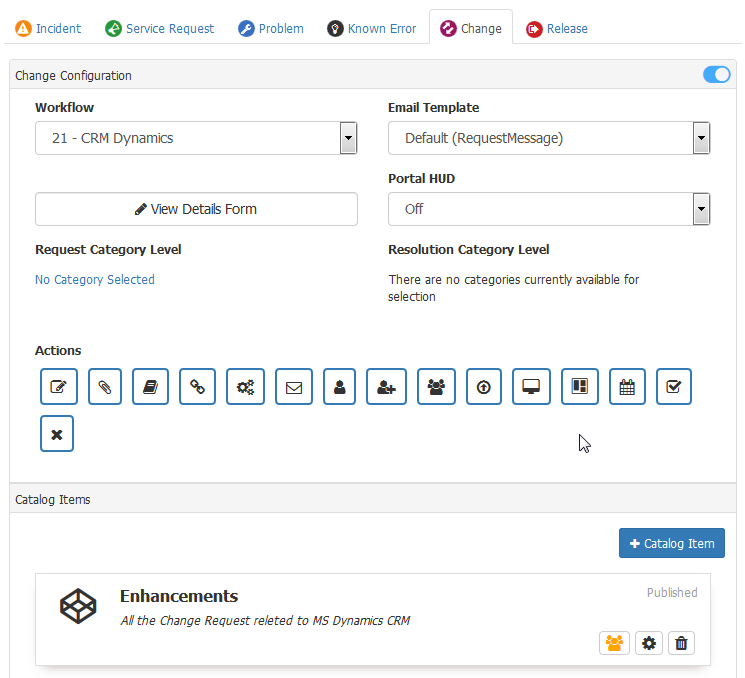
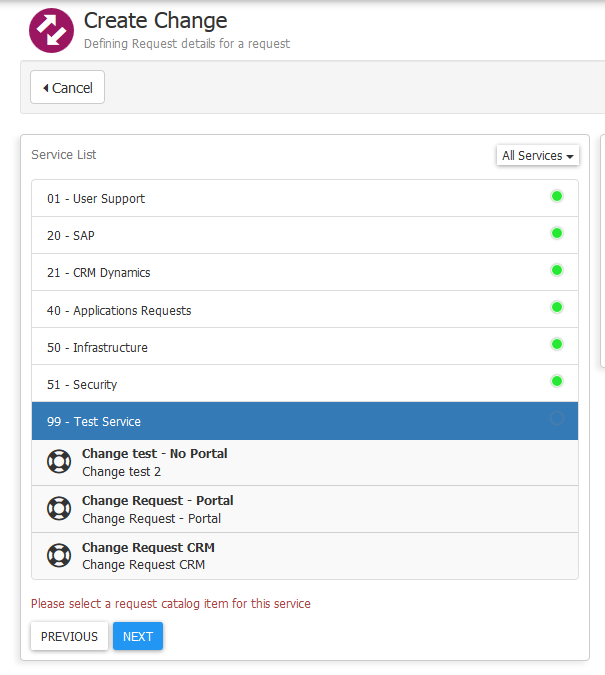
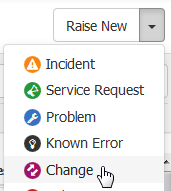
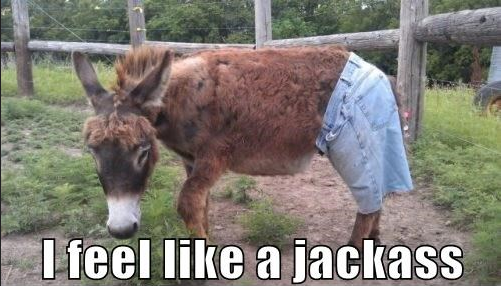
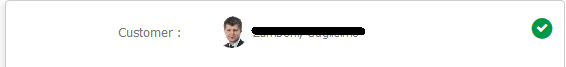 is able to open the change from the service portal
is able to open the change from the service portal
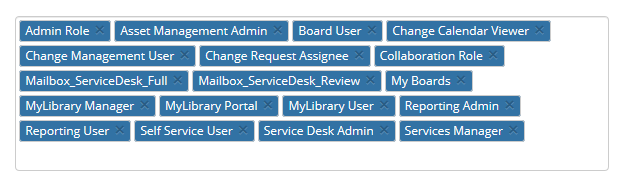
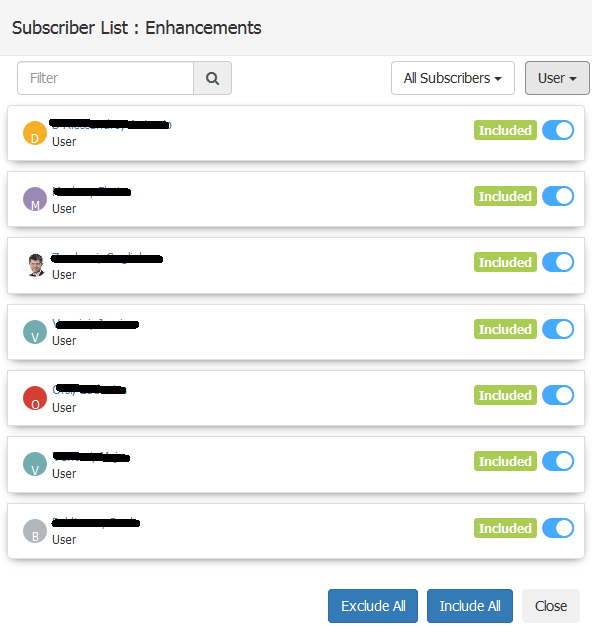
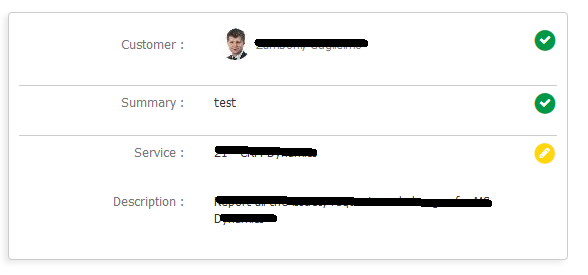



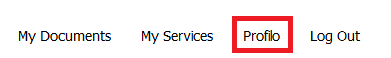

Issue opening change request
in Service Manager
Posted
@Steven Boardman i've done further tests and it seems that the issue now is also on the test service (99 - test service), my impression is that the subscriber list doesn't work correctly
if i use the following setting, i'm not able to see the item on the "raise new" button even if i select as a customer "Dinh, Phu"
but if i leave the service open to all the users above, than I'm able to see the item with the "raise new" button. So it seems there's no difference in beeing a part or not of a company but it makes the difference when only a select list is included.
Does it makes sense to you?
Do you want me to reply to the 6 question you made me or do you think this information gives you enough details?