-
Posts
1,389 -
Joined
-
Last visited
-
Days Won
66
Content Type
Profiles
Forums
Enhancement Requests
Posts posted by Daniel Dekel
-
-
@Lyonel, I am trying to understand what and where exactly is the problem.
Can you also tell me if he can't create tasks or the problem is that he can't edit a task he created?
Thanks,
Daniel.
-
@Lyonel, you mean, you you assigned the new role ( manageRoles ) to your analyst and you did not remove any other roles and now he can't create tasks? or you mean he can't edit a task he created?
-
Hi @Lyonel,
To be able to assign tasks to a particular Role, you will need the right called manageRoles. Of course if you log in as Admin it will include that right. You can create a new role, or use an existing one if you've created one and add that right.
Hope this helped,
Daniel.
-
-
Hi @sprasad,
Thanks for the comments.
Adding a new tab will be a big change because we will have to change the entire mechanism of saving data but we can add an option to drag a field to an area that can take the full with of the form when you use the form designer (see attached image)
How do you feel about that?
Thanks,
Daniel.
-
Hi @sprasad,
I can't see the screen shot. Can you send it again please for us to have an idea of the problem?
Thanks,
Daniel
-
Hi @Adrian Hodgson,
We are now working in a new email view, that will allow selecting more than 50 at a time, but this (in my opinion) won't be the best way going forward to move or deleting the entire contents of a folder.
I think the "Delete All" is a first step for managing large amounts of emails, I would also like to see a "Move All" option and basically all options you can do for a single email, to the entire folder.
Thanks,
Daniel.
-
Hi @Adrian Hodgson,
I'm sorry about the issues you are facing but I can tell you that regarding the "email protected" issue it is already sorted and you can read in the post.
Please let us know if you can still see this issue.
Regarding the blocked remote content in the email, is something that we've added for quite some time and most email clients have the same functionality. The way it works is that it checks for any attempt to call an external URL and it blocks it. This is to prevent your data being sent to 3rd party customers or running malicious scripts.
The reason you see this message and sometimes when you press to dismiss it appears the same is because some emails will include a very small image (1px x 1px) and transparent, so you won't notice it.
We are looking to improve this by allowing you to add a list of trusted email addresses so it won't show it.
I hope this makes more sense now to you.
Kind regards,
Daniel.
-
Yes @Martyn Houghton, we still have some work to do in that area, but the Conversations is the next thing to improve.
Thanks,
Daniel.
-
That sounds fine @Martyn Houghton, now you won't have to move the emails from one folder to another before deleting them. The only downside is that you have to remember to change the archiveFolderName property once every month.
Cheers,
Daniel.
-
This option if different than deleting a dingle email. Single email will move it to the "Deleted Items" and when you delete it there it will completely delete it. The "Delete All" option will completely delete all the emails in that folder without moving it to the "Deleted Items".
Hope this helps.
Thanks,
Daniel
-
Great, @Martyn Houghton I'll raise a Change Request for this.
I'll let you know when is ready.
Thanks,
Daniel.
-
I didn't suggest creating multiple archive folders. What I meant was that you work as you do now, sending emails to the ''Inbox Archive'' folder. We will add an option to delete all the emails withing a folder, so instead of selecting one by one, it will delete all of them at once.
Does it make sense?
Thanks,
Daniel.
-
Hi Martyn,
We did not have any plan for auto-archiving emails and the implementation can take some time. The platform team suggested as a short term solution an introduction of a new option to archive all emails in a specific folder.
Will that be OK for now? I think can only be better than the current option.
Please let me know what do you think.
Thanks,
Daniel.
-
Hi,
We are working on a complete new view for emails and what you are experiencing will not happen. You will be able to see the email next to the list. If you change your sorting it will also remember it.
We will release it soon with and experimental flag so you can try it and after some time you will be able to see the final release.So, soon you will have it.
Thanks,
Daniel.
-
Hi Mark,
We did that change some time ago but looking at it again, in some cases it does not work. Is related to a 3rd party package we use and their latest version fixes this issue. We will update it and have to test it properly before releasing, but we'll do it ASAP.
Thank you and sorry for the trouble.
Kind regards,
Daniel.
-
Hi Adam,
To get the achievements you can use one of these variations:
Retrieve the count for the achievements of the last 7 days:
SELECT count(*) from h_achievement WHERE h_awarded_on >= ( CURDATE() - INTERVAL 7 DAY )If you want to see the count by person that is awarded to:
SELECT h_awarded_to, count(*) from h_achievement WHERE h_awarded_on >= ( CURDATE() - INTERVAL 7 DAY ) GROUP BY h_awarded_toWe are still looking at the query to return the likes per workspace
Thanks,
Daniel
-
 1
1
-
-
Hi Alex,
The problem in your solution is that if you switch to a different request or view, it will still reset the timer. We have in our backlog a requirement to keep the timer running even if you close the browser.
I think that will solve your problem and will be much more reliable.
Thanks,
Daniel
-
Hi Alex,
What you are saying makes sense. At the moment only the owner of the Category can change it.
I will add this as a requirement for the App. I will also add as a requirement to allow changing owner.
Thank you,
Daniel.
-
 1
1
-
-
Hi Martyn,
Just to let you know that the default view is now available. You can go to the right menu (where the Log Out button is) and select Make this my default view.
Hope this helps,
Daniel
-
Hi Martyn,
Yes, you are right. I've added the 'Completed On' now. It will be our the next release.
Thanks,
Daniel
-
Hi,
I'm glad it worked.
By saying Module, you mean the Timesheet Manager App?
Since is still in Beta state we don't have documentation for this yet.
To guide you a bit, you need to go and start by adding Categories and Sub Categories. To do that you need to be a Group Manager (in the Admin Tool go to Home -> System -> Organisational Data -> Organisation)
Once you have the categories configured you can set some default ones in the same screen to avoid the need of setting each time.
Now you can go to My Timesheet and add times. You can also set these against Activities when you complete one. We will soon have the Service Manager using the Timesheet functionality to track time against a Request.
Let me know if you need more help.
Good luck,
Daniel.
-
Hi,
If you would login as an Administrator you wouldn't have this problem however there is an option to add yourself a temporary permission to assign a role even if you don't have it yourself.
The way to do that:
1. In the Admin Tool, go to Home -> System -> Settings -> Advanced
2. Search for the setting security.roles.grantRights copy the current value aside as you will have to revert that change when you finish
3. Change it to TimesheetManager User
4. Now you should be able to assign the Role to the user.
5. Go to the the same System setting and revert your change to the previous value.
Hope this helps,
Thank you,
Daniel.
-
 1
1
-
-
Hi Martyn,
You should be able to see the completed tasks being sorted by completion date.
Hope this help,
Kind regards,
Daniel.



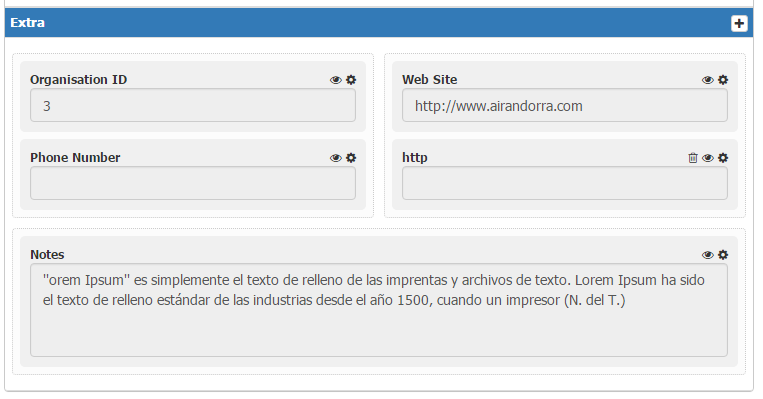
assignment role for activities
in System Administration
Posted
No Problem @Lyonel. Glad to hear is working fine.
Thanks,
Daniel.