-
Posts
888 -
Joined
-
Last visited
-
Days Won
4
Content Type
Profiles
Forums
Enhancement Requests
Posts posted by SJEaton
-
-
After a tip from @Paul Alexander I think I may have sussed it. Get request info moved to just after the parallel end...

Thanks Paul
Sam
-
OK so I've gotten so far but I still have issues with this set up.
I have added 'update custom 40' nodes to just the linked request 'no match' branches within my parallel process a in the linked requests themselves to begin with but it wasn't working.
I therefore added 'update custom 40' nodes to all branches within my parallel process, and in all linked requests.
This works if all of the manual tasks raised within the parent request are completed before all of the linked requests, proving that the approach works, but it doesn't however work when the linked requests are completed before the manual tasks. It just stalls at the 'suspend and wait for update' node. No errors given, just waits there even though every flow within the parallel has completed. I have checked in Database Direct and custom field 40 has the correct number of '1's in it that I expect for the parent request to move onto resolution.
I must therefore be missing something.
This is what's after the parallel process end...

This is the decision that check custom 40 for 10 x '1's...
The parallel process is far too large so the screenshot is tiny, but happy to share the process with whomever might be able to assist. @Victor @James Ainsworth @Steve Giller ???
-
-
Hi
I have configured a task with a capture task field in it which works lovely. I then want to export the value of this field to Custom Field Q. I've tried 2 different ways neither of which seem to work for some reason.
I tried setting the field ID for the capture task field to h_custom_q - didn't work
So I've now tried to use an update custom field node, pulling in the answer to the capture task field via a variable picker. I've included and update timeline node purely to test if custom Q has been populated but it still comes back as blank.


the variable in this field is &[functions.getTaskAnswers("task-8e8b6c91").field_1]
The Timeline update is configured....

Its output is...

Any ideas? Thanks
Sam
-
On 9/29/2022 at 5:39 PM, James Ainsworth said:
You should also be able to use this to then populate the custom fields that you want to retain in the new request
Hi @James Ainsworth, can you let me know how you would have done this please? Thanks Sam
-
It's ok, I found it on another topic and got it working

-
Hi @James Ainsworth, ok thanks. How do I populate the custom fields I want to retain?
-
Hi,
If you copy questions when raising a linked request in a workflow, does this copy all custom fields into the linked request?


Can you then use the custom fields in a Gotoif expression in the linked request and have selected it eg -
 ?
?
Thanks, Sam
-
thanks Trevor, I'll try that
-
Hi, I just want to confirm what URL is to be used for embedding links to documents in Link widgets.
Do I use the URL provided in the 'Direct Link' for the document that is obtained by selecting the following in the document details?

I tried this and entered the URL in the Address field for the widget link and this worked initially but a few days later I am now getting this error.

Am I using the wrong URL or is this a different issue?
Thanks, Sam
-
OMG I THINK IT'S ACTUALLY WORKING!!!

-
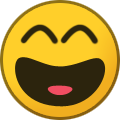 2
2
-
-
28 minutes ago, Steve Giller said:
I'm sure it can be made to work, but it's gone a bit beyond the "thrashing it out on the forum" level at this point - the basic principals are fine but now we're past that and fine-tuning Workflows it's moving towards the Expert Services arena, I'm afraid.
@Steve Giller are you able to just confirm that the various 'update custom field' nodes in the parent request That I have that populate Custom 30 with a "1" if the linked request isn't triggered (as per your suggestion) don't need a node to store the Parent Request ID right?
Also, if I'm copying Custom 30 to the timeline correctly as its still showing as blank.

this is what is showing on the timeline :

Many thanks
-
I have my nodes configured in the parent and linked requests as below, these are correct now right?


-
So do you have to update a different custom field with the Parent Request ID for each linked request??
@Steve Giller - I'm not sure this is going to work for my scenario is it??
-
@Steve Giller - I'm outputting to the timeline and its blank.
@Paul Alexander - I haven't stored the Parent Request ID in a custom field, how do I do that?
I have various 'update custom field' nodes in the parent request too that populate Custom 30 with a "1" if the linked request isn't triggered (as per Steve's suggestion) so don't understand why I need to store the Parent Request ID for these one's?

-
@Paul Alexander, and can you provide a screen shot of your node where you update the custom field with a "1" so I can ensure I have this configured correctly, thanks
-
@Paul Alexander, so what's the custom field value I have to enter in here then if I have 6 linked requests, as mine isn't working?

-
@Paul Alexander, yes I was doing the same. But you mentioned "for some reason when I update the PARENT request custom field (I just add a "1" and set the node to 'Append text', I end up with a 1 1 (with a space in the middle). " so I was asking if the custom field value has spaces between the 1's and an extra 1??
-
Hi @Paul Alexander, so does there need to be an additional 1 and a space between each one in the Gotoif expression then?
-
Thanks @Steve Giller, sounds like a plan! If you can provide examples of what needs to be configured in the nodes to append "1" to Custom Field A and then to wait for "111" in Custom Field A before moving on that would be great, thanks

-
Hi @Steve Giller, so how will the BPM know when all of the linked requests are complete if this number varies for each parent request raised?
-
To be honest, I'm not sure your solution will be suitable for us though as we may well have say 15 linked requests but we may not. The linked requests I'm configuring won't always raise, l have varying decisions based on what system access or equipment is requested in the IC and then the BPM raises the relevant one's so it could be any number of linked requests between 0 and 15.
-
On 8/11/2022 at 1:54 PM, Paul Alexander said:
I'm glad I've got that working, but I've now got to see if I can get it working for 15 options.....either way, hopefully that's helpful to someone/somewhere?!
Hi @Paul Alexander, how are you getting on? Do you have screenshots of node configurations themselves please so I can see how you've set them up? Thanks
-
On 8/11/2022 at 9:22 AM, Victor said:
Yep, definitely worth exploring. Ideally one would just use a simple built-in node "Wait For All Linked Requests Resolution". If we only had one...
On 8/11/2022 at 10:02 AM, Paul Alexander said:
I'm not sure the developers would class this as 'simple' would they? If it was, surely it'd have happened by now!
I'd definitely put our vote to this please!!!


.thumb.jpg.d5d3a83b710c9f83c4e4e8cccaba3f81.jpg)
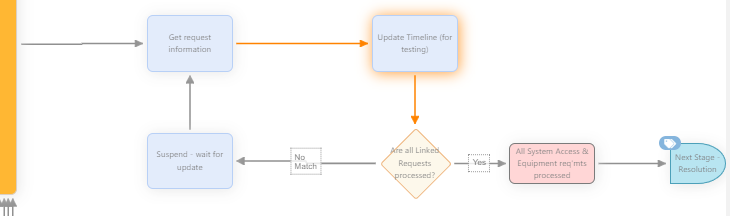
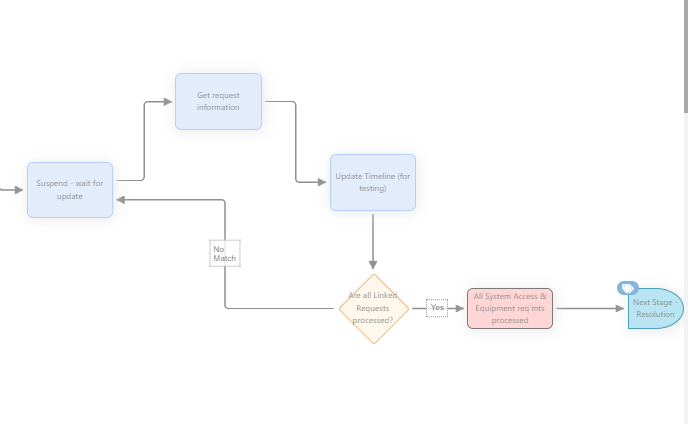


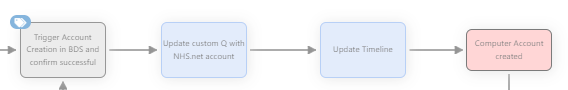
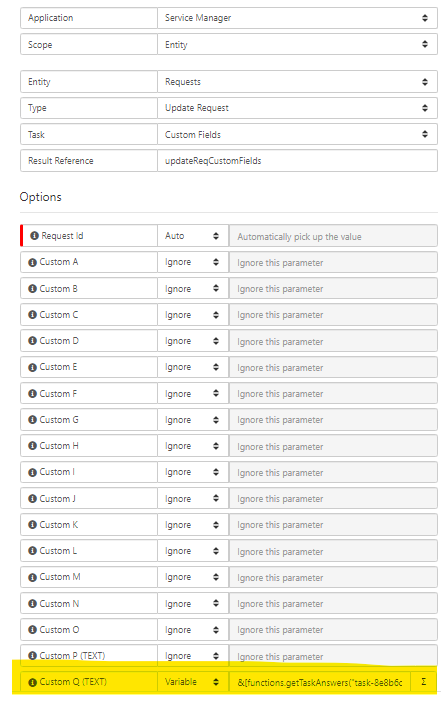
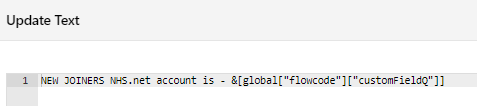
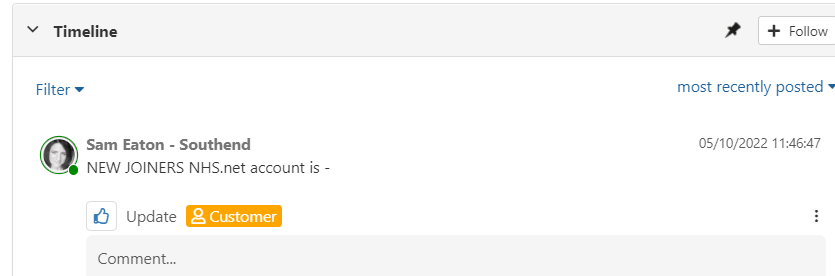
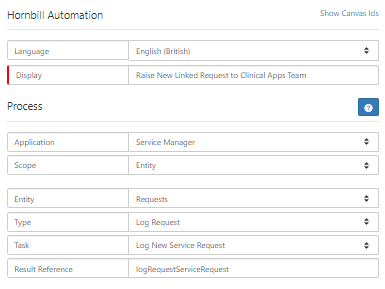
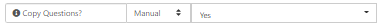
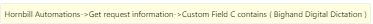 ?
?
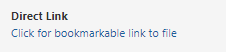
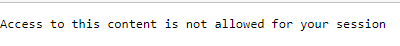
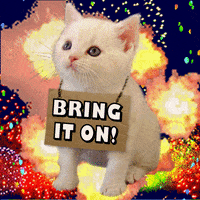
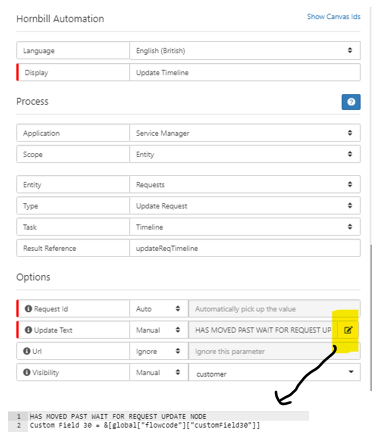
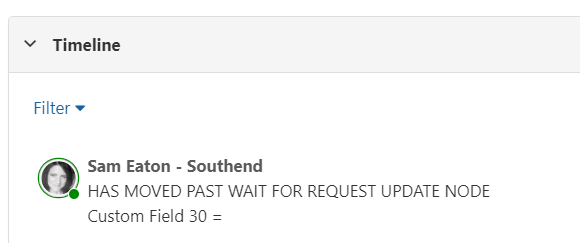
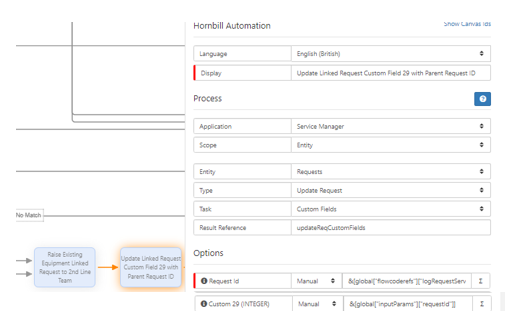
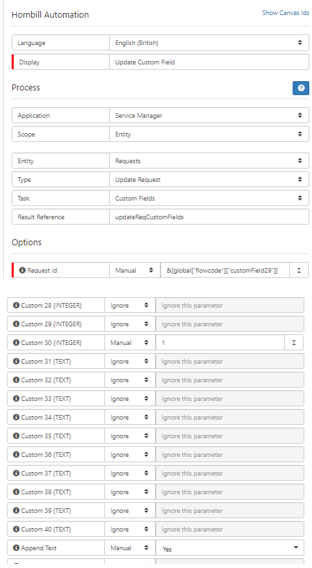


Set up workflows for parent and linked requests
in Service Manager
Posted
Thanks, I see how it goes now with the fix Paul suggested but will take a look at your suggestion if I have further issues