-
Posts
888 -
Joined
-
Last visited
-
Days Won
4
Content Type
Profiles
Forums
Enhancement Requests
Posts posted by SJEaton
-
-
-
Hi
Is it possible to put multiple requests on-hold at once with the same update? I know you can add an update, assign or change a priority of a request via the request list Action button but is there a way to put multiple requests on hold at once?
Thanks
Sam
-
Hi, I know this was an age ago but the saving of forms part-way through completion is still something that we receive feedback on from our customers so it would be good to get a status update on whether this is still a viable, future enhancement or not? Thanks
Sam
-
Thanks James, the raw value does indeed work, but it wasn't yesterday when the field in question was custom field b. So I removed the custom field earlier today and then added a further node in the BPM to copy the field to custom b once the connection has been added, thanks
-
Hi
I have a problem where an 'add connection' node isn't working. The BPM in question has 2 of these nodes, one which works and one which doesn't. Both nodes use a variable to get the contents of the IC question where the user is captured, but the difference is that the one that works uses a field that is a value, and the other is a custom field. I've obtained the following guidance on a support call but I can't determine how to do this.
I tried just grabbing the custom field variable but this didn't work either.
Can anyone help? Thanks



-
Thanks Steve, this resolved it. The expression had a particular system missing so it wasn't recognising that the linked request was raised for it.
Sam
-
Hi Steve, ok thanks, will take a look
-
Hi
We've been happily using this node in our New Joiner process for the past few weeks and its been working great, then this morning I have had 2 requests where this hasn't worked, i.e. the parent request resolves without waiting for its 2 x linked requests to resolve.
There have been other requests raised that have been ok and the issue may lie with one linked request in particular but not sure how this can be?
I've tried reconfiguring the linked request and I've re-booted the system but no luck.
Any assistance greatly appreciated as this error will stop us going live with this process.
Thanks
Sam
-
@Steve Giller so for scenarios where certain systems require a human task to generate rather than an email, how best might I present the sites that are relevant to the system access required in the task details so the task owner knows what sites to grant access to?
Ideally I would like to put the following in the task details but if I can't, is there another solution???
('{{.H_custom_k}}' LIKE '%Basildon%' AND '{{.H_custom_l}}' LIKE '%Eden%') THEN 'Basildon'
('{{.H_custom_k}}' LIKE '%Broomfield%' AND '{{.H_custom_o}}' LIKE '%Eden%') THEN 'Broomfield'
('{{.H_custom_k}}' LIKE '%Southend%' AND '{{.H_custom_t}}' LIKE '%Eden%') THEN 'Southend'
-
I don't suppose I can use the same expressions in Human Task Details can I? I know I can pull variables in but wasn't sure if I can use expressions in Task Details or not?
Thanks, Sam
-
Scrap what I said earlier, I free'd up a custom field and decided to have a go at your suggestion instead. I made the custom fields as follows and then used the suggested expressions.
Basildon - Custom_L
Broomfield - Custom_O
Southend - Custom_TBasildon:
('{{.H_custom_k}}' LIKE '%Basildon%' AND '{{.H_custom_l}}' LIKE '%INR Star%')
Broomfield:
('{{.H_custom_k}}' LIKE '%Broomfield%' AND '{{.H_custom_o}}' LIKE '%INR Star%')
Southend:
('{{.H_custom_k}}' LIKE '%Southend%' AND '{{.H_custom_t}}' LIKE '%INR Star%')
On testing, all of these seem to be working!

I shall therefore proceed with this approach for all relevant systems.
Thanks again
Sam
-
Hi Steve, I don't have any free custom fields left to fix a custom field for each site. The IC is also very complex and at this late stage I don't want to be mucking about with it too much as we really do want to go out to pilot asap.
We have therefore made a decision to deal with this in the BPM for the time being, i.e. create separate email templates for each site access that generate based on a decision as to whether the system is selected with O or T being Basildon or not.
We will then return to look at the potential for using the ESP Condition post Pilot.
Thanks for your help.
Sam
-
Thanks Steve, I'll see what I can do.
-
OK, I'll try and explain.
The customer selects a primary site, and then is asked if they want access to any systems at other sites - this is custom k. Depending on the primary site selected, custom k lists the other 2 sites, so yes a primary site of Basildon will give options for Broomfield or Southend. Custom fields O and T are then for the relevant sites. T is the first one listed in K and O is the second one listed in K.
I'm therefore including all 3 ESP conditions in the email template and want them only to present based on what site is relevant for when INR Star is selected.
All of what you are saying above is making me think that I can't achieve this in this way now due to how I have the questions set up in the IC
 .
.
-
5 minutes ago, Steve Giller said:
Why shouldn't it present 'Southend'?
It shouldn't present Southend as INR Star wasn't selected in custom o, which is the question that is answered if Southend is selected in custom k. INR Star was selected in custom t which is the question that is answered if Basildon is selected in custom k.
The customer is basically asking for INR Star at Basildon, and Datix Q at Southend, so in the INR Star system access request email that generates, I'm only interested in pulling through Basildon. There will be a Datix Q email that will need to present Southend once I get this sussed.
So what I'm after is:
IF '{{.H_custom_k}}' CONTAINS '%Basildon%' AND '{{.H_custom_o}}' CONTAINS 'INR Star' OR '{{.H_custom_t}}' CONTAINS 'INR Star' then present 'Basildon' in the email.
IF '{{.H_custom_k}}' CONTAINS '%Southend%' AND '{{.H_custom_o}}' CONTAINS 'INR Star' OR '{{.H_custom_t}}' CONTAINS 'INR Star' then present 'Southend' in the email.
I tried to use CONTAINS but it didn't work.
Maybe I'm trying to be too clever?
-
Good morning @Steve Giller, this test output both values that where held in k as shown.

INR Star was entered in custom t field when I selected Basildon.

I then selected Southend and entered Datix Q in custom o.
This is shown in the custom fields as follows.
In this test, the email is only interested in INR Star so shouldn't present 'Southend'. I have 3 expressions set up though so it seems it's now presenting all those that are in custom k.

('{{.H_custom_k}}' LIKE '%Basildon%' AND '{{.H_custom_o}}' = 'INR Star') OR ('{{.H_custom_k}}' LIKE '%Basildon%' AND '{{.H_custom_t}}' = 'INR Star')
('{{.H_custom_k}}' LIKE '%Broomfield (Mid)%' AND '{{.H_custom_o}}' = 'INR Star') OR ('{{.H_custom_k}}' LIKE '%Broomfield (Mid)%' AND '{{.H_custom_t}}' = 'INR Star')
('{{.H_custom_k}}' LIKE '%Southend%' AND '{{.H_custom_o}}' = 'INR Star') OR ('{{.H_custom_k}}' LIKE '%Southend%' AND '{{.H_custom_t}}' = 'INR Star')
Maybe I need to approach this differently?
Sam
-
Thankyou!
-
I'm so sorry I have to dash out now, but hopefully you can fathom what's needed from what I've sent. I will log in again after 7pm to see if you've asked for anything else. Or we can pick up again first thing tomorrow,
Thanks for your help!
Sam
-
-
Yes it uses the correct template.
ESP Condition...

('{{.H_custom_k}}' = 'Basildon' AND '{{.H_custom_o}}' = 'INR Star') OR ('{{.H_custom_k}}' = 'Basildon' AND '{{.H_custom_t}}' = 'INR Star') -
-
I've got it set up for Southend too but that's exactly the same
('{{.H_custom_k}}' = 'Southend' AND '{{.H_custom_o}}' = 'INR Star') OR ('{{.H_custom_k}}' = 'Southend' AND '{{.H_custom_t}}' = 'INR Star')
In either instance, if there are 2 things in k it doesn't bring back anything
-
-
@Steve Giller sorry that was the wrong request ref but you get the gist and yes it is separated by a coma.


.thumb.jpg.d5d3a83b710c9f83c4e4e8cccaba3f81.jpg)
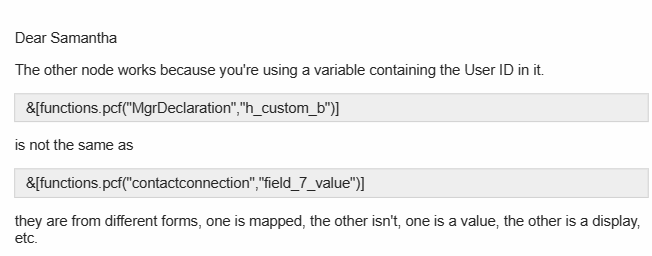

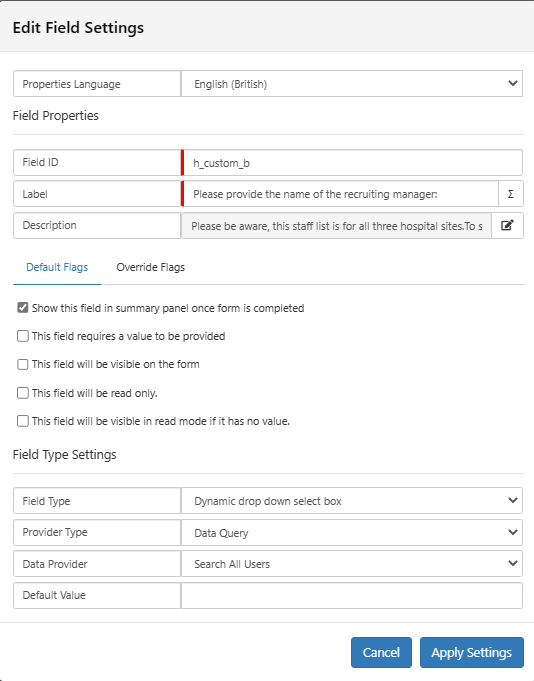
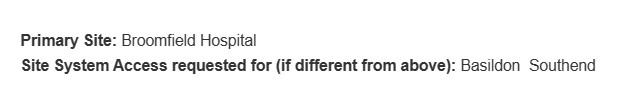
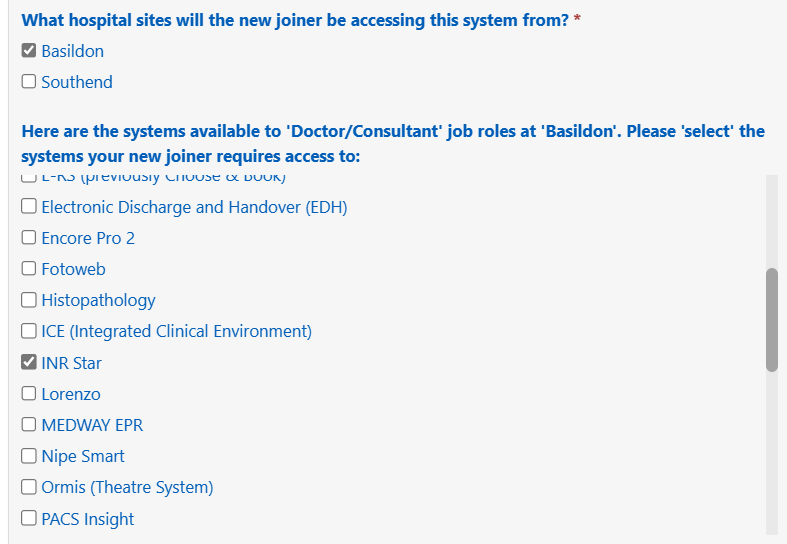


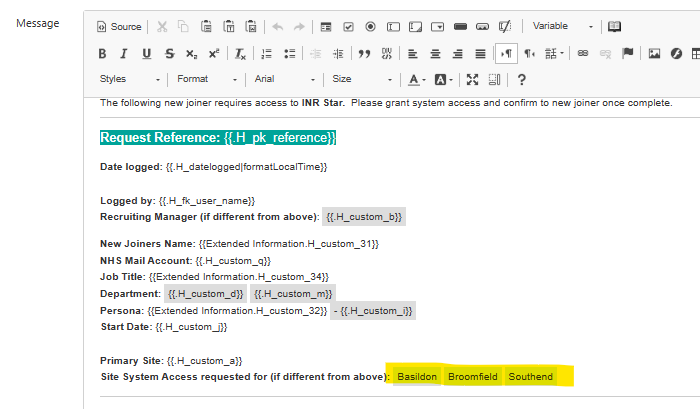

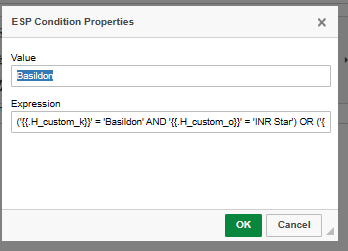

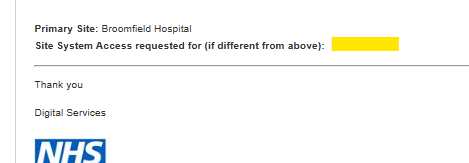

Integer Custom Fields
in Service Manager
Posted
Hi
As we all know, custom fields 26-30 are Integer fields.
I don't know about you, but we have only ever used maybe one of these in our ICs as there are very restricted rules around what an integer can be (i.e. you can't use it for telephone numbers), so we generally have these 5 custom fields un-used, yet we are crying out for more custom fields to use for other text-based fields.
Is anyone else in the same situation?
If the majority of customers don't use custom fields 26-30, then is 5 too many? Maybe we could ask for a couple of these to be changed to text customer fields instead? I'd be interested to hear people's views.
Thanks
Sam