
Gary@ADL
-
Posts
245 -
Joined
-
Last visited
Content Type
Profiles
Forums
Enhancement Requests
Posts posted by Gary@ADL
-
-
2 hours ago, Victor said:
Then the node should have suspended the workflow and only resume on expiry (or owner being assigned). But you are saying it went through it without either? (no suspend after first suspend).
yes it kept going im pretty sure - as ive deleted the workflow it will no longer let me view the ticket to double check, and im not keen to replicate as its churned out about 300 emails in about 4 minutes - im pretty sure i assigned the ticket first, then cancelled it, then deleted the workflow - ticket number was - SR00180811 if you can see anything your end.
. i think it kept looping round because the node is set to un-suspend when either - the ticket is assigned, or the node expires (after 2 mins in my case), and if as you say below that that stage expiry is not becoming un-set after the process lands back on it, then it will arrive on it, find it already expired (rather than a fresh node waiting for assignment or expiry), and continue along the flow round my loop.
2 hours ago, Victor said:There isn't any for this node... it's something inconsistent with other suspend nodes which have it (I asked dev to look into it).
2 hours ago, Victor said:Yes because the condition required for expired would be "Stage expired is set", which is what you did. The thing is that once this is set, it is not un-set afterwards. So the condition will always return true on subsequent checks.
ok so is there something a node i can use to un-set the expiry for original node? or is am i doing something wrong?
am i on the right lines of what im trying to do here or is there a better node or flow i could be using? ive just muddling along as i go lol - overall im trying to generate an email notification when tickets logged via a certain flow (which is assigned to a specific catalogue item) are left unassigned for a certain amount of time - in this case its leavers so time sensitive that they are actioned.
many thanks
-
1 hour ago, Victor said:
@Gary@ADL if "it isn't applying the expiry again" usually means the conditions for suspend are not met so the node will not process with suspending the workflow. Looking at the node name, I assume is a "Wait For Request Owner" node? If so, does the request have an owner?
Regarding the condition, Stage Expired is not the one we need to use for this scenario (afaik). What we would need is to have an outcome as "expired" (same way the "Wait For Status" has).
hi @Victor yes it its a wait for owner node - no the ticket didnt have an owner (although if i recall it still blasted me with tickets even after assigning it an owner, which makes sense i suppose if my custom expression is incorrect... its going round the loop, checking for an owner, finding one so proceeding, checking if the stage expired is true which it is, and so looping back round forever.
i cant seem to find an "outcome expired" option? the stage expired option seems to workm but its just that the original "suspend bpm and wait for user node" isnt resetting when the pocess loops back to it, i need it to start its expiry timer from scratch when the process loops back to it, rather than what it seems tio be doing which is resuming where it left off.
thanks
-
ok so i got my decision working using the "is set" variable...
but ive now got another problem, when it loops back round to the "suspend bpm and wait for incident owner" after the node initially expires, it isnt applying the 2 minute expiry time again, its instead just constantly looping round and has filled my mailbox with about 200 emails in 2 minutes, it doesnt stop if you cancel the ticket either you have to cancel the workflow lol
any ideas?
thanks
-
ok so ithink i can use this reference? but im not sure what the value would be? @James Ainsworth
thanks
-
hi @Jeremy sorry to bother you, please can you adviser which entity type and task i need to be using to assign my value to a problem?
i cant seem to find it in any?
many thanks
-
On 12/10/2020 at 8:48 PM, James Ainsworth said:
Hi Gary,
I believe that you need to use a custom expression to get the Capture Task fields.
- On that same decision path select Outcome is: Custom Expression
- Click on the Edit Expression button
- Under the Selected Test Setup section, as you seen in the screen grab, click on the variable picker button, left of where it says Last Node->Outcome
- The variable picker will show an expandable option titled Tasks
- Select the name of the task and expand
- In this list you should see your custom Capture Task Fields.
- Select the one that you use.
Hope this help. Let us know if you have any more questions about setting this up.
Hi @James Ainsworth - sorry to bug you, im trying but cant seem to get it reference the last node outcome in my decision? please see screenshots, ive tried to reference it by setting it "lastnode outcome = Stageexpired" just typed manually, but this didnt seem to do it although i didnt try the full " &global{flowcode["stageexpired"] " value tbh but i dont think it will be that?
-
many thanks guys

-
-
-
hi @HGrigsby you can reference answers from questions within the task quite easily, i never got round to trying to reference the outcome of the task properly though, instead i just had my "success" path set a field we dont use ("logging category"), and just referenced this later down the line,
thanks
-
 1
1
-
-
any ideas on this guys? we are getting users with this error again? are we able to confirm that all services look good on hornbills end? - i have checked the hornbill status checker and its reporting no errors,
thanks
-
hi, yes i did, they did some cursory checks but everything looks ok there end, the logging in process also worked for them, (another issue is this issue seems to be sporadic, just random users at random times), so they suggessted i mention it here to see if anyone had had similar issues and could point us at what to look at,
when it fails it seems to bounce between hornbill, our federation server, and a hornbill server (https://mdh-p01-api.hornbill.com/alexanderdennis/xmlmc/sso/saml2/authorize/user/service), then it finally stops after bouncing maybe 10 times, and we get the previously attached error.
we in IT also had intermitent issues getting logged into live, we get the attached error, although it would work if you tried in another browser, and would be working fine for some users while other users totally unable to get in,
thanks

-
hi guys - we are getting a few random users (the problem seems intermittant) who are getting SAML error messages when trying to log into the service portal.
ive just got the error message myself when trying to access service portal via IE, (same error after clearing browser settings/history), but it works in edge, and also works in IE through my citrix workspace,
"Authorization failure: The SAML response does not have a status of 'Success', The request could not be performed due to an error on the part of the SAML responder or SAML authority. Your Identity Provider had trouble interpreting or answering the request. Please contact your IdP administrator who should be able to tell you what the problem is"
thanks
Gary
-
thanks @Jeremy i'l give this a go - much appreciated
-
hi guys - is it possible to have a module added into the progressive capture form that allows the analyst to link the ticket to an open problem?
i know you can do it from the ticket itself and from the MI problem, but this is extra work when you just want to log a quick ticket when then auto-closes,
thanks
-
thanks all fort your help so far

-
hi guys, sorry another question, please can you advise how i can refernce a task outcome (ideally the outcome, but a field from the custom capture section would do) in a later stage? i can see how to do it in a decision following the task, but id like to also do this in a later stage? ive tried using a get request info, but i cant see the business process tasks to reference the outcomes of.
thanks
-
ah ok my mistake i though you could - thank you anyway

-
ok thank you

-
-
hi guys - sorry if im revisiting this one, im just tweeking a few of our email templates and notice theirs the option to add in buttons etc to the email.
is it possible to map these buttons to actions? e.g. click here to approve a change, click here to reject the change? - ive checked the wiki and it doesnt refer to them that i can see,
thanks
-
thanks @James Ainsworth this worked perfectly

-
thanks @James Ainsworth - thats got me a bit further i think - im now getting this error message, edit. looks like it doesnt like my "lane column" name? do i need to use numbers eg. 1, 2, for my lane columns, rather than names (.g. received, acknowledged)?
thanks
thanks
-



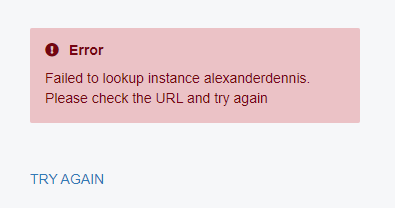
linka new ticket to a problem via a pro-cap module?
in Progressive Capture
Posted
no probs - is this something we can add in ourselves? or is this not something i can implement at this point?
thanks