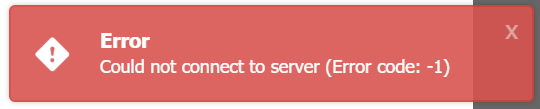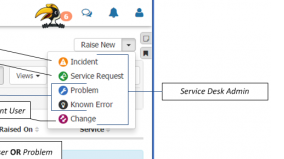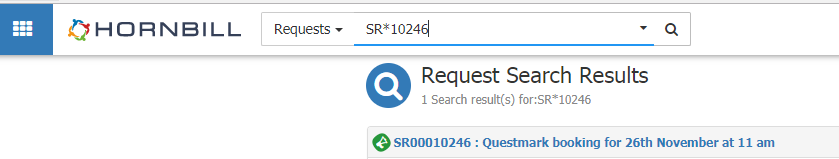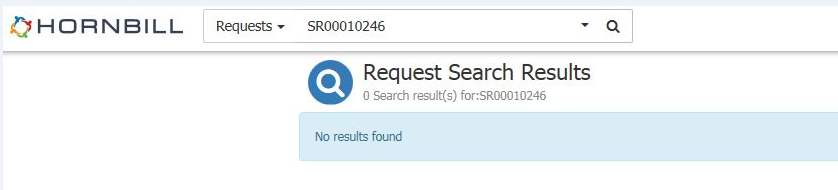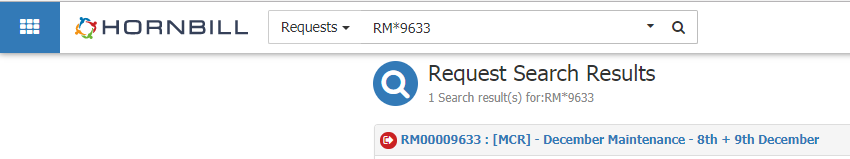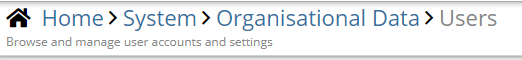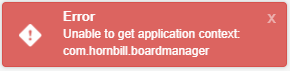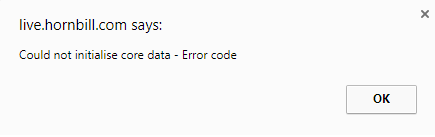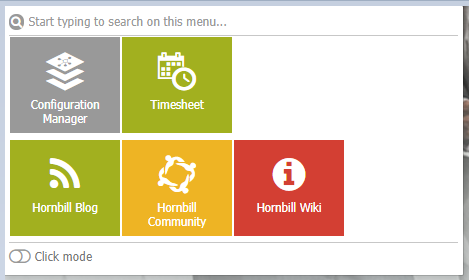Ann-MarieHolloway
Hornbill Users-
Posts
303 -
Joined
-
Last visited
-
Days Won
2
Content Type
Profiles
Forums
Enhancement Requests
Everything posted by Ann-MarieHolloway
-
i have provided a couple of users with Service Desk Admin role and they are now able to search for calls and have access to all call types This role was not required previously as it includes, an elevated visibility to Requests and associated actions. As a work around, I can add this role to our analysts.
-
Hi Victor, Yes, everyone is using the Global search, an example is as follows: As you can see, I am able to search and select the results, however other analysts receive a 0 results page. I have asked users to log out/log in and try different browsers, however IE and Google Chrome have the same results.
-
Available Display Columns - Time Spent
Ann-MarieHolloway replied to Ann-MarieHolloway's topic in Service Manager
Brilliant, thank you Steven. -
Updated by admin On 19-11-2018 16:53:49 Release Date: 13-11-2018 14:37:35 (Build: 1383) I updated Service Manager to version 1383 on 19/11/18 and today analysts are reporting they are unable to search for tickets. When a ticket number is entered, it brings back a 0 results page, however when I search for a ticket I am able to access the call. Is there a known error with this function since the update, or simply a role I need to allocate analysts? Many Thanks Ann-Marie
-
Kind of jumping on the bandwagon with this, as I can see people are asking for additional columns. Would it be possible to add a column for Time Spent, to save me opening each call to see how long the analyst took to resolve a call? I have reports that will give me the information on a daily basis, however when I'm quickly looking through my teams workload it would be useful to quickly see how much time was spent.
-
Available Display Columns - Last Updated By
Ann-MarieHolloway replied to Alisha's topic in Service Manager
This is something we would also find really useful. -
Brilliant, thank you Lyonel. I basically want to ensure all the work being carried out by the teams is recorded, to provide a true picture to management about how many 'tickets' we are closing. The reports we currently use go into great detail, however activities aren't accounted for and it's a big part of the work of our Business Processes.
- 2 replies
-
- service manager
- activities
-
(and 1 more)
Tagged with:
-
Morning all, My apologies if this has been raised before, I wasn't able to locate it via a quick look. We have a number of reports running to give us figures on tickets being resolved/closed etc by various teams and individuals however it would appear activities are not recorded in these figures. Is there a way to report on active/resolved/closed activities within Service Manager? Many Thanks
- 2 replies
-
- service manager
- activities
-
(and 1 more)
Tagged with:
-
Board Manager unable to update - Build 98
Ann-MarieHolloway replied to Ann-MarieHolloway's topic in Board Manager
-
Board Manager unable to update - Build 98
Ann-MarieHolloway replied to Ann-MarieHolloway's topic in Board Manager
Thank you Victor, unfortunately our admin account has been locked out. Could someone please unlock it? I can then run the updates. -
Board Manager unable to update - Build 98
Ann-MarieHolloway replied to Ann-MarieHolloway's topic in Board Manager
That would explain why I could carry out the update on our 2nd instance as admin -
I have attempted to update Board Manager in Service Manager to the latest Build 98, however I received the message "Error Unable to get application context: com.hornbill.boardmanager (see image below) I have not yet installed Build 94 (10/08/18), Build 96 (30/08/18) so I'm wondering if I have missed an important update. Is it possible to have access to an older build, so I can install these in order? The same thing happens with Hornbill Document Manager - Build 321, which makes me relucant to install the update for Service Manager to Build 1364 Many Thanks Ann-Marie
-
Just to clarify, we are periodically having connectivity issues getting to the Dashboard, Admin page and the Self Service portal. We are not in the process of a bulk import and we are not running any intensive reports, however we receive the message "live.hornbill.com says: Could not initialise core data - Error code OK" then get re-directed to a dashboard with no access to iposervicedesk instance.
-
Thank you Steven, this is just what I'm looking for.