-
Posts
402 -
Joined
-
Last visited
-
Days Won
4
Content Type
Profiles
Forums
Enhancement Requests
Posts posted by QEHNick
-
-
yeah! +1
-
 1
1
-
-
No password is the same, 0 and 1 where they need to be.
I logged in fine earlier.
-
+1 from me
-
@samwoo the username is case sensitive, Gra..C
Works fine like that.
-
-
@Victor I have verified there is a fault; in my previous thread I had some weird behaviour associated with a node which, I now understand, was a copied and modified node.
By removing and recreating that node, the fault has cleared.
The issue I am having here is the same, I have copied and modified a node (it has a lot of elements in it) and the PC is not recognising, or even referring to it, as a different node.
-
@Steve Giller I've resolved the issue by removing the "Mobile Device Details" node and recreating it.
That node was copied from another node and modified.
This goes towards confirming an issue I reported in this thread.
-
@Victor Yes mate, I'm well versed in this now.
-
@Victor When the customer raises the request.
-
I'll add an observation - it seems if you copy and paste a node, change elements in it, the Progress Capture does not present the changes to the user. This is where this problem seems to stem from. It's as if it continues to use the original nodes settings.
Indeed this is exactly what it is doing - I just changed the text in the node I copied from and, in the progress capture, it shows that nodes content instead of the one it should be displaying.
-
I've deleted the initial node and recreated it. It seems to have righted the problem.

-
I'm updating a PC again and I'm seeing some odd behaviour which is breaking the PC.
I have a node which asks a question and then branches off to other custom forms. However, on the initial node, two responses do not produce the desired result.
One reports that "The Intelligent Capture flow has reached a point that does not have any forward path. " which is not the case. (I've just made a slight change and now this one is doing the same as below).
Another choice results in the second node content appearing in the same window; so you end up with the first custom form contents above the second custom form contents.
The third (and final) choice actually works.
Very bizarre.
This on top of a previous problem to do with a branching issue in a PC lead me to think there's a larger issue here.
Is anyone else experiencing problems with Progress Captures?
-
Heya @Steve Giller, When I say "it goes straight through...", I mean that's what it does instead of what it should do.
The Mobile Device Node...

And the first node in Alertive (excluding "Start").

-
It goes straight through to the "Cost Centre" node if that helps.
-
I have created a new Asset Type in the "General Asset" section. From there, I imported the list.
I can then use a Dynamic list for those "assets" to achieve what I need.
-
 1
1
-
-
I have a requirement to have a drop down selection box with 306 choices(!).
We all know the pain to input these individually.
Does anyone know of a sneaky way of "importing" them from a csv or other?
-
-
I like what you've done now - the orange bar is much less jarring and lends a sense of familiarity.
-
 1
1
-
-
I would create snippets with the URL to the FAQ and use as required.
Other than that, you could build some intelligence into the BMP to automatically email the customer with the URL to the FAQ.
-
Just what I was looking for @TrevorHarris. TYVM.
-
Thanks @Steve Giller. That's handy, but in reality, it would be multiple people requiring to make changes to it.
-
@TrevorHarris Thank you.
Something like this would be handy to monitor who is active for chat sessions.
Maybe for the future.
-
We're trialling Live chat at the moment; it's all configured and running as it should.
One question is being asked by the analysts; if they are not free to partake of a chat session, how do they mark themselves as unavailable?
I thought it might be something to do with the availability status in SM, but testing has proved otherwise.
Many thanks for any feedback.
-
Thank you @Daniel Dekel. It's been quite the "shock" for our frequent (and very change sensitive) customers.


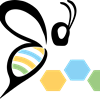
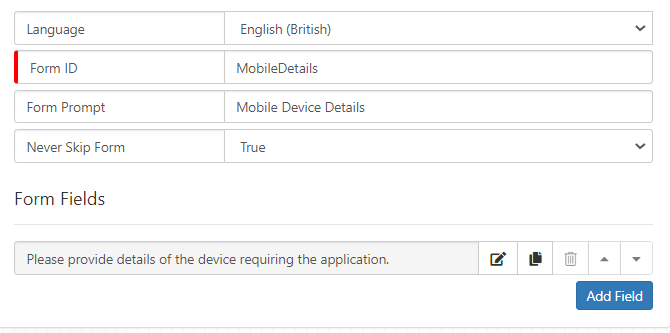
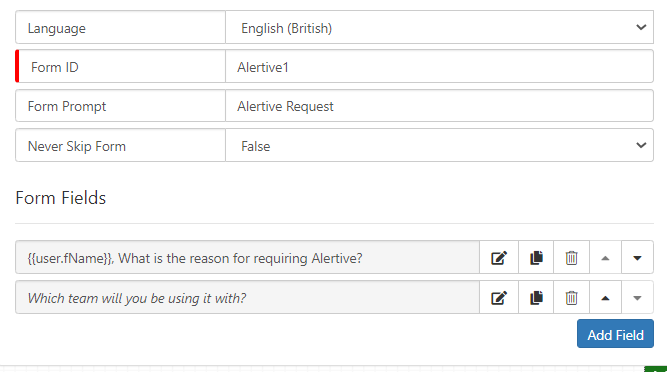

Internal Process question - Change control and Service manager changes.
in General Non-Product Discussions
Posted
Can I ask everyone what processes they have in regards to making changes to their SM environments?
For instance, when you add a new Intelligent Capture or Business Process, do you go through a formal change control process?
I can understand perhaps doing one if you add a new "app" to it, but do you ever do change controls for any other changes in the environment?