-
Posts
4,921 -
Joined
-
Last visited
-
Days Won
276
Content Type
Profiles
Forums
Enhancement Requests
Posts posted by James Ainsworth
-
-
Hi Alisha,
That's great that there is now an understanding of why you are not seeing the data. On the initial release of the Request Insights, it was planned to look at the default Working Time Calendar. There is more work being done to extend the Request Insights feature, and the Working Time Calendar will be part of this work.
-
Hi Ann,
Thanks for your post.
The yellow icon indicates that there isn't a default category set, so one must go in and select and set the default.
As there are no categories displayed in the list to select from, I'm wondering if there has been a change in groups or roles. When you define a category in Timesheet Manager you set who can use that category, either by individual, group, or role.

If you have set access to either a group or a role, and the users are no long part of that group or role, they may not be able to see the category in the drop-down.
-
Hi Alisha,
I believe that the Insights tracks time based on the default Working Time Calendar. If the changes that are tracked all take place outside of the set working time, it is possible that they don't show. There are some options being looked at on how to present the information in different ways.
To confirm if this is the case, you may want to raise a request with Hornbill support.
-
Hi Alisha,
It this an old request? Was it resolved and closed prior to the availability of the Request Insights?
-
Hi Will,
The work on this has been completed and I would expect this to be available in one of the upcoming Service Manager updates.
-
Would the ability to have Tags on a request or service remove the need for more profiles/categories?
-
A service is not mandatory for the creation of a request. However, if this form is reached, it might be to continue that this form needs some type of response.
If you want to be able to raise a KE without assigning it a service you look at providing a branch in your Intelligent Capture that bypasses this form. For example if the request type is KE then take a different path that doesn't have the service form.
There is a benefit to also have the KE associated to a service. You may find that there are no services being displayed because the request type is not enabled on any of your services.

-
Hi Adrian,
Thanks for your post.
SQL fields of type DATETIME can only hold a single date. Specific formats are required for date fields so that date functions can be applied against them. A single field that contains two dates would required a VARCHAR field. You just need to keep in mind that date functions can't be used on varchar fields.I hope that helps.
-
 1
1
-
-
Hi Alisha,
Thanks for your post.
There are no current options or plans to disable the OK button on this form. We will continue to review these types of feature requests for consideration when this area is next updated.
-
Hi Paul,
This is still in our backlog as a change proposal and has not yet been brought into our development roadmap. Items that have been accepted into the roadmap can be seen within your Hornbill under the Solution Center. We will continue to review this proposal.
Kind regards,
James
-
 1
1
-
-
Hi @mmensah
It is recommended not to use Suspend automations within parallel processing. A workflow can only be suspended once. Having one or more suspend automations in the different parallel tracks can cause problems. For example, if you have a suspend node in each track, and both of these nodes have been reached, the first one to be completed will unsuspend the workflow in both tracks. The main purpose for parallel processing is for tasks that need to be done in parallel.
Without seeing your workflow, it is difficult to make recommendations on how to best change your workflow to accommodate the outcome that you are looking for. I would start by checking if the items within the parallel process really need to be done in parallel. Can the suspend and wait for resolution be moved outside of the parallel process?
-
Hi Jim,
Thanks for your post.
From what I can see, it looks like a fix for having change and service requests added to the page visit log has been completed. This will possibly not make the next Service Manager update which is due any time now. It is more likely to be in the following update in a couple of weeks. Keep an eye on the release notes.
-
 1
1
-
-
Hi @mmensah
When you say "Parallel Processing" are you referring to the use of the Start and Stop parallel processing nodes within your workflow?

-
 1
1
-
-
Hi George,
There's no movement that I'm aware of. You should be able to look at the Service Manager road map to see if something is coming near to development. This can be accessed through the Hornbill Solution Center on your Hornbill.
I agree that this feature would be useful to other customers. However, we do have hundreds of change proposals that we manage and review, with each one offering benefits to customers. We are fortunate to have a quick release cycle that allows us to deliver many of these proposals without having to wait for long periods of time between updates.
-
Hi Gareth,
Thanks for your post. I'll add this as a change proposal to the Schedule Requests feature. We have had some good feedback for ideas from our customers regarding this feature. This suggestion, along with other proposals will be reviewed. Features that are accepted will be published in the application road map.
Many thanks
-
 1
1
-
-
That's brilliant news. Congratulations and thanks for sharing. I would also be interested to hear if others have celebrated these types of milestones.
-
Hi @HHH
Yes. It will remove all of the full user roles. To show this, I did a quick test by creating an Auto Task that contained a single node for updating a user account. I set the user type to a basic account, and ran it from a custom button on a request.
Before:

After:

-
 1
1
-
-
I've tested using your span tag with a task created from a workflow and it seems to be working for me.

-
Hi @will.good
Thanks for your post. Yes, we had already taken note of this from some other feedback. It is something that we are looking to include. Most likely it will be in the new year.
-
 1
1
-
-
I've copied and pasted your span tag into a few places and it seems to be working for me. It there a particular field where you are adding this tag that isn't working that I can test?
-
Hi Adrian,
Is there a particular field where you are using a spellcheck? We don't include a spell checker. I believe that where a spellcheck is available it is just using the browser's spell check.
-
 1
1
-
-
Hi @EWA
In the mentioned Schedule Request document there is a section that explains how to access this feature.

At the time of your original post, this feature wasn't available. However, you may have been using an older utility that was available outside of the Service Manager app that provided something similar. I'm hoping that you have had a chance to review the new scheduled request feature. Let us know if you have any questions.
-
You're welcome. You need to keep in mind that the Employee Portal is really designed for supporting end users and not for a full Service Manager user to manage the requests that they own. As a request owner, viewing the request in the Employee Portal, you will likely come across other limitations.
-
 1
1
-
-
Hi @Jim
Thanks for your post. I have done a few tests and so far I've not been able to replicate what you are experiencing. These fields appear to be populating immediately for me. However, the load in my environment won't be as much as yours. Could you let me know if this is a continuing issue. It is possible that there was something at the time you were looking at this that was creating a performance issue. If this continues, as a Premier Success customer, you may want to raise this directly with Hornbill Support.





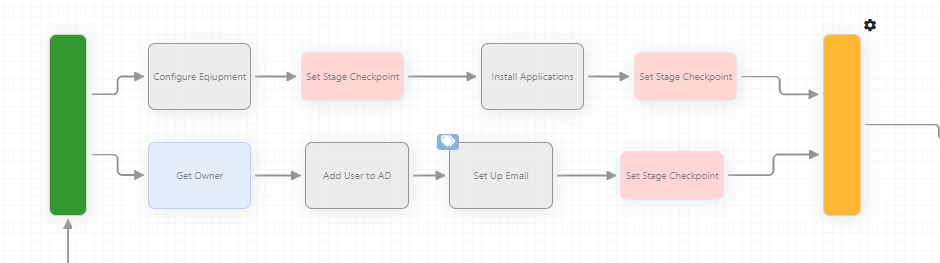

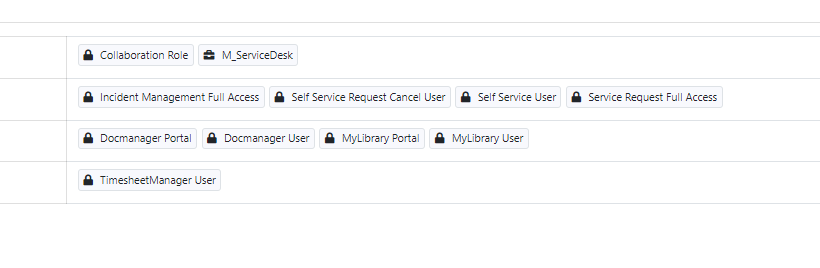
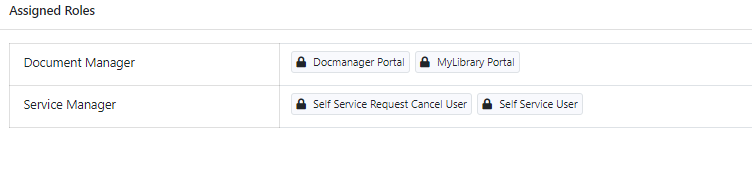
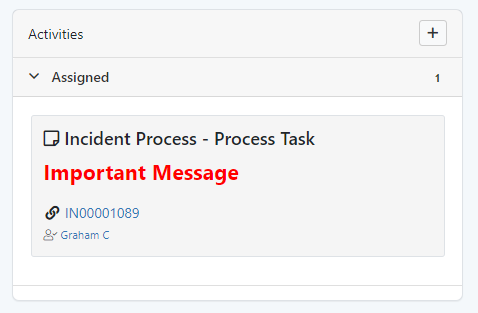
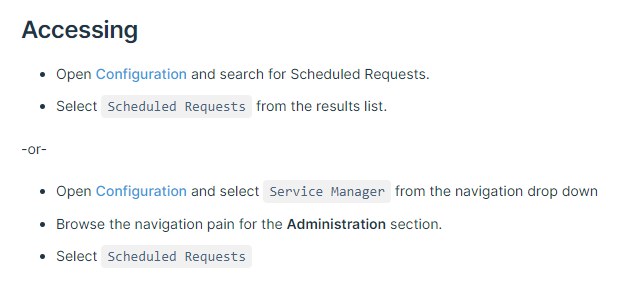
Simple List - how to identified their usage
in Service Manager
Posted
Hi Ewa,
You should be able to find this out using Database Direct. I used the following query to locate captures that use a simple list with the ID of assetStatus. Just replace assetStatus with the ID of the simple list that you are looking for.
SELECT * FROM h_bpm_procapture where h_capture like ('%<dataProvider>assetStatus</dataProvider>%')