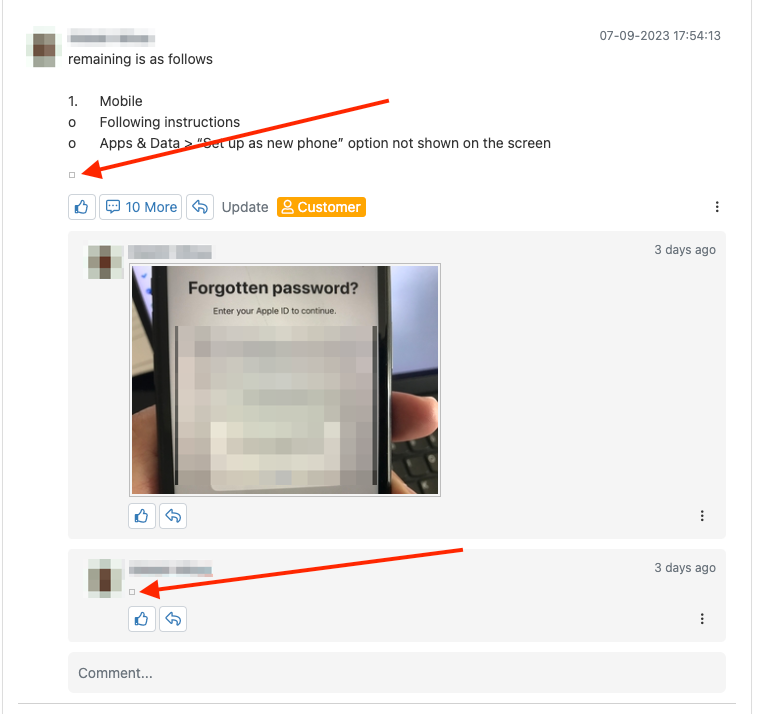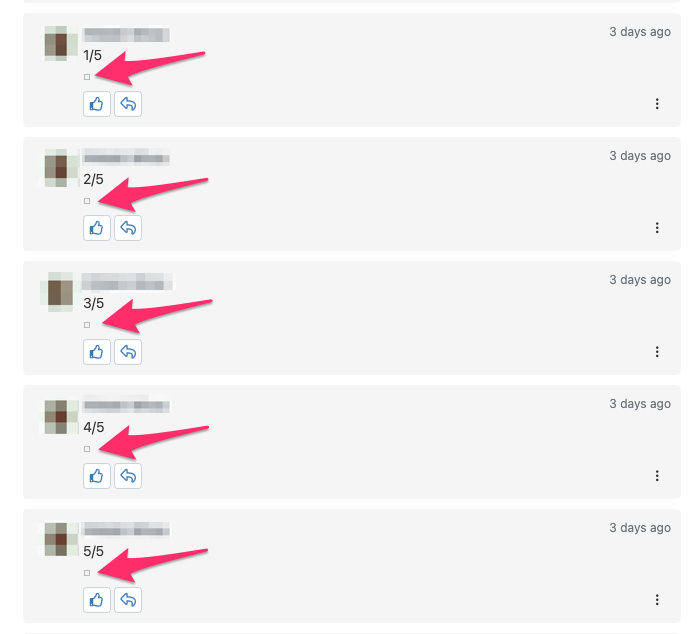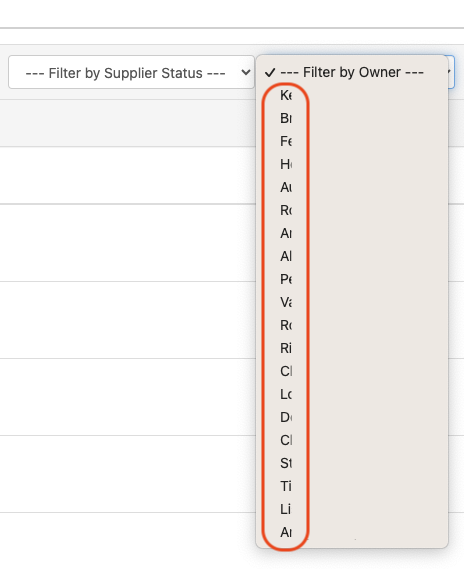Gareth Cantrell
Hornbill Users-
Posts
160 -
Joined
-
Last visited
-
Days Won
1
Content Type
Profiles
Forums
Enhancement Requests
Everything posted by Gareth Cantrell
-
@Steve Giller thanks for the update - I hadn't seen any acknowledgment of the functionality issue before, which is why I kept posting
-
@Steve Giller Routing rules respect the BPM configuration of the catalog item selected. As an example, we have a "Starter/Leaver" service and 3 catalog items for Starters, Leavers and Transfers, each with a separate workflow. The Service Request on the service does not have a default workflow set. We use email notifications from our HR system to trigger these requests via the routing rules and the work as expected. This means that the new scheduler is not working in alignment with the routing rule templates functionality, as the scheduler does not respect the BPM Workflow configuration on the catalog item.
-
Unfortunately, the new scheduler ignores the BPM Workflow setting against the selected Catalog Item. If the Service does not have a default workflow set for the request type selected, then a request is raised but not associated with a workflow. If the scheduler is not respecting the catalog item configuration, this feature is non-starter for us and we'll have to keep our custom scheduling code.
-
I'm guessing the scheduler is looking for a BPM configured against the request type for the service and not respecting the bpm configured against the catalog item. EDIT: given that the scheduler allows you to select the catalog item, I was expecting it would use the BPM configured against the catalog item and fallback to the BPM configured against the service if no catalog item was supplied.
-
+1 I'm seeing the same. The request gets generated but the workflow configured to the catalog item selected in the scheduled request is not attached to the request. No amount of cajoling via an auto-task to reassess the BPM is helping either.
-
Finer-grained permissions for Service Portfolio
Gareth Cantrell replied to Gareth Cantrell's topic in Service Manager
bumping this - we'd really like to see some more fine-grained permissions on the Service Portfolio and also the ability to respond to webhook events when changes are effected to a service. -
+1 We get asked about this frequently, especially by those using Hornbill with multiple tickets opened across multiple tabs. Whilst showing the ticket number is helpful, it doesn't give enough context to the agent.
-
I'd like to bring this topic back from the dead .... We'd really, really, really like the option of being able to copy attachments (and members and connections) when using the "Integration" and "Log Requests" automations in a workflow. Without this, we'd need to do some rather messy custom code and webhooks to try and achieve this, and I'd like to avoid having to write reams of custom code for such operations.
-
Excellent news - I can now retire some custom code
-
Hi Lee, Webhooks are not called from workflows. They are triggered based on events which occur in the system. You can select the event which will trigger the webhook by using the "Event Source" field. There is some detailed documentation here: https://docs.hornbill.com/esp-config/integration/webhooks I'd recommend using request bin (as detailed in the docs) or webhook.site (my preference) to test. Generally, you will need an intermediate system to process the webhook data (we use Python scripting hosted in Azure Function Apps for processing webhooks in our instance)
-
Log of all users that have accessed a particular ticket
Gareth Cantrell replied to Mosh's topic in Service Manager
You could report on the h_sys_pagevisit_log table which was introduced a few months back. This gives you the path that was visited, the user who visited and the timestamp of the visit. I use the following query in Database Direct to examine the table, but you could do something similar in a report: SELECT * FROM h_sys_pagevisit_log WHERE h_path LIKE '%servicemanager/request/view/%' OR h_path LIKE '%com.hornbill.servicemanager/request/%' -
Slideshow/wallboard visible to basic user?
Gareth Cantrell replied to Alisha's topic in Service Manager
This would've been handy for a use-case we currently have. We have a requirement to display some counters to all users and having a slideshow which can be embedded in the portal in an External Frame would've been a nice simple solution, however Basic Users just get a big Harry Hornbill page not found error in the widget -
Being able to use the "Filter Sites" field as a filter rather than a default value would really help us. Right now, we have to use a custom field to hold the site (office location) and then transfer that value back into the Site field using a node in the BPM.
-
We have been made aware that when users (basic) add images to comments via the portal, many of these are not rendering in the timeline, rather they are displayed as minute boxes which agents must look for and carefully click to be able to open the image. See attached images for examples (these are both from the same request)
-
Change currency to use standard ISO codes
Gareth Cantrell replied to Gareth Cantrell's topic in Supplier Manager
@Steve Giller Thanks - I was asked to raise it here off the back of my support request. -
Currently, the currency field only accepts currency symbols ($,£,etc). This is not very intuitive when working with vendors in countries where a symbol is either not easily input (e.g. JPY) or countries who all use variants of dollar (e.g. CAD, USD, AUD, etc) Please update the currency field to accept ISO-compliant currency codes so we can work in a more standardised way.
-
When using the "Contracts Expiry Report" from the Supplier Contracts view (see image 1), every contract is shown twice (see image 2). Additionally, the counts at the top of the report are counting the duplicate records, so in the example below, only 6 contracts are actually expiring in 30 days, not 12. Same for all the rest. Could this please be fixed to show each contract only once. Image 1: Image 2:
-
We have the premium iBridge package which includes the Microsoft Office 365 integration which we'd really like to use in our processes. However, the current integration appears to use Azure Active Directory v1.0 endpoints, which means the integration requests EVERY permission available and not only the permission required for the available operations (ie. calendar, contact and mail). This is preventing us from using the integration as our SOC team is not okay with granting permissions which are not required. We therefore are requesting that the integration is updated to use the Microsoft Identity Platform (v2) as in the below note: https://learn.microsoft.com/en-us/azure/active-directory/azuread-dev/azure-ad-endpoint-comparison#incremental-and-dynamic-consent
-
Session variables in shared views
Gareth Cantrell replied to Gareth Cantrell's topic in Service Manager
The suggestion was to generate a support passcode for each user, configure the personalised view, generate a new support passcode for the next user, etc ... basically, extremely time consuming and would need to be done each time a new user is added, or any of the "standard" views need updating. -
We have a change workflow with a "Suspend, Wait for List of Request Authorisers" node, followed by an "Auto Assign Authorisation" node. If we add multiple authorisers one at a time, only a single authorisation activity is generated for the user added last to the list of authorisers. This behaviour is the same if we add the associated owner and then an additional authoriser - only the additional authoriser receives the authorisation activity. If we add multiple authorisers together, then multiple authorisation activities are generated as expected (image below).
-
Session variables in shared views
Gareth Cantrell replied to Gareth Cantrell's topic in Service Manager
In our previous tool, we could create share views with variables/functions such that the shared view was "personalised" to the person using it. This would allow us to construct a set of standard views which could be documented and shared with agents. They were still free to create their own views, however there were *always* a set of standard views; eg. My Team - Active My Team - Unassigned My Team - Starters Assigned to Me - Active Assigned to Me - On Hold Asking every agent to recreate a view based on criteria we give them is 1) error prone, and 2) will likely not get done by everyone, rendering our user manuals incorrect. A suggestion was raised that we use the support passcode against each of our agents (over 100) to reconstruct views specific to them as we cannot create a shared view with variables. -
Is there any way we could create a shared view that references a session variable? For example, "Owner" is "[[session.user]]"? This would make our shared views "shareable" and relevant to the user using the shared view. Currently, we would need to generate a passcode for each user and set this view up individually, which seems like a lot of unnecessary admin overhead.
-
In the both the Supplier Catalog and Supplier Contracts view, the "Filter by Owner" dropdown is unordered, which makes it a bit difficult to find a name when you have more than a couple of owners. Could we please change this to be listed alphabetically, as is the case for the other filters?