
Adrian Simpkins
-
Posts
1,565 -
Joined
-
Last visited
-
Days Won
16
Content Type
Profiles
Forums
Enhancement Requests
Posts posted by Adrian Simpkins
-
-
Hi All
We have taken a look at the Knowledge Base functionality and followed the Wiki guide for settings and roles, but this feature doesn't seem to appear. Can I check is this live and available now to use please? We have reviewed the Wiki page, and turned on all required settings, and granted roles as specified.
Many thanks
Adrian -
Hi Steve
Just to confirm the above worked perfectly - apologies for delay in confirming, and thank you as always for the assistance, much appreciated !
Many thanks
Adrian -
Hi James Thank you for the pointers, I suspected I could do something with the Current Day feature, and thank you for confirming authorisations run independent of other timers - I will have a play with a new version
Many thanks as always
-
Hi All
I wanted to clarify something around the authorisation node timer used in BPM authorisation's. Currently we have a new service setup with its SLA set to Monday to Friday 8am to 5pm. A request was raised against this service on Saturday and currently the authorisation node is set to 1 day 21 hours or one working week. However, I noted that these requests have already had the task move to expired (raised Saturday around 1.23pm and request moved to expired auth at around 10.24 this morning).
Does the authorisation node timer run independently of the working time calendar applied to a service / request? And should it be set against a 24 hour clock ? i.e. auth has 5 working days to be actioned - would the expiry be set to 5 days, or would it be 1 day 21 hours based on a 9 hour working day? it seems to fit into the current expiry time set at 1 day 21 hours, so raised on Saturday at 1.30pm expires this morning at 10.30 so 1 day 21 hours so I am presuming it should be a 24 hour clock in the authorisation nodes in the BPM.
If it is based on a 24 hour clock how would we configure it to handle requests raised at the weekend as no staff would work these until the next working day which would be Monday? Would I need to check date / time in the BPM and set expiration on a decision node from the values?
Many thanks as always
Adrian
-
Thanks for confirming Steve - I didn't pick up from previous comments that this was a bug that allowed us to do anything to a task / activity. In view of this we will look to review our BPM's with tasks / activities set and look to set a task owner / role based allocations for use going forward.
Many thanks as always
-
Hi Steve - that is just to show the authorisation node in the BPM to show it is set to Inidvidual on the task rather than weighted / majority vote, so when one of the authorisers hits Authorise / Reject the task for the others is removed,
Many thanks !

-
Hi Steve,
Apologies if the scenario is not too clear - I have 3 users all who have left whose User access I want to remove so i can get their licences freed up, but they are assigned a group authorisation task which is still outstanding. No one has been assigned to their role to replace them in their current teams so I have no one in effect to reassign their task to. The other team members already have this task assigned to them as a shared authorisation (setup as one person authorises using Individual type, and then all other auth tasks end).
In effect they were a team of 4, but now a team of 3, so I just wanted to clarify am I just able to delete the task assigned to the users who have left without affecting the authorisation assigned to the other remaining team members as there is no one to assign these tasks to / the existing team members already have this task assigned to them. I don't want to assign this to one of them as that becomes a duplicate item. Image below shows the task is set to Individual authorisation as below
Many thanks

-
-
I have been getting a few Unable to connect errors in the Request List but after refresh appears to work
-
 1
1
-
-
Just as an update, I had around 200 requests stuck on hold after checking, but have worked through all these, and taken off hold / advised team or owner - i did not see any errors when working these. Many thanks
-
Just a quick update looks like requests are moving to auto closure and I have checked the requests without a timer raised today, and these are correct so all looking good

-
Morning - looks like most timers are now applying to new requests this morning, but the requests are still not auto moving to closed after the 5 day cooldown period - thanks
-
I tested taking a request off hold and had no error occur, but will keep an eye out for any examples reported to me
-
oooh gawd, now I am panicking ! If you don't mind if you can post any kind of update please. On the plus side none of my Users have highlighted any issues with authorisations as yet (fingers crossed). many thanks!
-
HI Estie, just out of interest are you seeing issues with existing authorisation requests, or just any new reqeusts raised today? We have a large number of existing requests that use the authorisation process, and I am now having a mild panic

I also checked the source of requests raised and I can see some raised as Self Service and Analyst today that have triggered the SLAs albeit just a handful. The large majority of self service requests are missing SLA's apart from these few.
Many thanks !
-
@Steve Giller Hi Steve not sure if this was highlighted but I have just noticed the auto closure on existing Resolved requests appears to have stopped as well. Just wanted to highlight this - none of our auto resolve 5 day processes have kicked in since just after 8am today. Screen grab below shows requests that would normally move to Closed once the 5 day timer kicks in. I have checked the list up until now, and it looks like none of the requests moved to Closed since 8am today
many thanks

-
Hi All,
I have a User who has left, and went to remove her access. I know there was a change recently around further admin tasks assigned to a deleted user which has been introduced, and this user has 26 authorisation tasks assigned to them, and other members of her team. There is no replacement as such for her as yet, so there is no new user to assign these tasks to / they are already assigned to other members of the authorising team as a shared authorisation task.
My question is how to handle these tasks to allow me to remove the Users access? The authorising team had 4 members, which will be 3 members when I remove this user and there is no replacement so I need to delete her tasks rather than reassign them. Am I able to delete the task from her profile without affecting the other users, or do I have to reassign these to be able to remove her user access?
Many thank
Adrian
-
Same for us - no SLA's being applied to new requests being raised today
-
Thanks Steve - that's a more elegant logical approach! Thank you - I will give it a test and see if that works - many thanks as always !
-
Hi All,
Currently we have a number of daily reports which we send out to a 3rd party supplier to process. The reports are looking for any requests resolved during that day - however, it appears that if a request is resolved and closed on the same day these are not being included. The image below shows the current report filter settings:

Ideally what I need to output would be any requests resolved today & any requests resolved today that have moved to a closed status. I have tried the below and ran a test but the test request which was resolved / closed on the same day is not showing in the report. The Resolved ones are correct and match the live report, just not seeing the test request that was resolved/closed show in the report, so I am presuming my filter settings are incorrect.

Any advice appreciated as always

Many thanks
-
@Steve Giller Hi Steve, just a quick chaser re this one please - thanks !
-
I have tried the refresh on the error page trick and it has worked for me as well but of course this will be hard to communicate to all users !
-
Hi Keith
Yes I am available now
Thanks
-
Hi Keith - just cleared down cookies, restarted browser but still same error message showing
thanks !

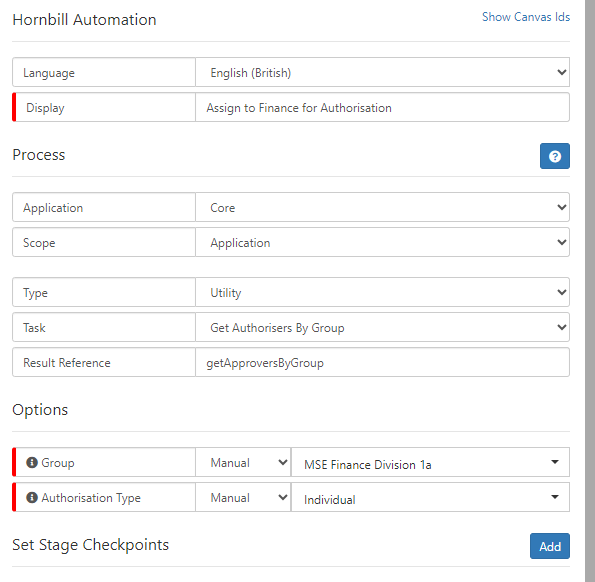
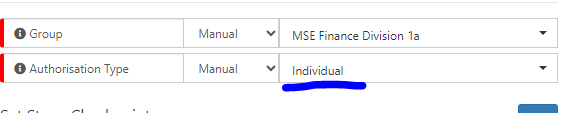
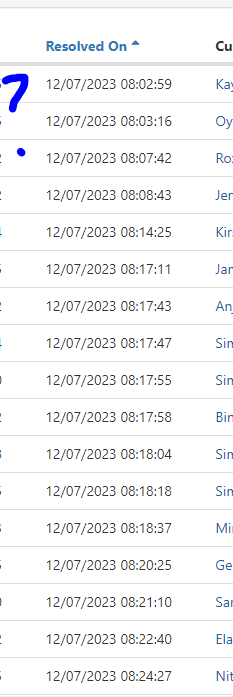
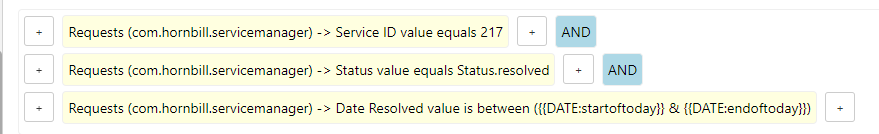
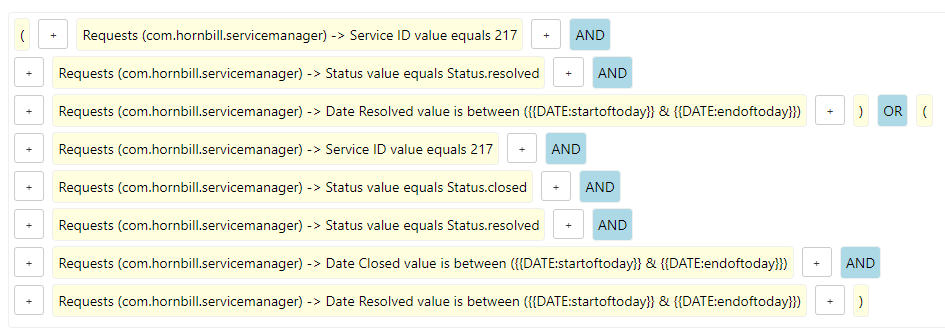
Defect? App setting for Updates to be "Public" actually sets them to "Customer"
in Service Manager
Posted
Hi Berto - I do actually have a call open that I have just not had time to look at where I noticed one User was showing the Public option on the drop down, but when I looked at the same request I only saw Customer or Team as an option so I would definitely want to understand some more around this setting and how it works.
Many thanks