
Alisha
-
Posts
856 -
Joined
-
Last visited
-
Days Won
7
Content Type
Profiles
Forums
Enhancement Requests
Posts posted by Alisha
-
-
+1 This would be really helpful for us.
-
Hello,
When using the Data Query - Get All Sites in a progressive capture, it doesn't allow the customer to free type in the site like is does when using the Select Site form. They have to type the site name so that it matches the site name in the system for it to show. This is not ideal as the customer won't necessarily know the exact site name.
Is there a way around this please?
Many thanks,
Alisha -
-
Hi @James Ainsworth @Steven Boardman,
Please could someone take a look at this request?
Many thanks,
Alisha -
Hi @Steven Boardman,
Yes, I am referring to the standard category form in a progressive capture.
I have taken screenshots to demonstrate what happens.
1. I log a request about an MS Outlook issue. From the same screen I click on 'Raise New' to log the next request.
2. I go through to the category list and at first it looks okay.
3. As soon as I click on Application/Software, it takes me back to MNO, but now I want to log an issue about Adobe Photoshop, for example, so I have to go back and collapse/expand as necessary.
If I don't collapse/expand the category list, the next time I want to log a request, both ABC and MNO are still expanded, and the list gets longer and longer. (Until I refresh the page and the category list resets itself.)
We are using Firefox 45.4.0.
Many thanks,
Alisha
-
+1 This would be really helpful to us as well.
-
Hi @DanielRi,
We think this is the error.
583991 20-10-2018 08:55 error perf 6684 data:queryExec() Method call results: failure (398520320 B, 10 ms, -20 kB, 1 ms, 0 kB) 583990 20-10-2018 08:55 warn system 6684 XMLMC Request Failed: Error in stored query, see log for more details 583989 20-10-2018 08:55 error sql 6684 The maximum number of rows allowed (1000) has been exceeded, query aborted 583988 20-10-2018 08:55 info sql 6684 SELECT a.h_name as VALUE, a.h_name as TEXT FROM h_cmdb_assets AS a JOIN h_cmdb_asset_types AS t ON (a.h_type = t.h_pk_type_id) LEFT JOIN h_cmdb_asset_substate AS s ON (a.h_substate_id = s.h_pk_asset_substate_id) WHERE 1 AND ( a.h_pk_asset_id like CONCAT('', '%') OR a.h_version like CONCAT('', '%') OR a.h_description like CONCAT('', '%') OR a.h_notes like CONCAT('', '%') OR a.h_class like CONCAT('', '%') OR a.h_company_name like CONCAT('', '%') OR t.h_name like CONCAT('', '%') OR a.h_name like CONCAT('', '%') OR a.h_used_by_name like CONCAT('', '%') OR a.h_owned_by_name like CONCAT('', '%') OR a.h_created_date like CONCAT('', '%') OR a.h_last_updated like CONCAT('', '%') OR a.h_operational_state like CONCAT('', '%') OR a.h_location like CONCAT('', '%') OR a.h_country like CONCAT('', '%') OR a.h_site like CONCAT('', '%') OR a.h_building like CONCAT('', '%') OR a.h_floor like CONCAT('', '%') OR a.h_room like CONCAT('', '%') OR a.h_rack like CONCAT('', '%') OR a.h_u_height like CONCAT('', '%') OR a.h_u_position like CONCAT('', '%') OR a.h_asset_tag like CONCAT('', '%') OR a.h_order_number like CONCAT('', '%') OR a.h_supplier_id like CONCAT('', '%') OR a.h_substate_name like CONCAT('', '%') OR a.h_product_id like CONCAT('', '%') OR a.h_warranty_expires like CONCAT('', '%') ) AND t.h_class = 'Computer' [5877 us] 583987 20-10-2018 08:55 info system 6684 Using application context: com.hornbill.servicemanager 583986 20-10-2018 08:55 info perf 6684 Method Call: data:queryExec (27019038416) 583985 20-10-2018 08:55 info general 6684 Invocations (8235279b-ab01-4c9b-8124-500b913dafee): data/queryExecMany thanks,
Alisha -
Hello,
When Service Desk analysts are logging requests via Live, the category list stays on the category of the previous call rather than resetting to the default view. This means we have to scroll back up to the top and collapse what we don't need and then start drilling down to the category we actually want every time. I know refreshing the browser resets it, but it is time consuming to do that every time. Is there a way around this please?
Many thanks,
Alisha -
-
Thank you @Miro, this worked!

-
Hi @James Ainsworth,
Do you have an update on the User Picker please?
Also, we require the Manager's details to be added to an email template. Which Variable do we use for that please?
Many thanks,
Alisha -
Hello,
Is it possible to map the Asset selected in a progressive capture to an email template please? For customers reporting lost items, we would like them to select the asset, and then from the Business Process, we notify their manager via email. It would be really handy if we could get specific information about that asset in an email.
Many thanks,
Alisha-
 1
1
-
-
Hi @Miro,
Unfortunately this did not work.
We had to re-name all our captures following the advice in this thread:
I added the "-" as suggested, but that stopped the flow to the next capture.
-
Hello,
Is there a way for us to use our field names from our captures in email templates or can we only use fields that are in the Variable list?
Many thanks,
Alisha -
-
Hi @James Ainsworth,
That would be really helpful, thank you.
We have already restricted the starting point for the categories.
Many thanks,
Alisha -
Hello,
We have a quite a long category list, and this looks fine when logging a request via the Live Portal (screenshot below). The 'Next' button stays in one place no matter how many categories are expanded.
However, when logging a request via the Service Portal, the customer has to scroll quite a bit to get to the 'Next' button once the sub categories have been expanded. For example, when we expand 'ABC', a long list of applications appear, and the 'Next' button gets pushed further down the page.
Please may I request an enhancement whereby double clicking on a category will take us to the next screen within a progressive capture? Or have the window expand in the same way that it does on the Live Portal please (so that the 'Next' button doesn't move about)?
Many thanks,
Alisha -
+1 This would be really useful
-
That works, thank you so much @James Ainsworth!

-
Hi @James Ainsworth,
Unfortunately 'ComputerSystem' did not work.
Do I need to enter anything in the Filter assets field?
Many thanks,
Alisha -
Hello,
I am trying to filter assets by class in a progressive capture, but it's not working. Please help! I'll attach a screenshot.
Is there also a unique number associated with the Class ID?
I used a Class ID of 'Software' and that worked fine. It's just not working with 'Computer System'.
Many thanks,
Alisha -
Thank you for your help with this @Conor.
I swapped my link with yours and it opens in a new tab. It appears that there is a global setting in house to download the image rather than open it in a new tab, so we won't be able to get it to work unfortunately. (I was using a link to an image on our Intranet.)
Thanks for your time on this.

-
 1
1
-
-
Hello,
I would like to map specific progressive capture answers to an email template and I understand that I need to use custom fields for this. However, does this mean that all logged requests will then show these fields in the Details section? I would only want to use the custom fields on one capture.
Many thanks,
Alisha -
+1 This would be handy for us as well, so customers don't input the information incorrectly! (Sometimes they get a digit wrong and we have to go back and check.)


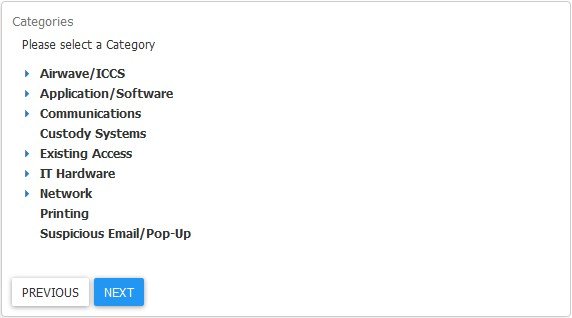
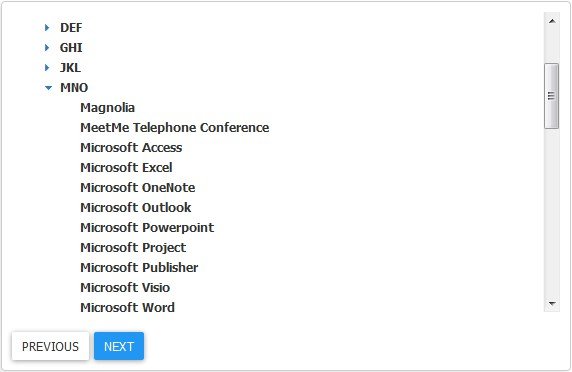
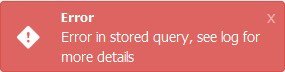
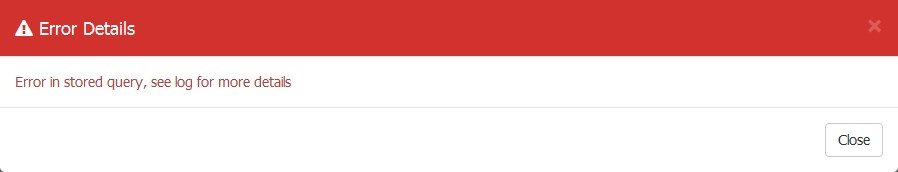
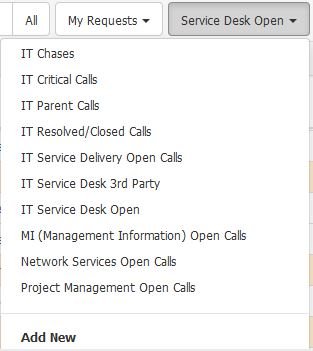
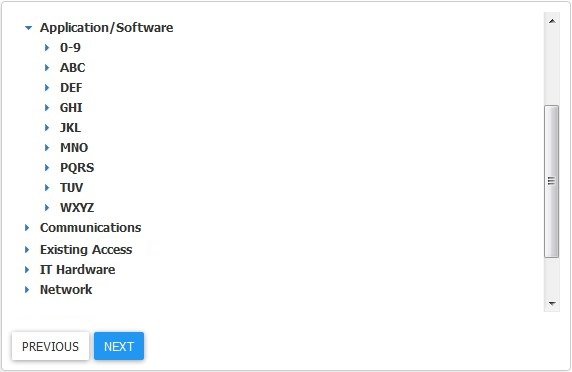
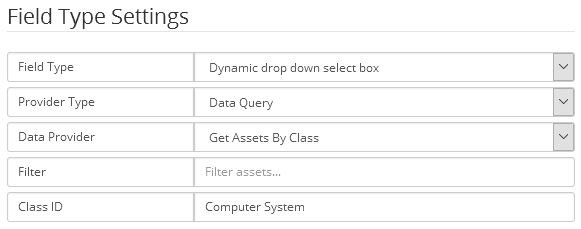

Category list not resetting to default view
in Service Manager
Posted
Hi @Steven Boardman,
Thank you, we will test on a newer version of Firefox.
Just out of interest, are you able to replicate the issue on IE11 or Edge? We have found that it also doesn't work in the below browsers.
Many thanks,
Alisha