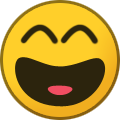lee mcdermott
Hornbill Users-
Posts
611 -
Joined
-
Last visited
-
Days Won
2
Content Type
Profiles
Forums
Enhancement Requests
Everything posted by lee mcdermott
-
The import utility has stopped working and I have tried running a manual import but keep getting the following message [ERROR] Unable to run import, a provious import is still running Is there anyway to check or stop the import. If i go to admin console and check here I can see one has started but can't see anyway to stop it
-
@Steven Boardman thanks steve yeah just logged it via support. lee
-
Hi, I am trying to setup a new single sign on using Microsoft Azure. I have followed the Azure instructions. However I am getting a Hornbill error when attempting to access hornbill. What is the best way to raise this to get someone to look at the error and maybe assist in getting this setup? Should I log it via the support https://www.hornbill.com/support thanks lee
-
Notify Customer via Email on Update setting?
lee mcdermott replied to lee mcdermott's topic in Service Manager
@Steven Boardman thanks. I had tried searching the wiki for it but couldn't find it. I had searched on notify and email update and Notify Customer via Email on Update. I have found it now thanks again lee -
Any idea where this new setting is as I cannot find it? I have looked in service manager - settings - which is where I'm sure it will be but I couldn't find it. Notify Customer via Email on Update A new Service Manager setting has been added which can be enabled to automatically send an email to a customer on any update to a request that has customer visibility. thanks lee
-
@Victor thanks victor...i hadn't seen that ...Harry hadn't popped up on my log in lee
-
@Steven Cotterell Ha..that simple...dooh.. I had clicked on the update available...and was going to update...but never clicked on the actual tile. cheers
-
Hi, Just opened admin in Hornbill and found all apps are missing except the 2 below? Is there an issue? I have checked my account permissions and doesn't look like anything has changed. thanks lee
-
@Jeremy @Steven Boardman Hi I have raised this before also (although I cannot find my thread) Just wondered if there were any plans to add this feature? I find we don't use activities much as people(teams ) forgot to look in their assigned activities - they only concentrate on their actual team request list. Having the ability to view and show assigned activities in your request list (one central place) would be more efficient and people would then be more willing to use and assign activities. thanks lee
-
@Martyn Houghton Hi Martyn that has worked... so your right it must be something to do with the mapping not picking up properly. I will have a play about see if I can spot anything
-
@Martyn Houghton wasnt sure if it needed the dot before the value so I have tried both with and without. Or have I done this totally wrong? "firstname": "{{B}}", and "firstname": "{{.B}}",
-
@Martyn Houghton do you mean in the contact mapping part of the conf.json file? As I tried that but that fails not sure if it is because it has an sql query and is looking at the csv file still
-
@Martyn Houghton here you go SQL_Contact_Import_2019-05-24T10-43-34+01-00.log
-
-
@Martyn Houghton Hi Martin "APIKey": "******************", "InstanceId": "*************", "ContactAction": "Create", "AttachCustomerPortal": true, "CustomerPortalOrgView": true, "CustomerPortalOrgViewRevoke": false, "UpdateContactStatus": false, "SQLConf": { "Driver": "csv", "Server": "localhost", "Database": "CSV64", "UserName": "**********", "Password": "*******", "Port": 5002, "ContactID": "FIELD1", "FieldID": "h_logon_id", "Encrypt": false, "Query": "SELECT * FROM adbc.csv" }, "ContactMapping": { "logon_id": "{{.FIELD1}}", "firstname": "{{.FIELD2}}", "lastname": "{{.FIELD3}}", "company": "{{.FIELD4}}", "email_1": "{{.FIELD5}}", "email_2": "", "tel_1": "", "tel_2": "", "jobtitle": "", "description": "", "notes": "", "country": "", "language": "", "private": "0", "rights": "0", "contact_status": "0", "custom_1": "", "custom_2": "", "custom_3": "", "custom_4": "", "custom_5": "", "custom_6": "" }
-
yeah thats done, I'm beginning to think it would have been easier to manually add all 100+ account...
-
-
@Martyn Houghton Hi Martyn, I tried that this morning but still get the same blank account created? my csv headings are logon_id,firstname,lastname,company,email_1 I wonder if it needs certain fields that I have not specified?
-
@Martyn Houghton hi martin screen shot attached. I have just ran it again as i noticed the column header was ticked and as you can see from my csv file above i do not have any column headers. I ran the utility again and it has ran ok this time. However it has not created a contact called Atest? it says successful and given a contact ID - but when checking in contacts in Hornbill I can see contact ID it created but all the values are empty? Any ideas. I suspect something to do with the CSV file and format , do I need to use column headers?
-
@James Ainsworth Hi James or anybody, any idea why this import does not work? thanks lee
-
@James Ainsworth Hi James finally managed to get around to trying this as I have been off for a while. I have managed(eventually) to get the files downloaded and setup. When i run the utility it says it connects but doesn't seem to create the contact in the csv file see screen shots below. I noticed the instructions on your wiki mentions a Schema.ini file which seems to dictate which fileds contain which type, but I cannot find a schema.ini file anywhere so not sure if i need this. The csv file doesnt contain a header row as the example on the wiki doesn't appear to have one and I wasn't sure what to put in if it did need one? Not sure if this is anything to do with the issue? any idea? I have tried adding and removing extra fields in both the csv file and the mapping file. thanks lee
-
@Daniel Dekel Ok thanks, so basically they cannot be edited anymore?
-
Hi, Since a recent update one of our teams has reported that they can no longer edit the titles of any assigned tasks\activities they receive. Previously they could select the task and select edit and amend the titles of the task. They no longer get the option to edit the title. I have checked and found I can still edit the title on some tasks in one teams queue but even after adding my self to their team queue I also cannot edit the title Does anyone have any idea what has changed or how to amend this - seems to be a permission change maybe if it still works for some team queues but not for others? The task was generated automatically as part of BP then amended to add a users name to each task. thanks lee see screen shots below as an example being able to edit the title for some, then after selecting edit there is no title bar displayed to edit on others?
-
@James Ainsworth thanks james. Will have a look at that. I assume you can specify which organisation you want to attribute the users too?
-
Hi, We have a requirement to add a new organisation to our external customers. As such they will require access to https://customer.hornbill.com/instancename Is there any way to do a bulk import of users for this? There are well over 100 users that will need adding which will be very cumbersome to add each one manually. thanks lee