
Claire Holtham
-
Posts
136 -
Joined
-
Last visited
-
Days Won
5
Content Type
Profiles
Forums
Enhancement Requests
Posts posted by Claire Holtham
-
-
Wondering if anyone can point me in the right direction.
This is my problem: User was imported from LDAP into Service Manager, no problem. User then leaves, and returns, but is set up with a new userid.
However the new userid will not import into Service Manager overnight. Other new users are being imported just fine. The old userid record has been archived, and the email address prefixed with 'old' so that it's definitely different.
Any clues why it's not importing??
Cheers
Claire
-
Hullo, @Steven Boardman I'm being asked about this again by our users. Is there any movement on it please?
Cheers,
Claire
-
Hi @Mohamed We are getting that too. Can you add to this thread when it's fixed (and whether will it be a Service manager update which we'll need to press the button on, or an ESP release)
Thanks!
Claire
-
It's not a soon to be expiring adfs certificate is it? If it's swapped from the primary to the secondary, the new certificate number may need manually updating in ServiceManager.
Just a thought.
-
thanks for letting me know @Victor

-
Excellent! Thanks Victor. I'll look out for your post here :-)
-
Hi Victor, you said "The platform fault is fixed, however, the fix is not yet deployed in live instances."
will you add to this thread when the fix is deployed to live? (Pretty Please).
Thanks
Claire
-
Thanks James. Do let me know if this makes it onto your development list.
Cheers
Claire
-
The changes to the self-service portal are a great step in the right direction, but I wonder is it possible for us to upload our own icons for the services?
What would be great would be if the desktop icons for an application, could also be the icon within the self-service portal for logging a call relating to it.
Is that possible?
Cheers,
Claire
-
I found when I did this a while ago that it works OK if a user is already logged into Service Manager - however if they are not, it diverts them silently to be authenticated, and then to the landing page.
-
I'm being asked to hold fire til after our year end. I'll add to this forum when we're ready. thanks for your help.
C
-
 1
1
-
-
Thanks @Daniel Dekel it is contacts, I have to speak to my colleagues before taking ServiceManager offline during the day.
I suspect we will need the patch, but will want to do it out of hours. Leave it with me for the moment, - do I need to log a ticket to arrange a specific time?
-
When we sync with LDAP to bring new users in overnight, if an email address exists already then the user is not imported. For one user who left and then returned it had his old network login only, and would only import the correct new record once I'd amended the email address on the old record.
Prior to this change if a user left and returned there would be a duplicate user, and it was pretty clear we needed to archive the older record.
I'm trying to work out if I should request the patch, or whether this will be resolved fairly quickly anyway?
-
Hullo, it's time for my near-monthy query - any update for this please?
-
 1
1
-
-
yay! the service desk can see phone numbers once more :-)
-
Hullo, we have the same issue, could I have some more detailed guidance regarding how to fix this. I have 'Form Designer' access, but cannot see how to drag and drop 'Work Phone details from the Contact details to the Job details section ' as I have just a 'Details' section, and the Customer's phone number displays in the 'customer' section. Help!
-
No problem! Thanks for letting me know (swift as always) - Muchos Gracias
-
Morning, @Victor, is this still an issue please? We're looking at applying builds 1145 to 1156. It doesn't look like a major issue, but I'd like to know if it's been rectified, or if I should give our Super-users the heads up.
Regards,
Claire
-
Thanks, yes we're working now.
I was looking out for the Announcement, and I must live in a different world because 764 is displaying as:

So it was not at all obvious that this is the fix for the Mobile app Requests not working!
Glad it's sorted :-)
-
@Victor any news on this one - should I raise a support ticket for it. Our non-desk-based 2nd line support staff are working 'blind' without the mobile app's requests.
cheers,
C
-
We're getting this too. Any idea when it might be fixed please? Just a rough eta, I won't hold you to it :-)
-
Afternoon! any update?
-
Excellent. thanks Steve, we'll do that (safer than changing the password).
Cheers
Claire
-
Any update on this please?

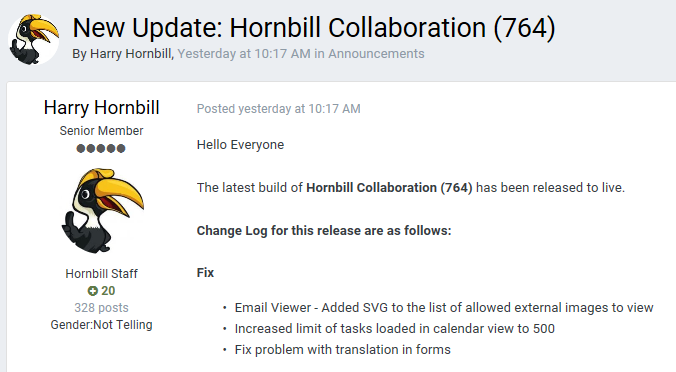
Import of people from Active Directory
in Service Manager
Posted
Hi @James Ainsworth, the new user doesn't exist there at all (yet), but I've amended the handle for the old user... will see if that makes a difference to the scheduled import over night.
fingers crossed!