-
Posts
6,498 -
Joined
-
Last visited
-
Days Won
268
Content Type
Profiles
Forums
Enhancement Requests
Posts posted by Steve Giller
-
-
@Victor FYI: I have similar behaviour - I can restart the process OK, but I do get an error saying I can't send from my email address - I've never had my email set up as a mailbox in Service Manager.
Off the top of my head, it seems like it's picking up the "From" address from the user, rather than the system. -
The problem I have is our "Unassigned" board - this provides an at-a-glance check for the Service Desk of which calls are requiring their attention, but if the Process is not followed in order they "stick" because you're effectively running the second stage before the first stage, so the "Add to Board" happens after the "Remove from Board" and this quite quickly ends up with a board so cluttered as to no longer be of use.
I'll have a look at how Parallel Processing affects things, it would totally restructure our HUD though, which wouldn't be ideal as the Customers have just got used to that! -
On an apparently similar note: I also have calls being closed without an owner - I have a feeling there's a setting for that, but I've not got properly familiar with those in Service Manager yet.
[edit]
Ignore this bit - I'm pretty sure app.request.allowResolveCloseWithoutAnalyst was the one ...
[/edit] -
I'm sure I've seen this at least discussed elsewhere, but I can't find the thread if that's true:
One of the first things we do is Suspend/Wait for Priority. Son after that, we Suspend/Wait for Owner.
Unless I'm missing something (which is hopefully the case) there's actually nothing but "doing it properly" to stop the Owner being assigned before the Priority has, which is causing problems with our calls flowing across our boards - not to mention having calls being closed having never been assigned a priority.Is there a way to totally block the process with a Suspend node? Or do I have to resort to beating the culprits with a stick.
Either of those would be fine, I just want to make sure I'm using the right method
-
If you need to address this more swiftly than the Hornbill development cycle will allow a potential workaround would be to copy the answers to the Questions into the Timeline at the start of the Business Process.
This would put the information where the mobile app can access it and see you through until the Questions section is available within the app, at which point you could remove the copying section from the BP and continue as normal. -
@Steven Boardman Would that "another data source" include a csv file? And if so is the connection documented?
If not I'm sure we can get a CSV into a MSSQL table and import/update from there. -
If you hit "Raise New" you've not actually selected a service, so that never gets triggered.
I've put a simple Start -> Select Service -> End process in place as the default; as soon as you do so it jumps to the correct ProCap/Process for the selected Service/Catalog item. -
I've not really played with categories, but you can Suspend - Wait for Closure Category in the BPM.
If you can follow this with a test for the number of levels you should be able to send a notification to the Owner if it is not up to the required level of detail and loop back to the suspend node, only allowing the call to progress to the Closure stage when this is successfully passed. -
Excellent - Hopefully getting my instructions on what to auto-log will coincide with the release and make me look good

-
 1
1
-
-
Excellent news!
I'll get that set up for tonight's update.
Thanks for the quick response.
-
On the wiki, the last field on a Routing Rule is labelled Routing Rule Template - on my instance this is replaced by Reference.
The Operation in the demo image on the wiki is raiseNewRequest but this is not available in my instance, the nearest being logOrUpdateIncident.
The Routing Rule Templates page is available, and appears to let you specify Request Type, Service, Catalog Item etc. but I can't find any reference to this is my instance.It does seem that the system described on the wiki is a much more flexible way of doing things, is this something I haven't activated, a module we don't subscribe to, or a deprecated way of doing things?
The way the rules are set up at present makes it appear that whatever you do it will log an incident and follow a predefined Process - we will, over time, have a number of systems emailing in; I can make a process that caters for this, but it will be very complex and if there's a better way of doing it I don't want to embark on that path.
Hopefully someone's going to jump in and say "You daft wassock, you do it like this." and make me feel foolish

-
Should be a simple task to add that to your Business Process with an Update Timeline node.
-
Is the call being logged by hitting the "Raise New" button without using it as a dropdown menu and selecting "Raise New" --> "Incident" for example?
If so, the default Business Process will be followed which may not even be set by default. I believe the relevant setting is app.requests.defaultBPMProcess.incident -
@bob_dickinson By the way - we do populate the owned and used by values from different sources (it helps us identify machines that have been "loaned" out by the assigned owner) and they both appear to suffer from the same issue.
-
- Check
- Check
- Check - one asset created
- Check - h_used_by, h_used_by_name, h_owned_by, h_owned_by_name all populated correctly
- Check - updated h_description field
- Check - one asset updated
- Check - h_used_by and h_owned_by contain the (correct) sAMAccountName but not the urn, h_used_by_name and h_owned_by_name contain the (correct) name (I assume they were untouched) and h_description has been updated back to the correct value.
Hope that helps.
-
I believe 3 is the maximum - you'll need to chain branches to achieve more.
-
I've found a JOIN that I can do to pull back the sAMAccountName to match to the Service Manager UserID.
However this appears to be working sporadically (see screenshot)
Any ideas what I need to tweak to get this sorted, as some are working and appearing in the app as you would expect and others not, so there must be something I'm not doing quite right.In the attached screenshot, Mark has been recognised and now has assets attached, whereas Matthew (owner) and David (user) have the correct IDs but haven't resolved to give names and attach to the assets.
-
Just as an update - I have noticed that the estimated time remaining counter freezes for a few seconds just before the import aborts, don't know if that will help?
-
@steve_g Did you get the advanced logging in place, as I'm getting this issue again - the import just stops dead, no errors or other issues, no consistency in where it stops, and running from the cmd prompt the program just closes cleanly and returns so there's not really any opportunity to troubleshoot.
-
My problem (and to be fair, it is my problem!) is that we have a mixture of sAMAccountName formats from merging with other colleges, so I can't take the CN (which is currently all I have available) and manipulate it so that we have a recognisable Hornbill account name.
So taking the start of my CN (CN=steve.giller,OU=General User ...) I could create Giller_S quite easily, but (CN=matthew.peacock,OU=General User ...) would need to be converted to matthew.peacock and obviously you can't have both.
Is there any chance of moving the logic from the User Import that calculates the Manager's ID into the Asset Import and applying it to the owner as that seems to work fine?
-
I have all of my analysts with inbox access, as there is no actual issue with the IT team seeing the content. As our Facilities team come onboard I will need to be more precise with access as their inbox could contain potentially personal information.
-
-
OK Gerry, I'll run it on a test OU and open it up to the full dataset assuming it's successful.
-
Thanks James, that would be really helpful.
(Sorry for the late reply, I've been on leave.)




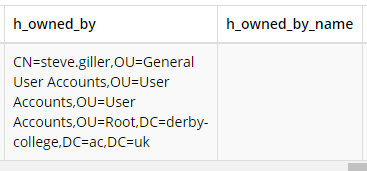

expanding "logging source" options
in Service Manager
Posted
Was there any progress on this?
My Service Desk are asking to have the option to select the source, most importantly so the Service Desk can distinguish between calls they log from a phone call or walk-up, and potentially between a direct call or answerphone message.