-
Posts
6,478 -
Joined
-
Last visited
-
Days Won
268
Content Type
Profiles
Forums
Enhancement Requests
Posts posted by Steve Giller
-
-
I'm sorry I can't help with this (not being on the SM platform yet) but can I just jump in to say that the phrase "check the amount of OOH on a monthly basis" has brightened my morning!
-
-
Is Office an AD attribute?
I know we use physicalDeliveryOfficeName but I'm no AD guru!
-
 1
1
-
-
Damn! I was in a meeting otherwise I would have posted the same as Gerry and looked really helpful!
-
 2
2
-
-
Your first step is to decide which "Site" you want to populate - for example, a customer has a site but so does an asset. Other items may also have their own site. Often they match, but not necessarily.
If you auto-populate with the customer's site you still need to double check that this is correct.
For example, in the image above then Jenna's site would be fine - the job is for her computer which will (probably!) be on her desk in her office at her site.
If she was reporting a problem with another asset - e.g. a colleague's computer if she's covering absence - this might be on a completely different site.
-
I'm not on SM (yet!) so I'm not going to risk guessing, but I think this is the information you need:
-
Nasim,
The rules work in order, so at the bottom of the list you should be able to write a rule that sends a response for all emails and then pushes them into the inbox.
Any matching emails will have been processed and won't get to that point.
Gareth,
That depends on what you're trying to achieve - it may be as simple as setting up a rule as above that simply responds to all emails or having the response as the first action in any process and making a catch-all process for all unmatched emails as above.
-
Hi Gerry,
I'm looking forward to it, just waiting for someone with actual power to "push the button" for the 30-day migration ... half exciting, half frustrating!
Just to clarify - for our purposes we're not looking for any kind of functionality above being able to read the call details/diary as it was at the last "save" point; it's literally a digital alternative to physically printing a job sheet off.
If you want me I'll be in the corner twiddling my thumbs and mumbling "get on with it ..." over and over.
-
 1
1
-
-
In my experience it will only encourage customers to complain that you haven't placed enough urgency on the job and it should have a resolution target of 10 minutes ago ... however, if displaying it is optional there's no problem having it available.
-
 1
1
-
-
Are the Pre- and Post-Import SQL options still available in the Collaboration Platform?
If so you could import the distinguishedName attribute and delete records in the HR OU after the import.
As I'm typing I'm just thinking: Is the comparison limited to two objects?
In which case would the (rather convoluted) version of
"Filter": "(&(&(objectCategory=User)(!(userAccountControl:1.2.840.113556.1.4.803:=2)))(!(ou:dn:=HR)))"
work?
[edit]I've just googled and it would appear not - but might be worth a try, stranger things have happened![/edit]
-
Found this:
Suppose you want to pull all users of ObjectType = Person from the R&D and HR ous, but not any users from Marketing and PM. The filter would be:(&(objectClass=person)(|(ou:dn:=ResearchAndDevelopment)(ou:dn:=HumanResources)))
The filter above is called an extensible match search because it specifies an attribute name: ou and the DN’s attributes should be considered as part of the entry.
If ou:= rather than ou:dn:= had been used, no results would have been returned, because the ResearchAndDevelopment entry does not match the objectClass=person criteria and jbond (which does have an objectClass=person ) does not match the ou=ResearchAndDevelopment criteria EXCEPT for the fact that it does have ou=ResearchAndDevelopment as part of that entry's Distinguished Name (dn). Therefore ou:dn:=ResearchAndDevelopment DOES return jbond as one of the users in the search result.
So try
"Filter": "(&(objectCategory=User)(!(userAccountControl:1.2.840.113556.1.4.803:=2))(!(ou:dn:=HR)))"
and see if that works.
-
 1
1
-
-
I wasn't aware there were different mobile apps - but we're (hopefully) about to start the migration to Service Manager. Either way, an offline, read-only alternative to paper copies would be useful.
-
Obviously there are dangers to accessing the mobile app in an offline mode, but would it be possible to cache a call or group of calls for use in a signal-free area?
Currently our estates team log in first thing, print off reams of paper, stuff the sheets in their voluminous pockets and head out to do their work. The justification for this is that some of their jobs are in areas with no connection - wired, wireless, mobile or otherwise - which is an excuse we'd like to take away from them, along with the "laptops are too cumbersome" argument.
As they all have mobiles, and are reasonably excited that the upgrade would bring a mobile app we are halfway there - if they could, for example, open a call for Top Farm in the app knowing this is an area without any connectivity, click a button to save it, and open and check the details once they got there we'd be justified in pushing a policy of not printing job sheets, amongst other things.
Is this something that could be implemented?



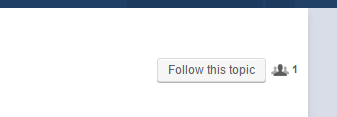
Workspaces - text containing two single quotes together get stripped
in Collaboration
Posted
Does the Hornbill wiki support {{{ ... }}} as unformatted text?