
Everton1878
-
Posts
179 -
Joined
-
Last visited
-
Days Won
1
Content Type
Profiles
Forums
Enhancement Requests
Posts posted by Everton1878
-
-
Hi @SamS,
I'll try some more data to see if it is a problem with that one record and I'll make sure that I'm running the latest version of the tool
I'll let you know how I get on
-
-
-
Hi,
I'm looking to get the h_owned_by field populated for mobile phones from our Intune environment
However, userDisplayName give "Firstname Lastname" and userPrincipalName gives the email address of the user
Is it possible in the json file to trim userPrincipalName to give the name part before the @ symbol?
That would then match with our Hornbill user IDs and populate the name
Thanks
-
Hi @SamS,
I've made sure I'm not running it with -dryrun
When I run the program it tells me that there are no assets to delete and when I go into the assets module and search for the asset it is still listed
I appreciate your help with this
-
Hi @SamS,
The query came back with a count of 1 which is what I would expect based on the test assets I have in there
-
That's fine, but I've got a computer on there where that date is 15th Jan 2024 which is before 16th March 2024 but it isn't removing it
-
@Steve Giller yes, I tried it without that as I thought that could be the issue

-
thanks @SamS I nearly tried that

It is running without any error now but it isn't deleting anything
I have 4 test records in there and one of them has the last logged on date of 15/01/24 so I would expect it to be deleted
-
Hi everyone,
I'm trying to use the clean utility to delete assets where the last logged on date is over 90 days ago but I'm struggling
{ "CleanRequests": false, "RequestServices": [], "RequestCatalogItems": [], "RequestStatuses": [], "RequestTypes": [], "KeepRequestsCancelBPTasks": false, "RequestReferences": [], "RequestLogDateFrom": "", "RequestLogDateTo": "", "RequestClosedDateFrom": "", "RequestClosedDateTo": "", "CleanAssets": true, "AssetClassID": "computer", "AssetFilters": [{ "ColumnName": "h_last_logged_on", "ColumnValue": "30", "Operator": "BeforeXDays", "IsGeneralProperty": true }], "CleanUsers": false, "Users": [], "CleanServiceAvailabilityHistory": false, "ServiceAvailabilityServiceIDs": [], "CleanContacts": false, "ContactIDs": [], "CleanOrganisations": false, "OrganisationIDs": [], "CleanSuppliers": false, "SupplierIDs": [], "CleanSupplierContracts": false, "SupplierContractIDs": [], "CleanEmails": false, "EmailFilters": { "FolderIDs": [], "RecipientAddress": "", "RecipientClass": "", "ReceivedFrom": "", "ReceivedTo": "", "Subject": "" }, "CleanReports": false, "ReportIDs": [] }when running the utility it gives me the following error
Quote2024/04/15 12:06:30 [DRYRUN] ********** Cleaner Utility Started **********
2024/04/15 12:06:34 [DRYRUN] Confirmation Prompts Accepted
2024/04/15 12:06:34 [DRYRUN] Config File Name: conf.json
2024/04/15 12:06:34 [DRYRUN] Dry Run: true
2024/04/15 12:06:34 [DRYRUN] Skip Prompts: false
2024/04/15 12:06:34 [DRYRUN] CleanRequests: false
2024/04/15 12:06:34 [DRYRUN] CleanAssets: true
2024/04/15 12:06:34 [DRYRUN] Filtered by AssetClassID: computer
2024/04/15 12:06:34 [DRYRUN] Asset Filters:
2024/04/15 12:06:34 [DRYRUN] ==== Filter 0 ====
2024/04/15 12:06:34 [DRYRUN] Column Name: h_last_logged_on
2024/04/15 12:06:34 [DRYRUN] Column Value: 30
2024/04/15 12:06:34 [DRYRUN] Operator: BeforeXDays
2024/04/15 12:06:34 [DRYRUN] Is General Property: true
2024/04/15 12:06:34 [DRYRUN] CleanUsers: false
2024/04/15 12:06:34 [DRYRUN] CleanServiceAvailabilityHistory: false
2024/04/15 12:06:34 [DRYRUN] CleanContacts: false
2024/04/15 12:06:34 [DRYRUN] CleanOrganisations: false
2024/04/15 12:06:34 [DRYRUN] CleanSuppliers: false
2024/04/15 12:06:35 [DRYRUN] CleanSupplierContracts: false
2024/04/15 12:06:35 [DRYRUN] CleanEmails: false
2024/04/15 12:06:35 [DRYRUN] queryExec:MethodResult:com.hornbill.servicemanager:Asset.getAssetsFiltered:count:Error in SQL query, see log for more details
2024/04/15 12:06:35 [DRYRUN] Request XML: <params><application>com.hornbill.servicemanager</application><queryName>Asset.getAssetsFiltered</queryName><queryParams><resultType>count</resultType><assetClass>computer</assetClass><filters>[{"column_name":"h_last_logged_on","column_value":"30","operator":"BeforeXDays","isGeneralProperty":true}]</filters></queryParams></params>
2024/04/15 12:06:35 [DRYRUN] Response XML: <?xml version="1.0" encoding="utf-8" ?>
<methodCallResult status="fail">
<state>
<code>0200</code>
<service>data</service>
<operation>queryExec</operation>
<error>Error in SQL query, see log for more details</error>
</state>
</methodCallResult>2024/04/15 12:06:35 [DRYRUN] There are no assets to delete.
2024/04/15 12:06:35 [DRYRUN] ********** Cleaner Utility Completed **********
I'm probably missing something obvious or being really stupid

-
Thanks Steve, that did the trick

I don't remember having it set as that the last time I was testing but it was at least 4 months ago
-
This is one of the big annoyances for me as well, I will sometimes use the top search box to search for open tickets for a particular customer and it gives me pages of results in seemingly a random order
If there was a way to sort these results into descending date order it would make it a lot easier to find the ticket I'm looking for
I keep a view for things like this where I can change the customer and the date range but that takes quite a few more clicks
-
I had started testing importing from a csv file last November and had it working but I then got diverted onto other things and have only just come back to it
I made a bit of a change with the csv file and the import tool has updated to a new version since then
I changed the field mappings to match the new column headings but it seems to be failing on the AssetTypes section which shouldn't have changed except for the column header I'm using
"AssetTypes": [{ "AssetType": "Laptop", "OperationType": "Both", "CSVFile": "Asset Export Hornbill test.csv", "CSVFilters": [ { "Column": "computer_type", "Operator": "IN", "Value": "LAPTOP, NOTEBOOK, CONVERTIBLE, TABLET" } ], "PreserveShared": false, "PreserveState": false, "PreserveSubState": false, "PreserveOperationalState": false, "AssetIdentifier": { "SourceColumn": "servicetag", "Entity": "AssetsComputer", "EntityColumn": "h_serial_number", "SourceContractColumn": "", "SourceSupplierColumn": ""In the log file I am seeing the following error
2024/03/28 14:59:11 [DEBUG] Asset Type and Class: Laptop 6 computer
2024/03/28 14:59:11
2024/03/28 14:59:11 Running CSV query for Laptop assets. Please wait...
2024/03/28 14:59:12 [DEBUG] Validating computer_type value: NOTEBOOK
2024/03/28 14:59:12 [DEBUG] Column validation [computer_type] [NOTEBOOK] IN [LAPTOP,NOTEBOOK,CONVERTIBLE,TABLET]
2024/03/28 14:59:12 [DEBUG] Column failed validation
2024/03/28 14:59:12 [DEBUG] Validating computer_type value: NOTEBOOK
2024/03/28 14:59:12 [DEBUG] Column validation [computer_type] [NOTEBOOK] IN [LAPTOP,NOTEBOOK,CONVERTIBLE,TABLET]
2024/03/28 14:59:12 [DEBUG] Column failed validation
2024/03/28 14:59:12 0 of 2 returned assets successfully retrieved ready for processing.The system I'm importing from has multiple values for the computer type that I want to group into either laptops or desktops
Laptops: NOTEBOOK, LAPTOP, CONVERTIBLE, TABLET
Desktops: MINI_PC, DESKTOP, LOW_PROFILE_DESKTOP, MINI_TOWER, SPACE_SAVING, TOWER
What am I missing?
-
Thanks Keith, I checked that earlier but there were no issues listed
-
Glad it isn't just us! Fingers crossed that someone comes back to us soon
-
Hi,
This morning we haven't had any email into Service Manager and when I've gone in to check the mailbox connection we are getting a 'NO AUTHENTICATE failed' message
I'm not aware of any having been change at our end but wondering if some sort of token may have expired
I logged into Service Manager in incognito mode and then used the direct login rather than SSO to go in and create a new credential
When creating, it popped up with an Office 365 login and I entered the login details for the mailbox which were accepted
I then specified the new credential in the mailbox connection but it is still failing with the same error
My colleague that set this up when Microsoft retired the old authentication method is on holiday today so any help would be greatly appreciated

-
It's working for me now after I refreshed about 1 minute ago
-
same for us too

-
back up and running for us too
-
same issue here, mine came up saying I had lost connection and to reauthenticate but came up with the loading page
some of my colleagues are still logged in and still able to work
-
We're getting 'Error Could not load config: error' on the login page
-
just noticed the problem myself when trying to log a change request
-
 1
1
-
-
Hi,
I've set up a report in Service Manager to download 2 years worth of data
I used to use a view and just export to CSV but it stopped working and was advised due to the number of records to set up a report instead
This I did but more often than not it runs for 30-40 seconds and doesn't return any rows
Sometimes it will run, which usually takes about 1 min 14 s and is returning around 46500 records
Is there any way to see why it is failing or any ideas what could be causing the failures?
Thanks,
Pete
-
Hi,
I've come to export all of our calls from the last 2 years using a view in the Request List but it keeps failing
The wheel goes round for a while and then seems to crash out
I export the calls in this way every month but this month it doesn't seem to be working
I've tried Chrome, Edge and IE and the same happens with them all
Any ideas?
cheers,
Pete


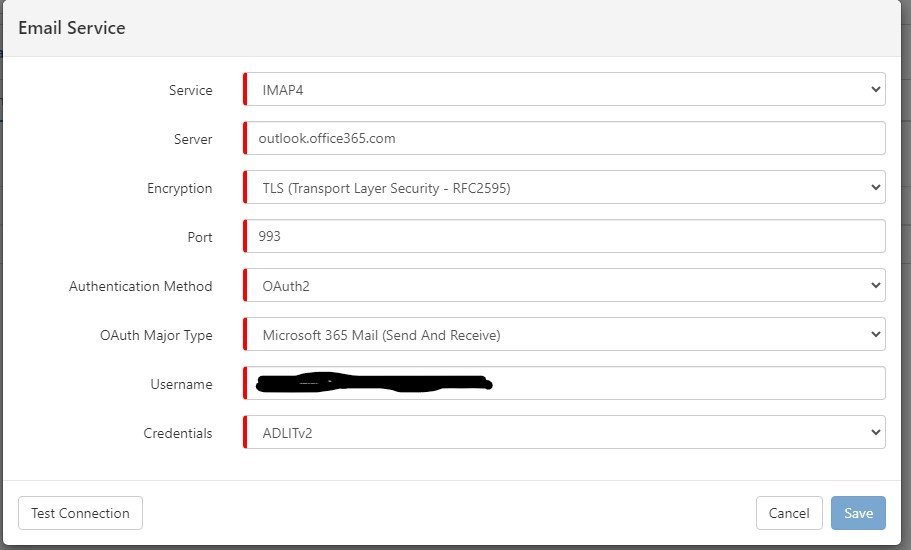

Hornbill Clean Utility - last logged on
in Integration Connectors, API & Webhooks
Posted
Hi @SamS,
I'm using v1.20.0 of the cleaner tool and I've now got 3 assets that should be removed by the criteria but it is still reporting that there are no assets to delete
I thought it could be to do with it treating the ColumValue as text rather than a number but I tried with 30 rather than "30" and that gave an error
If I set the filter to use the operator Before and set the value as "2024-04-01 00:00:00" then it deletes the records so it is reading the correct area and recognising the dates
However, I want to be able to run it on a schedule to remove old assets