-
Posts
167 -
Joined
-
Last visited
Content Type
Profiles
Forums
Enhancement Requests
Posts posted by Mark (ESC)
-
-
-
We are getting an error when reopening any ticket that was previously resolved.
Reopening a ticket - Error - Xmlmc method invocation failed for BPM invocation node
Xmlmc method invocation failed for BPM invocation node '08c4c556-a207-8cac-2e59-65f2cb9e154a/flowcode-2a58bd24-fc72-444c-af25-903c80755ed1':0200apps notifyEmailRequestOwner FlowCode...
-
Is there a way to reset all of the 'Views' value in the FAQ section. We are going live and would like to set these to zero.

-
Is there a way to set a default template when choosing a template for email responses, also can you hide templates so they do not appear in the list.

Thanks
-
@David Hall All working as of 10am. Thanks for your reply.
-
 1
1
-
-
Might be a repeat question.
Our inbox is not being populated but connection to outlook mailbox is good.

-
Hi
Using SSO for all basic users to gain access to the Employee Portal
https://service.hornbill.com/ourdomain was previously in place. And redirected as below.
Probably an easy answer, but what url are you directing basic staff users to to access the employee portal.
Thanks
-
Standard view for basic users includes, blog, Community and Wiki.
Can these three items be removed from the basic user view, as we only wish to use the Employee Portal to raise and manage ticket requests.

-
 1
1
-
-
Have a "portaltestuser" account which is a basic account, not SSO.
Using this to raise the ticket via the Employee Portal, and then I 'Mark Purvis' accepted the ticket from the Self Service queue.
email for - ICT Service Desk - New Call Logged, Reference IN00009034 - that works
email for - ICT Service Desk - Call Resolved, Reference IN00009034 - that works
But updates in-between generating no emails, even though portaltestuser is not logged in and is not part of the helpdesk to update.

-
@Steve Giller @Adrian Simpkins
Thanks for the information and the links.
Have set guest.app.requests.notification.emailTemplate.customerTimelineUpdate to the correct template, and set email updated on in theConfiguration Page for my Service.
Sadly no emails on updates are being generated ?
Apologies, any ideas?

-
@Steve Giller Thanks
I will need to investigate this Get Source Email node.
Quick question, is this node used in the Progressive Capture or the Business Process ?
-
Basically want to see how long it take us to transfer an email from the inbox into a ticket.
I can see each email as an time of how long it has been sitting in the inbox, is this information (date/time) kept as the email is made into a ticket.
If this is the case, what field is this information stored in. Had a look but gone a bit snow blind searching.
I can then create a report to see average email to ticket times for each day.
Thanks
-
@victor the report is based on Requests Entity?

-
-
Is it possible to create a report showing same day resolution of tickets over a period of a week.
ie "Requests -> h_datelogged value equals h_dateresolved"
But have the report scan a time period for the last week, so I can avoid having to run this five times for each week.
Guessing I need to use custom criteria?
-
My customised form does now show those options


-
About to launch the portal quite soon, but hit an issue at the get go.
User who use HornBill who are 'user' are able to navigate to the URL, but 'Basic' users get the message below.
Guessing I need to assign all 'Basic' users a role ?
Sign in
Sorry, but we’re having trouble with signing you in.
AADSTS50105: The signed in user 'user@domain' is not assigned to a role for the application '9c93831d-8130-48af-8ba8-d1d7750d87b0'(Hornbill - Live).
-
-
Probably an easy answer, but I am unable to find it.
I have created a new 'Progressive capture' and I want to use that to capture the details when raising a ticket from the Employee Portal.
Where do I reference the new progressive capture to the Employee Portal.

-
I would like to set a date for previous tickets in MY SELF SERVICE to a certain date. Is this possible, so say for example they can only see tickets with a creation date of after 1st November 2020.
We are launching the Employee Portal in November, and would prefer a clean start to the previous tickets the end users can see.
-
@Steve Giller As always, thanks.
Enabling this will send updates, but which email template does this relate to, can I create a template and choose that?
-
Bit of a question frenzy this week, but this is my last question for now.
We send an email when the customer raises a ticket, and send an email once the ticket is resolved.
However we are not sending update during the progress of the ticket.
To do this am I going into the Business Processes to add a node, or is this done somewhere else?
-
Is there a way to change the default setting away from CUSTOMER to TEAM in comments etc in the Service Manager

-
@Steve Giller Thanks
Could you point me in the direction of where I would create a new Customised Form ?




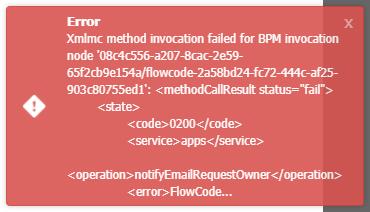
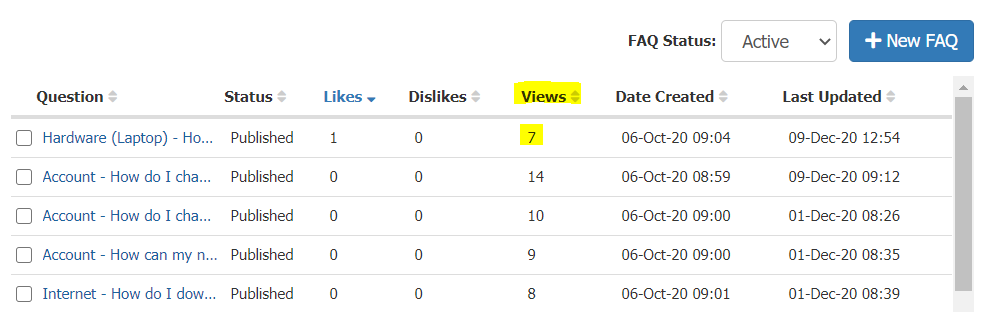
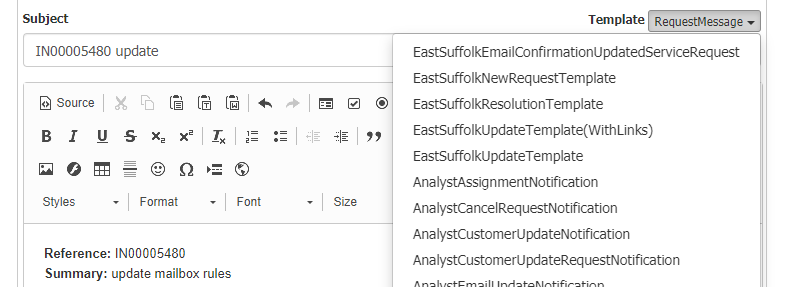
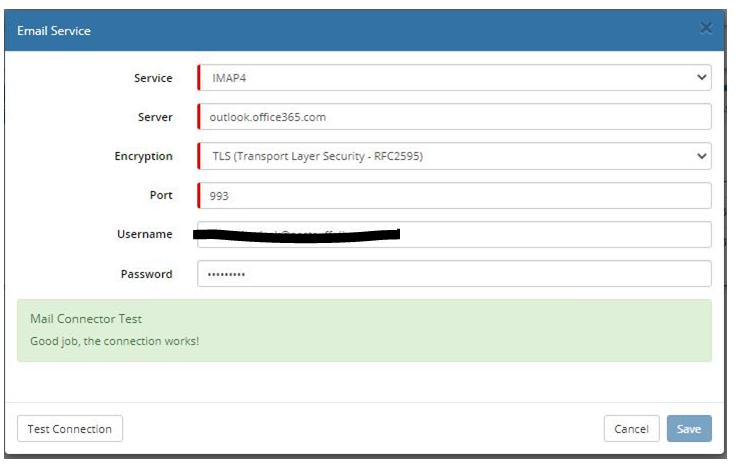

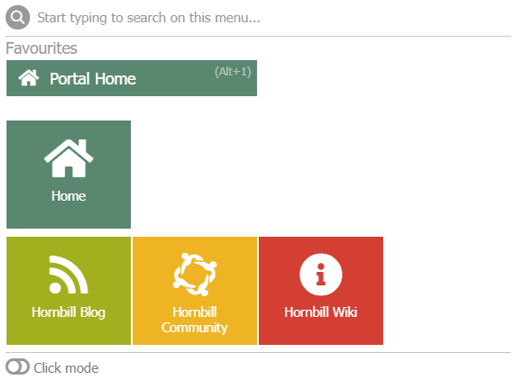
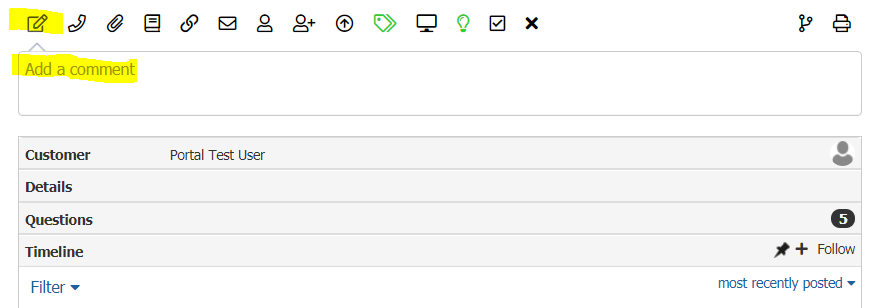

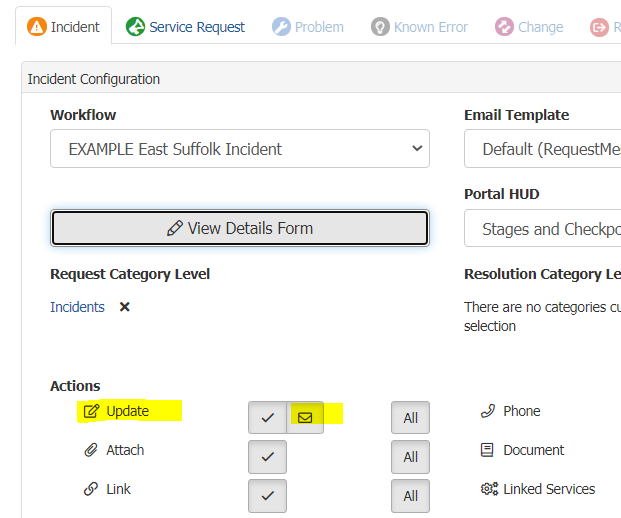
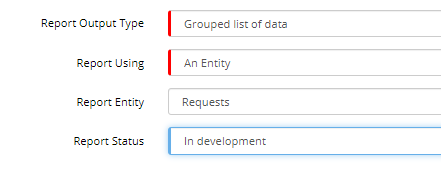
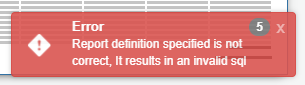

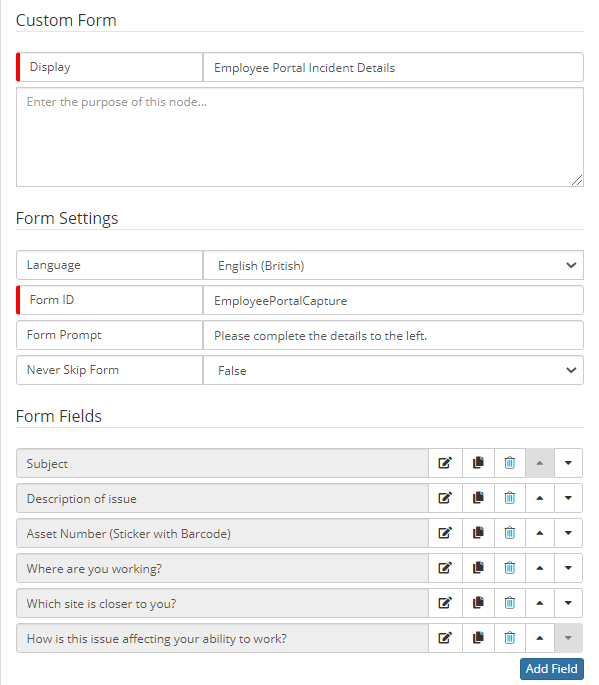

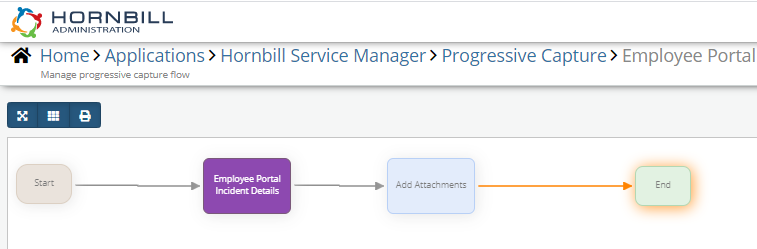


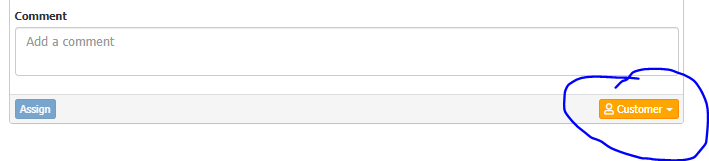
Reopening a resolved ticket - "Error - Xmlmc method invocation failed for BPM invocation node"
in Service Manager
Posted
@Victor
1. Ticket opened by me, and assigned to Desktop Team. No owner at this point, just assigned to a Team.
2. Ticket was picked up by a colleague in Desktop and assigned to themselves.
3. Ticket was resolved by the above Desktop colleague.
4. Ticket reopened by a colleague in Service Desk Team, due to ongoing issue, error occured.
All three Hornbill agents have an email address configured on their profile, this is picked up from AD properties.