
Will J Douglas
-
Posts
143 -
Joined
-
Last visited
-
Days Won
1
Content Type
Profiles
Forums
Enhancement Requests
Posts posted by Will J Douglas
-
-
Hi, @Steven Boardman
To illustrate the use case for my business, we are using Service Manager for logging maintenance requests for our hotels (in addition to the IT team using the system)
In relation to a leaking tap in a hotel room, the request source could be housekeeping (noticed issue when cleaning room) or reception (guest called down to report the issue) but both teams (and maintenance) would need to be kept in the loop of the issue.
Only maintenance are considered a support team as they are the ones fixing the issues, but the other two teams (who consist of basic users only) should be aware that the tickets are open and should be able to view and comment (housekeeping - why is the leaking tap not fixed yet? or reception - the guest complained again about the leaking tap).
In addition I have two levels of management (operations managers and general managers) - the manager request visibility only supports one manager.
I would like ops managers and general managers to be able to see all requests logged by any team (housekeeping, maintenance, reception, or back office teams) across their one hotel (ops managers) or two hotels (general managers).
Hope that helps clarify.
Regards,
WIll.
-
Hi,
Is it possible to have the request site automatically change when the request customer is changed?
I have some cases where my team are logging against themselves then changing the customer to be the end user but the site is still reflecting my team member site.
Thanks,
Will.
-
+1,
This would really help me out as well.
I'm currently looking at complicated business process to add in multiple connections dependingon who logged the original request.
It would be better if I can address with a single group.
-
@TomW Are you pulling the information from the Report Data Collection Preview?
I found that the the report data collection preview was showing the raw data (in GMT) and the UI and reports were correctly adjusted to my timezone (GMT+4)
-
Hi,
Two issues I'm having relating to priority changes on requests.
Firstly - SLA Recalculation.
When an analyst changes a priority, is it possible to force a recalculation of the SLA? I have two SLA's, 24X7 for Major Incident and High and business hours for Medium and Low.
Whilst the SLA is set correctly when the ticket is logged and prioritised, if a ticket changes from Low / Medium to High / Major it will be running against the incorrect working calendar.
Is there a way to force a recalculation using the BPM or otherwise whenever a priority is changed?
Secondly - Reporting on Initial Priority.
Does the initial priority for a request get stored or just the current active priority? At the moment, if a ticket is logged at high and then de-escalated to Medium / Low we lose visibility in the reporting it no longer has high priority set.
Regards,.
Will.
-
Hi,
I've found the relevant settings in Service Manager.
app.com.hornbill.servicemanager.request.onHold.actions
Actions available when request is on holdupdate,board,cancelI'll have a play around with this.thanks.Will.-
 1
1
-
-
Hi,
When I place a request on hold I can only see Update and Cancel as possible actions afterwards.

We are using "on hold" for calls passed out to suppliers as well as available customer feedback.
With the default setup I cannot e-mail a request update to a customer without taking the call off hold and putting it back on again.
Is there somewhere where I can change this behavior to allow other actions?
Regards,
Will.
-
-
Edit: Also found under Home - My Services.
-
+1 here too.
-
Hi Ryan, Frank
I have managed to find it.
It requires logging into live.hornbill.com as a basic user or browsing to live.hornbill.com/my-services as a full service manager user but this is the first time I have found this view.
The wiki is unclear. It mentions the employee portal but the rest of the wiki advises only service and customer portals are available, searching for employee portal brings nothing up.
This is the first I've seen of this view although Bob has mentioned that changes were coming during my pre go-live calls. I assume it is this view that is being evolved into the service portal replacement?
Would it be possible to get an option added to view both My Requests and Connections in one list and also to set this option as default.
I work in an hospitality and we re using the system for maintenance and IT. We would like that if housekeeping log a request that we can expose the tickets via Connections to reception users as well.
It seems we can now do this but only if you change the dropdown specifically to look for the requests. Noting that the team who has been added as a connection (via BPM) might not know they have been added, they wouldn't know there was a request to look for.
Hope this makes sense.
Regards,
Will.
-
Please disregard,
It was just the report data preview showing the GMT times, the report itself is showing correctly.
-
 1
1
-
-
Hi there.
I seem to be having an issue with timezone settings. We operate in GMT+4 Arabian Standard Time but reports are showing times in GMT.
I've set the user timezone to GMT+4, and I've set the working calendars to GMT+4
I've set the all of the system settings I could find relating to timezone to GMT+4
My test calls are still showing a log time of 4 hours behind.

Any ideas?
Regards,
Will.
-
Many thanks
-
 1
1
-
-
Hi,
I'm looking to distribute a shortcut to the Service portal to my users via group policy.
Is an ICO icon file available with the Hornbill logo?
Regards,
Will.
-
This is okay now.
-
 1
1
-
-
Hi,
I'm getting an error when accessing services in the Service Portfolio. It was fine yesterday.

Regards,
Will.
-
Hi,
When viewing a Co-Worker - Service Manager - Co-Worker Services some of the icons do not display correctly.
E.g in my case. Maintenance - Fixtures & Fitting, Painting & Decorating etc. shown below.

I assume this is related to the new icons introduced recently.
They do display correctly in the Service Portfolio view


Regards,
Will.
-
Hi James,
Yes you are right, my bad. I had assumed that the task would become active after the start date and time had passed rather than when progress was recorded.
Thanks,
Will.
-
 1
1
-
-
This has been updated in the latest version. I can now see the edit task icon against every task.
This is much better from a UI point of view., thanks for the quick update.
-
 1
1
-
-
-
Thanks Steve, I've found it now.
I knew I must be missing something however it does seem to be completely hidden unless you know where to hover the mouse though
Thanks for your swift response.
-
Since the Project Manager update, clicking on a task only allows me to post to the task timeline.
I can now only access Edit Task by clicking on the active tasks but for a new project I created, nothing has gone into Active Tasks despite me giving them a start date of today and assigning them to myself.

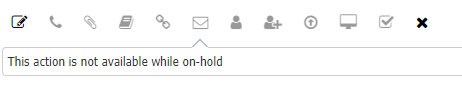
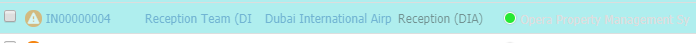




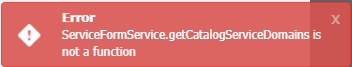

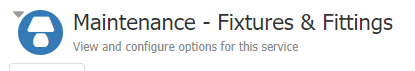
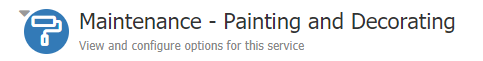


Custom Fields in the Project View
in Project Manager
Posted
Hi @AlexTumber
I've added Priority as a Custom Field and linked it to a simple List which I want to display High Medium or Low.
When I add to the Project Details I can set Value or Name Ascending or Descending.
If I set my values to 1,2,3 as below.
It displays the Values in the project list and not the the Default display,
If I set my Values to be High, Medium Low is displays as High, Low, Medium as it default to alphabetic order in the Simple List.
Only minor, cosmetic change I know but I think it should either display the Values in the list or let us define the order things appears in the list as my OCD brain likes to see High, Medium and Low in that order.
Regards,
Will.