-
Posts
43 -
Joined
-
Last visited
Content Type
Profiles
Forums
Enhancement Requests
Posts posted by Adam@Greggs
-
-
We're seeing our self-service tickets produce an xml error this morning. If you go into the failed instance in "Manage Executed Workflows" and re-run the failed part, it then continues but hits another error, which you can also re-run and allow the request to process as normal. The two Hornbill automations are just auto assigning to a group and automatically setting a medium priority.

-
 1
1
-
-
Whenever I make a change to the default IC or BPM, the changes are ignored anyway and it stays with the default one that (strangely) collects the asset details. I think there could be a bug with it perhaps.
-
@ArmandoDM
Working for us now as well
-
 1
1
-
-
If an analyst logs a ticket on behalf of someone who subscribes to the service, but doesn't have the service themselves then it won't appear.
-
Sorry, I've just posted this as well. We're affected by this. If you add your support analyst as a subscriber, they'll be able to support it, but also see it as a subscribed service (which you don't want)
-
 1
1
-
-
We have a problem this morning where our support analysts are unable to log requests on behalf of shops unless they are also subscribers. As an example, shops can log requests against EPOS hardware, but we don't want to make that available to colleagues around our offices. When the support analysts log requests, they need to be able to log EPOS hardware requests on the shops behalf (if for whatever reason the shops can't access Self-Service portal). Yesterday this worked fine, but today they can't log against services unless they're also a subscriber.
-
Looks to be fine again now - thanks!
-
Same for us
-
We're affected by this as well
-
 1
1
-
-
+1 Getting intermittent drops as well
-
We're fine now as well
-
Us as well....
-
 1
1
-
-
Just to +1 this - We're having the same issue and it's preventing users raising change requests in our Change management service.
-
 1
1
-
-
@Ehsan Thanks - it's worth noting that the emails are actually sending, it seems like we get the error, the call doesn't update to say the email is sent, but the recipient actually receives the email fine.
-
When we're accessing certain open requests, we're getting this error:

And also on sending emails for some HBSM users:

Not all users are affected by the email issue, but anyone viewing a call with the first error, gets the same result.
Any suggestions?
-
Thanks will do
-
Should also add, we're also seeing the error:
Xmlmc method invocation failed for BPM invocation node 's1/flowcode-c2055491':0200apps updateReqSiteCustomer FlowCode Exception (com.hornbill.servicemanager/entities/Requests/fc_bpm... -
We're frequently seeing Hornbill SM performance slow to a crawl. This affects the admin, live and customer screens and can last for some time. We've carried out a full re-index of Hornbill ITSM and it hasn't helped. Given we're the only ones experiencing this, is there anything else we should look at our side?
-
Ours is OK - we've reindexed in the past whenever this has happened (outside normal hours).
-
Similar - think those in sessions already were finding it slow, then stopped completely. Ours has improved since my posting and seems to be OK now.
-
Ours was saying this, but looking OK now. Bit slow but otherwise responding.
-
@James Ainsworth I've created a brand new service and applied a prog cap and BPM to it and we still receive the same error. It's almost as if when the prog capture ends, the BPM doesn't start:

Requests until mid-morning yesterday were fine, but then we started to receive notifications that some were receiving to error message.
Starting to become a more major problem as the shop contact form that converts their ID into their Hornbill ID isn't working and impacting operation.
-
Thanks for the advice.
I've added defaults where there wasn't any and checked for disabled processes, but still getting the error. The HUD is also not displaying on any new requests where the error appeared (which is all at the moment), but on existing requests the HUD is displaying fine. It seems that only change requests are failing to assign, the SR and IN apply to teams fine and just receive the error and don't see the HUD in the request.
Anything else we can check?
-
It appears to be all BPMs that I've tested so far. Some include a prog cap with a number of questions, others just have an out-of-the-box progcap to move the request along. The requests seem OK once logged, but change requests don't appear to assign to the team that is set in the BPM.
It's very strange.



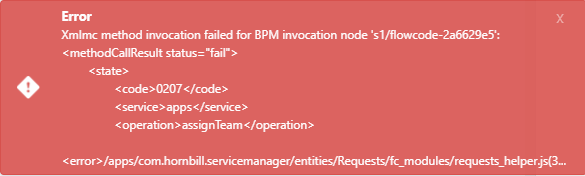
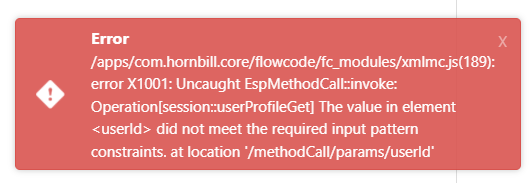
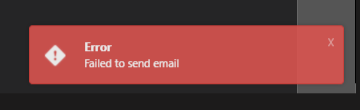
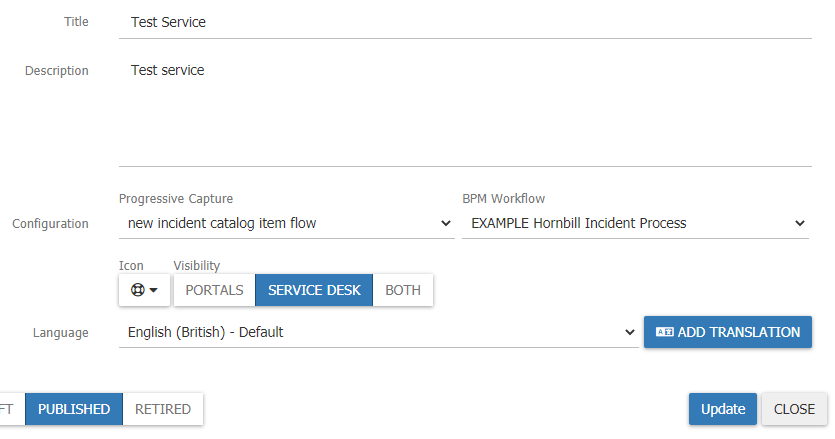
Xmlmc method BPM error on majority of self-service tickets
in Service Manager
Posted
Will this fix any existing or will we need to go into each one and rerun the node that it's stuck on?