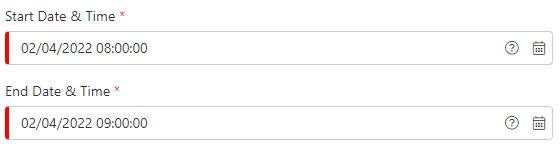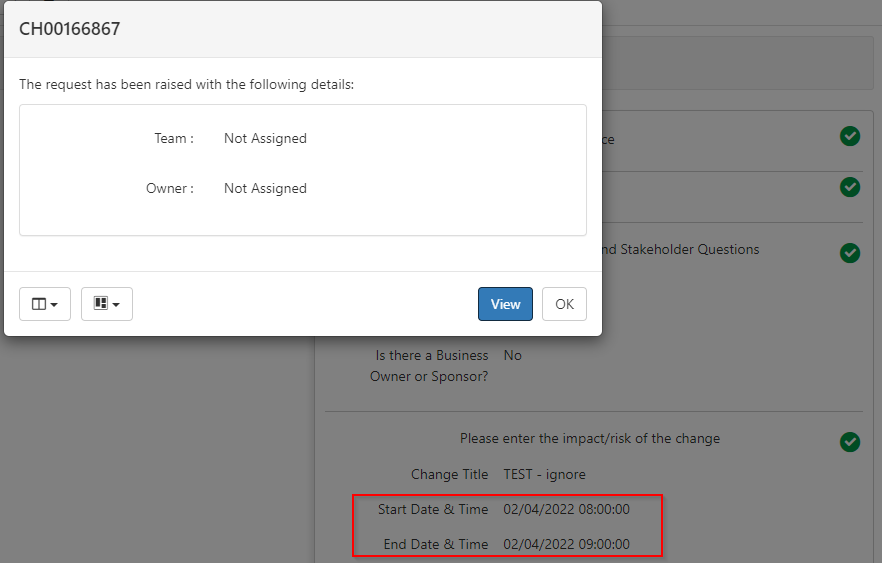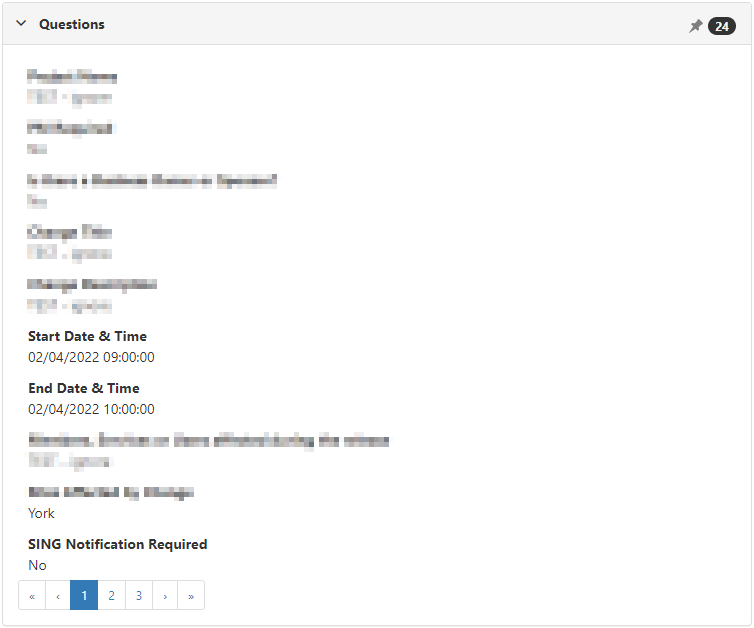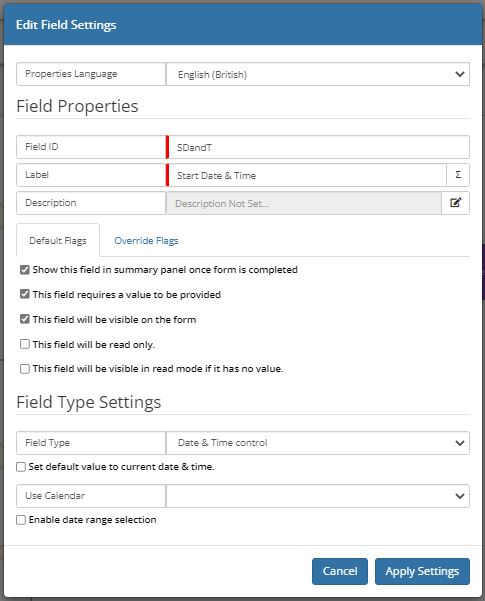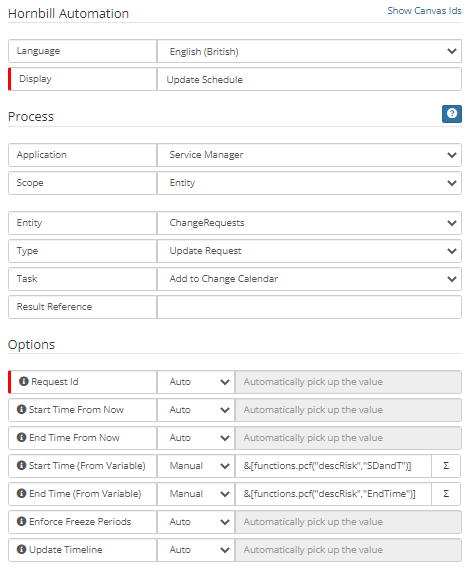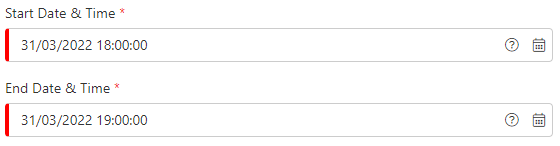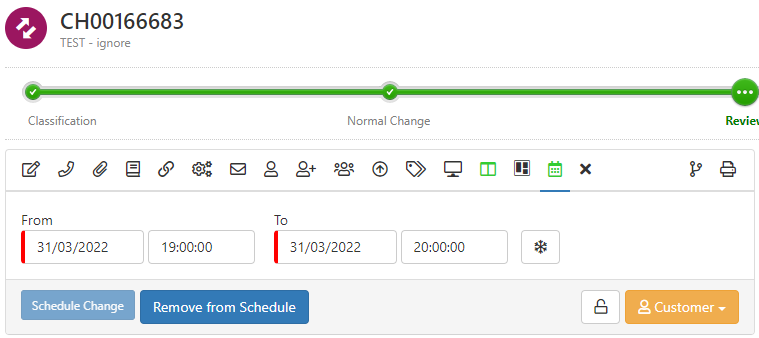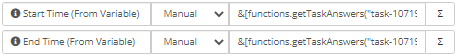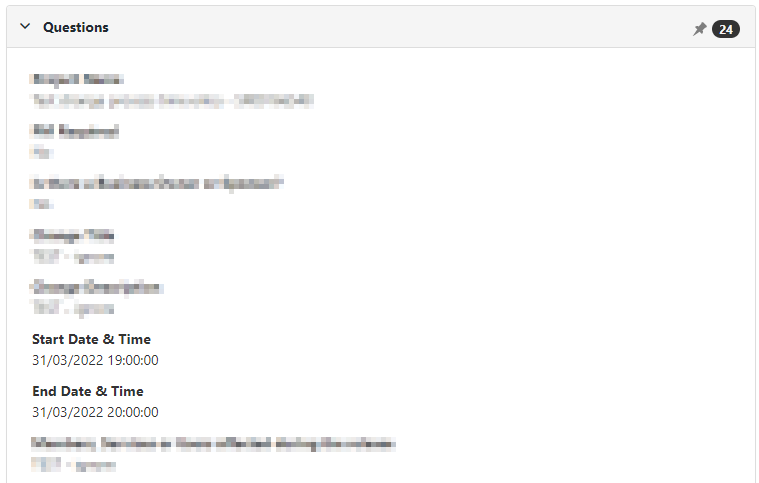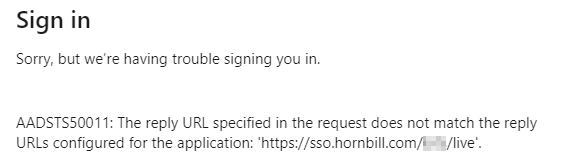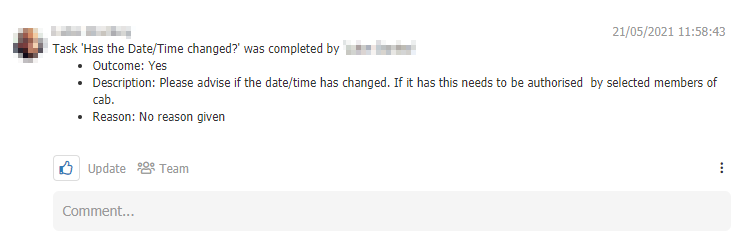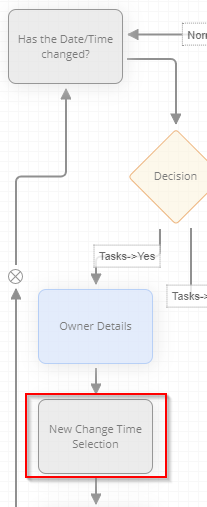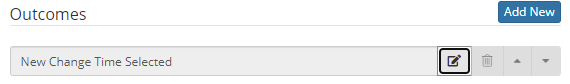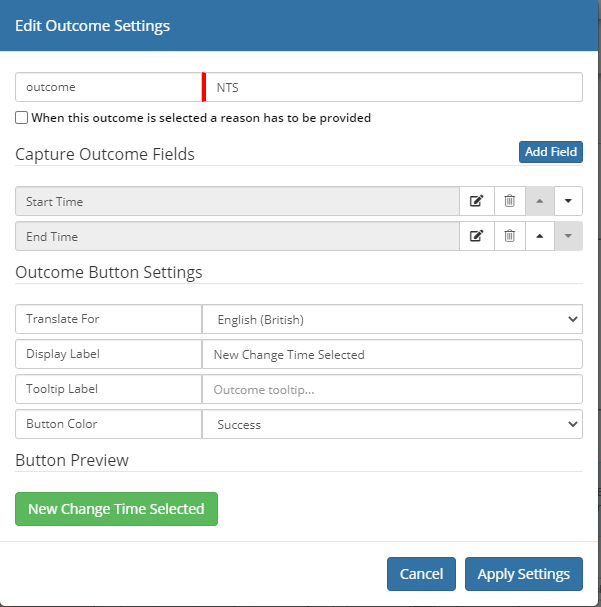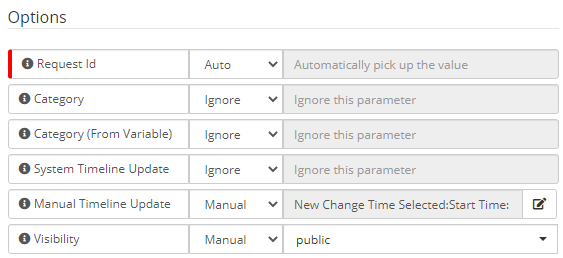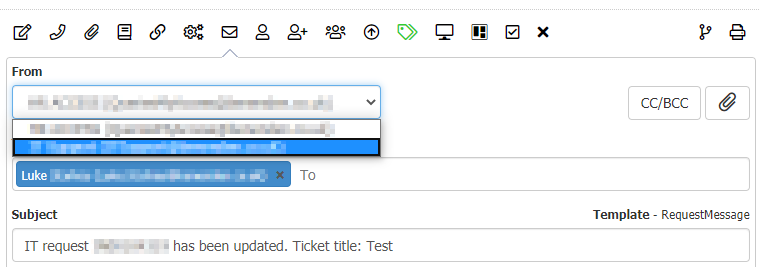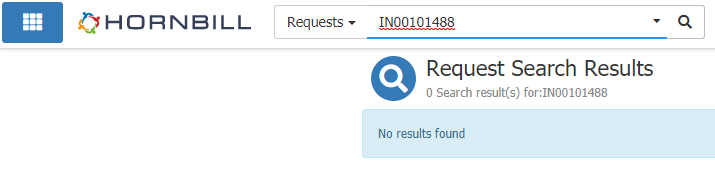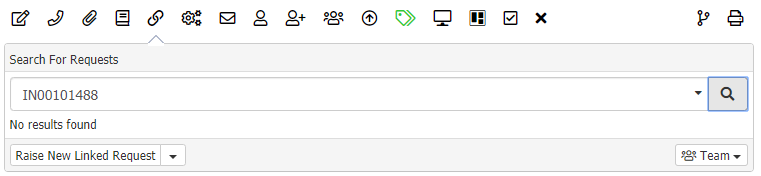Luke
Hornbill Users-
Posts
52 -
Joined
-
Last visited
Content Type
Profiles
Forums
Enhancement Requests
Everything posted by Luke
-
Progressive Capture Date & Time control - time zone issue?
Luke replied to Luke's topic in Service Manager
Hi @Victor, Still an issue I'm afraid, tested just now and entered these dates/times: During the progressive capture the values display correctly on the RHS: When the ticket is actually saved the times have shifted forwards: Thanks, Luke -
Progressive Capture Date & Time control - time zone issue?
Luke replied to Luke's topic in Service Manager
Thanks @James Ainsworth - I saw that and thought it was a distinct issue based on the behaviour - good if they're the same root cause and a fix is hopefully imminent, I'll follow -
Hi, I've had a report of an issue with times added through a progressive capture for change requests. We have a Progressive Capture using a date & time control: Which is later used to update the change calendar in the Business Process after approval: This is currently adding an hour to the times initially captured during the progressive capture. Creating a test ticket with these datetimes: Once the ticket is created the questions section shows the original times + 1 hour: After approval when the schedule update is processed it's obviously also using the adjusted times: I can update the schedule manually without an issue, and can also use a task process which is part of our business process to amend the time, this part using variables from the task: So this appears to be an issue only with the progressive capture, and as far as I know this is a new issue and I can't find any similar reports on the forum. I've checked my own profile's time zone which is set to GMT, as is the reporting users. I don't know if we've got a mis-match with another time zone setting somewhere, has anybody seen this before, and know how to fix or should this go to support? Thanks, Luke
-
Great, not me missing something obvious then Cheers @TrevorHarris
-
@TrevorHarris @Victor - any advice on this? Thanks
-
A related question, I was expecting to be able to switch on certificate auto renewal after the update, but the option hasn't appeared. Is there a setting I need to update to make this available? Thanks
-
Hi @TrevorHarris, thanks for the swift reply. We've resolved it now, I'd expected everything would be updated as required in the Azure Enterprise App when we uploaded the metadata files, but the reply URL wasn't changed and still had the old value - we've updated the 2 that we use and both now tested and working Cheers
-
We're having issues after running the update set out here: Updating SSO SAML Metadata Configuration Action Required - Hornbill We've followed the required steps, imported the meta data file into Azure AD and clicked the update button against the profile in Hornbill but now received this error when trying to log in with SSO: I've also tried creating a brand new profile and importing the IDP xml data from Azure AD and there is still a mis-match on the reply URL. I'm believe we've followed all of the steps correctly and the URL's have all been populated on both sides from the file upload. Is anybody else experiencing an issue after processing this update? This is affecting all of our self service users who do not have a manual login option. I'll raise with support if necessary.
-
Now fixed in the latest release, tested and recording a timeline entry again. Thanks.
-
+1 for us - several services used in service manager unavailable to select when raising a ticket from a mailbox, we also don't want these services to appear in the customer portal.
-
Thanks @Ryan - I'll sit tight until the June release, we can work around this in the meantime as it's low volume. Cheers
-
We have seen a change in behaviour which I can't explain, we have a human task defined in a business process which used to create a timeline entry: This is no longer appearing when the same task is processed. The business process hasn't been published since October 2020 and I can't find any settings that can explain this change - the above example where the timeline WAS written to is from 29th April, today this is no loner working. A human task node just before this one is still creating a timeline entry: The 'Has the Date/Time changed?' node is writing to the timeline as expected, and the 'New Change Time Selection' node is not, this is the relevant part of the business process: The 'New Change Time Selection' node is using a single Outcome with 2 fields: Fields: And I've tried taking a copy of the business process and adding a new node to manually update the timeline, this is also not working, I've tried with visibility set to 'team' and 'public': Is anybody else having issues with timeline updates? Is this the result of a release? (we were updated to build 2223 19/05/2021 @ 01:01:40) Thanks, Luke
-
Ah, that's great, thought I might be missing something! Cheers, I'll give it a go later.
-
Hi, I have a requirement to prevent user groups from accessing certain service domain pages. We have 2 sites with specific requirements that would be best handled with entirely separate pages but I can't find a way to restrict access to the page itself. We have separate branding for each site based on the users Home Organisation and I can restrict access to services to prevent users creating tickets in the wrong place, but this doesn't prevent them navigating to the page and is likely to confuse them. It would also be useful to be able to create a test domain page so pilot groups can trial new services/workflows for us without this being visible to all users. Is this something I've missed, or is there anything in the backlog to provide this functionality? Thanks, Luke
-
Hi, I'd also like to register interest in this. We currently have issues with emails updating closed tickets and notifications not being picked up, either because of the sheer volume or because the owner is away. We're going to change the allowClosedCallUpdates settings so the emails sit in the mailbox instead but this is a step backwards as analysts will have to action them manually. An auto response advising the user to raise a new ticket would be much better from our perspective, and it would reduce the number of escalations. Thanks, Luke
-
+1 for failing to close requests: Xmlmc method invocation failed for BPM invocation node '08c4c556-a207-8cac-2e59-65f2cb9e154a/flowcode-2dab9647-0912-fb14-5d16-48872d9ee1d8': 0200 apps updateReqStatus FlowCode Exception (com.hornbill.servicemanager/entities/Requests/fc_bpm/updateReqStatus): nodeName: API Call: Close Request; nodeId: f3b58229-7c80-40b7-81c8-9fe5aec41275; At 575/1: "Uncaught EspMethodCall::invoke: Operation[apps/com.hornbill.servicemanager/Requests::systemCloseRequest] FlowCode Exception (com.hornbill.servicemanager/entities/Requests/fc_ops/systemCloseRequest): nodeName: Set 'appOptions'; nodeId: be483ee1-2557-489e-942c-d8c988254478; At 569/1: "Uncaught TypeError: Cannot read property 'option' of undefined" throw(e); _fc_node_exec_be483ee1_2557_489e_942c_d8c988254478" throw(e); _fc_node_exec_f3b58229_7c80_40b7_81c8_9fe5aec41275
-
Instance service restart on 02/12 @ 10:45 AM. Please read!
Luke replied to Victor's topic in Service Manager
And another SSO failure. Initial checks suggest it's only affecting Chrome browser, I can authenticate in Edge OK. -
Hi, We've got an issue with LDAP sync not creating some users. Searching the logs we have an initial error message about an unexpected database error and then it fails to create a new user every time it runs because there's an archived record. I can see the records using Database Direct to query the h_sys_accounts table. Only the h_user_id, h_avail_status, h_attrib1 (we have this configured for department name), h_account_status, h_failed_attempts and h_update_count columns have a non-null value for 14 records, I believe it was the same issue for all of them and have searched the logs for 2 so far. I can't see the records through the UI (https://admin.hornbill.com/<instance>/accounts/users/) What is the best way to tidy up the incomplete records, or otherwise resolve this issue? We currently can't log tickets for these new starters. Thanks, Luke Initial error: 2020/08/10 12:26:05 [ERROR] Unable to Create User: KaXXXXX.XXXXXXXX@XXXXXXXXXXXX.co.uk Error: An unexpected database error occurred while trying to create a new user Followed by: 2020/08/10 13:32:46 [ERROR] Unable to Create User: KaXXXXX.XXXXXXXX@XXXXXXXXXXXX.co.uk Error: User already exists with account status: archived 2020/08/10 13:32:46 [ERROR] Unable to Update User Groups: KaXXXXX.XXXXXXXX@XXXXXXXXXXXX.co.uk Error: The specified user account [KaXXXXX.XXXXXXXX@XXXXXXXXXXXX.co.uk] does not exist 2020/08/10 13:32:46 [ERROR] Unable to Update User Groups: KaXXXXX.XXXXXXXX@XXXXXXXXXXXX.co.uk Error: The specified user account [KaXXXXX.XXXXXXXX@XXXXXXXXXXXX.co.uk] does not exist 2020/08/10 13:32:46 [ERROR] Unable to Update User Status: KaXXXXX.XXXXXXXX@XXXXXXXXXXXX.co.uk Error: Failed to update account status (target and the current status is the same).
-
Perfect, setting by service will give us exactly what we need I'll set it up now. Thanks for the swift reply!
-
Hi there, We've recently added 2 people (myself included) to a role associated with a shared mailbox because we need occasional access to it. As a result we have permission to send from either this mailbox or another we already had access to. When sending an email from a ticket there is a drop down which appears to be in alpha order: I can't find a setting to pick a default mailbox to send from or to reorder the list, does this exist? Ideally this would be a user or role specific setting because some people need to default to one mailbox and some to the other but everybody requires access to the mailbox itself on occasion. I'd rather not have to remember to change the selection in the drop list for every email. Thanks, Luke
-
Hi Dean, I set it to 1000 and checked on it running in background processes periodically. It was going for about 2 hours then disappeared from the list. I'd assumed it completed but if there's a chance it fell over I can start it again with 25,000 for the page size tonight. Thanks, Luke
-
Hi Again, So I was actually wrong about the first example I had, IN00101488 was being returned after the first rebuild for new records (typo when I searched) - but checking some newer tickets they were still hit and miss for being returned. I kicked off a rebuild for all last night for hornbillitsm and we've still got some new tickets failing to be returned by search today. Does somebody need to investigate our instance next? I can raise a support ticket if needs be. Thanks, Luke
-
Thanks James, Sorry for the delay, I've been out of the office. I've run a re-index with the new option and still don't get a result for the example I screen grabbed. Speaking to colleagues it seems to be hit and miss so I'll kick off the full re-index at close of business today and see how it goes. Cheers, Luke
-
Hi There, Several of our Service Manager users are having issues using the search function - the main search for requests as well as the search from the link icon. Searching for the ticket reference or a text string in the ticket summary or description is returning no results, even when the user has permissions for the service etc. and can access the ticket from the request list or by amending the URL. Screen prints of an example: Search requests: Search from link icon: Ticket exists and I can access it: I can't think of any config changes we've made recently that could have caused this. Is anybody else experiencing this issue? Thanks, Luke