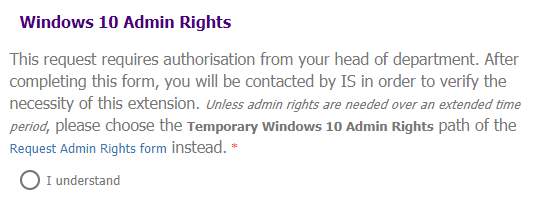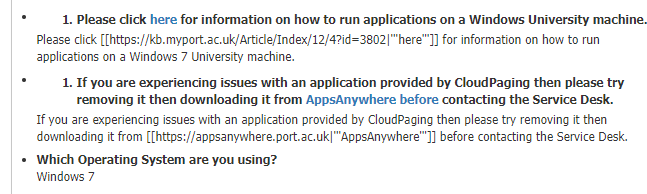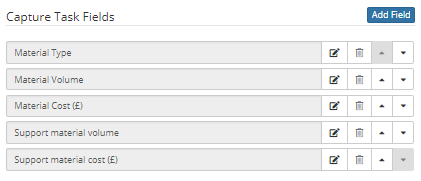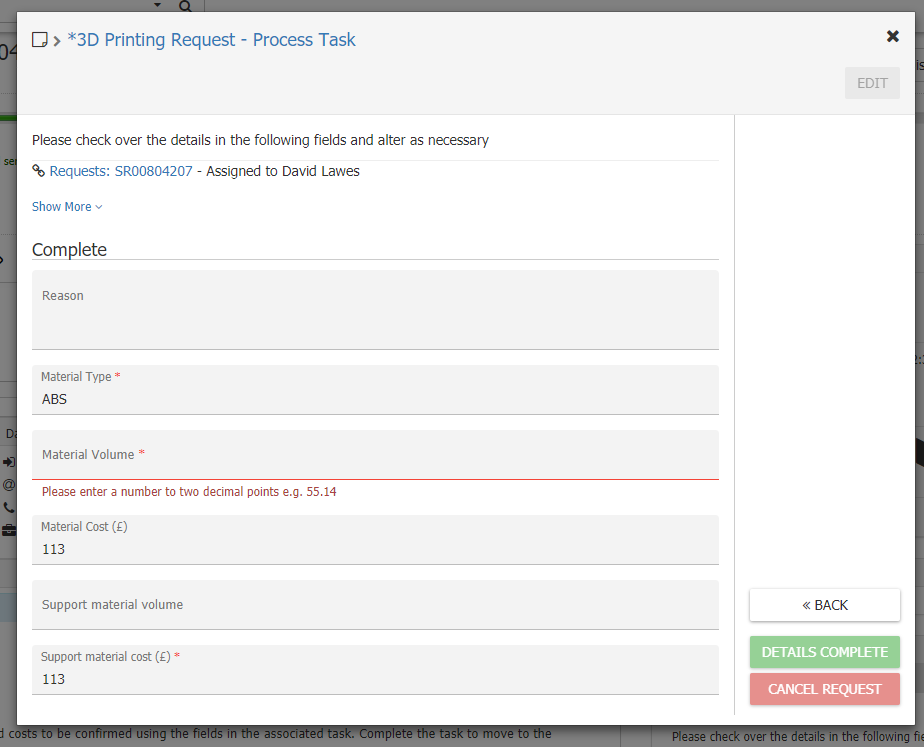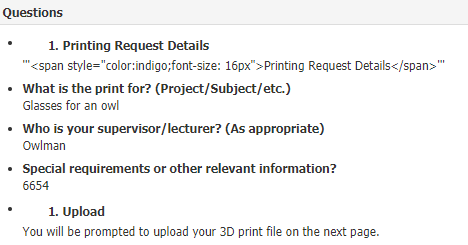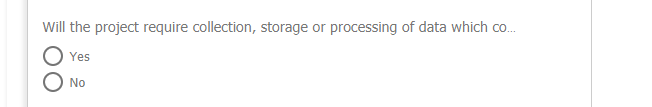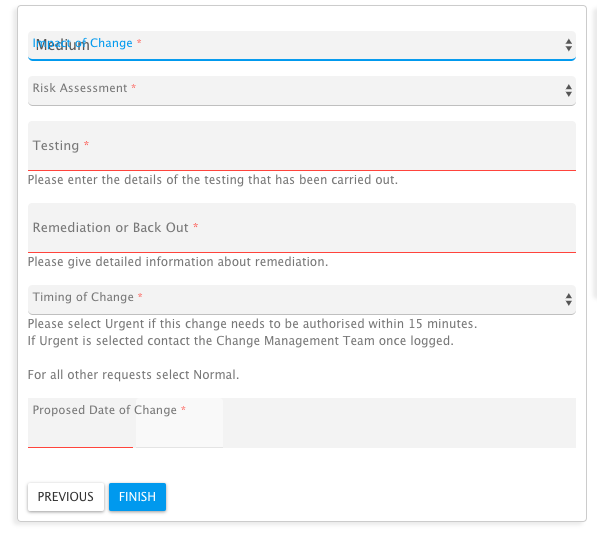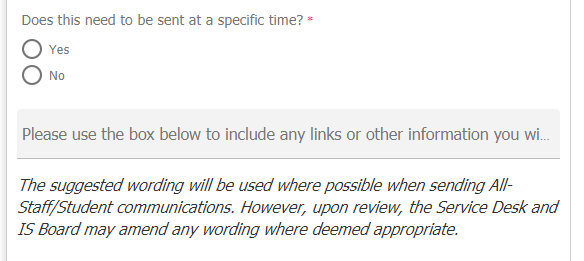-
Posts
107 -
Joined
-
Last visited
-
Days Won
1
Content Type
Profiles
Forums
Enhancement Requests
Everything posted by LawesD
-
Thanks Steve
-
Is there a way of having a PCF subscribed to everyone but not visible on the services page. We want to then provide them an URL if they need to use it and not to have to add them individually to a service when access is warranted. Is this possible? Thanks
-
Hi all, Hope you can shed some light: Below is an example for one of our PCFs, I've simply added the markup for bold, italic and links and all have appeared as font size 13px, same as the radio box choices it looks like. Anything in a default value or description is unaffected, just the label field. Question type does not affect this. Regards
-
The solution I found, which I guess may now be a moot point, was actually better than before as the description field allowed me to easily insert large chunks of text with line breaks in as opposed to inserting paragraphs as individual labels - good for disclaimers etc. We haven't pushed the button to update yet, can you tell us if the description field is still going to be visible? I could easily put a little customer facing title to it in the label field.
-
Hi @Ehsan Thanks for the reply, does that mean that the mountain of labels I've just spent moving into the description fields are now going to be redundant? Currently I was using a note in the label field so I could see the labels at quick glance in the PCF maker view, then populating the description field with the viewable content.
-
OK don't worry, so the solution seems to be solely using the description field with the label type, not the default value. Thanks
-
Hi James, Thanks for the response. The label field setting of that screen shot is not displayed at all during the progressive capture. The default value is what the customer will see. Before the last update, there was a setting to hide labels in the question field like there is one for hiding unanswered questions. We cannot find this now. Regards.
-
Hi all, Is there any update or discussion about the visibility of labels in the question field of a request? We're seeing more instances of jobs logged with this type of complicating detail that we need to show the customers but do not need in the answers. Regards
-
Further to this we are also now seeing the descriptions of the PCF field appear, written in full, within the requests question summary. May I please request a toggle to turn this visibility off?
-
I tip my hat to you. The first one worked with one more set of brackets to segregate the .toFixed 2 bit. So the *1.00 seems to calm the value references back into being a proper number? However it worked thank you for all your help.
-
Thank you! So the answers are input into the capture fields of the task, they relate to 3D printing. Most have default answers but the volumes will change per job. So the formula is ((Material volume + Support material volume) /983) * Material cost *1.2) And here as the analyst sees it:
-
Hi @Victor, thanks for the reply. I've tried to use the custom fields 26 - 28 as they specified (INTEGER). This returns me a result of '0' which is at least a number so progress! As below: &[(([global["flowcode"]["customField26"]]+[global["flowcode"]["customField27"]])/983)*([global["flowcode"]["customField28"]]*1.2).toFixed(2)] I'm not sure where the parseInt() would fit into this expression - I'm a layman to this but we managed to get similar things working when the answers were taken directly from the real PCF field.
-
Hi all, I am trying to get a maths formula to work which will then be put in an update on the request, any help will be appreciated. This will be based on numbers that are entered by an analyst into the capture fields on a task. The phrasing of it seems to run normally when I substitute the formula with straight numbers e.g.: &[((22+33)/983)*(113*1.2).toFixed(2)] - All working When I try the same thing with the capture answers I get NaN (not a number) as a response: &[(([functions.getTaskAnswers("task-44cac0db-0cc1-4d25-5182-6a243f56c4f8").h_custom_a]+[functions.getTaskAnswers("task-44cac0db-0cc1-4d25-5182-6a243f56c4f8").h_custom_b])/983)*([functions.getTaskAnswers("task-44cac0db-0cc1-4d25-5182-6a243f56c4f8").field_3]*1.2).toFixed(2)] The fields seem to populate and I have nodes, rescanning both request details and PCF answers, before I have added the formula just in case. The values I have entered into the task appear correctly when displaying as custom fields in the job info.
-
Hello All, Since the latest update of Service Manager our labels are appearing in the question fields when they have previously been hidden. We have used these for information and titles throughout our self service portal. Is there a way to hide these again. Example from a test where the top and bottom bullet points should be concealed from the results but visible on the form:
-
Hello Again Daniel, This one-line question limitation is giving us problems as there are questions we need to ask that do not fit in one line and cannot be reworded to exist in the description field. We have turned off material view in the portal while this is still an option, but it is still formatted badly when Users go through 'my services' to find the self-service forms. It makes the form unuseable as below. Thanks
-
Looks good, thanks again.
-
Ah great, yes this is part of a business process. Just out of curiosity, is there a way to define the working week in the settings as presumably not every business is strictly Monday to Friday? Regards
-
Hi all, Is there a way to only reference working days, say when placing a job on hold for a set time. Thanks
-
Great job, thanks Daniel.
-
-
Hi All, just wanted to report a couple of anomalies with the new visual style. One is overlapping questions after clicking away from the answer field. The other is questions being cut off before being finished with the dot-dot-dots. Regards
-

Custom Fields not populating from a BPM capture task
LawesD replied to LawesD's topic in Service Manager
Thanks to both of you, perfect. -
In Capture task fields or Capture outcome fields, I am adding the field identifier as h_custom_a, but this is not populating the field with the captured value as it has proven to do when using this method in the PCF. We are using this to capture an email address which is then sent to a few nodes down the line. This is in the same stage of the BPM.
-
Hi Vic et al. This error, as described above (admin edit: error described in below thread) , has just occurred for me. Every field relating to the dynamic drop down box is set, I was just adding a simple list selection box to an older draft. Your workaround still functions though. Regards ADMIN EDIT:
-
I trust you implicitly. Thanks for the reply.