-
Posts
371 -
Joined
-
Last visited
-
Days Won
1
Content Type
Profiles
Forums
Enhancement Requests
Posts posted by m.vandun
-
-
16 hours ago, Ehsan said:
The email that was sent - Does it contain the correct content (i.e. not HTML)?
Yes, when viewing the email it does show the correct email. Only in the timeline we see the HTML content.
16 hours ago, Ehsan said:Could you recreate this behaviour every time? If so, is it possible to provide us with an example (screenshot would be great) of how the email looks prior to hitting the Send button?
We have this on every sent email.


-
We have our templates setup with HTML format. We are noticing that the HTML code is updated in the timeline which makes for very long updates.

-
Hi @David Hall,
Just tried a re-index New. This did not have any effect. Will try a re-index All but will have to do this outside office hours. Will try to do this tonight.
Regards,
-
 1
1
-
-
Hi,
When linking assets to a request from an asset we are unable to link these. The request is also not properly shown.

When clicking on link we get the following error.

The other way around works normally (from a request).
Regards,
Mark
-
This does work. I had a few duplicate named contacts that were preventing this. Victor is going to check if this can be fixed in a different way.
-
Thanks!
-
1 hour ago, m.vandun said:
This seems to work, what would be a helpfull addition when you can automatically (or with a push of a button) add the linked connections to the problem ticket.
Correction, this does not seem to work. After adding 152 contacts manually
 and trying to add the connections to the BCC nothing happens. Please help as I just wasted about an hour of work.
and trying to add the connections to the BCC nothing happens. Please help as I just wasted about an hour of work.
-
14 hours ago, Michael Sharp said:
Don't you just add the connections to the To field in the email window from the Problem ticket?
This seems to work, what would be a helpfull addition when you can automatically (or with a push of a button) add the linked connections to the problem ticket.
-
Hi,
Unfortunately we had a major incident this morning, as a result we now have 162 customers that are linked to a PM-ticket. We want to send everyone a mail that the problem is solved but it is still under investigation. When we receive the RFO we want to update all of these customers with the update. Is there an easy way to do this? We can bulk close these and update the resolve on all linked, but then we cannot bulk update when we have the RFO. Also we can also only update, when all tasks are closed (I set this as mandatory before able to close). Updating is not an option as our customers are not using the portal.
Kind regards,
Mark
-
-
Since the update to build 1248 we are unable to select who can see the post, now it is public. In updates the option is gone and in the email, you can see the option but it is greyed out and set to public. This is a huge pain as we now are unable to post internal comments.
Please advise.
Regards,
Mark
-
The expiry is not working. Will test this further. Possibly I have an error in the config.
-
-
Seems to be working again. Thanks.
-
 1
1
-
-
it's working again. Thanks for the quick fix.
-
ok, thanks.
-
Hi,
When adding a new user to an organisation we get the following error.

Kind regards,
-
This morning and this afternoon, we had the message that they do not have the option to create a new request (the tab is not there). There are multiple BPM's shared to the portal for the services these customers are subscribed to.
-
We are also having this issue. This was still there at 14:14 CET.
-
Thanks, this is a great addition!
-
On 24-4-2018 at 12:48 PM, Victor said:
Do you have the "Advanced Task Completer" app setting enabled and the role assigned to your user?
No
On 24-4-2018 at 12:48 PM, Victor said:Are you and the assignee in the same team?
For me, yes but I have a colleague that sees tasks of other where he is not in the same team.
17 hours ago, James Ainsworth said:Are you listed as their manager on their user profile?
Yes for me, but I have a colleague that sees tasks of others where he is not set as the manager.
-
Hi,
Does anybody know why I'm seeing activities of others?

Kind regards,
Mark
-
Unfortunately a checklist would not do as it is not mandatory and you cannot note the findings. Perhaps something like a questionaire?
-



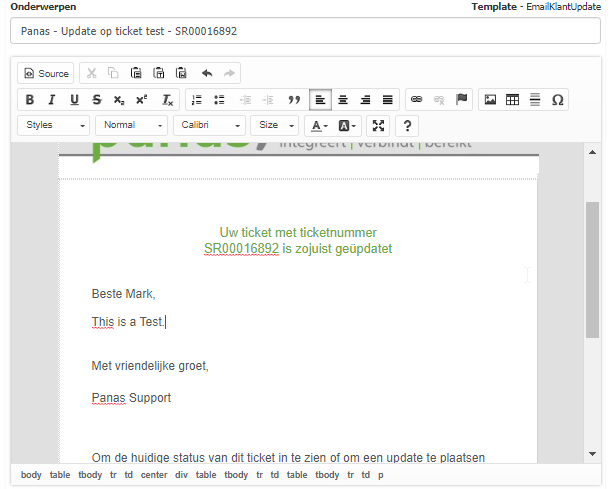

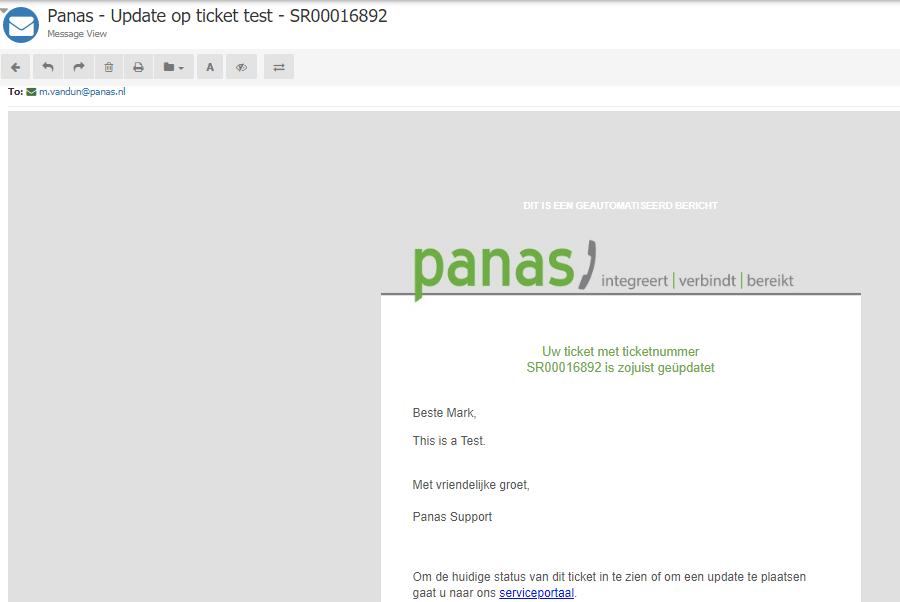
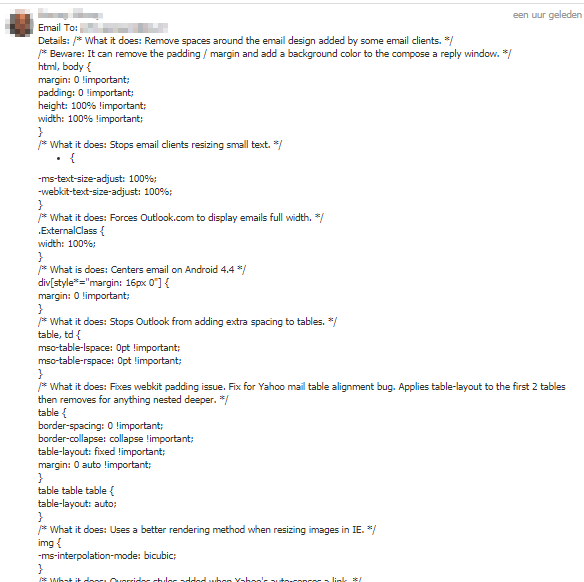
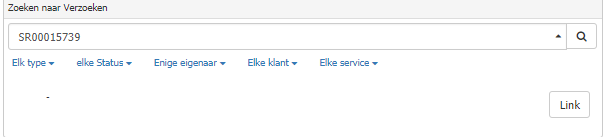
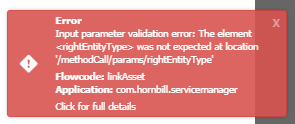
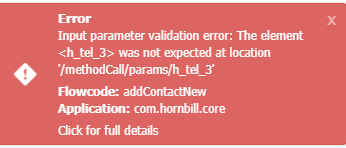
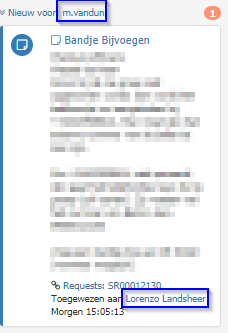
Need a way to reassign ownership of snippets
in Service Manager
Posted
+1