-
Posts
1,322 -
Joined
-
Last visited
-
Days Won
56
Content Type
Profiles
Forums
Enhancement Requests
Posts posted by AlexTumber
-
-
-
-
-
-
-
Hi Ben,
There is an automated bpm task that allows you to update linked requests. If this is included as part of your business process you can specify which linked requests get updated. The use case here is if I have a problem record. When the problem gets resolved all linked incidents automatically get updated.
Currently there is nothing to automatically close linked requests but that's not to say that it can't be done in the future.
Regards,
Alex
-
Hi Matt,
There was an issue with the input param 'Update Timeline'. This should be a fixed list of options 'Yes' and 'No'. The length of the text entered here in your screenshot was causing the problem as it was not being handled. This has now been fixed and will be available in the next service manager release.
Regards,
Alex
-
Hi Tony,
Currently there is no way to automatically add change requests to the change calendar. They must be scheduled by using the scheduling action on the change requests themselves (there is a bpm automated task to suspend and wait for scheduled dates in the change process). There are possible plans to include both a 'scheduled dates' progressive capture form and an automated bpm task to add scheduled dates in the future, however there is currently nothing planned in the next 90 days.
Regards,
Alex
-
-
-
-
Hi Gareth,
Yes, guest.app.requests.notification.notificationType.assignment is the setting for controlling individual assignment notifications.
You are correct when you say this is only for the assignment of requests.
There are plans to do many things in the future with notifications but this was a particular one that we were receiving a lot of requests for from multiple customers.
Regards,
Alex
-
Hi Gareth,
The settings are on page 4 of the Service Manager application settings which can be accessed through the Admin Tool.
The 2 settings you are looking for are
guest.app.requests.notification.notificationType.assignment
and
guest.app.requests.notification.notificationType.assignmentTeam
Regards,
Alex
-
Hi Kelvin,
The issue with the bpm operation 'Wait for New Request Owner' has now been fixed and will be available in the next release of Service Manager (2.25x)
-
 1
1
-
-
-
-
Hi Gareth,
We have the following change request scheduled to be completed in the next 90 day development window:
As a Support Person I want to add a new contact in progressive capture (CH00136899)
Regards,
Alex
-
Hi Gwynne,
If you change the first letter of the variable to a capital this should then come through as uppercase. For example instead of
{{.h_summary}}
use
{{.H_summary}}
Regards,
Alex
-
-
Hi Gwynne,
To enable notifications to analysts after updates to requests via the portal you will need to enable the service manager application setting. This can be found by navigating to the service manager settings in the Hornbill Admin Tool. The setting is located on page 4 and is called guest.app.requests.notification.notificationType.portalUpdate.
Regarding the fix to the request list, it is only possible when building a custom view to select teams that you are a member of. What was happening before is that if you created a view that included a service that you support but you were not a member of the team that the request was assigned to then you could not see it. This has now been fixed.
Regards,
Alex
-
 1
1
-
-
Hi Kelvin and Martyn,
Currently there is no concept of an analyst having a 'default team' in service manager (as they may be part of more than one team). To that extent the business process engine does not know which team the request should be assigned to as it's not possible to assign a request to an owner with no team.
If you change the 'Team' input variable to manual (M) you will be able to search for and select a team. Of course, if the analyst who raises the request is not a member of the team specified then the request will just be assigned to the team. If they are a member of the team specified then the request will be assigned to them (in that team).
Regards,
Alex
-
Hi Gill,
Thanks for your post. Just so I understand correctly, are you looking to search a specific request timeline rather than a list of the requests themselves?
Alex
-
That's superb, thanks very much.
-





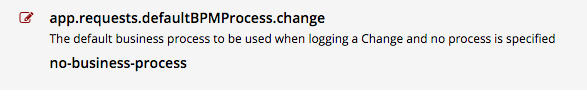
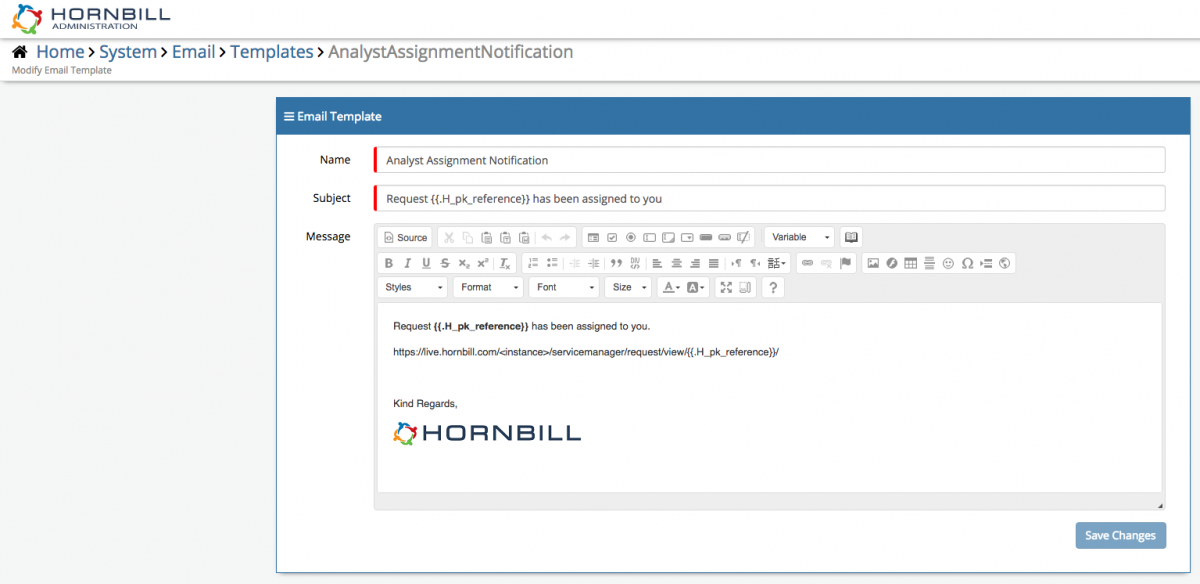
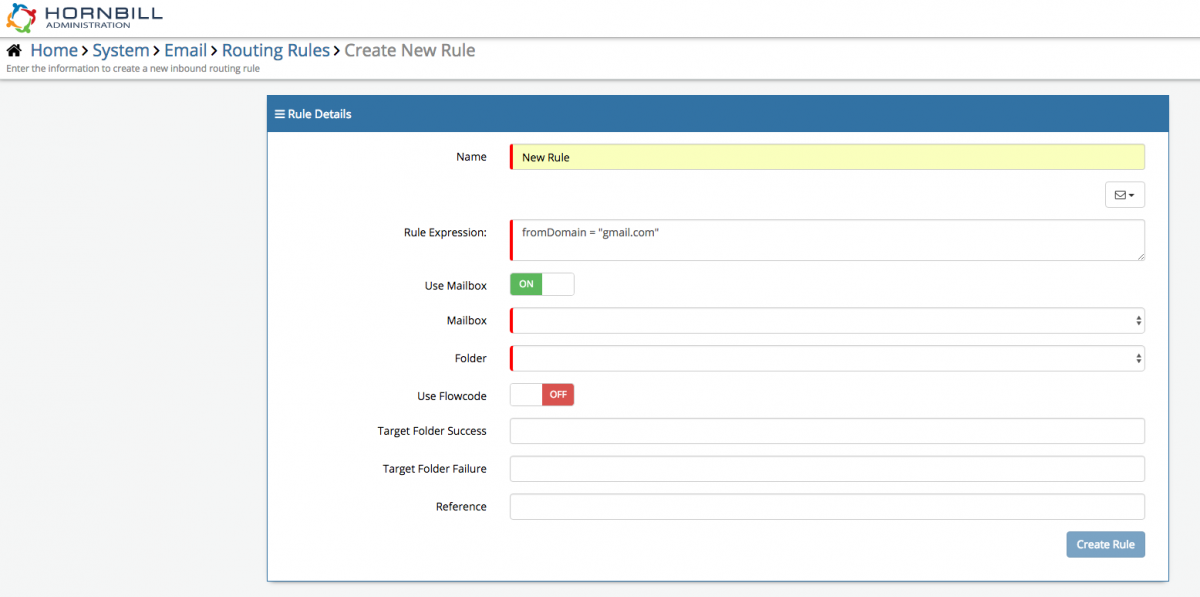
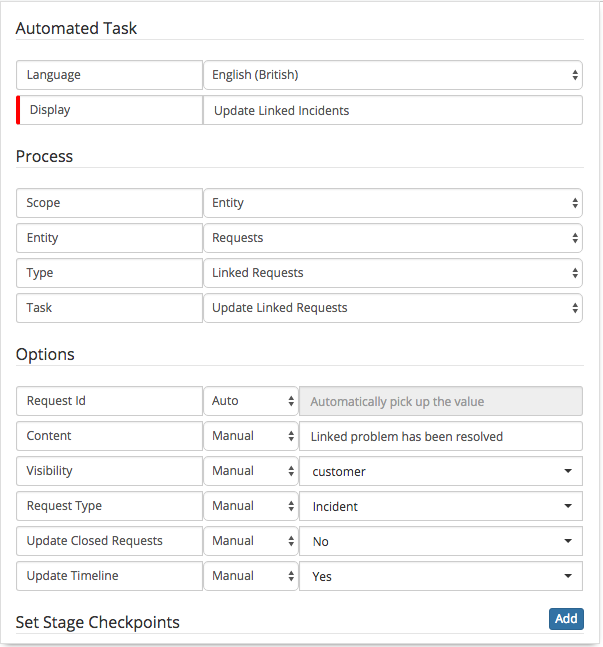
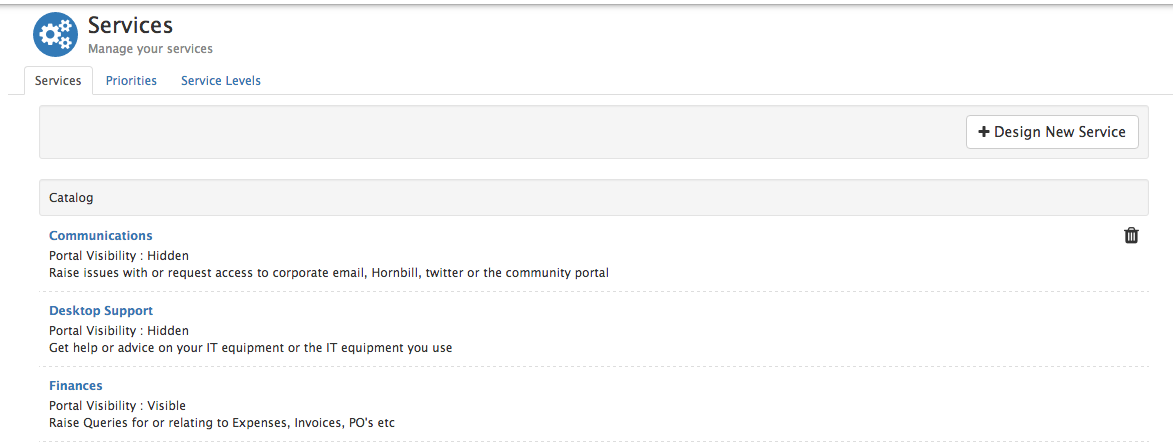
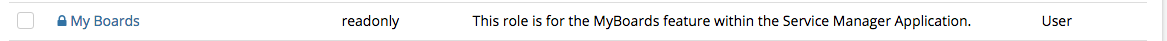


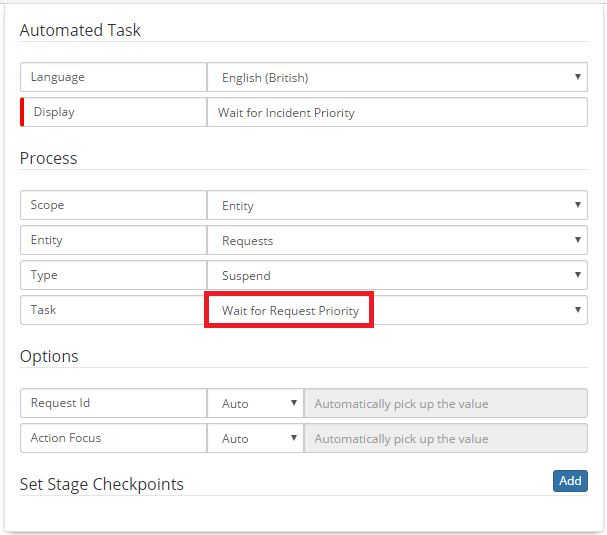
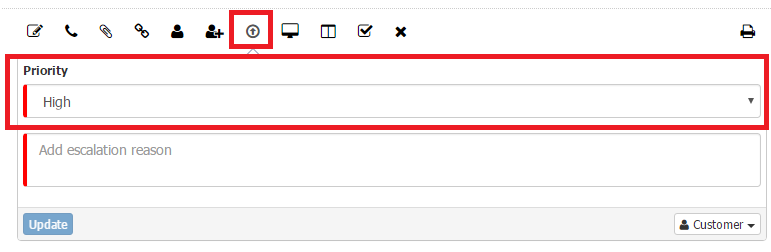
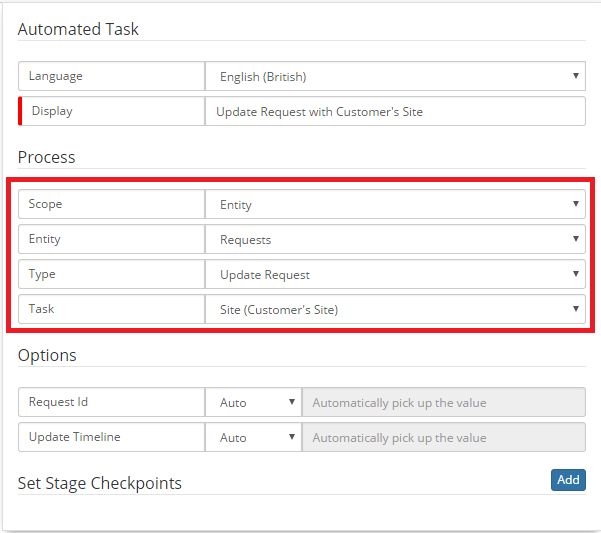
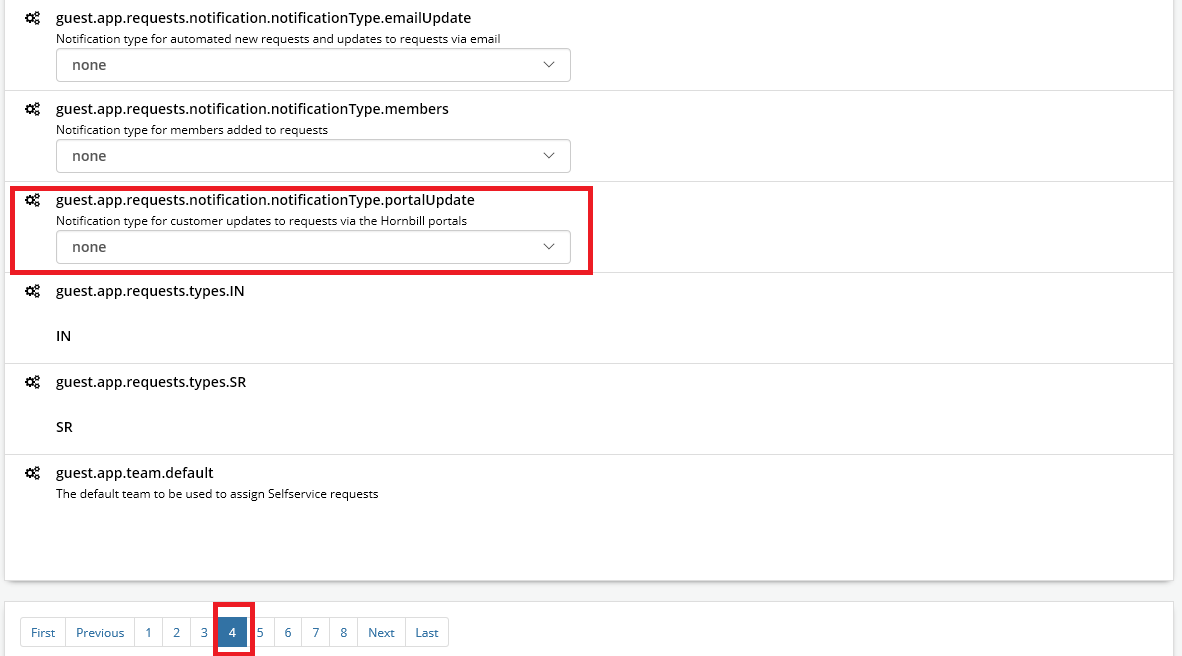
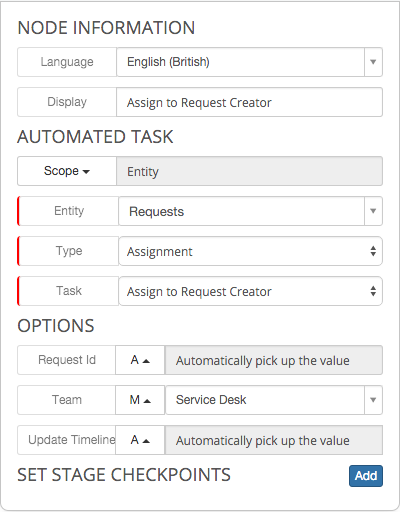

Kicking off Business Process
in Business Process Automation
Posted
Hi Lee,
That's great news thanks.
We should definitely look to improve this as it's not completely obvious whether to specify the process id or the process name (and what each of them are) here. I will raise this with our development team internally.
Regards,
Alex