-
Posts
227 -
Joined
-
Last visited
-
Days Won
5
Content Type
Profiles
Forums
Enhancement Requests
Posts posted by Ricky
-
-
Hi James, We have identified an issue within the Runbook processing in that if an IT Automation node is the last node before an exit node a timing issue is caused which results in the error message that you are experiencing. It is confirmed that the automation is still being executed however Runbook process completes before the node exits, causing the error in the log. To resolve the issue two steps are required the first is to set the Wait For Response property for the IT Automation node to Yes.

The next step is to add a decision node after the IT Automation node as can be seen in the screenshot:
This should ensure that your process will always trigger the IT Automations and wait for them to exit.
Regards,
Ricky
-
Hi James, I have managed to replicate the issue and have passed the details onto the development team for investigation and will update you as soon as I get some further information.
Regards,
Ricky
-
Hi James, I have not seen this error before and am currently looking into it for you and will get back to you as soon as I find any further information.
Regards,
Ricky Fearon
-
Hi @Jamie A, thanks for your post. The Id field as specified in the error message can only contain alphanumeric characters that acts as the unique identifier for the new group once the entry is created the Organisation Id is modified to contain the parent entity's. For example if you were creating a new team "Team A" under Org1 for IT Department then you would enter "TeamA" for Organisation Id and "Team A" for Name, and once created the Organisation Id would change to "Org1\ITDepartment\Team"
Regards
Ricky
-
Hi @AndyGilly
You will need to assign these user rights the account that is used as the ITOM Admin account for the Job / Scheduled Job, or if you have configured your SIS to use a service account, then this account must have these rights assigned.
Regards,
Ricky
-
-
I have asked the team for an update on this and will get back to you asap.
My apologies for any inconvenience that this delay may be causing you.
Ricky
-
Hi @Adam Toms,
Great news on your first successful automation, glad that we were able to provide you with some assistance and will be more than happy to provide any further assistance as required.
Ricky
-
 1
1
-
-
Hi @Paul Alexander, changes are still required to be pushed out to the Live Stream in order for access to the Free ITOM offering becoming available. These updates are scheduled to be applied this Wednesday, and access should become available automatically.
Apologies for any inconvenience this delay may have caused you.
Regards,
Ricky
-
@AndyGillywe have identified and resolved the issue, you should now be able to create new processes as required.
Regards
Ricky
-
Hi @AndyGilly, Apologies for the inconvenience there were some changes applied to the subscription manager internally that may have affected you, one of our developers is looking into this for you.
Regards
Ricky
-
@AndyGilly I have asked one of our developers to look into this for you, and hopefully will get a response soon. Alternatively you could raise the request and the update the request via the Hornbill Automation node using Type Update Request.
Regards
Ricky
-
You need to provide the Request Id, as the auto feature will not work with this node as the request is created within a runbook and not a Service Manager business process. to resolve this you will need specify the Request Id using the output from the Cloud Automation node &[global["HornbillServiceManagerLogNewRequestLogNewServiceRequest"]["requestRef"]]
Ricky
-
Hi Andy, The error suggests that you have not supplied a mandatory parameter that the API is expecting before the custom B parameter. Can you post a capture of the node properties that you are using?
Regards
Ricky
-
Hi @AndyGilly, I have been informed that the admin tool has now been patched and you should now be able to access the package files.
We apologise for the inconvenience caused.
Regards
Ricky
-
@AndyGillyThe fix should be pushed to the live stream this week, however I am looking at getting a patch that can be applied to your instance asap, to speed the process up.
Regards
Ricky
-
Apologies for the delay, I can confirm that the ITOM Free offering should be available for use on Thu 10th of this month. Unfortunately the move from Preview to the Early adopter release has required several major changes to be applied within different components of the Hornbill platform and these are all required to be pushed to the live stream, before access is made available.
Once again my apologies for any inconvenience caused.
Regards
Ricky
-
 1
1
-
 1
1
-
-
@AndySorry for the delay in responding, I have been on leave, and am still waiting a response from the development team. I will give them a nudge this morning and get back to you with further information.
Apologies
Ricky
-
Hi Guys, apologies for the delay in gaining access to our ITOM offering, this is due to changes within the delivery process which requires changes to be rolled to the live stream, I don't currently have an exact date for this rollout, but believe it will be around Dec 7 date. I will provide a more specific update once I have been provided with more up to date details.
Regards
Ricky
-
Hi Dan, sorry to hear that your access has not been enabled I will inform the team, and get someone to look into it for you.
Regards,
Ricky
-
Hi Andy, I believe this issue has been resolved, sorry for any inconvenience, I will get the team to have a look and get this sorted in your instance asap.
Regards
Ricky
-
Hi @AndyGilly
The issue is with the Runbook Process, in that the Human Task node will suspend the Runbook Process, waiting for user input. There was a design decision to remove all actions that have the protentional to suspend Runbook processes. I have been looking at possible workarounds that can be put in place, by moving the creation of tasks into a business process. This would involve temporarily storing the task details in a custom field and using the details to populate the Human Task from within the Requests Business Process.
This would of course link the task to the BPM which would be suspend until all tasks were completed.
I will also have a discussion with our development to see if there is any possibility in providing a feature similar to the Human Task that does not suspend the Runbook Process, possibly via a Cloud Automation.
Regards,
Ricky
-
Hi Andy, I noticed this issue late last week, and have asked our development team to have a look at it, which hopefully will be today, and will get back to you with an update as soon as I have further details.
Regards,
Ricky
-
Unfortunately it is not possible to use the Human Task node as provided within the BMP as it would block the process from completing until the task was completed.
I will have look to see if there are any other methods that can used to do something similar.
Ricky



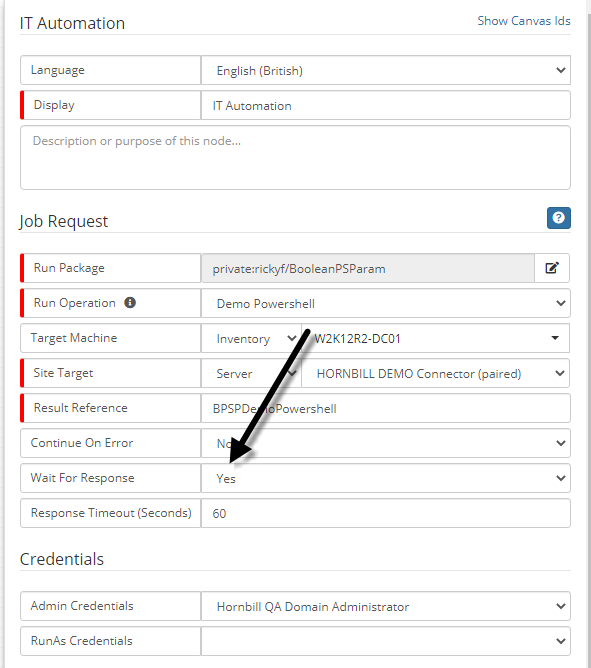


permissions to run PowerShell Package
in IT Operations Management
Posted
Hi Andy, apologies as I have only just been notified about this post. The first place to look will be the SIS log file EspSisService.log located in the folder: C:\ProgramData\Hornbill\Site Integration Server\log
The following is an extract showing a job being processed by the SIS, if you can post yours we should be able to work out where the issue is.
Regards,
Ricky