
Salma Sarwar
-
Posts
134 -
Joined
-
Last visited
Content Type
Profiles
Forums
Enhancement Requests
Posts posted by Salma Sarwar
-
-
Thank you for your reply. I have added the URLs to the whitelist, I have a 407 error now, any hints or tips? Thanks for your help.

-
-
Hi
I have followed the steps to the wiki page to connect to Power BI using R Script.
I get the following error, could someone please help.

Kind Regards,
Sallma
-
@Steve Giller thanks for your answer it would be helpful if you were waiting for a custom field to be updated with a particular value for the workflow to continue.
Kind Regards,
Salma
-
@Jeremy thank you for your reply. I did think of that but thought there may be a built in feature in to the task to say email the team or the owner after x amount of days. I probably will have to use your suggestion. Thank you

Kind regards,
Salma
-
Hi
Is there a way to suspend and wait until a custom field is populated?
Thank you.
Kind Regards,
Salma
-
Hi
Is there a way to set up within the Human Task node to send out a reminder email after x amount of days if the tasks is still pending completion?
kind Regards,
Salma
-
Hi James,
Thanks for your reply. The child ticket is being raised from a parent ticket BPM. When the ticket is created in the parent BPM the parent request ID is inserted in to the external reference of the child ticket. I would then within the Child ticket BPM reference the custom field of the parent ticket and copy it over.
The parent BPM has the following node:


In the child ticket BPM

Custom H - &[global["flowcoderefs"]["getReqInformation"]["externalRefNumber"]["customFieldG"]]
Kind Regards,
Salma
-
Hi
I was trying to retrieve and populate a custom field within the BPM. I have got an external reference number populated and was hoping to use that to retrieve the field from the external ticket and populate the current ticket with the value obtained. Can someone please help as this has not worked. Thank you.
Custom H - &[global["flowcoderefs"]["getReqInformation"]["externalRefNumber"]["customFieldG"]]
Kind Regards,
Salma
-
Hi
Is there a way to use measures data to produce a widget with future trend? Thank you.
Kind Regards,
Salma
-
Hi
Is there a way of drilling down measures? Thank you.
Kind Regards,
Salma
-
-
-
-
@Steve Giller tried your suggestion as above and I have got the following error, any ideas why I might be getting this?
2023/02/28 16:20:04 [ERROR] Unsuccesful Decoding: encoding/hex: invalid byte: U+0068 'h'
Thank you for your help.
Kind Regards,
Salma
-
@Steve Giller thank you so much sorry been on away from the office so did not get a chance to reply. I will get the new version downloaded today.
Kind Regards,
Salma
-
 1
1
-
-
@Steve Giller any updates regarding this.
-
@Steve Giller yes I did try your your example but it did not even run the json file, I had to escape the slashes like the example below:
"URI" : "Q:\\folder1\\folder2\\{{.emailaddress}}.jpg"
None of the below have worked.
"URI": "Q:\folder1\folder2\{{.emailaddress}}.jpg""URI": "Q:\\folder1\\folder2\\{{.emailaddress}}.jpg"
"URI": "file:\\\\Q:\\folder1\\folder2\\{{.emailaddress}}.jpg"
The error message is as below:
2023/02/22 16:10:22 [DEBUG] Image Lookup URI: file:\\Q:\folder1\folder2\emailaddress.jpg
2023/02/22 16:10:22 [ERROR] Unable to get image URI: file:\\Q:\folder1\folder2\emailaddress.jpg (500) [Get "file:\\\\Q:\\folder1\\folder2\\emailaddress.jpg": unsupported protocol scheme "file"]
Kind Regards,
Salma
-
@Steve Giller I have tried to map the UNC path to a local drive and can confirm that I access the file through the local path but not through the json file. I have tried to add the suggestion that you have entered but that has not worked either.
Anything else you can suggest? Thank you for your help.
Kind Regards,
Salma
-
Hi All,
We are having some issues with trying to import images. In the SQL user import script I have the following, however this does not pull the image and I get an error. Please see below.
, "Image":{
"Action":"Both"
, "UploadType": "URI"
, "InsecureSkipVerify": false
, "ImageType": "jpg"
, "URI": "\\\\fileshare\\folder1\\folder2\\{{.emailaddress}}.jpg"
}Unable to get image URI: \\fileshare\folder1\folder2\emailaddress.jpg (500) [Get "%5C%5Cfileshare%5Cfolder1%5Cfolder2%5Cemailaddress.jpg": unsupported protocol scheme ""]
Any ideas why I get this error please.
Kind Regards,
Salma
-
Hi
Would it be possible to allow the text that is entered in the box below to be formatted. e.g if the analyst wanted to make some text bold or in a different colour. It is currently getting put in to a template and sent to the customer.

Thank you for your help.
Kind Regards,
Salma
-
@Steve Giller the only thing with that is the authoriser decides on clicking the first email that they received they will see that there is nothing to action? Is this correct since it would have expired.
Kind Regards,
Salma
-
-
Hi,
For external authorisation nodes, is there a mechanism for reminder emails to go out to the authorisers when for example 50% of the expiry time has elapsed, if the authorisation is still pending. e.g. after 7 days a reminder email.

Thank you.
Kind Regards,
Salma

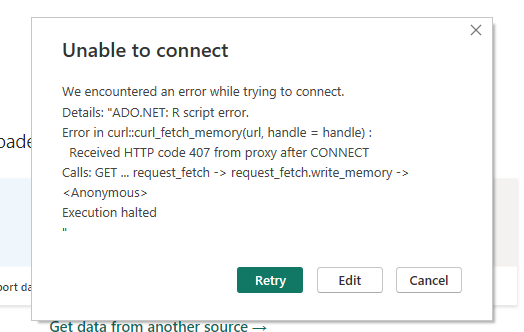
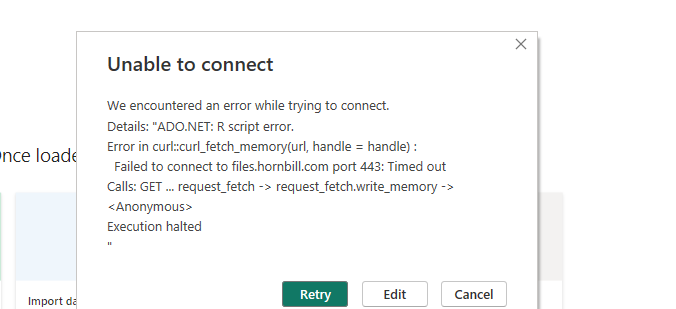
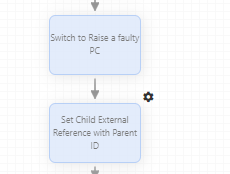

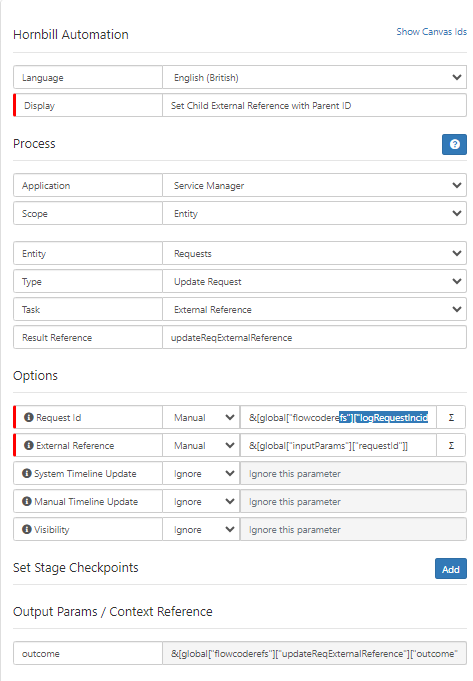

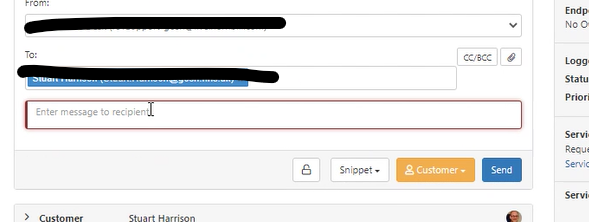
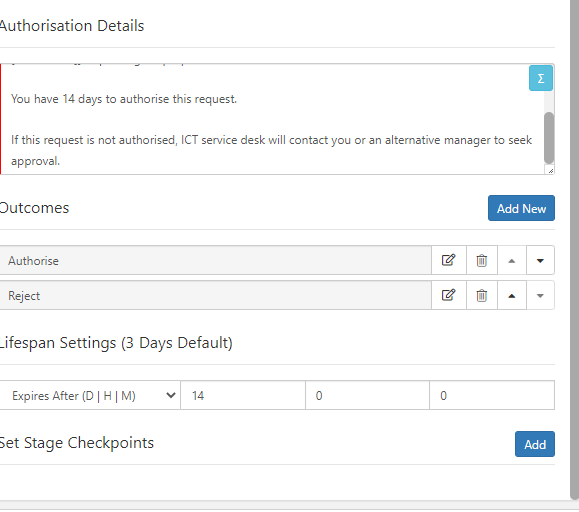
Unable to connect to Power BI using R Script
in Service Manager
Posted
Hi @Steve Giller
I had managed to resolve the above error, now I have got a different error please see below?
Kind Regards,
Salma