-
Posts
95 -
Joined
-
Last visited
Content Type
Profiles
Forums
Enhancement Requests
Posts posted by Llyr
-
-
Thank you for this, i will make some tests and let you know how i get on.
-
Thanks for coming back to me James.
The field i have in question is a surname for any new starters to our organisation.
We are now using ITOM to create our new starter in Active Directory. We have been getting error recently when a surname include special Characters, we use the information to creating the email address.
I didn't really want to use validation when names are entered in the ICF as the same field is used to create the display name and there is no issues with Special characters there.
So my idea was to do a check on the Surname for special characters and remove it before getting to our ITOM stage.
-
Hi,
Hope someone can help.
I'm looking for a way to check a field to see if there are any special characters in it and if there are that they get removed.
THanks
llyr
-
Thank you for all the information i will raise an Expert Service Request today to look into it more.
-
Is there a way to force it to a Failed state?
Any suggestion on how i can move this process on, or do i need to cancel the ticket and re log it? -
What the node does is check AD that a new email address is not in use already. This check failed in ITOM just to the limit in running jobs. Now its a new month i have re ran that task, but that has not moved things along.
Is there a way to skip the check node and put the output manually in the following node? -
-
Just ticked the option and actioned the button, this information came through and it stayed after the refresh of the page.
This is great, thank you very much.
-
If i tick this box, will a business process still be able to move the card on?
-
Hi,
we have old cards on our boards and i was looking for a way to update the information on the card but using a button with an auto task behind it.
I have been able to get the information onto the card by using the button but when i refresh the board my new information gets wiped from the cards.
What do i need to do to get the information to stay there?
Any help would be great

Cheers
-
Have tested and the issue is now gone, thanks for the quick turnaround on the issue.
-
+1 I have had calls reported to myself as well, where they cant change the sub status to being off hold. Same error as above in this thread.
Here is an example of the error:

-
Hi,
Is there any update on this request?
Thanks.
-
I have access to the mail box.
Is there a way to see if an email has been deleted? Are there any deletion logs?
-
Hi,
I have come across an issue trying to open an email from a ticket by clicking on the Email list under the Source heading in the Details section of the ticket.

When i click on the link i get the following error page. I get this even when i try to access the link with my Admin account.

Any ideas?
-
That's great news, that for putting something in place so quickly.
-
Does this table show every time they have been to a page or when they last visited the page?
-
Just looking at the columns available, since we haven't translated the names of our apps, could we user the Translated Display to hold the additional information?? Just a though.
-
Hi,
Even with removing the domain information there still isn't enough space.
Any other suggestions

-
I will play around with this and see how we get on.
Thanks for the suggestion.
-
We could remove a bit of the AD name but current we are using a lot of the Value section of the simple list, and in some cases its reaching the 128 character limit.
Here is an example:-

We currently store the priority of the application/service, who the approver is and then the name of it.
Cheers
-
Hi,
Im looking for a solution/suggestion to an automation task im working on.
We are looking to automate our application request process. What we want is the ability for the customer to select an application from a list then hornbill can work out what Active Directory group they need to be added to, add them to that group and then close the ticket.
We have a manual process in place currently, and im aware that ITOM can add people to the required AD group, where im stuck is the linking of the name of the application to the relevant AD group.
Currently all our applications are kept in a simple list, but due to the character limit we cant add the information for the AD group in there.
Any ideas???
-
Hi @Jim
I take it adding the customers as connections is done manually, or have you found a way of making all linked ticket customers connections?
Llyr
-
Hi Josh
When a user is created in ITOM, the user picks up the default domain, so if domain was @randomdomain.internal the user's UPN defaults to user.name@randomdomain.internal - however, we then need to edit out UPN to be something different, so we'd like to be able to specify that through ITOM at the point of creation (in Powershell this is specified by using the -userprincipalname switch on the New-ADUser command).
Cheers
Llyr




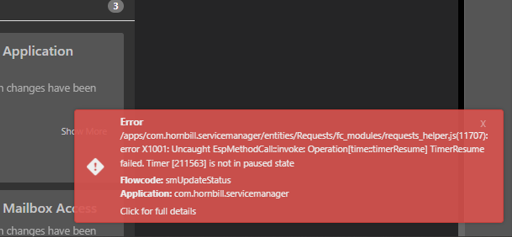
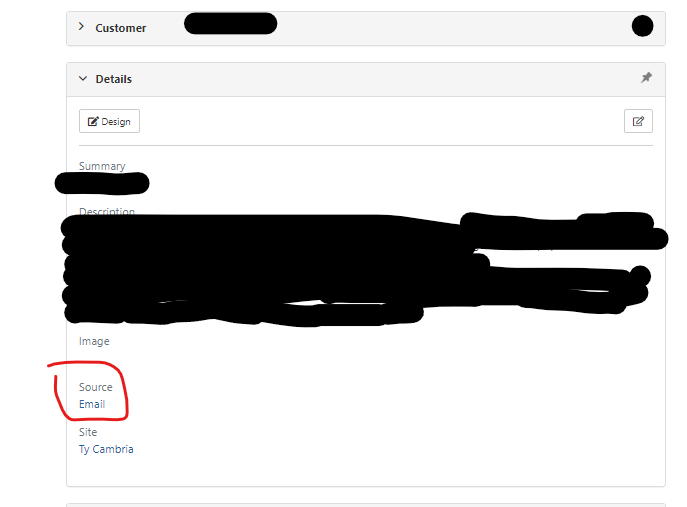
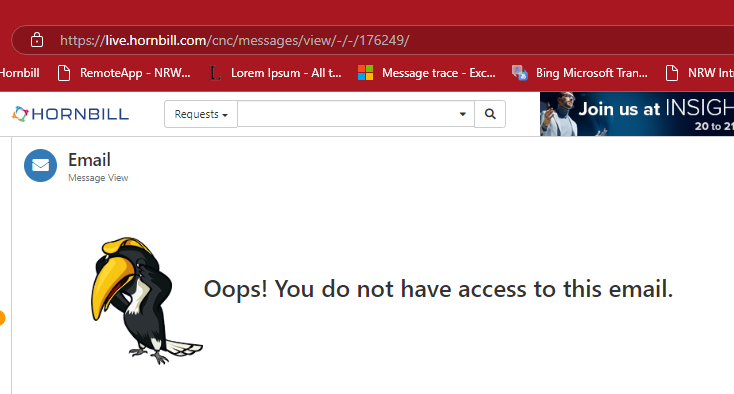
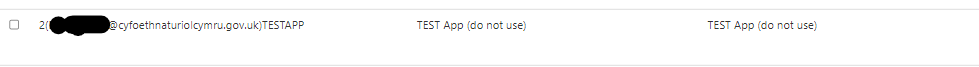
Removing special characters from Fields
in Service Manager
Posted
If i wanted to remove a space, how would i define the space in the in search string field?