
will.good
-
Posts
251 -
Joined
-
Last visited
-
Days Won
2
Content Type
Profiles
Forums
Enhancement Requests
Posts posted by will.good
-
-
If I use <br> instead in Source it lets me save, but doesn't keep this inside the esp condition
 Have even tried clicking save when not in source mode.
Have even tried clicking save when not in source mode.
Also when I have tried <br> it always changes back to <br /> when I have gone back into source mode

-
-
-
Thanks for getting back to me!
The issue was, when I added the esp condition in, it would remove the hyperlink, so the link wasn't clickable. I had to manually add the HTML element back in using Source as you described, which has worked.
I have run into another issue, albeit unrelated from my original post but on the same email template.
When sending the email to a contact, we want to display the {{session.FirstName}} variable, followed on the next line (after a break) our company name.
E.g.
Kind Regards,
Will
Company name
For customers, we want it just be:
Kind Regards,
Company name
I am trying to edit the source to move <br /> inside the esp condition to be after the {{session.FirstName}} variable, so it would have a line break after the variable is used. But whenever I make this change, it never saves or it just moves <br /> back outside of the esp condition
This is what the source currently looks like:
Kind Regards,<br />
<esp-condition contenteditable="false" expression="{{.h_customer_type}} = 1"><br />
{{session.FirstName}}</esp-condition></span></span><br />
<br />
<esp-condition contenteditable="false" expression="{{.H_fk_serviceid}} = 17"><br />
Franchisee Admin @ </esp-condition><esp-condition contenteditable="false" expression="{{.H_fk_serviceid}} = 15"> Salaried Admin @ </esp-condition> <span style="font-size:14px;"><span style="font-family:Calibri,Verdana,Geneva,sans-serif;">People Services Helpdesk</span></span></td>
This is how I believe it should look with the edits I am trying to make:
Kind Regards,<br />
<esp-condition contenteditable="false" expression="{{.h_customer_type}} = 1"><br />
{{session.FirstName}}<br /></esp-condition></span></span>
<br />
<esp-condition contenteditable="false" expression="{{.H_fk_serviceid}} = 17"><br />
Franchisee Admin @ </esp-condition><esp-condition contenteditable="false" expression="{{.H_fk_serviceid}} = 15"> Salaried Admin @ </esp-condition> <span style="font-size:14px;"><span style="font-family:Calibri,Verdana,Geneva,sans-serif;">People Services Helpdesk</span></span></td>I feel I must be missing something obvious because I don't think it should be this difficult
 I can put in <br /> at the start of an esp condition with no problems, it seems to not like it at the end
I can put in <br /> at the start of an esp condition with no problems, it seems to not like it at the end
-
Hi,
When we have typed a paragraph including an HTML link, if we then add an ESP condition to that paragraph, the HTML link is lost?Not sure if this is a bug as I would expect the link to remain if a paragraph is turned into an esp conditioned text...
If not a bug, can we please get this functionality added.
If a use case is needed:
We are going to start using CustomerTimelineUpdateNotification emails on our cases. We have customers that are a mixture of Contacts and Coworkers, we want to be able to email say the ticket "has been updated here is a link to view it on the portal" (for coworkers). For contacts we want to also provide the update using {{RequestLastActivity.H_content}} as they will not have access to Hornbill
-
Hi,
Can we please open up the ability to customise desktop notifications? The current config seems strangely limited.
The only Desktop notifications that can be enabled / disabled are Live Chat currently.
We want to use desktop notifications for Live Chat for our analysts, but if they turn on desktop notifications they get the below also, which are defaulted to ON and cannot be changed. We would like the ability to turn these off
-
Hi,
Is it possible to get a more detailed roadmap for Live Chat this year. I note there are a number of items on the Roadmap in Hornbill, however these are all incoming and there has been very little movement on this page in the past few months...
Asking also as we have not seen any new changes to Live Chat since October. We are planning to attempt to shift a lot of our telephony customers over to live chat by the end of this quarter, so it would be good for us to know what is in the works.
-
On 2/6/2023 at 2:27 PM, Steve Giller said:
The short answer here is that the Email composer can be set to use Plain Text mode, which would be incompatible with formatted URLs. Likewise the snippets can be used in a number of scenarios, so there is no guarantee that any variable you placed in a snippet would be available when the snippet was used.
Having a Master Template seems to be describing a completely new functionality of nested templates rather than snippets (which would require development to comment on) and I'm not aware of any intended developments of that kind at present.
i.e. To the best of my knowledge the very short answer here is "No"
Just so I have understood, the only workaround to include clickable links in a snippet is not to use snippets at all, and to have an email template set up for them?
This is not a feasible solution for us... we can't have email templates set up for every snippet we want to include a clickable HTML Link in. We're going to end up with hundreds of email templates...
HTML formatting works on the timeline updates and when pasting a link into the email composer directly, why can't the same logic work for snippets? This seems like a very basic ask
-
-
22 hours ago, Steve Giller said:
Are you using the % wildcard in your "is like" clause?
i.e.
"Begins With%"
"%Ends With"
"%Contains%"Hi @Steve Giller,
Yes, I have tried all of these, but I get no results back on all of them (Attribute 2 is where Job Title is stored for us)
I would expect quite a lot of results as one of our biggest customer base is People Managers

-
Hi,
Hoping this is possible and i'm just not understanding properly.
Using the filters in Service Manager > Reports is it possible to filter for contains?
e.g. Job Title contains the word 'People'
I have tried using Value is like but not getting anywhere
-
Hi,
We see differences in the timestamp of chat sessions when reporting and when looking at the actual chat session. Sometimes the chat session is an hour out.I'm assuming this is a bug but just wanted to check on here before raising a ticket... example below showing reporting and the actual chat session
-
+1 A known issues / problems widget would be really useful
-
Hi,
Quite simply, we'd like to be able to, either, toggle the documents tab on and off or have it automatically hide if there are no documents available.

-
-
Hi Both, thank you - we have used expert services for this.
Could we request an enhancement to be able to import profiles via CSV? The same style that we can use to import users. This would be extremely useful instead of having to replicate work.
Or the ability to have a setting where we can define which profile should be used for Closure and Request categories.
Currently, we use the same coding tree for both, but due to current limitations we have to have two separate trees for this so updating both can be a bit of a chore.
-
Ours is fine now
-
Thank you, that is really helpful.
Could we tag this as an enhancement to be able to display the email in the timeline, perhaps?
-
Hi
When sending an email from the action on a request, it displays the full email in the timeline.
When sending an email via BP or Autotask, I cannot see anyway to display this in the timeline. I see there is manual timeline and system timeline updates but this does not display it in the timeline as it appears when sending it directly from the email action.
Is there any way to display the full email in the timeline when using a BP or Autotask to send it?
-
-
This has worked - thank you so much!
-
We are currently using some ESP Conditions in our emails,
Specifically, a paragraph in one of our emails that is automatically sent to customers upon logging a request.
We have an ESP condition set up, if a Request source is Email then insert paragraph, my problem is on the email template when the esp condition is not used (source is not email) it leaves a space where the paragraph would sit.
Can it be made possible for the ESP Condition to include line breaks, so we could select the line breaks before and after the paragraph so these would only appear if the ESP condition was being used?
-
In supportworks, we used to have a setting enabled whereby if a customer emails in to update a closed case, it would send a rejection email to them. Is there a way for us to enable this in Hornbill?
We ideally would like for a routing rule to then detect that the email belongs to a closed case, and move the email in to another folder if this is possible?
-
This is perfect, thank you so much


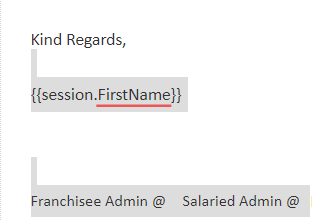





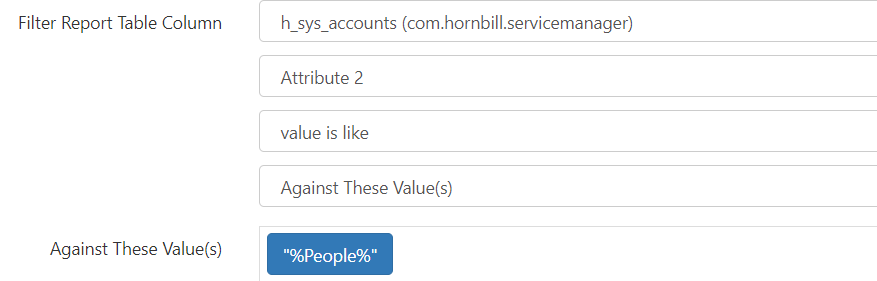

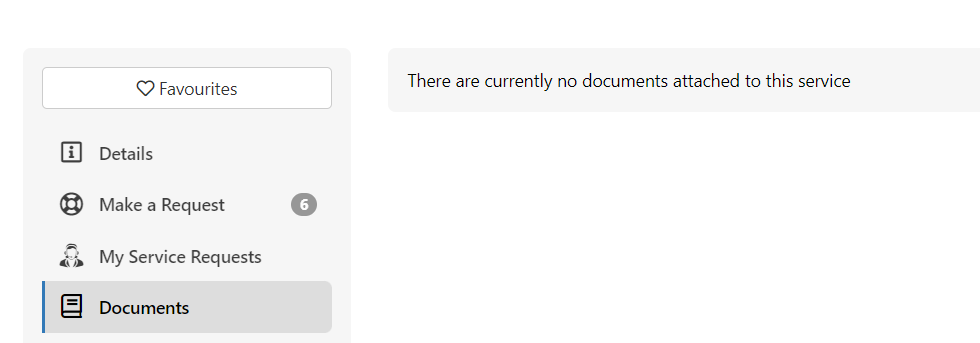


HTML Links in ESP Conditions
in Service Manager
Posted
I've tried this, but am still not getting anywhere
I have retyped the email on a new template, removed all formatting, but are still unable to move a <br /> inside the esp conditions. No option to save and when going out of source mode and then back in my changes are gone