-
Posts
466 -
Joined
-
Last visited
-
Days Won
2
Content Type
Profiles
Forums
Enhancement Requests
Posts posted by chriscorcoran
-
-
Hi
I have given a user customer portal access but I'm not able to find them under the > organisation, >requests, >portal access section in order to give them view all organisation requests setting. It only shows 6 contacts out of 58, is there a limit to view? or do I need to do this somewhere else in the admin console?
Thanks
Chris
-
Thanks Dan
-
Hi
Yes we are all members of the team. As long as we can dismiss all in the upgrade that's fine as from today we have to go through each one and remove. Just takes time when you have a couple of hundred and hour.
Thanks
Chris
-
Hi Dan
Its for all teams that servicedesk staff are members off.
-
Hi
I'm getting feedback re the new activities and bell alert, the feedback is not good, people are now having to clear the bell and the activities separately and they are seeing all activities for all teams even if the calls are not assigned directly to them. Is there a way to right click and dismiss all? or can we turn a setting off to go back to the older version.
Thanks
Chris
-
Hi
Over the last week, prior to the latest update of service manger has something been done which may prevent the screen refreshing once a call is logged? I ask but when an analysts logs a call the get the option to view the call which normally takes them to the call with the option to assign to a team\analyst? Now it just takes them to the call and the post an update option. Pressing F5 to refresh the page takes them to the assign to option, so the business process is correct. I tested on IE and Chrome and same issue. So upgraded this morning to latest release of Service Manager but still the same, any ideas? I have not made any changes to the business process in weeks.
Last time I had this it was down to a setting experimental.bpm.spawnAsync but I can longer find this setting.
Any ideas?
Thanks
Chris
-
Hi
I'm seeing the same issues since the upgrade, but I can no longer find experimental.bpm.spawnAsync has this setting changed since?
Thanks
Chris
-
Yes the timeline is wiped, I will use the archive from now on, thanks both!
-
Perfect thanks Victor

-
Hi
I have been on to remove a used form our service management today, something I often do, but noticed when I removed the account it also deleted the audit history on the calls, Any idea why this is happening?
Thanks
Chris
-
Hi
I'm seeing issues with timers still on the new SLA i have set. I have a response and a resolution at 1 day but when the call is logged although its pulling the reponse timer as 1 hour which is correct the resolution is showing a few days. I have checked the SLA and it looks fine, see attached, any ideas?
Thanks
Chris
-
Perfect thanks @Chaz and @victor forgot you had to click on the hyperlink to change it.

-
-
Sorted, there were 4 reponse timers in the low priority under the SLA for some reason, deleted the priority and recreated and now works.
-
Hi
I have another is with the new SLA. When we log low priority calls the response time should be 1 hour but its coming in at 20 mins. I have check the SLA and the rules and they are correct. Any idea what might cause this?
Thanks in advance
Chris
-
Thats great news Ehsan
-
Thanks Dave
-
Hi Ehsan,
Thanks, yes we would be in searching for Requests that were created for a given date-range?
Thanks
Chris
-
Hi are there any plans to enhance the search facility? Ideally searching within a date range would be a good option?
Thanks
Chris
-
Perfect, thats sorted it adding in the fix timer. Fresh eyes and all that

-
Hi
I'm testing the new SLA process against one of our test services (product_x) I have set up the new SLA, linked to a service, created some rules so that if a priority is selected it should match the correct SLA. If I leave the business process the same without removing the old style SLA it does show the new SLA once the call is logged but I have to pick an old priority. If I remove the old style SLA's from the business process and log a new call with the new priority it doesn't work. Any ideas why it still looks for the old priority? business processes below.
-
Thanks Pamela, that's great.
Chris
-
Thanks Pamela, I will give that view a try, thanks
-
I also need the ability to show calls that have been reopened is that possible? Outcome: Call Reopened




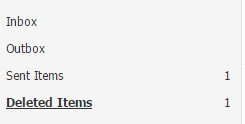
Unable to add customer to view all organisations requests
in Service Manager
Posted
Forgot to add the customer was moved from one organisation to another. Does he need to be removed from something?