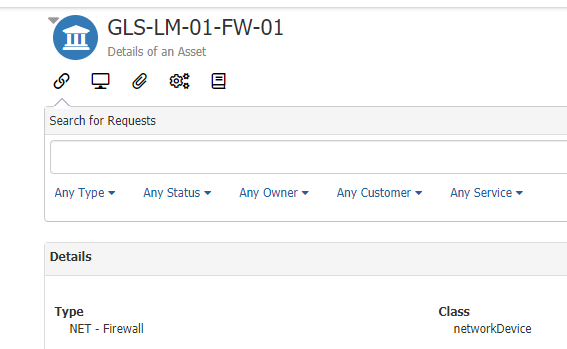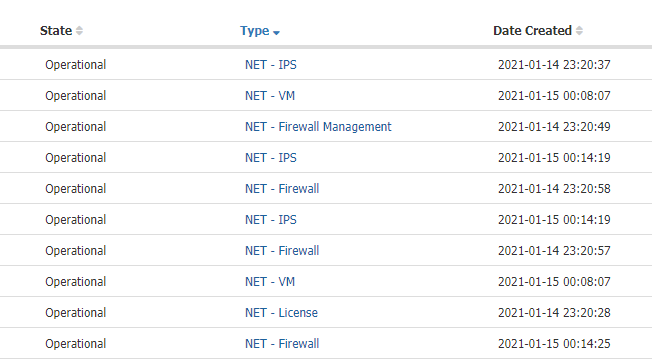-
Posts
293 -
Joined
-
Last visited
-
Days Won
5
Content Type
Profiles
Forums
Enhancement Requests
Everything posted by Frank Reay
-
Asset Update script not working for me
Frank Reay replied to Frank Reay's topic in Integration Connectors, API & Webhooks
Hi @SamS, Yes lowercase cracked it. How depressing but at least it's all working now. Thanks for your input. -
In the Contracts details page can we have the 'pins' (from Service Manager) to default whether the sections are closed or open when the user starts to view the page? Also - I have added in a custom field with a drop down option. When this is displayed on the List View page it shows the DB value NOT the Label (or Display text).
-
Asset Update script not working for me
Frank Reay replied to Frank Reay's topic in Integration Connectors, API & Webhooks
@SamSHi Sam. Is there an update on this? -
@AlexTumberHi Alex, We have just come up against this. It appears that this button simply does not work at all and contracts cannot actually be duplicated. Is this still on the list to investigate? The business case for this is that when we renew a Contract we don't want to take the easy option update the expiring contract with the new dates as we would lose the 'paper trail'/history. The duplicate option removes the need to create a new Contract from scratch.
-
Asset Update script not working for me
Frank Reay replied to Frank Reay's topic in Integration Connectors, API & Webhooks
@SamS Oh that's interesting!!!! c:\HBCleanerUtility>hornbillCleaner.exe -instance=Landmark -apikey=xxxxx 2021/01/19 08:46:22 Error Decoding Zone Info File: invalid character '<' looking for beginning of value The provided instance ID [Landmark] could not be found. I didn't have this problem before Christmas (I am running from home as before ie via CMD Prompt with same API Key for admin user). I don't know what it means by invalid character'<' (is it referring to something in the exe?). However it can't find our Instance name which is rather fatal. -
Asset Update script not working for me
Frank Reay replied to Frank Reay's topic in Integration Connectors, API & Webhooks
@SamSI had a thought overnight and so this morning I deliberately put in an incorrect API key. I got the same response as before. So I am clearly not making a connection to our Instance. I think the next step is to try the CleanUtility which worked for me before Christmas. I will try that shortly - I won't rush it as it makes me nervous everytime I use it! -
Asset Update script not working for me
Frank Reay replied to Frank Reay's topic in Integration Connectors, API & Webhooks
I have done more testing (without success) - I keep getting the same response that it cannot find the Asset Class or Type. - I have changed Asset Type name so that it does not have a space or - (did that in the app and the config file). - I have used a different config file for a different Asset Type requesting a very simple update. Same response. - I have added [name] in the 2 places that h_name appears in the config file (under AssetGeneric... and AssetSpecificFieldMapping). - I have check case sensitivity "h_supported_by":"[supportedBy]", - I have removed [supplierId] from that field to make the update even simpler. - I have generated a new API key for the admin user. I have also tried using one of my own API keys. I think you are correct that something is failing very early on as this is the first error: 2021/01/18 19:15:41 [DEBUG] Loading Config File: c:\asset_import/conf_networkDevice.json 2021/01/18 19:15:41 [ERROR] API Call failed when retrieving Asset Class:Post /data/?method=entityBrowseRecords2: unsupported protocol scheme "" 2021/01/18 19:15:41 [DEBUG] API XML: <params><application>com.hornbill.servicemanager</application><entity>AssetsTypes</entity><searchFilter><column>h_name</column><value>NET - Firewall</value></searchFilter><maxResults>1</maxResults></params> 2021/01/18 19:15:41 [ERROR] Could not get Asset Class and Type. Please check AssetType within your configuration file:EOF I presume it knows to look for the Asset Class of networkDevice from the json file name? The above shows that it has been told the Asset Type is NET - Firewall but it can't find that either. Can we see if API calls have been logged and could explain why they cannot retrieve the Asset Class and Type? -
Asset Update script not working for me
Frank Reay replied to Frank Reay's topic in Integration Connectors, API & Webhooks
Hi @SamS I am currently working from home. I have zscaler (Internet protection) on my machine which I have disabled (although we don't think that would cause a problem anyway. That has made no difference. But there is nothing now between me and Hornbill. I should highlight that I ran the CleanerUtility before Christmas without any issues. I noticed that you have just placed a new version of the exe in GitHub. I tried to run that and got a horrible error: panic: runtime error: invalid memory address or nil pointer dereference [signal 0xc0000005 code=0x0 addr=0x0 pc=0x64e3b1] -
Asset Update script not working for me
Frank Reay replied to Frank Reay's topic in Integration Connectors, API & Webhooks
Tried again with the json and csv files definitely not open. Same response. You can see below that I am using the networkDevice json file so that is the correct Asset Class. The exe I am running is from the _x64 zip (the 64 bit Cleaner Utility zip worked fine for me). So that also looks OK. -
Asset Update script not working for me
Frank Reay replied to Frank Reay's topic in Integration Connectors, API & Webhooks
@Victor I am fairly sure I had it closed. But I will try again. -
Asset Update script not working for me
Frank Reay replied to Frank Reay's topic in Integration Connectors, API & Webhooks
I can confirm that I have run an online checker on the json and that looked good. What I have noticed is that all the fields in the csv (Template file for Network Devices) are not replicated in the json. I presume that will not cause an issue. The 3 fields I am referencing are in both the csv and json. -
Enable view/update restrictions on Contracts
Frank Reay replied to Frank Reay's topic in Supplier Manager
@AlexTumberThanks for the update. -
Suggested Enhancements to Supplier Manager
Frank Reay replied to Frank Reay's topic in Supplier Manager
@AlexTumberThanks for the updates Alex. -
I am using the Asset Update script from the wiki here CSV Asset Import - Hornbill I am doing this manually via the CMD prompt. I have managed to run but it does not seem to be able to find the asset I want to update (currently I am just testing on a single asset before I extend it to my long list). My config file says this: { "APIKey": "xxxx", "InstanceId": "xxxx", "AssetIdentifier":"h_name", "CSVAssetIdentifier":"name", "CSVCommaCharacter": ",", "CSVLazyQuotes": false, "CSVFieldsPerRecord": 0, "CSVCarriageReturnRemoval": false, "LogSizeBytes":1000000, "AssetTypes": { "NET - Firewall": "c:\\Firewall.csv" }, "AssetGenericFieldMapping":{ "h_name":"", "h_site":"", "h_asset_tag":"", "h_acq_method":"", "h_actual_retired_date":"", "h_beneficiary":"", "h_building":"", "h_company_name":"", "h_cost":"", "h_cost_center":"", "h_country":"", "h_created_date":"", "h_deprec_method":"", "h_deprec_start":"", "h_description":"", "h_disposal_price":"", "h_disposal_reason":"", "h_floor":"", "h_geo_location":"", "h_invoice_number":"", "h_location":"", "h_location_type":"", "h_maintenance_cost":"", "h_maintenance_ref":"", "h_notes":"", "h_operational_state":"", "h_order_date":"", "h_order_number":"", "h_owned_by":"", "h_owned_by_name":"", "h_product_id":"", "h_received_date":"", "h_residual_value":"", "h_room":"", "h_scheduled_retire_date":"", "h_supplier_id":"[supplierId]", "h_supported_by":"[supportedBy]", "h_used_by":"", "h_used_by_name":"", "h_version":"", "h_warranty_expires":"", "h_warranty_start":"" }, "AssetTypeFieldMapping":{ "h_description":"", "h_idx_ref":"", "h_mac_address":"", "h_manufacturer":"", "h_name":"", "h_net_ip_address":"", "h_physical_disk_size":"", "h_serial_number":"" } } You will see that I am just trying to update 2 fields. I originally loaded the Supported By data into the Supplier ID field in error. Supplier ID is a strange field that cannot be edited manually so I need to delete the data in that field and put the same data into Supported By. It looks like Supplier ID is to be used for some future integration (which would be useful for us) so I think I really do need to delete the data from there. This gave me the output file attached which in particular says this: 2021/01/16 17:08:15 [DEBUG] Loading Config File: C:\asset_import/conf_networkDevice.json 2021/01/16 17:08:18 [ERROR] API Call failed when retrieving Asset Class:Post /data/?method=entityBrowseRecords2: unsupported protocol scheme "" 2021/01/16 17:08:18 [DEBUG] API XML: <params><application>com.hornbill.servicemanager</application><entity>AssetsTypes</entity><searchFilter><column>h_name</column><value>NET - Firewall</value></searchFilter><maxResults>1</maxResults></params> 2021/01/16 17:08:18 [ERROR] Could not get Asset Class and Type. Please check AssetType within your configuration file:EOF Later on in the file I can see that it has picked up my csv. The Asset Type looks good to me Has there been some system change as it seems to require an Asset Class but that is only given in the config file name. It seems to be complaining about an unsupported protocol scheme. I have tried renaming the Asset Type without spaces but that made no difference. The file does say 'Created Skipped: 1' but if I try to run it for real then it does nothing. Asset_Import_2021-01-16T17-08-15Z_0.log
-
I have a Supplier with whom we have a number of contracts. I have 110 assets liked to that Supplier and I can see them in the Linked list. However when I go into the associated Contracts, the list available is only 100 assets long! They are always the same 10 assets missing which hence I cannot link. Is there a limit on the number of assets that can be viewed when linking in a Contract? If can it be extended please. When trying to sort out the above the following was really frustrating: The list of linked assets (both within a Contract and Supplier) is only 3 assets long. One of my Contracts has 26 linked assets so trying to view them is a right pain! When clicking through the pages it initially presents around 6 or 7 assets for a millisecond before reducing down to 3. Also the list seems to be in some random order so it is difficult to find anything. When viewing the list of available assets for linking in the Contracts screen the asset order seems to be random. So once again it is difficult to find anything. I had to use the Windows search function to assist!
-
Within the Contracts List View it is not possible to search by Contract ID (which is the unique HB identifier). I cannot see how this list view is sorted and there is no way of sorting it myself. So with a growing list of Contracts the ID is difficult to find. All I can do is use Filters to reduce the list OR search on the Name field. I have raised an enhancement elsewhere to offer customised views functionality on this screen (as well as the Suppliers screen).
-
@Annsee my Enhancement raised (this morning!) in Service Manager. I have only just picked up on this post. Any support for that request would be welcome!
-
This may be under consideration but I wanted to formally request... From Supplier Manager we can link Suppliers and Contracts to Assets. However when those Assets are viewed in the CMDB explorer the linked Suppliers and Contracts are not displayed. Can this integration be put in place? What is currently quite frustrating (and associated to the above) is that it is not possible to view linked Suppliers/Contracts from within an Asset. It is only possible to do this the other way round ie from Supplier/Contracts to see the linked Assets.
-
Admin unable to see all Requests in List View
Frank Reay replied to Frank Reay's topic in Service Manager
@VictorMany thanks. OK I see what you mean - that is defined in the Service Portfolio. I have now identified that the root of the problem was we had some Requests which were not in a Service (that's a long story and hence my total confusion!). However these tickets were actually assigned to a Resolver Group that I was not in. Hence I could not see them in List View but my colleague (who is in the assigned Resolver Group) could see them. This is now all fixed. -
I am unsure if I am missing a setting. I am set up as a full admin in the system but I don't see all Requests in the List View. I have identified that this is because I am not in certain Resolver Groups that are assigned to the 'missing' Requests. When I search for one of these individually I can view the Request without any issues. I had just assumed that I could see everything in List Views when I am checking odd things like Requests stuck at strange statuses etc. Clearly I don't want to be added to all Resolver Groups and using the List View is much quicker for what I want to do rather than Reports. Is there some magic setting or role/group membership tucked away?
-
The owner of a Supplier can 'lock' the record and can then restrict who can view, update etc at a very granular level. However there does not appear to be any such control on Contracts. It is actually Contracts which are more sensitive. We really do need to limit who can view and update this data (much more so than Suppliers). These records have £ value, End dates, Cancellation periods etc. We do have the audit history to give us some protection from a rogue inputter but that is very much 'after the event'.
-
Suggested Enhancements for Asset Management
Frank Reay replied to Frank Reay's topic in Service Manager
Apologies - there is 1 more enhancement that has been highlighted to me. When uploading a csv most of the Asset Classes have a Validation option (generally against Serial Number) which is really useful. However there does not appear to be such an option when a user is entering an individual asset within the app itself. This would clearly be very beneficial to stop duplicate entries. Could this be an available option for validation when the Save button is pressed? -
Suggested Enhancements for Asset Management
Frank Reay replied to Frank Reay's topic in Service Manager
@Nikolajwith regard to mass changes have you seen this? It requires a download and upload via the cmd prompt (so not within the App itself) but does enable mass updates to be undertaken... CSV Asset Import - Hornbill