
AgentVinh
-
Posts
11 -
Joined
-
Last visited
Content Type
Profiles
Forums
Enhancement Requests
Posts posted by AgentVinh
-
-
Same here, our site is down too.
-
-
Hi,
I'm testing out one of our email templates and the variables seem to not be working on one of them. I copied another source from a different template that I know is working but it still doesn't work.
I tested it further by setting the same template in the setting below and within the BPM:

The BPM works:

The setting just comes up with the following:

I also have the following enabled:

Is there something I am missing?
Thanks
-
2 hours ago, Victor said:
@AgentVinh ok so it seems we have on these very rare scenarios when I was actually wrong!! (gasp!!!)

So:
Can be done with current functionality but the setting we (or you) are after is not an "unknownUser" setting, is this one: app.email.routing.rules.emailConfirmation.newRequest.sendConfirmationEmail. With this enables the system will send back a confirmation email to the email sender, regardless if the sender exists in the system or not. This works (or should work) in conjunction with app.email.routing.rules.emailConfirmation.newRequest.template.* settings (depending on request type)
@Victor Yes, yes. YES! Thank you, thank you!! It worked like a charm! Thank you for looking into it
Thanks to everyone!
-
 2
2
-
-
18 hours ago, Victor said:
If the request is raised by a user unknown to the system then there won't be a customer on the request...No customer, no Email Customer node... because there isn't a customer. I understand you also tried email External Address node, but that won't work either because you need to specify an email address in the node configuration but you don't know the email address and you can't pull it form a variable because it is not stored anywhere.
Basically to achieve what you said you want you need functionality that's not in there

Awwww okay

Is there any way to notify external customers of confirmation for their raised requests?
I thought that the following setting would do the job but not sure if it's been removed as I couldn't see it anywhere:

-
@Steve Giller I have the following set in all the business processes:

This seems fine when notifying customers. Tried changing the task to emailing external customer but no luck too
-
@David Hall @Victor @Steve Giller
Thanks for your help, I got the rule from the bottom of this page:
https://wiki.hornbill.com/index.php/Email_Routing_Rules
I have app.email.routing.rules.unknownUsers.allow and app.email.routing.rules.unknownUser.sendRejectionEmail enabled but it doesn't seem to be doing the trick. I wanted to send a confirmation email to end users that are not recognised by the system to say that their request has been raised. For example, when I raise a request from my personal Gmail, the request goes through but I don't get a confirmation e-mail that a request has been raised. This works only for users that are already in the organisational data
-
Hi,
I'm looking for the following setting:
app.email.routing.rules.unknownUsers.sendConfirmation - Send an email to users who are not recognized by their email address
I searched using different search terms such as app.email.routing.rules and sendconfirmation and nothing brings up the setting. (Looked in Home > Applications > Service Manager > Application Settings and System > Settings > Advanced)

All the other email routing rule settings are there but I can't seem to find this one.
Vinh
-
Thanks, I've added it to all the relevant suspend nodes but it's not really working for the team as we usually just respond to customers by e-mail for the most part
-
Hi,
Is there a way to reorder the action bar or to default it to opening immediately to one action? We currently are using the Email function the most at the moment but keep having to click into it each time we head into a request

Vinh
-
5 hours ago, James Ainsworth said:
Hi Vinh,
I don't believe that the subject from the original email is stored anywhere that is accessible for the variables to use. Some customers will set the Summary of the request based on the Subject of the email. If this is done you can then use the variable for the summary to be included in the subject of the outgoing emails. Would this work for you?
Works perfect, thanks!
-
Hi,
Is there a variable to include in e-mail subject lines that will include incoming email subject lines?
For example, we have them come through on the subject line/summary as: IN00047700 update
But would like to include the original subject line from the original email request by adding a variable at the end so it would come up something like this: IN00047700 update - Outlook issue
Is there something I missed? I've checked through the available variables but couldn't see one
Vinh
-
On 6/28/2019 at 12:21 PM, Victor said:
@AgentVinh just wanted to check if you still require assistance with this? There is more information about this on this thread:
Thanks @Victor! This did the trick!
-
Ah thanks!
Sorry, missed that bit!
-
@Victor All sorted thanks!
Had to just create separate applications on Azure for each portal
-
Hi,
We're having issues with sending out e-mail via the shared mailbox. It seems to go through to "sent folder" but comes up with a red exclamation.
We used the following links to configure the Outbound and Shared mailbox:
https://wiki.hornbill.com/index.php/Outbound_Mail_Routing
https://wiki.hornbill.com/index.php/Shared_Mailboxes
For the Outbound mail routing, it's passed the check using direct outbound:

Then we linked it with the Shared mailbox with he outbound mail route. Heading over to the Shared mailbox though, it seems to fail.

Not sure if anyone knows what I might be missing?
-
I was wondering if anyone has the following set up like this in the Hornbill app on Azure?

Trying out a few things to see if it works (removed instance name in the pic)
-
Hi @James Ainsworth and @Victor
Thanks, I removed it on purpose haha
 Please see below for confirmation:
Please see below for confirmation:

It's installed on Azure as well:
I noticed when I log on to live.hornbill.com, it's fine and I can navigate to the service portal just fine after. But when I log directly on to the Service Portal, it throws up the above error. I used the following link to configure it on both Azure and Hornbill Admin portal: https://docs.microsoft.com/en-us/azure/active-directory/saas-apps/hornbill-tutorial
-
Hi,
I'm trying to get the service.hornbill.com up and running with Azure AD account but keep getting the following message when attempting to sign in:
Sorry, but we’re having trouble signing you in.
AADSTS700016: Application with identifier 'https://service.hornbill.com/<instancename>/lib/saml/auth/simplesaml/module.php/saml/sp/metadata.php/saml' was not found in the directory 'a2e3ffd3-d47e-4243-9fc7-14393f565845'. This can happen if the application has not been installed by the administrator of the tenant or consented to by any user in the tenant. You may have sent your authentication request to the wrong tenant.It does work on the live.hornbill.com but can't wrap my head around what is missing to make it work for service portal. All the basic users have the following roles: Basic User Role, MyLibrary Portal & Self Service User.Thanks,Vinh

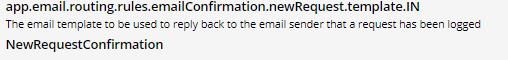
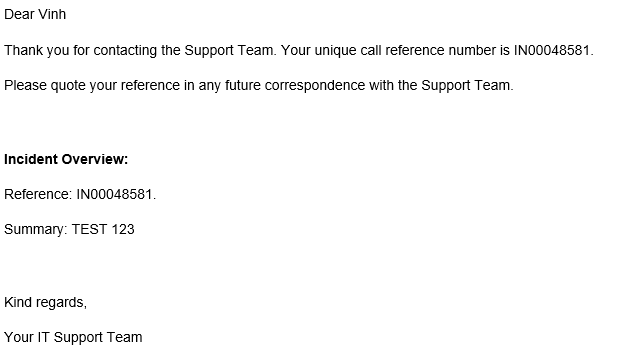
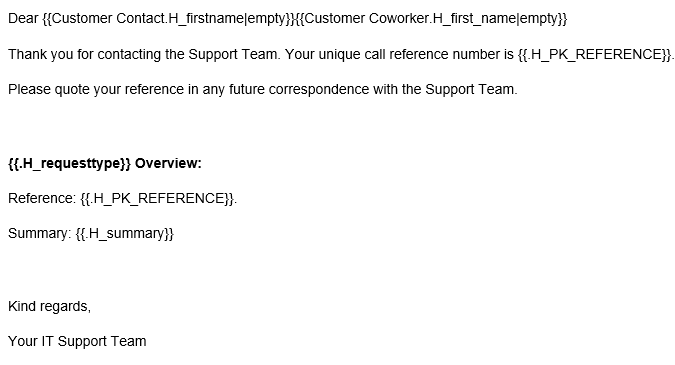
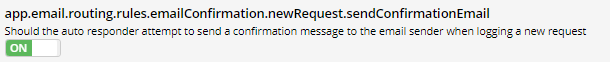

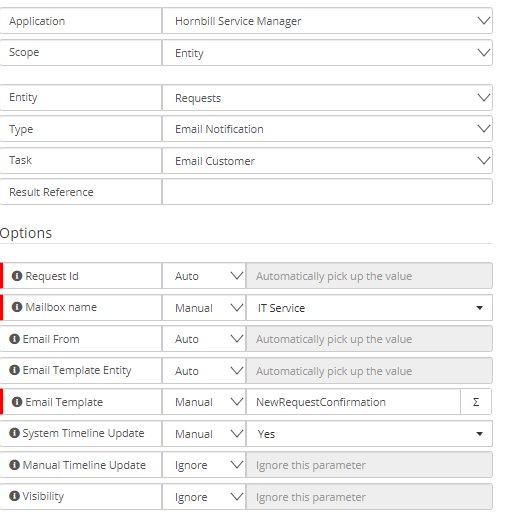
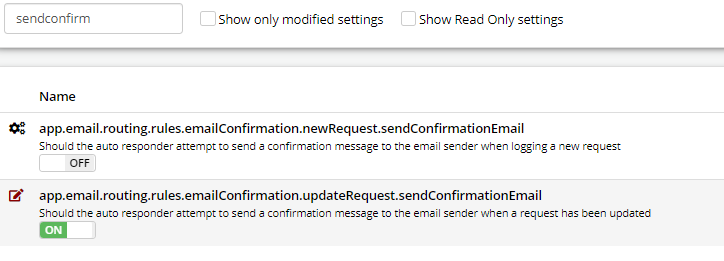
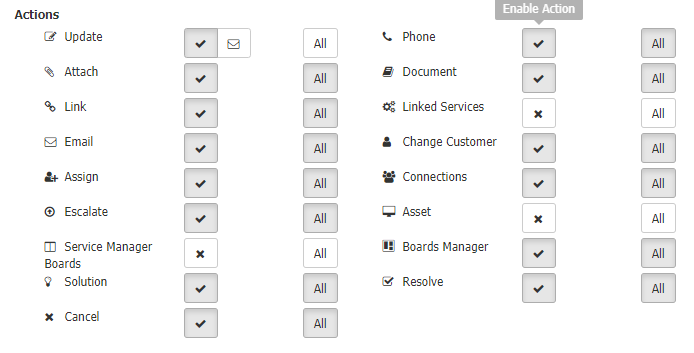
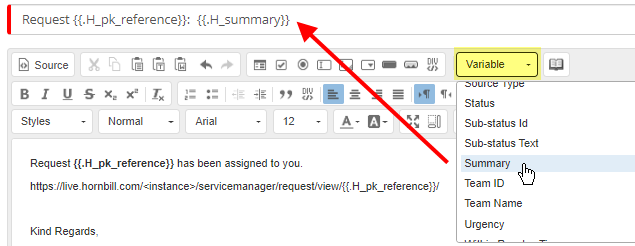
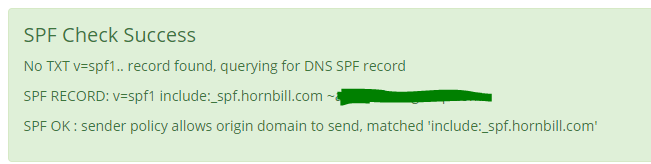
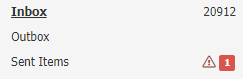
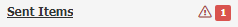
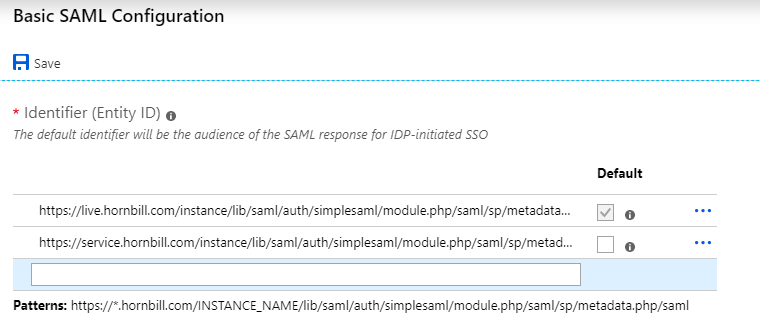
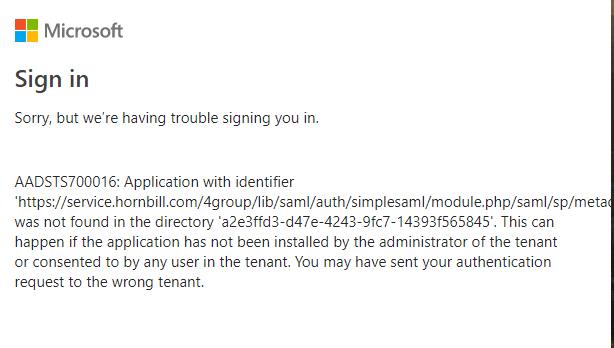

Linked requests resolve as one request
in Service Manager
Posted
Hi,
Is it possible to resolve linked requests as one request? Usually we have users reporting relating issues such as if a printer is down but for reporting purposes want to have them be resolved as just one request if their all relating to the same issue.
Thanks