
Adrian Simpkins
-
Posts
1,579 -
Joined
-
Last visited
-
Days Won
16
Content Type
Profiles
Forums
Enhancement Requests
Posts posted by Adrian Simpkins
-
-
Morning Nanette just to confirm checked this again today and now displaying correctly
Many thanks !
-
Ah yes it is now showing correctly - thank you for the swift response !
Many thanks
-
ah thanks Trevor - was not sure if it was already known - I will await the patch
Many thanks as always !
-
-
+1 from me - I think this has already been raised previously as an enhancement request but I could not find the original post - hopefully someone from Hornbill can confirm this
Thanks
-
Hi Victor - thanks for the pointer - strangely I went through the mailbox again today and did not see any examples (our Service Desk attached the ones I saw the other day so I could not check those to see what happened). I will keep an eye on it but for now seems to be processing aok
Many thanks as always !
-
Hi Nanette - same as Amy I am still seeing the issue - rebooted laptop this morning and signed in fresh and sent a test email - still the same (image below)

-
Hi All
I noticed there appears to be a few emails not auto attaching to existing active requests? I can see some are processing but I can see a number in our inbox that have not attached.
Anyone else seeing this?
There are the normal unattached as request is closed, and unattached as user has multiple accounts in the system, but definitely seeing emails that I would expect to just auto attach
Many thanks
Adrian
-
Just tried our portal with a basic and full user after applying the fix, and we are able to access the requests without the error James is seeing above
Thanks!
-
 1
1
-
-
-
Hi Alex - i have tried as you have advised and this appears to have fixed the issue
Many thanks
-
 1
1
-
-
Hi All
our email action node in Service Manager uses a default email template - it appears that it is today missing the images / layout as expected? Image 1 shows the template, image 2 shows a test email I sent just now, and image 3 shows how I see it in Service Manager:

Test email sent just now:
View in Service manager:

-
-
Hi Daniel
Bingo ! Yes somehow I had the edit/true in the URL somehow. Updated it now and no longer defaults to Design page when I view the Company portal.
Many thanks as always
Adrian -
Hi Daniel
yes exiting design mode takes me back with no issues and I came move back into Design mode - I will check the URL and come back
Many thanks !
Adrian -
Hi All
I have updated our Employee portal with a new service domain with its own main page / child pages. When I view this in company home in Service Manager their main page shows as expected as below 1st image shows. However when I go into any of the child pages (Meet the team / Opening hours / Common ORC FAQs / Helpful User Guides) it appears to default to the Edit page even though they are published? 2nd image shows this - is this correct? None of the older published pages I look at do this - just these new 4 child pages.
1st image:
2nd image shows it published but defaults to Edit mode? The older pages already published do not do this - just appears to be these 4 new child pages:
Many thanks
-
Perfect, thanks for clarifying James !
-
Hi all
I noticed today that if I load a tailored request list view for another team, then hit the Incident only button it then shows incidents assigned to me rather than incidents in the displayed data list. Is this expected?
Image below shows the list loaded and the Incident button I am referring to - when hitting show incidents it then just shows me incidents assigned to me whereas I was expecting to just see incidents in the displayed data list - is this expected behaviour?
Many thanks !
-
Thanks for the speedy response as always Daniel

-
 1
1
-
-
Thanks Daniel !
-
Hi All
I am trying to setup a new page in the Employee portal but it appears I am unable to add a new link on the new page? This image shows an existing published page where I can edit the existing links / add a new link:
However on the new page I am setting up if I click Add New Link nothing happens?

Am I missing a trick here at all please?
Many thanks
Adrian -
Thanks Neil - I will see if they have come through last night aok and raise a call if needed then. We just resent the ones that didnt appear to be sent manually now
Many thanks
-
Hi James - thank you for the update. Makes sense that it would be hidden as described above - I just wanted to make sure nothing broken as such!
Many thanks as always
-
Hi All
I have noticed that any of our emails we send to people we connect to a request appears to have a blank 'To' field but the email still gets delivered. On a number of our processes we offer the option to connect another user so someone can view the request in the absence of the person who raised it / comment etc. However I have noticed that the To field in the outgoing emails specifically for this function are blank, but the emails are still being delivered. image below shows one of the last weeks connection emails. In the bpm we connect the extra person as 'Interested' then send the connection email to any 'interested' connections on the next node (2nd image shows one of the bpms flow)
Any idea why it is blank please?
Many thanks as always
















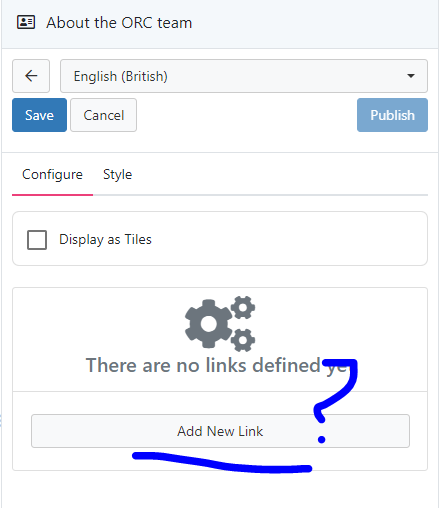
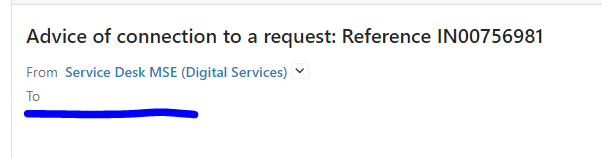
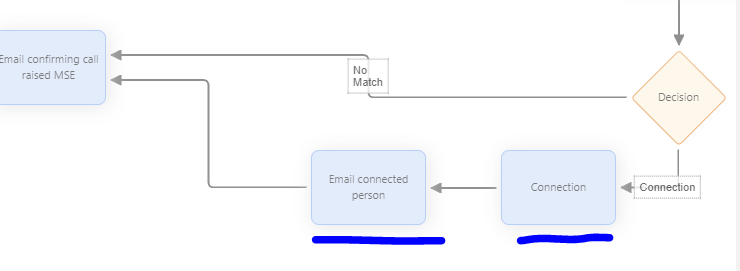
Emails being sent from old mailboxes even though changed to new default mailbox?
in Service Manager
Posted
Hi All
In our instance we have a number of mailboxes setup due to the merger of 3 sites when we first onboarded 5 years ago. Initially we had a mailbox for each of the 3 separate sites whilst we worked on merging the Service Desk into a single entity. We then setup a single mailbox which I have changed as the default across the platform. However I am still seeing emails being spawned from the 3 old mailboxes - one has not sent anything for about 2 months, the second one sent an email about 5 days ago, and the last one is sending today from it. We swapped over to the new mailbox over 2 years ago so I was looking to close down these old mailboxes, but I can still see random activity.
Should changing the default mailbox in the settings, in the BPM and the Service Portfoliio suffice to stop emails coming from the old mailboxes? Any idea why they are still spawning from the old mailboxes at all please? i have double checked the BPM nodes, the service portfolio setting and the global default mailbox setting and all are set to the new mailbox.
Many thanks as always
Adrian