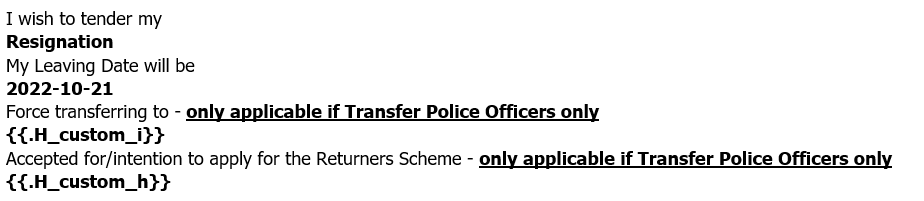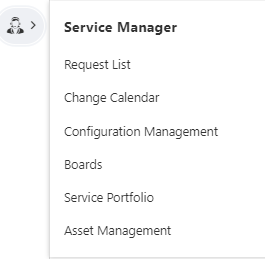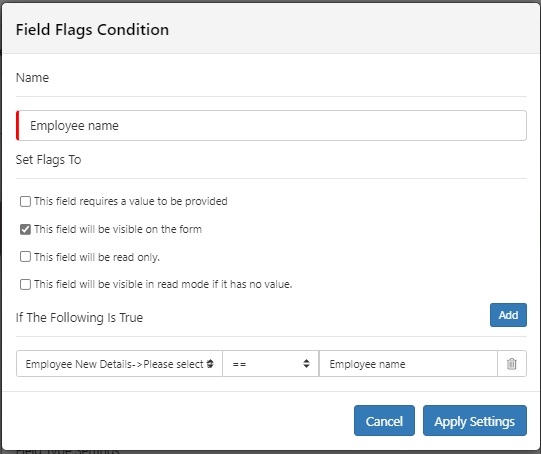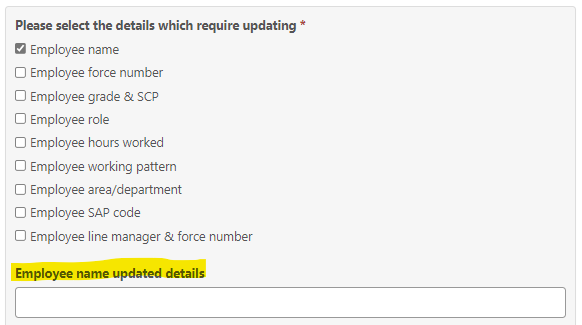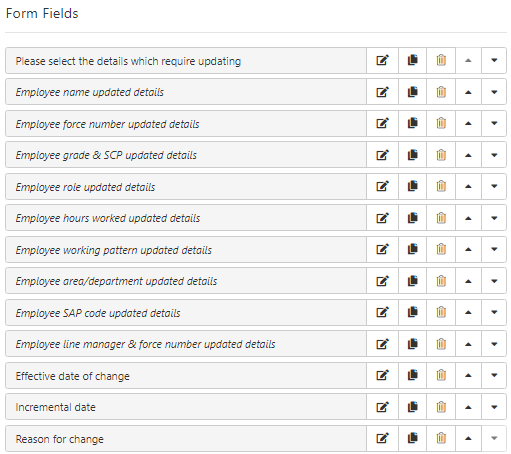-
Posts
262 -
Joined
-
Last visited
Content Type
Profiles
Forums
Enhancement Requests
Everything posted by lomixture
-
Oh @Steve Giller- I think I've just realised what you're saying. I need to change the lettered custom field for a numbered custom field?
-
It didn't work! I tried three different iterations and every time it either left the email form with a blank or only pulled through the format not the actual info. Would someone be able to tell me what the format should look like if this is what it currently reads? Currently it says: My leaving date will be {{.H_custom_s}} I have tried the following: {{.H_custom_s}|formatlocaltime}} (this pulls through nothing) {{.H_custom_s|formatLocalTime}} (this just pulls through the blank code)
-
Ah, I need to remove the single } in the middle?
-
Victor, I tried to input this as the format {{h.custom_s}|formatlocaltime}} however it stopped any info being pulled through to the template. Please could you clarify what format this should be input in?
-
Hi all Is there a way of changing the date format on a custom field in an email template? As you can see from the screengrab, we are using hcustom fields to pull data from a request, but our teams are complaining its in the American format and it is confusing things. I've dug about but couldn't find a logical way of changing this, any ideas appreciated.
-

Reports - date/time parameters not pulling information
lomixture replied to lomixture's topic in Service Manager
@Victor sent via DM! -

Reports - date/time parameters not pulling information
lomixture replied to lomixture's topic in Service Manager
Forgive me, I rarely built reports previously and so I think this is what you're asking for? Doesn't appear to be any joins -

Reports - date/time parameters not pulling information
lomixture replied to lomixture's topic in Service Manager
-

Multiple override flags on a checkbox list
lomixture replied to lomixture's topic in Service Manager
@Steve Gillerha, 1.5 years off the system has rendered me a little apprehensive to try new (to me) things -

Multiple override flags on a checkbox list
lomixture replied to lomixture's topic in Service Manager
Ahhhh, ''contains'' instead of '==' solves it! -

Multiple override flags on a checkbox list
lomixture replied to lomixture's topic in Service Manager
@Steve Giller Image one above is the checklist Image two above is the question set Image three (below) is an example of the override criteria - essentially, if the checkbox is ticked next to the detail type, I want a separate override box to appear for each different data type. Customers can choose multiple options, as multiple details may need to be updated, and for ease of inputting the info into our internal systems I wanted a separate answer box to appear for each ticked detail type in image one. Image two shows a separate override flag question with similar criteria for each detail type. -

Multiple override flags on a checkbox list
lomixture replied to lomixture's topic in Service Manager
@Victor I've just tried to do it, without putting any text next to the checkbox but it doesn't give anything for the override flag to link to, and its mandatory to have field text for the question label. Without repeating the text twice, I'm unsure if this will work. -

Multiple override flags on a checkbox list
lomixture replied to lomixture's topic in Service Manager
@Victor The original form was only 1.5 sides of A4, I'm trying to limit the busyness of the SM form so they don't view it as a lot more work (even if it isn't!) As each question needs a header I thought it would look too messy tbh. -
Good morning Is there a way of having multiple override flag boxes come up off one checkbox list? I am working on remaking a Microsoft Word form into Service Manager as an intelligent capture, but have found a problem when trying to make it as succinct and clean as possible. As the completer of the form ticks these boxes below (multiple can be chosen), I was hoping a separate box would arise for each tick (second screenshot) so the user of the information once in a request could clearly see the new information in each flag answer box. However, as soon as multiple options are chosen all override flag answer boxes disappear. Is there a different/better way of doing this I haven't thought of? Lauren
-

Reports - date/time parameters not pulling information
lomixture replied to lomixture's topic in Service Manager
They are all sitting within Asset Management here, so we could assign them to the job for reporting purposes. I believe this was done when we first built in 2017/18 as we didn't have the supplier set up atm. Lauren -

Reports - date/time parameters not pulling information
lomixture replied to lomixture's topic in Service Manager
James, I'm not sure on the assets point, I'll take a screenshot of where they're currently sitting in the system and see what we've got them built as... my confusion comes from the fact all these reports worked perfectly until March, and then seem to have broken. I was told there was an update in Service Manager around that time but can't find anything that would link this issue to that. Lauren -

Reports - date/time parameters not pulling information
lomixture replied to lomixture's topic in Service Manager
James, You're right! I deleted the date filter and it's still pulling empty. How odd! We have one report that is working brilliantly, so I'm thinking I may just make copies and change the date fields. Thanks for helping me work through that :) -
Hi all, I am back in work after an extended period of leave, and have come back to multiple (broken?) updates within our instance, some of which have gone unnnoticed for months. At present, I am trying to work out how to fix a report which should run on a date prompt but no matter what combination of options I choose the report is pulling blank each time. I've taken a screenshot below of how it is built, is there anything glaringly obvious I've done wrong as every single column is empty when run!
-
Echoing the above, it's been going on a long time now!
-
Good afternoon Please please could we have an update on this? Due to COVID19 we have a hub of FAQs and knowledge and the number of FAQs accessed regularly and thus required is getting out of control. A way to number/date sort/alphabatise/etc would be so extremely handy!
-
Apologies, I think this has already been raised but I was unable to find the original post. Please can I ask if there are any updates on ways to sort FAQs on the system? We have a COVID19 hub used by 12,000 staff, with a growing list of FAQs on it which are becoming unusable due to the vast number of actively accessed questions. If we could group/alphabetise/number/date etc, it would be excellent!!
-

Customer Service Portal not accessible on Internet Explorer
lomixture replied to Adrian Simpkins's topic in Service Manager
+1 for us -
Good morning all! Is there a setting where we can turn off the autofill on the email form? We are preplanning for our HR service to come onto the platform, and want to limit the chances of a personal details email being sent to the wrong individual. If possible, we want our staff to have to type in the whole email address of the correct recipient rather than being suggested individuals with a similar name. Thanks in advance cc @Gemma Morrison @Will Meekings