
Ann-MarieHolloway
-
Posts
303 -
Joined
-
Last visited
-
Days Won
2
Content Type
Profiles
Forums
Enhancement Requests
Posts posted by Ann-MarieHolloway
-
-
-
Good Morning Victor,
Do you happen to have an update for this issue, as the Service Desk Admin role provides too many rights for normal users, therefore I would like to remove it?
Ann-Marie
-
Someone asked me about this very feature today, so we would also like this re-instated.
-
 1
1
-
-
Hi Victor,
Do you happen to have an update for this issue?
Many Thanks
Ann-Marie
-
Good Morning Victor,
We have also appear to have an intermittent issue with searching for assets to link to calls.
-
i have provided a couple of users with Service Desk Admin role and they are now able to search for calls and have access to all call types

This role was not required previously as it includes, an elevated visibility to Requests and associated actions. As a work around, I can add this role to our analysts.
-
Yes, all analysts had visibility rights as of yesterday before the update.
-
Thank you Victor,
I carried out a search for SR*10246 at 10:35 this morning with the following result:

My colleague Michael Leonard carried out the same search at the same time with the following result:

-
Hi Victor,
Yes, everyone is using the Global search, an example is as follows:

As you can see, I am able to search and select the results, however other analysts receive a 0 results page.
I have asked users to log out/log in and try different browsers, however IE and Google Chrome have the same results.
-
Brilliant, thank you Steven.
-
Updated by admin On 19-11-2018 16:53:49
Release Date: 13-11-2018 14:37:35 (Build: 1383)
I updated Service Manager to version 1383 on 19/11/18 and today analysts are reporting they are unable to search for tickets.
When a ticket number is entered, it brings back a 0 results page, however when I search for a ticket I am able to access the call. Is there a known error with this function since the update, or simply a role I need to allocate analysts?
Many Thanks
Ann-Marie
-
Kind of jumping on the bandwagon with this, as I can see people are asking for additional columns. Would it be possible to add a column for Time Spent, to save me opening each call to see how long the analyst took to resolve a call?
I have reports that will give me the information on a daily basis, however when I'm quickly looking through my teams workload it would be useful to quickly see how much time was spent.
-
This is something we would also find really useful.
-
Brilliant, thank you Lyonel.
I basically want to ensure all the work being carried out by the teams is recorded, to provide a true picture to management about how many 'tickets' we are closing. The reports we currently use go into great detail, however activities aren't accounted for and it's a big part of the work of our Business Processes.
-
Morning all,
My apologies if this has been raised before, I wasn't able to locate it via a quick look. We have a number of reports running to give us figures on tickets being resolved/closed etc by various teams and individuals however it would appear activities are not recorded in these figures.
Is there a way to report on active/resolved/closed activities within Service Manager?
Many Thanks
-
9 hours ago, Victor said:
@Ann-MarieJones do you have access to user management in Hornbill admin tool?
Hi Victor, I believe so

-
On 10/30/2018 at 4:33 PM, Victor said:
As a side note I wanted to clarify this:
Board Manager and Service Manager are Hornbill applications. They "sit on the same level" and they are independent, Hornbill applications are not contained with each other. Think of this as of apps that can be installed on a smartphone. They are for all intent and purposes independent, standalone apps that can work together and integrate with each other. But they do not belong to each other. I wanted to clarify this because I noticed a trend in assuming Service Manager is the product that is the base for everything else offered by the Hornbill platform when in fact Service Manager is just an application working on a very capable and powerful Hornbill Platform.
Thank you Victor, unfortunately our admin account has been locked out. Could someone please unlock it? I can then run the updates.
-
On 10/30/2018 at 4:28 PM, James Ainsworth said:
It is possible that this is simply to do with rights. Can you confirm if you are logged in as Admin when you were applying these updates? We may also need a screen shot of the roles that you currently have assigned to the user that you are trying to run the updates with.
Regards,
James
That would explain why I could carry out the update on our 2nd instance as admin
-
I have attempted to update Board Manager in Service Manager to the latest Build 98, however I received the message "Error Unable to get application context: com.hornbill.boardmanager (see image below)

I have not yet installed Build 94 (10/08/18), Build 96 (30/08/18) so I'm wondering if I have missed an important update.
Is it possible to have access to an older build, so I can install these in order?
The same thing happens with Hornbill Document Manager - Build 321, which makes me relucant to install the update for Service Manager to Build 1364
Many Thanks
Ann-Marie
-
9 minutes ago, Victor said:
@Ann-MarieJones the issue should now be resolved. It appears there was an exercise in your instance to create a set of measures and widgets. Creating measures does build up historical data meaning they are quite resource intensive when first created. Therefore creating a lot of them at once can cause issues such as this... Our dev team will review the mechanism and see if any improvements can be made in this area. I do not expect this scenario to reoccur unless, of course, the same exercise is performed...
Thank you Victor, just had a quick call from your Cloud team who confirmed the same. We are now up and running normally.
Thanks for your assistance.
-
4 minutes ago, Ann-MarieJones said:
Thank you Victor.
Just to clarify, we are periodically having connectivity issues getting to the Dashboard, Admin page and the Self Service portal.
We are not in the process of a bulk import and we are not running any intensive reports, however we receive the message "live.hornbill.com says: Could not initialise core data - Error code OK" then get re-directed to a dashboard with no access to iposervicedesk instance.
-
Thank you Victor.
-
Just to report we are currently affected by this issue and have the message "Could not initialise core data - Error code"
Tried to log a call with Hornbill but have the message
Welcome, Ann-Marie Jones
We have detected a problem with your instance, please wait 2 minutes and try again Check Now.
-
Thank you Steven, this is just what I'm looking for.


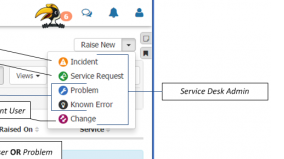
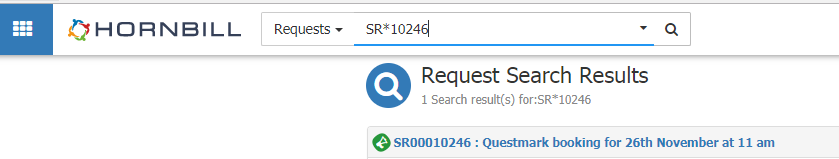
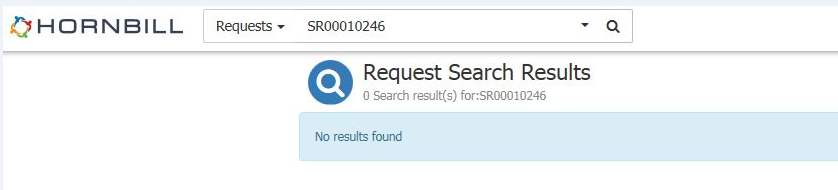
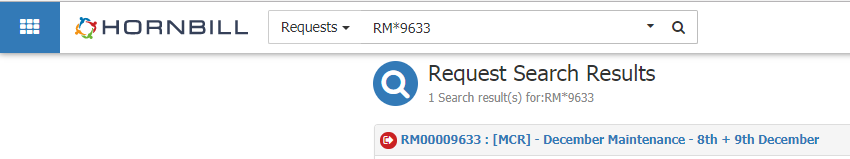
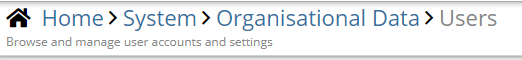
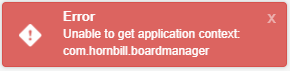
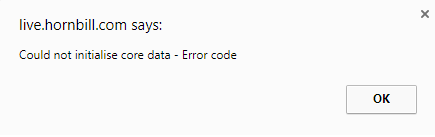
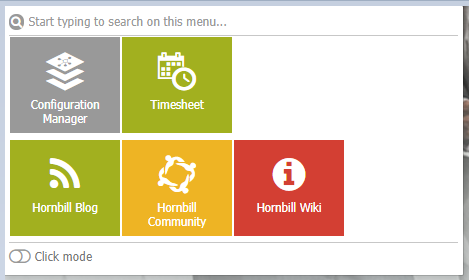
Service Manager Update 1383 - Analysts unable to search
in Service Manager
Posted