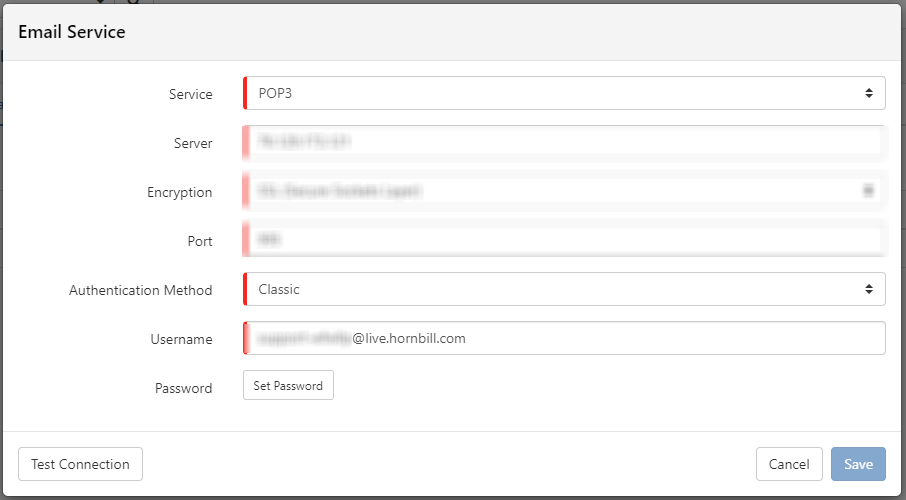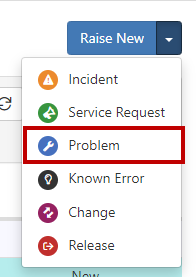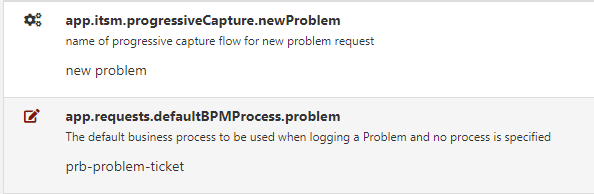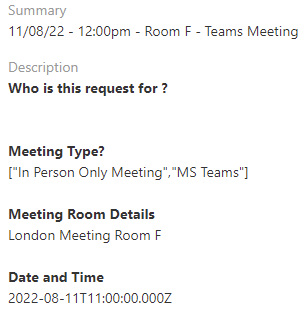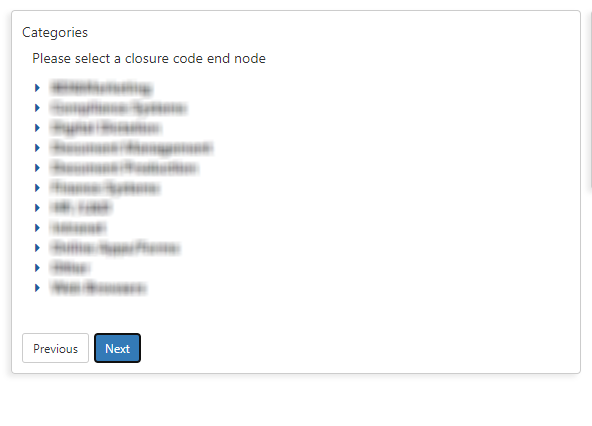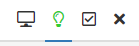Osman
Hornbill Users-
Posts
60 -
Joined
-
Last visited
Content Type
Profiles
Forums
Enhancement Requests
Everything posted by Osman
-
It seems to be dropping in and out. Working now, but got an error just now: Could not connect to server (Error code: -1)
-
Morning All, A bit of a puzzler. We have one Agent, when she creates a new ticket using the Raise New button, not any of the sub-options. She moves through each page until she gets to the Summary and Description page, the Next button becomes unresponsive. It is not greyed out, it simply does not work. Alternate browsers have been used with the same result and the device has been restarted. Other Agents are unaffected and she is able to raise tickets using the sub-options. Any thoughts? If you would like to know the Progressive Capture the button triggers, please advise where the setting is as I cannot seem tot locate it. Thanks Osman
-
Afternoon All, In relation to the recent notification from Microsoft highlighted at: Could you please confirm that our Instance is not affected by this change, Email Service screenshot below: Thanks Osman
-
Well that was annoyingly simple. Thanks as always
-
Afternoon All, I am currently working on our Problem Management process and am struggling to do what I would hope to be quite a basic pass-through. My BPM is using an Automation to set the Assigned Team: However, when I raise a new Problem, the Team is neither populated on the assignment tab, nor is it selectable from the dropdown list, even though it is set, as you can see from the Information panel: I am anticipating that I have missed something simple, or I have not set the Problem Management Team up correctly. Any assistance would be welcomed? Thanks Osman
-
Hi James, Thanks for the clear step by step, now it makes sense and is working exactly as I need it to. Your patience with this is very much appreciated. Osman
-
Hi James, It is likely that I am not being clear. Firstly, I did try the suggestion but this is only available for Requests and not Problems, also, I could not see a way to select an explicit Catalog Item. I believe that I need to place a specific reference in the field below: Our process of raising problems is: 1. Raise New Problem: 2. Complete Summary and Description 3. Select Category 4. Select Service > Catalog Item In an ideal world we should be able to combine steps 2. and 3. and dispense with 4. altogether as we would only ever use the same BPM for all Problems created. Hopefully, that is a little clearer as to what we are trying to achieve. Thanks Osman
-
Hi James, I think I may have misled slightly, it is not really the Service that needs to be dynamically selected, but the Catalog Item. In a nutshell, I want the analyst to take a few a number of steps to be able to create a new Problem record. I see this achieved in a couple of different ways: - A progressive capture that has a hidden form with the Service>Catalog Item pre-selected; - A custom button on the Request List page that is similar in function to those Links that can be added on the Self Service portal. The ones that can be directed via url at a specific Catalog Item; - Re-writing the underlying target url of the button on the Request List page labelled Request New > Problem so that it points to the URL for the Catalog Item we are using for Problems. Are any of these options achievable? I thought one of these two app settings would be the key: But I can't seem to set app.itsm.progressiveCapture.newProblem to blank? Thanks Osman
-
Afternoon All, I am having a bit of a puzzler. I am currently customising our Problem process and wish to set the Service being used without human intervention at the Progressive Capture stage. I can't seem to be able to do it, I can narrow it down so that only the Service category with the Service to be used is visible, but how can I set the service in the background? Thanks Osman
-
Hi Steve, From what I can see it isn't being mapped to any Custom Field, the screenshot above is being held in the Details of a Service Request item. So it is a blob of text being added to the Details from Progress Capture form responses. Thanks Osman
-
Good Morning, It has been brought to my attention that when submitting a service request that has a Progressive Capture containing a Form Field Type of Date & Time control, the resultant Date/Time is an hour wrong, see below: I suspect that this is something as simple as the ..Z date above is UTC and we are currently in British Summer Time in the UK? Please could you help with how we would remedy this? Thanks Osman
-
@David Hall Amazing, thank you for the speedy response, much appreciated.
-
Afternoon All, I have been trying to create an Awaiting Customer sub-status that allows the setting of a Pause Until date/time. The creation form is very basic and seems to be missing the ability activate the feature: Looking in the Database, there seems to be a value that can be set called h_pause_indef that has a boolean value, I assume that this triggers whether or not a date/time selector is visible. How would I activate this form element to set the value? Thanks Osman
-
When creating a new Incident Ticket, is it possible, at the Category selection stage, to have a Search box in addition to or instead of the current list of Categories? Example of stage below:
-
Morning All, I have trying to find a way to allow our Service Desk to search across our entire Knowledge Centre. I know that the articles are available on initiation of a new ticket: and after the ticket has been created via the Solution tab: Is there a way to undertake a free text search separate to this? I know that there is this capability on the Self-Service portal but this only seems to return results that have been published to Portals? I was thinking of using the API for FAQ's located here: https://lon-p01-api.hornbill.com/wfwllp/xmlmc/apps/com.hornbill.servicemanager/?method=knowledgeSearch Is this a valid option, or is there something prebuilt? Thanks Osman
-
Hi Steve, Thanks for the speedy response. I attempted a modified version of this solution: that had the condition from the first field, being a pair of radio buttons, set as a condition on the second, but unfortunately, it either always shows or never shows the selection list. I will try an alternative method of initial option selection and see what happens. Thanks Osman