-
Posts
7 -
Joined
-
Last visited
Content Type
Profiles
Forums
Enhancement Requests
Posts posted by Steven Anderson
-
-
We would also like additional variables added as options. Specifically, we are hoping to call any of the Customer attributes. ie Site / title etc.
We found that when we enter {{site}} we do get some information populated. However, it is in the following format and I am unable to get only one of the results to be the output:
{{site}} = [{"h_id":"25","h_site_name":"Example Site","text":"Site 1"}]Is there a way to call a specific value ie {{site.text}}?
Thanks
-
Hi @Miro, Our Date and time fields were giving us Invalid Date no matter what manual dates we entered or selected from the calendar.
I have changed my date format from HH:MM TT MMM DD YYY over to MMM DD YYYY HH:MM tt and now the time value is being accepted. Is there a way to make the Time first version work? we prefer the time first format.
We are still having the issue where, for out Date picker in Intelligent Captures, the date recorded is a day prior to the one selected. (and the date in the side panel is 2 days prior)
-
 1
1
-
-
We also are still experiencing all the same issues.
-
@Steve GillerIs there a time when this patch is expected? We are still experiencing the same behavior.
In addition, We are also getting the other issues reported above. Our date and time picker is giving us only Invalid Date values: Note: there is no area to select the time in this picker.
Note: there is no area to select the time in this picker.
Here are the field values:
-
 1
1
-
-
We also are getting a variety of issues with it as well.
We have a date field using a custom calendar and the date selected via calendar view is not matching the date recorded in the field, and both of those dates are different than the date in the right side panel during the intelligent capture flow.Creating an incident ticket.
Thanks
-
 1
1
-
-
We are also seeing this issue with one of our Teams. Not receiving Team assignment notifications, starting on the second half of 11/09/21 and continuing.
Will raise a support ticket as well.
Thanks,
Steven -
Hi James,
It seems like for every update, two messages get posted to the timeline, the 'Document has been updated' as well as the actual change made (example from above: 'Next Review date set as _______'). Logically, if a user sees the 'Next review date set', they will know that the document has been updated.
Ideally, these would be combined into one message, with the goal being a more condensed timeline. Though maybe there are many cases where the system will only post the 'Document has been updated' with out additional info.Thanks,
Steven
-
Thanks Trevor, I will keep a look out in the next release.
-
Hello,
It seems that any time an action is taken on a document, the actual action is noted in the feed, as well as the message "Document has been updated".
Is there a way to prevent this message from always populating? or can this be modified to include more helpful information?
Thanks!

-
Hello,
We are implementing Document Manager and are testing workflow options. As the bulk import functionality does not include past revision history, we are looking for ways to add the older versions to the feed, ideally through attachments (similar to how service manager handles attachments). Is there a way this can be done?
The two nonpreferred methods I can see are:
1. Manually update the actual document with the older revision and then load the latest one over it. However, there may be cases where the attachment doesn't really fit under the revision category.
2. Add a task, and then upload the attachment directly to that. This isn't ideal because there's no easy way to find the attachment or even know that one is attached.
Thanks,
Steven -
Hi Gerry, Trevor,
Has there been any movement on the development of Samuel's original points?
We are implementing the document manager feature and are hoping to be able to trigger the lifecycles automatically for each review.
The documentation here: https://wiki.hornbill.com/index.php?title=Document_Manager_Lifecycle_Processes is still pretty minimal.Thanks!
Steven



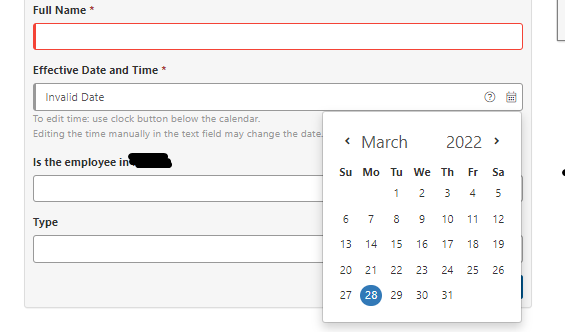 Note: there is no area to select the time in this picker.
Note: there is no area to select the time in this picker.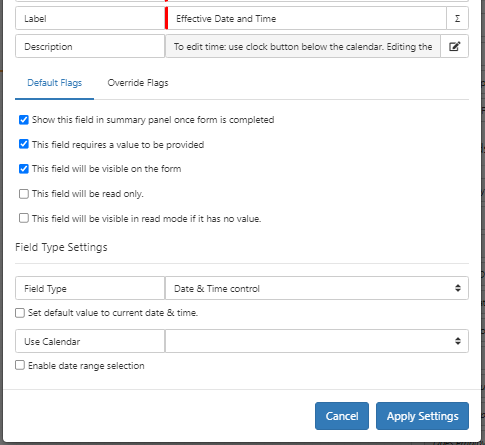
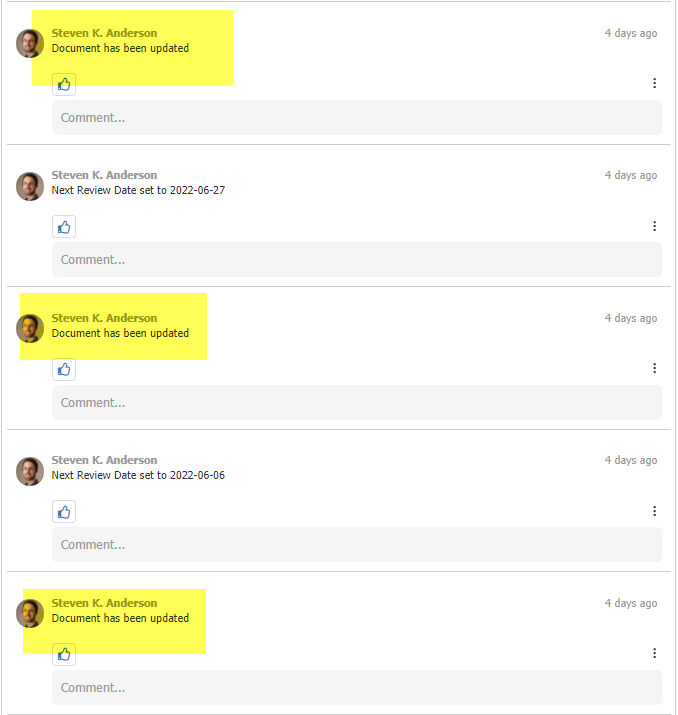
Failed Executed Processes - can it be a separate option?
in System Administration
Posted
Hi @James Ainsworth,
We would greatly appreciate this option as well!
Thanks