
Gavin James - SDDC
-
Posts
37 -
Joined
-
Last visited
Content Type
Profiles
Forums
Enhancement Requests
Posts posted by Gavin James - SDDC
-
-
Hi see the above, it looks like it is talking to our 365 environment.
-
-
Afternoon, our Hornbill Virtual Agent has stopped working on MS Teams.
I think it might be due to the API key expiring, I'm thinking this because the User that had the API Key assigned now doesn't have any API key listed at all.
So I have created a new key, checked that the user has the right roles, copied the API key and pasted it in the Greetings section of the BOT.
I'm now seeing the following:
So not sure what to do now, I don't want to start again and recreate the BOT, as I found this very difficult before.
Just updating the API key hasn't worked. Nothing else has changed infrastructure wise, so i'm thinking maybe the API Key needs changing in a few places, maybe?
Thanks
Gavin
-
Nice one James, like the revised wiki page also.
-
Hi, I can't seem to find where the "Activity Template" area is on Hornbill. I need to alter some templates you see. extract from wiki

-
Thanks for this Berto, I will give the human task a go, see how I go. Yes I have put in some autologging of emails, but I can never seem to cover all bases, but guess I need to revisit really.
Thanks
Gavin
-
Morning,
I would like some guidance on the best approach in regard to obtaining some alerts from Service Manager.
I would like to receive an email and/or MS Teams message if my team have Unallocated and Unassigned calls in our First Line Service Manager queue for longer than 15 mins, and also if there are emails within the email inbox for longer than 15 mins. Ideally, I would like to get an automated email / MS Teams message to myself informing me "Your team have outstanding emails / unassigned and Unallocated calls waiting" would be even better if the communication could give me some details e.g. how many emails and/or Unallocated and Unaasigned calls are waiting.
As I say just after the best approach to take really.
Thanks
Gavin
-
-
Hi Steve,
Up and running with the App I recon. The App is installed on my account and visible on my MS Teams session, I can see that the App is authenticating with Azure as when I tried the "Leaver" option it picked up the users names automatically.
I'm just trying work out why it isn't picking up anything from Hornbill, below is an example? something obvious i'm sure, but not sure what it could be?? Any ideas?
or
-
Nice one Steve, I look to be up and running, but have a load of the Flows off, so going work through them, done a initial test with the BOT and it's started to communicate now.
we will see how I get on!
-
 1
1
-
-
Thanks for this Steve,
Since enabling
 I can now "Turn On" the "Hornbill - Get Instance Details", before enabling this I couldn't get the Flow to turn on.
I can now "Turn On" the "Hornbill - Get Instance Details", before enabling this I couldn't get the Flow to turn on.
But I'm now stopped at the "Hornbill - Get User Details", If I try and "Turn on" this flow I get the below error.
What do I need in my 365 environment to make this work? do I need to be an admin?
I can't seem to save my UserID, Instance and API key detail also because of the flow errors. So I have to keep entering these over and over again.
-
Morning, I'm just trying to configure my Hornbill Virtual Agent via Power virtual Agents on Teams. I've entered the details for the UserID, Instance and API key, but I keep seeing the below "Flow was turned off". Is this because I'm inputting incorrect details maybe, I've followed the instructions on the wiki page twice now, and all looks fine.
For the User ID i'm using my Hornbill account and I've created the API under my Hornbill account also, maybe this bit is wrong?


-
Part of a Business Continuity plan, I have downloaded them individually, so all fine, thanks for coming back to me.
-
Morning, I was just wondering if it was possible to download all my Intelligent captures and Business Processes in one go? I can see you can download individually. If I can export in one go could I have this export automated somehow?
Thanks
Gavin

-
Afternoon, Where do I need to go to increase the session timeout on the Employee Portal? I can see where you do this on the Customer Portal, but not on the Employee Portal.
Thanks
Gavin
-
Sorry, hopefully an easy one, how do you remove "Not Answered" questions from the "Questions" area of a call? I don't want the "not answered" questions to appear at all if the customer hasn't entered any details.
See my example below:
Thanks
Gavin

-
@AndyG sorry forgot to tag you in the above reply.
-
Hi Andy, I completed this step before, and yes it works to remove the catalog items from the portal, but its the main Service within the Service Portfolio that still needs to display as "Visible" for the calls to be listed on the portal, as soon as I disable the visibility all the calls disappear. See my example below, I have a Service Called "Desktop Support" and have retired all the catalog items. I have resorted to putting a message within the Service item that asks customers to use another option, which I really don't like.
-
Good Afternoon,
We are in the process of simplifying our support options on our main customer Hornbill portal "Company Home", basically we want to only display two option "I would like to make a request" and "I would like to report an issue", you can see I have highlighted these as available below.
I'm having trouble removing the other options, the options I would like removing are marked as unavailable in the below picture. But I don't want then to be marked as Unavailable I want then to be removed completely.
So..
I know I can remove these from the portal through the "Portal Visibility" when in the Service Portfolio, but if I do this then I have a problem.... any active, on-hold or closed calls no longer display in the "Your requests" area of the portal. This is a bit of a problem, as although we are no longer using the unavailable options we still want our customers to be able to see any calls that are in the system already, open, on-hold or closed.
The easiest option I thought about to overcome this issue was to see if the portal would only display "available options" but it doesn't seem to do this. the options I can see are below.
I'm not sure of the best way forward, I mean, I could just remove and tell customers to accept that they can no longer see closed calls, and for any open or on hold calls I could just wait for them to be closed and then remove the options.


-
This works great, many thanks for your support on this!
Thanks
Gavin
-
Morning, today I would like to do the last step in making the new employee portal live, which as I understand is the redirecting of the users accessing service.hornbill to the Live.hornbill. But when I clicked on the "Disable Old Portals" the redirects didn't redirect me to the new Employee Portal.
The redirects took me to a mobile assets page?
I'm obviously doing a step wrong, maybe you need to populate the Live.hornbill address some where for the redirect to happen?

-
@Steve Giller Hi Steve, just wondering if any timescales have been set for this development? Thanks Gavin
-
@bert really sorry I haven't come back to you will send you over my details, be really good to speak to you.
Thanks
Gavin
-
No still a struggle this end, we have white listed as requested, but the images aren't working. Must be an issue this end because if this was across the board then you would have many calls on this topic.
Thanks
Gavin



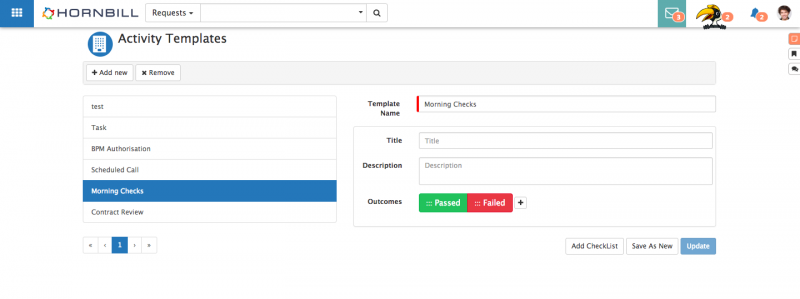



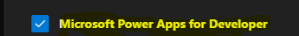 I can now "Turn On" the "Hornbill - Get Instance Details", before enabling this I couldn't get the Flow to turn on.
I can now "Turn On" the "Hornbill - Get Instance Details", before enabling this I couldn't get the Flow to turn on.

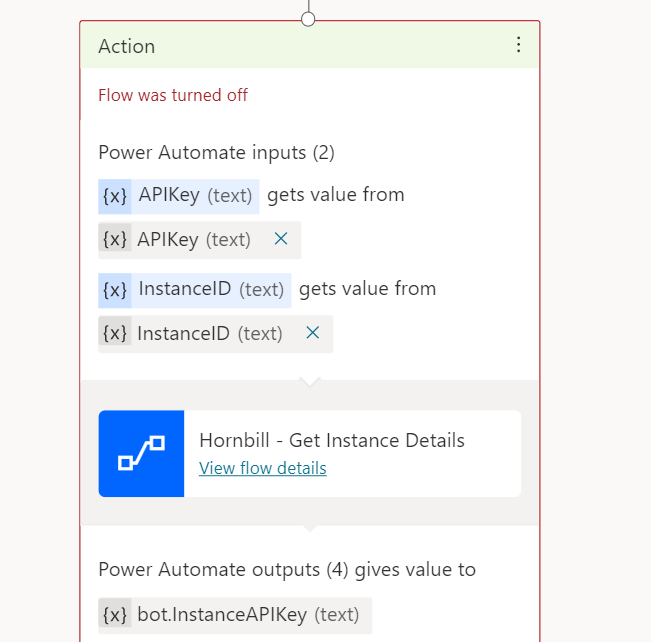
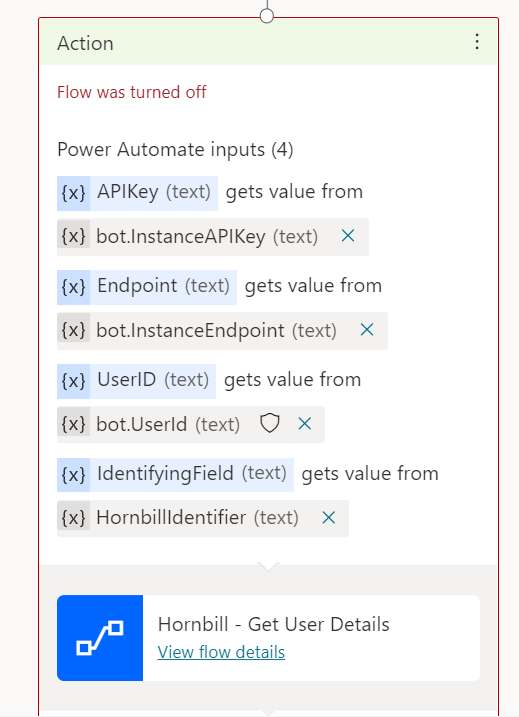

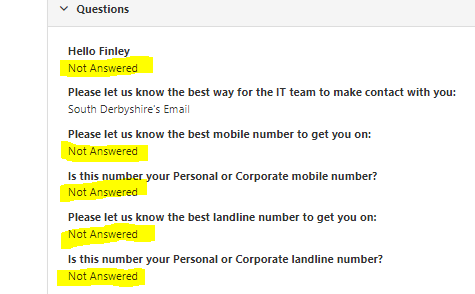


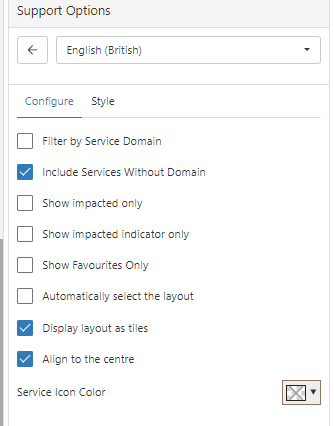
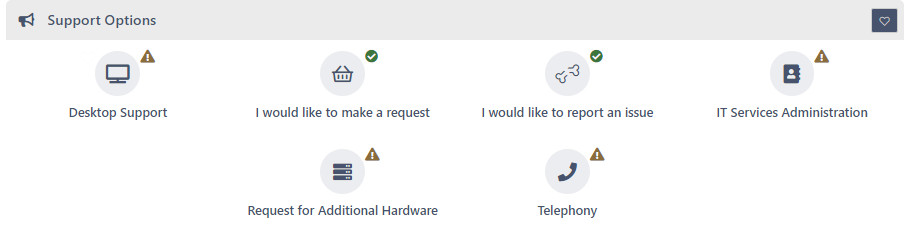
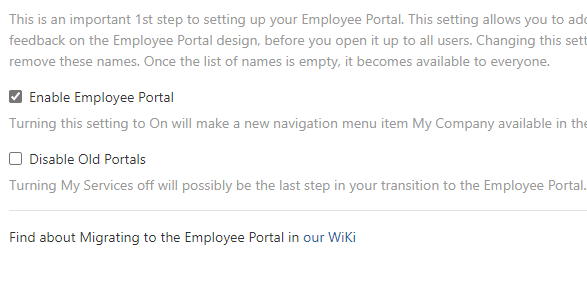
On Hold no longer shows as greyed out?
in Service Manager
Posted
@David Hall when is the next update expected? This continues to be an issue for us. on the "darker colour highlight" you mention, can Hornbill not just revert the change back to how the onhold calls were displaying before? I probably should know this, but where do you document your release notes, at least if I see such changes I can make the teams aware ahead of time.
Thanks
Gavin