
Andrew Tasker
-
Posts
63 -
Joined
-
Last visited
Content Type
Profiles
Forums
Enhancement Requests
Posts posted by Andrew Tasker
-
-
6 minutes ago, Steven Boardman said:
@Andrew Tasker there is an option in the email templates with the use of variables and a date modifier:
{{.datetimevariable|formatLocalTime}} = Allows formatting of datetime variables using system regional settings (system.RegionalSettings.timezone & system.RegionalSettings.dateTimeFormat), without this formatting the date time will use the DB value (UTC).
Hi Steve,
Thanks for the response, however our date/time format is set up correctly as far as I can see. The issue has only just developed over the past couple of days as previous to this it was displaying the correct times. As far as I can tell nothing has changed on our end which would affect this.
Thanks
Andrew
-
Good morning,
We appear to be having an issue where the h_fixby date and time within email templates which we send out is displaying as an hour earlier than it should do. The timer for the SLA remains correct, it is just when being displayed on emails it is incorrect. Can anyone assist?
Thanks
Andrew
-
Thank you for the quick response.
-
 1
1
-
-
Hi,
We are experiencing an issue where we are unable to access requests within our Service Manager and are receiving the below error.

Can anyone please assist?
Thanks
Andrew
-
Hi,
We appear to be having a similar issue this morning in relation to emails being sent from our Hornbill system to internal email addresses. Our mail server administrator has confirmed that the issue yesterday was resolved where the email was failing to be delivered, however today they have confirmed that they are being sent, however appears to be a delay in the email leaving out Outbox. Can anyone advise why this may be the case?
Thanks
Andrew
-
-
21 minutes ago, Victor said:
@Andrew Tasker go to one of the emails in Outbox. There should be a white envelope displayed next to recipient address (my screenshot is green but yours should be while/empty). Click on it and you should see the Delivery Status option which will open a detailed log for sending the email operation. What does the log say?
[Content removed by admin as it contains personal data: email address] -
Hi,
We seem to be experiencing an issue where emails are staying in the outbox in our Mailbox without being sent. This appears to have been the case for several hours now.
Thanks
Andrew
-
32 minutes ago, Daniel Dekel said:
Hi @Andrew Tasker,
Did you refresh the Hornbill App after making changes in the Admin Tool? It is required for the data to be updated.
Regards,
Daniel.
Hi Daniel,
We have refreshed this after changing to OFF and then back again, however the actual setting was selected as ON previously so I don't think this could have been the issue?
Thanks
Andrew
-
Hi,
This Application setting has been amended to ON in the Admin Tool, however the issue still occurs where it does not allow us to amend the email address for two contacts to be the same.
Thanks
Andrew
-
Good afternoon
Any time we are forwarding an email on from our Hornbill inbox to another, the attachments are showing as being forwarded also however aren't being received on the other end.
Can you please advise?
Thanks
Andrew
-
-
We are experiencing the same issue. Also don't appear to be receiving any incoming emails.

-
We are also experiencing this issue for users currently trying to log in to our system.
Thanks
Andrew

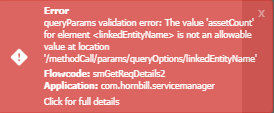
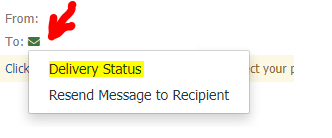

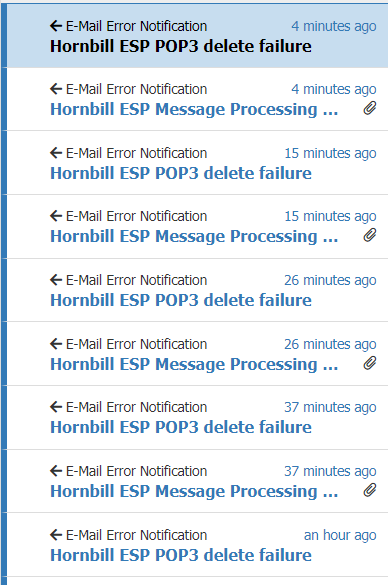
Fix by date/time displaying an hour earlier
in Service Manager
Posted
Thanks for the response