
grahambird80
-
Posts
12 -
Joined
-
Last visited
Content Type
Profiles
Forums
Enhancement Requests
Posts posted by grahambird80
-
-
No we have not changed the password recently (last set in 2019), but the password does contain one of those characters
-
Further investigation of the logs shows that when it was working we can see the connection stating the service account\mailbox

but now it just shows the service account but no mailbox?

-
Isn't Hornbill IMAP a pull from the source mailbox?
-
-
Yes have tried this and works ok, but mailbox not pulling emails.

-
Is there any way to force the Hornbill system to pull mail from the mailbox?
We had an issue preventing the configured mailbox IMAP connection which has been resolved and the test shows success, but no mail is being pulled from mailbox to hornbill mailbox?
Is there anywhere to see logs for mailbox activity?
-
25 minutes ago, TrevorHarris said:
This feature is still on our backlog but unfortunately we have not had time to implement it as of yet and still do not have a timescale of when it may be ready
Thanks
Trevor Harris
Thanks for the info, will go with the external 3rd party solution for the time being
-
Hello @Daniel Dekel
Did this go any further, we have a need in our business for a SCRUM style management system and rather than looking at a external service it would be good to have it in Hornbill.
Cheers,
Graham
-
Yep same with our instance
-
Hello AgentVinh and Victor,
I had been trying to transition for ADFS over to Azure AD for SSO, I had created 3 instance in Azure AD Enterprise Apps and imported the Metadata in to three different SSO profiles in Hornbill Admin however this didn't work, i was getting and Cert trust error.
To fix this I just setup one SSO Profile in both Azure AD and Hornbill Admin and added all three Identifier (Entity ID) URLs to the SSO profile in Azure AD, once that was done all was working.
Now that I think about this it makes sense as when I had 3 profiles in both Hornbill would pass the auth to Azure AD which completed the auth and then send back a SSL Cert that hornbill received and as there was three profiles setup in Hornbill it didn't know which one to match it to.
I did try having just the one SSO Profile in Hornbill and three in Azure AD but that didn't work ether, again because each Azure Profile had its own Cert and Hornbill only trusted the one.
Hope that this helps someone else.
Cheers,
Graham
-
-
On the Service Portal > All My Requests it would be great if the view could be customised to show additional Columns / remove Columns
-
When trying to drag an email message from Outlook client in to the Service Manager to attache to a ticket this doesn't work if using Chrome browser.
However this does work if I am using Edge Browser.
Is there a MIME Type setting that needs to be adjusted somewhere on the system?
-
Hi @Steve G
OK I wondered about this but the instructions on the Wiki said to leave the [] off
https://wiki.hornbill.com/index.php/LDAP_User_Import
I have added the attribute again by selecting if from the picker and everyting is now working!
Cheers,
Graham
-
Here is the JSON for the LDAP Import;
{
"version": 4,
"User": {
"AccountMapping": {
"UserId": "[sAMAccountName]",
"UserType": "basic",
"Name": "[cn]",
"Password": "",
"FirstName": "[givenName]",
"LastName": "[sn]",
"JobTitle": "[title]",
"Site": "[extensionAttribute12]",
"Phone": "[telephoneNumber]",
"Email": "[extensionAttribute11]",
"Mobile": "[mobile]",
"AbsenceMessage": "",
"TimeZone": "W. Europe Standard Time",
"Language": "",
"DateTimeFormat": "dd/MM/yy HH:mm",
"DateFormat": "dd/MM/yy",
"TimeFormat": "HH:mm",
"CurrencySymbol": "€",
"CountryCode": "[c]"
},
"UserDN": "[distinguishedName]",
"Type": {
"Action": "Create",
"Value": "user"
},
"Status": {
"Action": "None",
"Value": "active"
},
"Role": {
"Action": "Create",
"Roles": [
"Basic User Role",
"Self Service User"
]
},
"ProfileMapping": {},
"Manager": {
"Action": "Both",
"Value": "[manager]",
"Options": {
"GetStringFromValue": {
"Reverse": false,
"Regex": "CN=(.*?)(?:,[A-Z]+=|$)"
},
"MatchAgainstDistinguishedName": false,
"Search": {
"Enable": false
}
}
},
"Image": {
"Action": "Both",
"UploadType": "AD",
"InsecureSkipVerify": false,
"ImageType": "jpg",
"Value": "[thumbnailPhoto]",
"URI": "thumbnailPhoto"
},
"Site": {
"Action": "Both",
"Value": "[extensionAttribute12]"
},
"Org": [
{
"Action": "Both",
"Value": "[co]",
"MemberOf": "",
"Options": {
"Type": 4,
"Membership": "member",
"TasksView": true,
"TasksAction": true,
"OnlyOneGroupAssignment": false
}
}
]
},
"LDAP": {
"Server": {
"keySafeID": 1,
"InsecureSkipVerify": false,
"Debug": true,
"ConnectionType": ""
},
"Query": {
"Attributes": [
"cn",
"distinguishedName",
"sn",
"telephoneNumber",
"mobile",
"sAMAccountName",
"userPrincipalName",
"givenName",
"description",
"department",
"manager",
"thumbnailPhoto",
"extensionAttribute11",
"employeeID",
"title",
"c",
"extensionAttribute12",
"co",
"jpegPhoto"
],
"Scope": 2,
"DerefAliases": 1,
"TypesOnly": false,
"SizeLimit": 0,
"TimeLimit": 0,
"Filter": "(&(objectClass=user)(division=Standard))",
"DSN": "OU=NAME,DC=DOMAIN,DC=COM"
}
},
"Advanced": {
"LogLevel": 1,
"LogRetention": 0,
"PageSize": 500
},
"Actions": [
{
"Action": "None",
"Value": "[department]",
"Options": {
"regexValue": ""
},
"Output": "department"
}
]
} -
Hello Steve,
I have downloaded the latest version of the LDAP tool however i am still getting the same error :-(
To confirm I have configured the LDAP as per the Wiki - https://wiki.hornbill.com/index.php/LDAP_User_Import and I am using the thumbnailPhoto attribute
I have tried with JPG and PNG set but still get the same error.
2018/11/12 11:40:31 [DEBUG] User Proflile Image Set: smakop
2018/11/12 11:40:31 [DEBUG] DAV Upload URL: https://mdh-p01-api.hornbill.com/spiritenergy/dav/session/smakop.jpg
2018/11/12 11:40:31 [DEBUG] Profile Set Image URL: /session/smakop.jpg
2018/11/12 11:40:31 [DEBUG] Profile Image Set XML <params><objectRef>urn:sys:user:smakop</objectRef><sourceImage>/session/smakop.jpg</sourceImage></params>
2018/11/12 11:40:31 [ERROR] Unable to Update User Image: smakop Error: ESP Image Converter Tool failed
-
Moved to Service Manager area
-
Hello All,
I have configured LDAP import from Active Directory to Hornbill and we want to import the Photo's that we store in AD to Hornbill, however I am getting this error message;
[DEBUG] User Proflile Image Set: username
[DEBUG] DAV Upload URL: https://mdh-p01-api.hornbill.com/instance/dav/session/username.png
[DEBUG] Profile Set Image URL: /session/username.png
[DEBUG] Profile Image Set XML <params><objectRef>urn:sys:user:edevos</objectRef><sourceImage>/session/username.png</sourceImage></params>
[ERROR] Unable to Update User Image: edevos Error: ESP Image Converter Tool failedThis is the same if I select JPG or PNG
Anyone got this working from Active Directory?
Cheers,
Graham
-
-
Should i move this question to another location?
-
At the moment we can display all the Pritners by selecting "Get Asset By Class" and flitering on the "Class ID" and then users can search for the printer.
We would like their to be the ability to select an asset during progressive caputre based on the Site that the User is located in.
E.g. If logging a request for additional Toner for a printer we would like the system to narrow down the list of assets to the pritners that are in the users site.
-
Hello All,
I have configured LDAP import from Active Directory to Hornbill and we want to import the Photo's that we store in AD to Hornbill, however I am getting this error message;
[DEBUG] User Proflile Image Set: username
[DEBUG] DAV Upload URL: https://mdh-p01-api.hornbill.com/instance/dav/session/username.png
[DEBUG] Profile Set Image URL: /session/username.png
[DEBUG] Profile Image Set XML <params><objectRef>urn:sys:user:edevos</objectRef><sourceImage>/session/username.png</sourceImage></params>
[ERROR] Unable to Update User Image: edevos Error: ESP Image Converter Tool failedThis is the same if I select JPG or PNG
Anyone got this working from Active Directory?
Cheers,
Graham


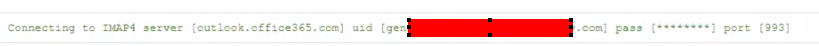

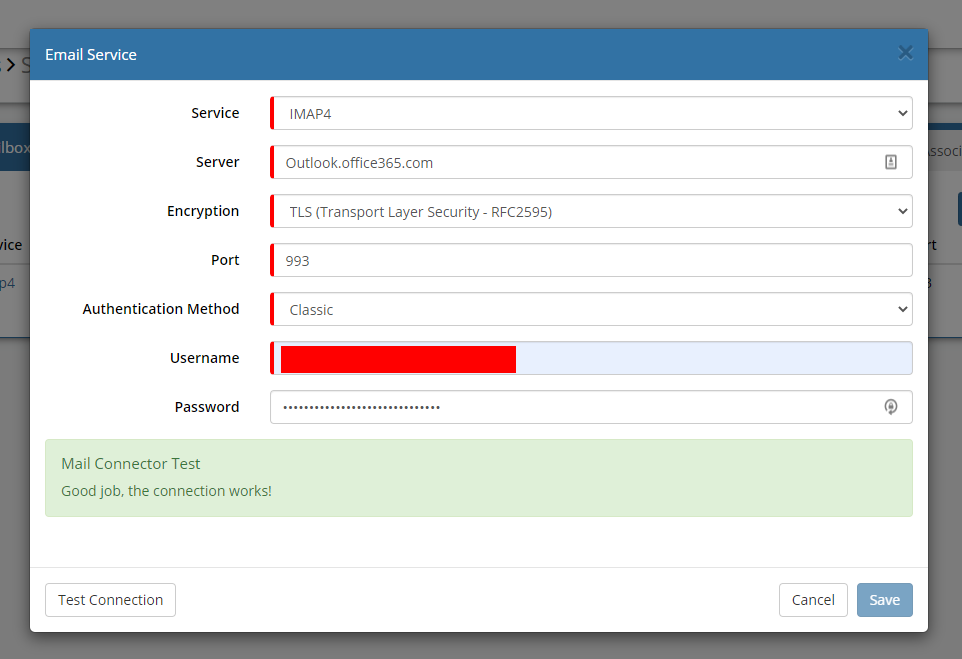




Force an IMAP sync of mailbox?
in System Administration
Posted
OK cheers, looks like we need to have serviceaccount\mailboxalias in the connection as that is now working