-
Posts
104 -
Joined
-
Last visited
-
Days Won
1
Content Type
Profiles
Forums
Enhancement Requests
Posts posted by LawesD
-
-
+1 - same everything
-
+1 for us please. Same issue, on-hold requests appear as every other open one.
That setting in the screenshot didn't change anything for us regardless of choice.
-
Thanks for the Reply Steve, yes when I say the integration is working I mean the google sheets are actually still being updated. However opening either the current workflow or one in progress, still generates the error despite evidently being able to find the spreadsheets shared with it. I've just got fingers crossed that the error is a false negative.
Video demo attached if it helps. -
Hello hornbills,
Ahead of the switch on, I've been asked to find out what security controls there are around the use of Hornbill AI and it's use of data.
Is information being sent to third-party services? What safeguards are in place to secure our data?Any and all info appreciated.
-
So weirdly the spreadsheets seem to be updating now, but the error persists on current and in-progress workflows.

-
Hello, I've got a fair few failed processes around google sheets integrations. Failing to fetch Spreadsheet ID.
It is the same issue as this previously reported problem but the resolutions steps that previously worked are ineffective.
I can find and link the account, it finds the required sheet and it DOES work temporarily - reselecting the spreadsheet in failed BPMs and restarting them still writes a new line to the spreadsheet in question.
After closing and reopening the node's options (in both the main workflow and failed ones) the spreadsheet ID field is empty and the error reappears. So some kind of retention issue?

-
Context: answers from human task capture fields get updated into a custom field and then sent out via email template.
Issue: About 15 of 70 emails from the node in the far right went out without an updated custom field simply showing {{.H_custom_d}} in the email text. No pattern discernible.
All I can think of is that one node hadn't completed it's function before the next was started in some of these cases and that I should give it a break in between? But I might be projecting a human the need for a breather and a cuppa tea onto a computer. Any ideas?

-
-
Hello everyone.
So I'd like to mark the response timer triggered only on the first of a few actions that could be made. This is for jobs that have been automatically logged so I don't want to include automated processes as a marker, only manual ones to show an actual human has looked at it.
Can multiple wait-for nodes be active at once?Is there a way to do a parallel process that can continue on without waiting at the yellow bar for all nodes to be completed? effectively cancel off the others once one has been triggered?
Let's say I had a parallel pathway for each of these with a response marker after each:
[Wait for update]
[Wait for email]
[wait for new owner]
Or is there a better way to do this, I'm all ears.
Thanks in advance.
-
Thanks Steve,
I wasn't aware of that fact which at least explains the behaviour, I'm sure I can find the cause.
-
I've got a workflow with several authorisations in a parallel process that are being cancelled as soon as they have been created.
They don't have an expiry date. They have been working before this for a pretty long time, and this is in our main change request process.
The other correlated symptom is that after this the parallel process ends, it feeds into another parallel process end point. Every other feeding arrow has been completed by way of [no matches]. Yet this second parallel end point remains waiting for nothing with the sand-timer icon beneath it. The process wont move after this.
Any help appreciated.
-
makes sense - thanks again
-
Ah lovely thanks Jim.
Do you reference the "outcome" or the "assets"?
(I'm not even going to ask about "exception") -
Hello all,
I want to use the workflow to take an asset associated with a job and put the name into a custom field, but I cannot see a way to reference this. The asset will be added at the intelligent capture level.
Appreciate any guidance.
-
Yep that's fair. We've limited the amount of information in response.
-
Hi all,
Bit of an issue, our outbox is piling up in all mailboxes.
I think it's likely an us problem, but is there anything you can tell us from your side?
thanks in advance
live.hornbill.com/uopservicedesk/ -
Hi all,
So just an update:


 The timeline search for the tasks we couldn't search before now works for all jobs after the release of Service Manager (2922)!
The timeline search for the tasks we couldn't search before now works for all jobs after the release of Service Manager (2922)!
However

 The jobs that were logged between the time of it first breaking and the issue being fixed, are not searchable.
The jobs that were logged between the time of it first breaking and the issue being fixed, are not searchable.
The question I'm getting asked is: will those tasks, born in the broken-times, ever be searchable?
-
This was all very helpful, thank you Steve

-
Right so the emails are now reliably going to deleted items - a sign of success but no jobs logged.
I moved the routing rule in question to the very top of the order of rules. This logged a job! - Now, we do have other rules based on the same email address but they are to filter out emails we don't need jobs logged against. These were created before my time in the role and haven't been interfering before Saturday 28th as far as we know.Below are the rules that send their successes to the email deleted items folder (the same as our main job creation rule) and usually sit above in the priority order. So now I'm suspecting one of these is overstepping. Can you advise if:
toAddress = 'elearn@port.ac.uk' and fromAddress = 'postmaster@coventry.ac.uk'
ortoAddress LIKE "%elearn@port.ac.uk%" or ccAddress LIKE "%elearn@port.ac.uk%" and subject LIKE "%Out of hours%" or body LIKE "%annual leave%"
would supercedetoAddress LIKE "%elearn@port.ac.uk%" or ccAddress LIKE "%elearn@port.ac.uk%"
without their 'and' functions being satisfied?
Thanks for the support! attached are the full screens of the rule I'm trying to get working.
-
Interesting! I'm not above a spelling error but I've just been through all the rules we have and there's no misspelling of toAddress.
The example I gave above has not changed in over a year but the jobs aren't being logged today.
In subsequent tests however the email is ending up in the success target folder, the job still has not been automatically logged but I'll check again in the morning.
Thanks for the help so far
-
Thanks for the reply James.
So one of the most prominent that we use has the expression:
toAddress LIKE "%elearn@port.ac.uk%" or ccAddress LIKE "%elearn@port.ac.uk%"This has not changed since September 2022 according to the last modified date. The template is older.
-
We've just discovered that all of inbound rules for automated request creation are failing.
They're specifically failing rather than not being triggered as the emails identified by the rule expression are ending up in the specified Target Folder Failure location.
No changes have been made to the Inbound routing rules or the Routing rule templates
Earliest known failure - 2023-10-28 11:32:51
Any assistance appreciated. Please and thank you.
-
1 hour ago, Steve Giller said:
Would this be an Authorisation, an Auto Assign Authorisation, or an External Authorisation?
How is the node configured?
Are the Authorisers Full Users, Basic Users, Contacts, or just via an email address?
Is there any other configuration information that may be useful?Hi Steve,
"Authorisation" node with full users referenced directly through the "user" drop down.
External authorisations referenced through email address still seem to work as intended.Nothing else completed except details and summary fields. Nothing out of the ordinary. No alterations have been made since it worked last and has been stable for months if not years prior to this.
Hope this helps
Regards
David -
Hello All,
I've got a lot of affected jobs, especially change requests for who we have multiple parallel authorisations. I tested in the simplest form to confirm it was this node and nothing else.
Standard authorisation node in workflow. Email buttons, both accept and reject, open up a 404 error. Task not completed when link opened.Tasks can be completed from within the jobs themselves so it seems to be just the email interface/link system.
Example link taken from email - https://live.hornbill.com/uopservicedesk/activities/activity/?taskId=TSK20231030000084&outcome=accept
Result in browser https://live.hornbill.com/uopservicedesk/404/
Help please - thanks in advance.



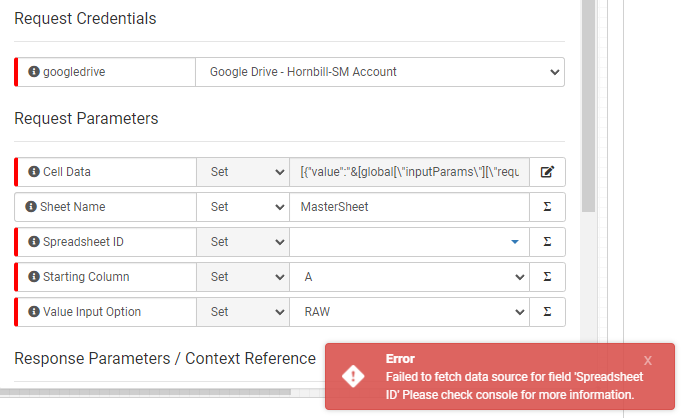



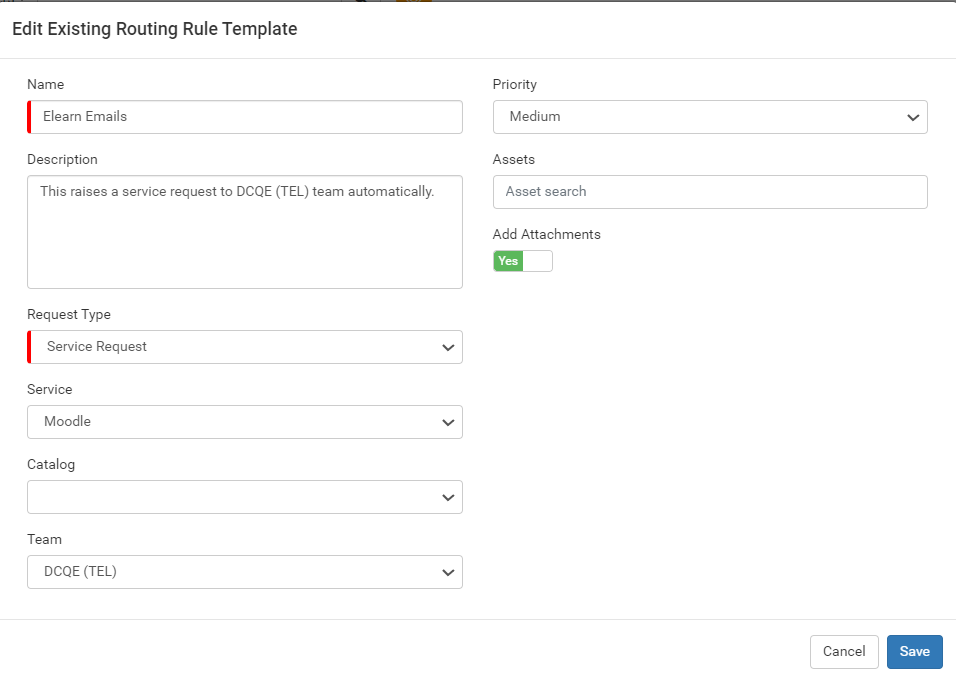
Raising a call on behalf of another customer doesn't always change the customer to that person
in Service Manager
Posted
Hello All,
A few months later, is this the case for you still?
I can't work out why mine would be failing, pretty sure it worked before but am now doubting myself.