-
Posts
162 -
Joined
-
Last visited
-
Days Won
2
Content Type
Profiles
Forums
Enhancement Requests
Posts posted by JanS2000
-
-
2 minutes ago, JanS2000 said:
Sorry I didn't see the video but I'll watch it. I can't get into the app to scan from it.
Ignore previous, I didn't realise the link was within those instructions! I'm in, thank you!
-
Sorry I didn't see the video but I'll watch it. I can't get into the app to scan from it.
-
12 minutes ago, Steve Giller said:
If you're using SSO to sign in to Hornbill, you will need to register the device, not sign into it.
Hi, I've followed the instructions but when I scan the QR code, it says there isn't an app on my phone that can use the code. I've installed the app (uninstalled and re-installed a couple of times). The app version is 1.8.29 for Android.
-
1 minute ago, Steve Giller said:
If you're using SSO to sign in to Hornbill, you will need to register the device, not sign into it.
Thanks again Steve!
-
Morning, the Hornbill mobile app has just been deployed to my work mobile so I can test it before the rest of the team start to use it, but I'm not able to login to it. I get the message "login policy could not be applied". Is there anything I need to do in the configuration settings to allow people to use the app? I've looked to see if there are any roles, but I can't see anything. Thanks.
-
2 minutes ago, Steve Giller said:
This setting can certainly be changed, but this is the email template that is used, not the setting for whether emails are sent or not.
If you review the values for the settings that begin: guest.app.requests.notification.notificationType these can be set to hornbill-only, email-only, both, or none, and the guest.app.requests.notification.allowUserDefinedNotificationType setting determines whether analysts can alter their personal notification settings.
Hi Steve, thanks. I checked that and changed a couple of notification types to both, I'll check this one though and make sure that's set to both as well.
-
Morning, I don't know whether I'm missing something or if there's a config change required, but I've been told that colleagues don't receive email notifications, when calls in their queue are updated via email. The setting as I understand it, can't be changed and it's turned on by default. It's never worked and I just thought that was normal, as we get the notifications in the app, however, for our mobile technicians it would be helpful for them to receive email notifications about their requests. I'll be testing the mobile app along with one of the technicians in the coming weeks, so we may not need this function long term, but I'd like to get to the bottom of why it doesn't work, as it would be helpful to the other teams that use the application.
guest.app.requests.notification.emailTemplate.analystUpdateFromEmail
>The email template to be used when sending an email to the analyst for request updated from emailAnalystUpdateRequestFromEmailNotificationI've noticed as well, that I don't receive emails for my scheduled reports, I still have to go into reports and download the report from the history tab. As far as I know, all other email notifications work okay, including emails to customers when we update their request when visibility is set to customer.Any advice would be much appreciated. I'm not sure if this is a fault that I need to raise with support, but thought I'd raise it on here first. Thank you. -
On 9/28/2022 at 11:06 PM, James Ainsworth said:
Hi @JanS2000
Thanks for your post.
The key information about if feedback has been sent and what is the status of that feedback, is stored in the h_itsm_requests table in the following two columns
- h_feedback_status_id
- h_feedback_status
Statuses include the following
- awaiting
- received
- expired
- rejected
- not required
Requests where feedback has not been requested will have no value stored (null) in the feedback status.
A simple way to start is by creating a standard report that is grouped by the feedback status
- Start creating a standard report
- Add the Requests table
- Select the columns Request ID and Feedback Status
- Create a filter to only include records where the feedback status is not null
- Group by Feedback Status
- Run report
Once you have this basic information, you can then start to think about additional filters such as date ranges or including Service information. You may then want to consider creating some chart widgets within advanced analytics.
I've attached this very basic report as a starting point. Once you have had a look, you can then consider what other information you would like to have as part of this report.
I hope that helps.
That's great, thank you James!
-
On 9/27/2022 at 3:36 PM, Steve Giller said:
How are you generating the Feedback Requests?
Assuming you're exclusively using the Hornbill star rating for the feedback are you, for example, actively emailing every customer when a Request is closed? Or leaving them to check the Closed Requests and provide feedback via the Portal?
Is it somewhere in the middle with some services set to accept feedback and not others?Hi Steve, yes, we use the star rating and this is set to email when we close a request. This is only a recent change though, as we previously only had feedback on incidents and not requests. Now I'm thinking about it, after a certain date, it'll basically be a case of counting the number of closed requests and incidents won't it.
-
Hi, I've checked on the Wiki but can't find specific details how to do this, and I can't get any meaningful information when I try to create any reports myself. I need to report on how many feedback requests we generate, but I can't see a way to do it. I can report on the feedback we receive each month, but I've no idea how many we're actually requesting in the first place.
I'd be grateful for any advice or guidance on how to proceed. Customer Service is an important aspect of our service and I've been asked specifically to report on the percentage of feedback received against the number generated.
Thanks for your time.
-
Hi, this topic is of interest to me as we're quite new to Hornbill ourselves, and currently setting up a few initial BPs to automate some elements for the Service Desk, and also amend some existing BPs that were set up originally. I've created a test service already, so could I create a config item using existing BPs and progressive captures, without any changes to them affecting the original flow, or do I need to save/copy the original processes and paste/upload into new processes in my test service?
-
I was doing it wrong, sorry! It's working

-
 1
1
-
-
I think I spoke too soon, when I've clicked save to validate the first one, it's just doing the scrolling wheel of death constantly. There wasn't anything to update, but presume I need to go in to each record to verify/validate the info and add additional, but the records contain all the information I have on record already, so no changes made.

-
20 hours ago, AlexTumber said:
@JanS2000 ok thanks. I will pass this back to our development team. Looks like a bug that we should be able to fix today.
AlexMorning @AlexTumber, I've just tried the import after the application update and it's worked this time, thank you!
-
 1
1
-
-
17 minutes ago, AlexTumber said:
@JanS2000 ok thanks. I will pass this back to our development team. Looks like a bug that we should be able to fix today.
AlexBrilliant, thank you!
-
 1
1
-
-
-
10 minutes ago, AlexTumber said:
@JanS2000 if you are using chrome as your browser, press f12 to bring up the developer tools and click the network tab at the top. Then try and import your supplier spreadsheet. You should see an api call on the left per supplier record. I suspect one of these is failing. If you click on the response tab, can you see any error message?

I'll give this a go and come back to you. Thanks!
-
39 minutes ago, AlexTumber said:
@JanS2000 thanks for your post.
It definitely shouldn't take long. Possibly 1 second per supplier so it looks like there is an issue that isn't being handled correctly. Can I ask if there is any more information in your server service log?
AlexHi Alex, I've checked the log and nothing stands out, no errors relating to supplier manager. It's just finished processing and this is the error that came up:

I've used the template I downloaded from supplier manager import. Not all the fields are populated as I don't have the relevant info, so I wonder if I'm missing some mandatory fields, although I thought it normally gave a list of errors - it did when I uploaded equipment to the asset list.
-
6 minutes ago, JanS2000 said:
Thanks Alex, it might be something I'm doing wrong, but I can't figure out what. Where will I find the server service log?
Actually I think I've found the log files, in platform config? I'll have a look through and see if anything stands out and post back, thanks.
-
 1
1
-
-
Thanks Alex, it might be something I'm doing wrong, but I can't figure out what. Where will I find the server service log?
-
14 hours ago, JanS2000 said:
Hi, I know this is an older post but we're still relatively new to Hornbill, and I'm in the process of populating our suppliers in the supplier manager app. I've downloaded the template and added our suppliers, there are only around 85 entries. How long should it take to run? Thanks.
Just an update on this, I cancelled the upload last night as I had to log off, so started it again this morning and so far it's been over 30 minutes and it hasn't uploaded yet. There aren't that many to upload so not sure it should take this long. I don't get any errors, just "processing suppliers" and the Hornbill logo swirling constantly.
-
Hi, I know this is an older post but we're still relatively new to Hornbill, and I'm in the process of populating our suppliers in the supplier manager app. I've downloaded the template and added our suppliers, there are only around 85 entries. How long should it take to run? Thanks.
-


Hi @Victor, here are a couple of screenshots from two recent calls where this has occurred. The second image, on the original email it says S&W, but shows in the timeline as the above.
-
Thanks for replying @Victor, I'll take some screenshots and post them shortly.






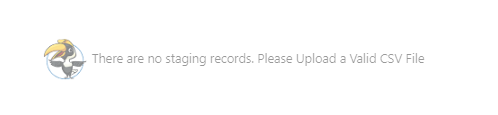

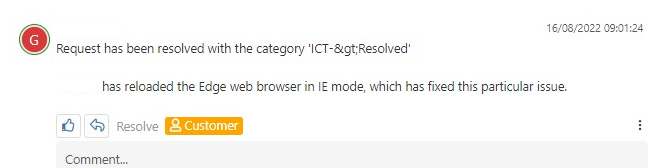

analystUpdateFromEmail not generating emails
in Service Manager
Posted
Hello again, I checked this setting and found it was already set to both but it's not generating the emails. Should I raise this with support?
Another question related to this, does the email analyst notification work if anyone other than the named customer, emails in with an update about a request, or does it only send the notification when the customer themselves emails? It's just I've got one in my queue that someone else has emailed in about (from a different department), and I haven't had a notification by email. Thanks.