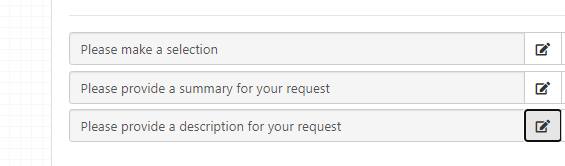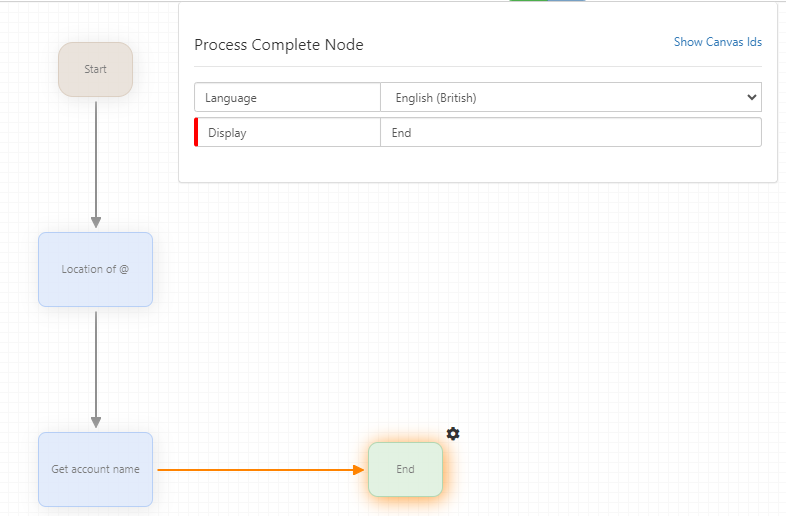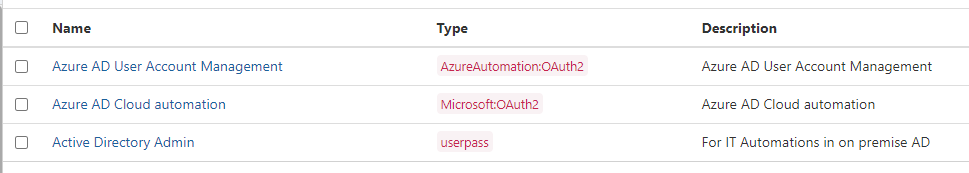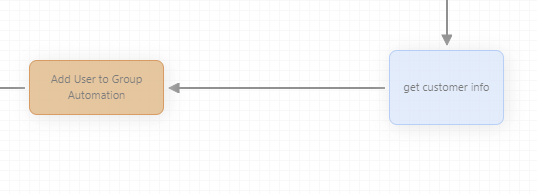-
Posts
157 -
Joined
-
Last visited
-
Days Won
2
Content Type
Profiles
Forums
Enhancement Requests
Everything posted by JanS2000
-
Okay, further update, it turns out that this may have started a while ago but nobody mentioned it to me. One colleague who joined us in May said he's always had to copy and paste the info from emails for service requests (although I've logged requests on this service myself since, and into July). The BPM we use this intelligent capture form for, has a node at the start to bring over the email info into the call when it's logged. It's definitely worked in the past but now I'm unsure as to when it actually stopped working.
-
Hello again, I've just noticed the colleague who had this issue said he copied & pasted the info from the email into the form while he was logging the call. I'm wondering if that's what the whole team do so just waiting for them to confirm. I don't do that and the info comes through, so I do wonder if it is something I've done recently. I'm sure that this specific data capture/intelligent capture isn't used anywhere else, I tend to create one for each service so I can manage them easily, but I will double check this and come back to post an update.
-
Morning @James Ainsworth, thanks for your reply. We have a data capture form in intelligent capture for service requests with a drop down list of different types of request, so we can pick what type it is. They're mandatory fields so that if a user logs the request on the portal, they've got to give the info required, and so when we pick the call up from email, we normally put a basic description in for what it is and choose the relevant item from the drop down list, but when we click to finish, the details of the email still comes through to the logged call and shows the right info in the summary and description fields. The second and third fields in the image below look to be mapped to the Summary and Description. I'm not doing anything different to the rest of the team, and I'm doing what I've always done which worked until yesterday (at least, that's when I noticed). One of my colleagues had the same thing on one request a few days ago but it's since righted itself and is working as before. I do all the admin for our Hornbill instance and have developed some processes and services for specific workflows we carry out, could I have crossed workstreams or something maybe that's affecting this for me? As always, thanks for your help, it's always appreciated.
-
Morning, this is a very strange one and hopefully someone can help. This is only affecting me from what I can gather, the rest of the team are okay. We create service requests from email and it pulls through the subject/summary and detail of the email into the call. Up until this morning, it's worked fine but it's no longer working for me. It's only happening on one particular service, which happens to be the main one we use for logging service requests. I've cleared my cache in Edge and opened a new browser but this didn't help and also tested using Chrome which I never normally use, and this is exactly the same. I'm currently a bit sleep deprived so I may be missing something really obvious, but I can't think what else to check. Thanks in advance for any help, advice or suggestions
-
Hi @Ricky, it's not a problem thanks. I ended up opening a new thread for my specific issue (link below). I do still need help with getting the automation working as I think it would be useful for us, but I've scrapped that part of this particular process for now as other things took priority. It's something to do with the username@domainname.com - our on premise AD needs just the user name and not the @domainname.com bit.
-
Hi, I wondered if it would be best if I logged this with support. As things are now the service can't be used so I'm tempted to scrap the automation altogether and just have a human task to add people to the group. It would have been great to get this working though, as I think it would really help with some of our frequent requests.
-
For what it's worth, I've noticed the banner but it hasn't bothered me in anyway, and as nobody in the department has mentioned it to me, I'm assuming it doesn't bother them either.
-
Thanks for all your help @Steve G, I really appreciate it. I've added the output parameters and it all looks to work according to the status bar, but the job still fails. The execution log shows it's still looking for the username@domain.com. I've run out of my monthly allowance now (we only have use of the preview version) so I can't do any more testing until that resets. I'll check over what I've put in and make sure I've got the right strings etc. in the meantime and will come back here to let you know how I get on, when I can do another test. If I click onto the refresh button on the failed job, it lets me take the @domain.com out and that look like it might have worked, but my group ID wasn't right after all that, so still not 100% sure if it would have, but obviously that's not really going to help as the service desk who deal with these requests, wouldn't be able to go in to do this manually every time.
-

Survey - How do you manage Service Manager?
JanS2000 replied to davidrb84's topic in Service Manager
Morning David Same as Adrian, it's currently just myself who manages our system with some limited support from a senior colleague when needed. The plan originally, was that we would split management of the system across all the ICT team leaders so each could look after and develop their own teams' processes etc., but over a year on and that hasn't happened yet. It could easily be a full time job looking after the system and developing processes so I struggle sometimes to fit this in alongside the rest of my workload. I've been doing what I can to create new processes, mainly to help my own team and streamline some of their work. Two other managers have the ability to contact support if required when I'm off and they get notifications of any issues. Ours currently isn't a very complex instance as we're still relatively new to using Hornbill, and we only have around 30 BPMs, a couple of these are test processes are duplicates of our main processes that I use to test changes before making them in the main process. We're looking at getting some other departments in the organisation onboard using Hornbill in some way to help them streamline their own working practices. Again, it will be me that does this work unless I can get someone to help out. Thanks Janet -
Hi, sorry for the delay in coming back about this, I've just come back from leave so picked up on this again. I've replicated the steps suggested by @Steve G (thank you!) and although the process doesn't fail, and the auto task appears to work okay on the face of it, the automation job still fails to add me to the group - the auto task hasn't stripped out the bit from @ in the Customer ID. I can't find anything that says User ID, this variable doesn't come up. I noticed on the screenshot of the auto task Steve created, that it says "set output process parameters" on the end node, but mine doesn't have anything like that. I can't figure out what I'm missing or where I'm going wrong. I've watched the WIKI video demo of creating an auto task so I think this bit is fine, just not sure if I've got the right variable in for the customer ID. The process fails every time if I choose Logon ID but it seems to work with Customer ID, but it just doesn't find me to add me as a member. If anyone can help point me in the right direction with this, I'd be very grateful, or would I be better off logging it with support, so someone can login to our instance and check what I've done?
-
Hi, I've been looking at the keysafe settings and I don't know if this will help or confuse things. For this particular IT automation node, I used the Azure Automation type. I've read a bit more and found there's a different type for AD user admin, so I've set that up now but had to use my credentials (I've got the relevant rights, or should have anyway). This will need changing I know but I can't get hold of anyone just now to input the admin password for me, so I'm just using mine while testing. Should I change the node in the BPM to the userpass type and if so, which variable I should use for the user ID? Here's the node in the process which shows which node type precedes it, in case that's any help in figuring this out. Thanks again for your help with this, I really appreciate it.
-
Hi @Graham, the full error shows: Get-ADUser: Cannot find an object with identity: 'myusername@ourdomain.gov.uk' under: 'DC=ourdomain,DC=gov,DC=uk'. I can't see anything that shows all the details above. I'm not sure in all honesty what the security identifier would look like though. The SAM account name is my username, and that shows up in myusername@ourdomain.gov.uk. The only object GUID I can see is for the group.
-
Good morning, I'm trying to add a user to a group which is managed in our on premise AD. I've checked the job queue and it looks fine, all executes okay and says run successfully but it actually fails every time as it can't find the customer. I've tried the Customer ID, Logon ID and even primary email address but none of them work. The process runs fine and the job closes as if it's all been completed but the user doesn't get added to the group and the details of the job says it failed. I must be using the wrong variable but in the Get Customer Info section, there aren't many options to choose from that relate to ID. Please could someone point me in the right direction? One thing to mention, I'd have to double check this, but our initial user import may have been from Azure AD and not our on premise AD, if so, would that have an impact on this? Also, while writing this and looking thoroughly at the screenshot attached, I'm wondering if I just need a new API key for the on premise AD but I'm not sure. Any help or advice would be really appreciated, thank you.
-
Hi, jumping on an old thread I know, but I'm also trying to add a user to a group which is managed in our on premise AD. I've checked the job queue and it looks fine, all executes okay but it fails every time as it can't find the customer. I've tried the Customer ID, Logon ID and even primary email address but none of them work. The process runs fine and the job closes as if it's all been completed but the user doesn't get added to the group and the details of the job says it failed. I must be using the wrong variable but in the Get Customer Info section, there aren't many options to choose from that relate to ID. Please could someone point me in the right direction? One thing to mention, I need to double check this but our user import may have been from Azure AD and not the on premise AD, if so, would that have an impact on this? Thanks! Tagging a few people who commented on this thread for attention, hope that's okay! @AndyGilly @Ricky @Steve G
-

ITOM - inventory discovery Virtual Server
JanS2000 replied to JanS2000's topic in IT Operations Management
Hi @Graham, thanks so much for your help. I've followed the guidance you gave and I've successfully discovered the server and added it to the managed inventory. I've got further in my process now so can see where else I need to make changes (group ID, customer details etc.) as that doesn't work but I can focus on that bit now. I might be back with more queries and requests for help while I get to grips with ITOM. One of the best things about using Hornbill for me, is the support and advice received via this community. Hornbill personnel and users have helped me loads since I joined, and I really appreciate it. Thank you! -

ITOM - inventory discovery Virtual Server
JanS2000 replied to JanS2000's topic in IT Operations Management
Morning @Graham, thanks again. I'm going to have another crack at this today. I think I'm doing something wrong to be honest, so I'll follow your guidance from earlier and see if I get any further. I'll try to take screenshots as I go so you can see what I'm doing, and point out where I've gone wrong if it doesn't work. -

ITOM - inventory discovery Virtual Server
JanS2000 replied to JanS2000's topic in IT Operations Management
Hi @Graham the error was - Error doing integer conversion for param 'type', type_name=sisInventoryListType. Invalid input for base conversion: manualSelection I couldn't run the discovery as it doesn't detect the virtual server. I'll have another go though following yours and Sam's advice and see if I can get any further, thanks. -

ITOM - inventory discovery Virtual Server
JanS2000 replied to JanS2000's topic in IT Operations Management
Thanks @Graham, I tried creating a manual list but kept getting an error. I'll have a look at those links and give it a try, thank you. Hi @SamS, I'm not sure what you mean sorry. Our Asset service was a static list that we imported when we first started using Hornbill, and we add items manually when new equipment is purchased. I've added the server in as an asset to our instance but obviously this didn't work. I'll have another read of the content you've provided a link to as well, thanks.