
billster
-
Posts
122 -
Joined
-
Last visited
Content Type
Profiles
Forums
Enhancement Requests
Posts posted by billster
-
-
Clicking the link button in the card works ok.

it goes to /servicemanager/request/view/PM00000560
But if you click the blue open button it doesn't work

it goes to /servicemanager/request/view/00000560

card key id
&[global["inputParams"]["requestId"].substring(2, global["inputParams"]["requestId"].length)]
It doesn't allow me to have the whole reference number as key id because it says 'invalid integer' which makes sense because it begins with PM
but shouldn't pressing the blue open button open the card in board manager and not the service manager??
-
Thank you, I have turned the setting on and now I can resolve ticket automatically without owner from my Problem BPM

-
12 minutes ago, Steve Giller said:
Apart from the configuration looking OK there is no information to comment on here.
- Are there Incidents linked to the Request?
- What status are the Linked Requests in when the node is reached?
- Do the Linked Requests have Owners?
- Do the Linked Requests have Customers?
- Do the Linked Requests have any open Tasks?
oh ok I see... I can only use this function if the ticket has an owner. I tried to use ignore 'notify owner' but didn't resolve the ticket without owner. But no bother, will make sure ticket has owner before using this function.
-
I figured it out... these two settings were set to custom value.

after I set as default, went to raise problem it asked for service and then applied SL timer.

-
-
Just now, Victor said:
@billster and did you have timers working for Problems before or this is a new setup you have put in place?
just started setting up Problem type tickets today
-
Is it just me or are 'resolve linked requests' not working? when ran through BPM it just does nothing.

-
2 minutes ago, Victor said:
@billster it might be this...
For some reason, some customers are still affected by this issue, even if the fix was deployed yesterday. Do you have the SLA/SL/Timers working on other request types or just Problem requests have this issue?
Hi and yes the Incident timers are working fine. But yesterday they were broken.
-
1 minute ago, Victor said:
@billster do you have SLA/SL configured for Problem requests? And do have the Start Timer nodes in the workflow/BP for the Problem requests? The timers on any request type follow the standard SLM configuration. If you have timers working for other request types you would need to have the same configuration in place for Problem requests.
https://wiki.hornbill.com/index.php?title=Service_Level_Agreements
https://wiki.hornbill.com/index.php?title=Structure_Service_Level_ManagementHi Victor,
I have the SLA configured in the service portfolio where the Problem request is and the timers are in the BPM. I don't know if there is any other config required to make SLA time on Problems.
When I go into a Problem ticket, it has SLA information but no timer.
-
Hi
I have noticed when raising a PROBLEM ticket, there is no timer for response and resolve, although there are the timer functions in BPM.
-
Hi
SLA on incidents are no longer recording the time taken for something to be responded to or marked as resolved. I have made no changes to the set up so I am confused about this...
When I update request priority it automatically updates the SLA as it should with the rule so that is ok.
 no timer next to it <---
no timer next to it <---
But when I manually click on an SLA to set, it usually has a target time there, but cannot see that either...

Of course, the working time calendars exist in the system still.
And the timers in the BP


-
-
5 minutes ago, Cigdem Turner said:
Thanks a lot. Can you share a screenshot, please?


Like this but you can change the text to suit you.
BPM... the Custom C and custom D are the same config except changed for their respective names and connections as line manager and/or customer

H_CUSTOM_C and H_CUSTOM_D config

H_CUSTOM_C and H_CUSTOM_D configuration
-
Hi all
Is there a setting so that all email updates are available to be seen by the customer in the request timeline? Right now I have to change the visibility to customer manually.

-
17 hours ago, Steve Giller said:
The most common reason would be the from address matching multiple Users, so I'd go down that path first.
Yes - I had two users... an admin logon and a service desk logon with same email addresses. I remove the email address from my admin logon and it is working. TBH we are still creating our Hornbill pages so it is good to learn all this

-
 1
1
-
-
4 minutes ago, Steve Giller said:
There's not enough information to even take a guess, I'm afraid.
My first step would be to create a new folder in the mailbox called "Update Failures" and set the "Target Folder Failure" value to that.
Then you will know if the Rule is not triggering at all (mail is in the Inbox) or the Rule is triggering but something about the update is failing (mail is in the Update Failures folder)
Hi Steve,
I have done this and the email does go to the failed folder. Do you know if there is any sort of log file I can check?
-
-
8 minutes ago, Steve Giller said:
If this leaves you with one email per checked answer, can you just search for "Contains: bye" and then word the email accordingly?
yes - now I am able to use direct message send so I don't have to mess with templates. For some reason when I was putting variable code in it for ticket reference it was crashing out to process but working fine now.
-
Hi Steve,
I have a simple list with many items on it and have put this in the form as a checkbox field. My goal here is for whatever the user selects in this checkbox, then it writes an email to the person who manages the simple list item saying they have done x with the simple list item.
I have set up the email side with the parallel processing and decision blocks.
So in my email template when I write to the person managing the simple list item it only shows the simple list items that are selected which are responsible for that person. I tried to do a direct message send and external address so I didn't need to edit a template but the process just crashes.
Thanks
-
Hi all,
I have a custom set field which is a checkbox select field.
Is there a way to use string utilities in business process to take out some text of the result?
Like h_custom_g = hello, bye, cool and turn it into h_custom_g = bye
-
On 5/25/2023 at 4:41 PM, Berto2002 said:
I don't think Supporting Teams feature will help you because it segregates by Service, not Team/Tickets.
If a person is in the first line support team and in the SAP team, then they will see all the tickets if they click on the "all my teams" list. If a person is only in the SAP team, they will not see tickets on the first line support queue when they select that option. However they will see everyone's tickets if they select "all my services" unless you have used the supported teams feature that Kelvin mentioned.
I think what you are after is the little button next to "all my teams" called "views". You need to create a view for each of the teams/subteams and have them learn to use the views instead. You can have a supervisor or administrator create the views and share them with team members or everyone can create their own.
This approach will work provided the reason you want to segregate tickets is not for data security but just for the purposes of giving people the right lists of tickets to work from. The Hornbill solution does not have any data segregation.
Thank you - creating a view and sharing with Teams is adequate solution for me.
-
Hi all,
I want to make it so only teams can see their own tickets assigned to their teams.
I have a main group called 1st Line Support which should be able to see all the tickets in all groups. Then I have two sub teams and each sub team can only see what is in their sub team.
=1st Line Support=
----------->PLM Support
----------->SAP Support
But, on the request list view, you can change it so they can see outside their team. How do I stop this?

-
-
Hi James, I'll use heading 3 and see how I get on.
Thanks


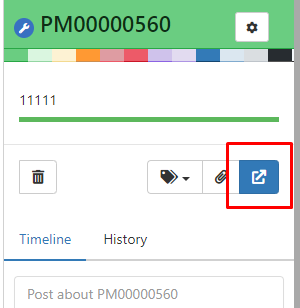
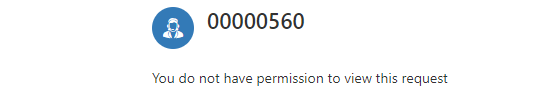
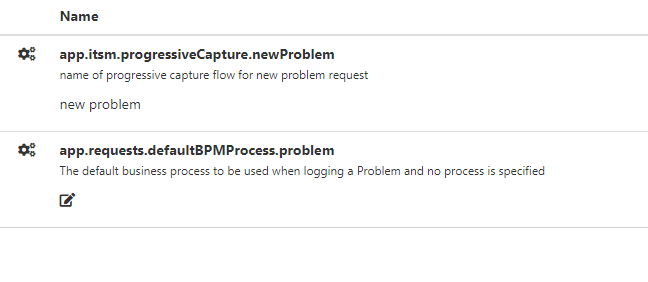
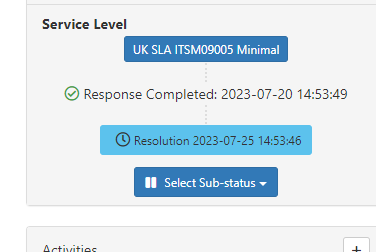

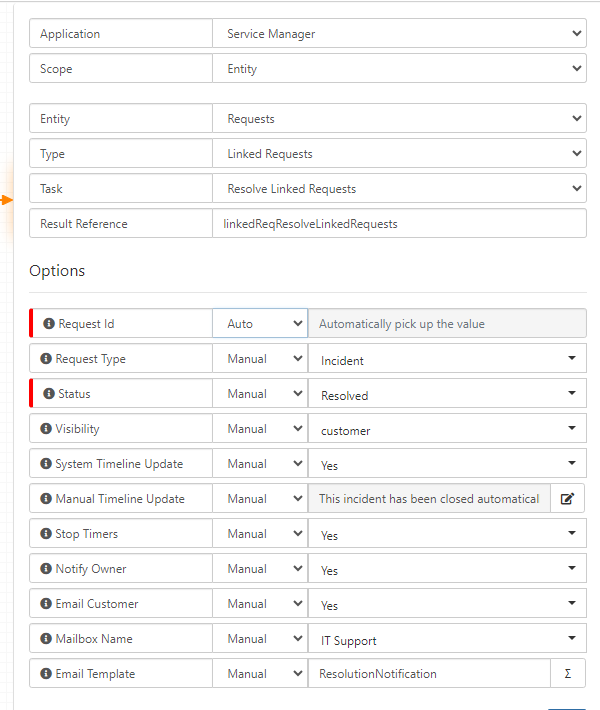
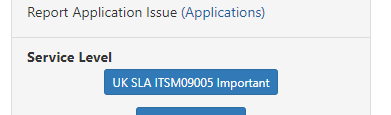 no timer next to it <---
no timer next to it <---
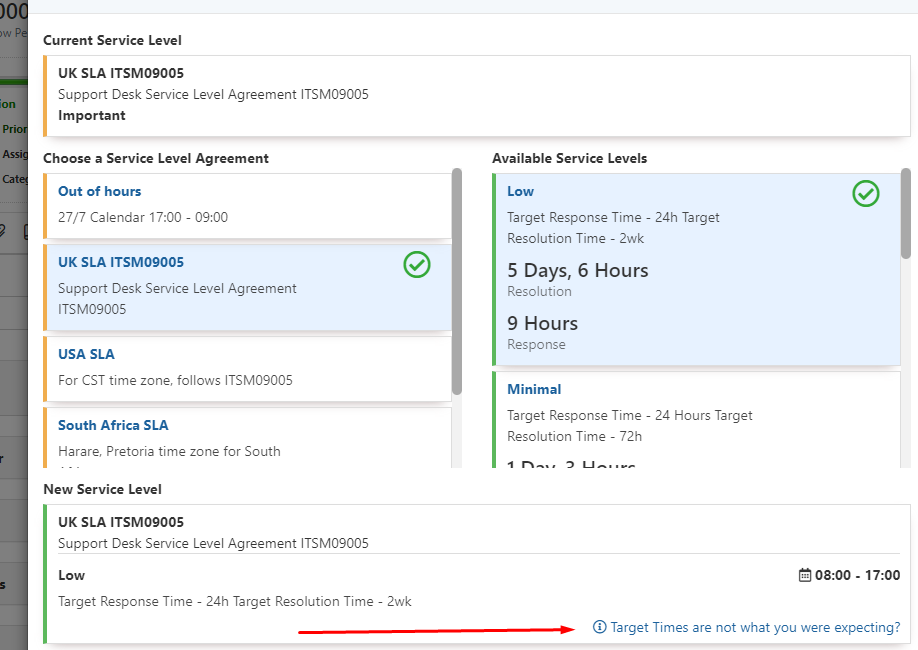

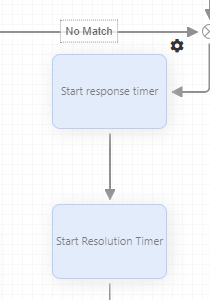
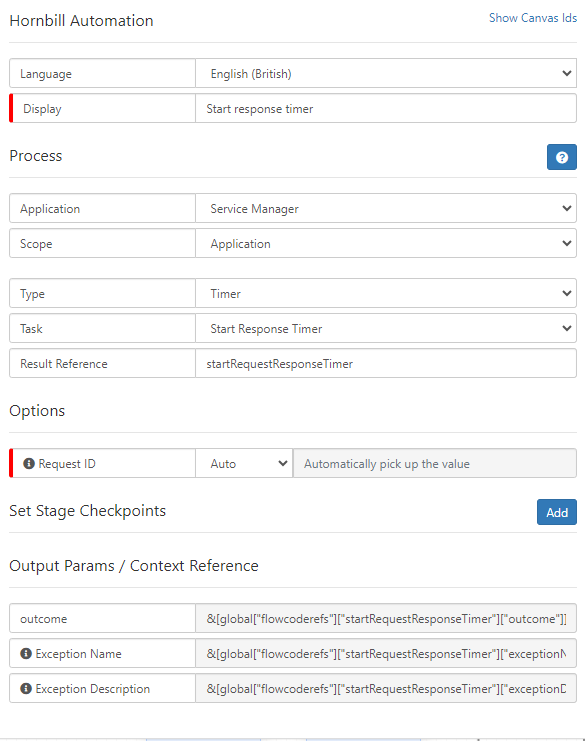


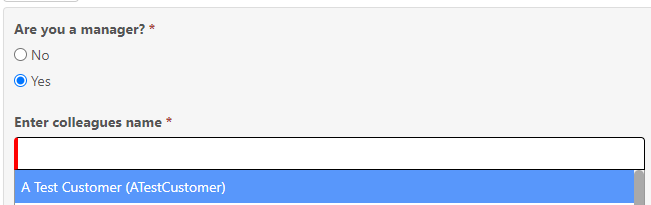
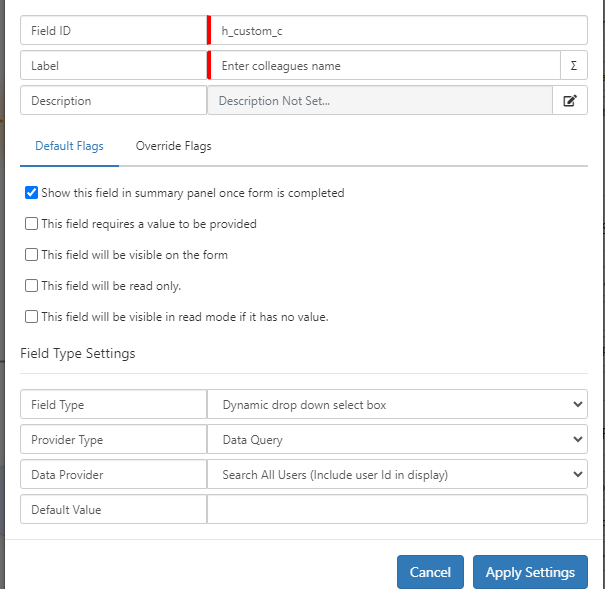
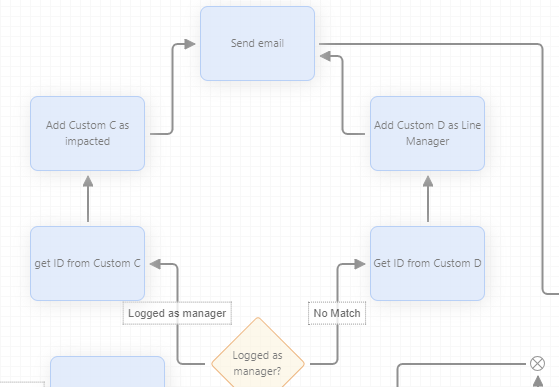
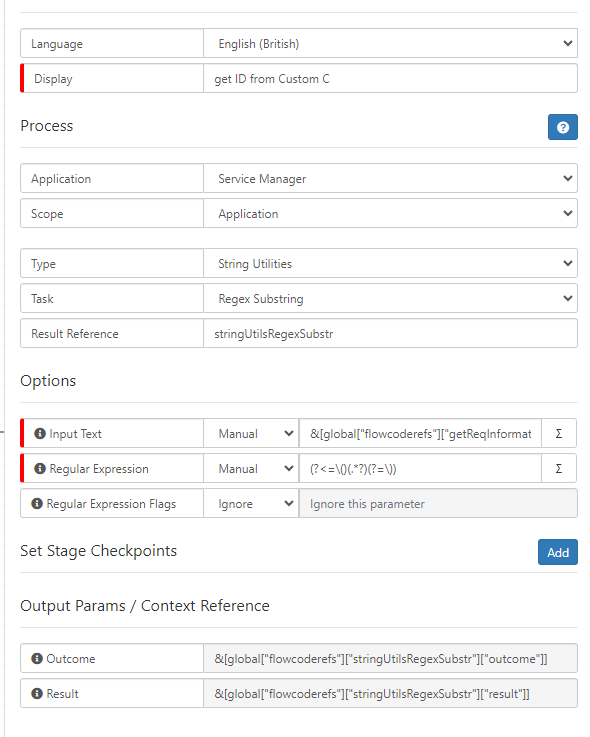

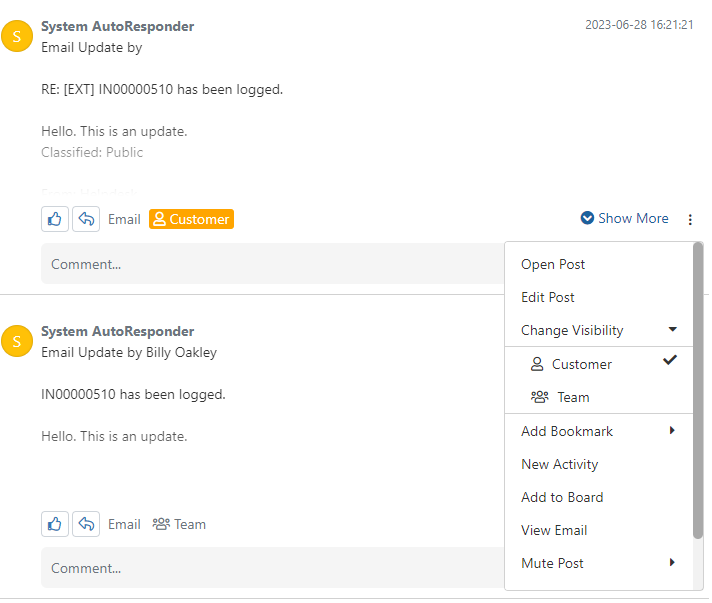

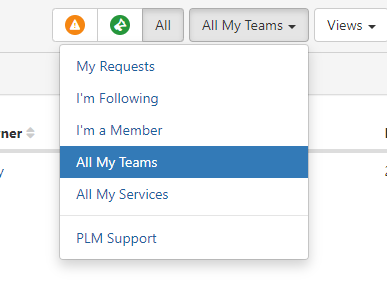


Link glitch?
in Board Manager
Posted
Hi Trevor,
if I use &[global["inputParams"]["requestId"]] or &[global["flowcoderefs"]["addCard"]["cardId"]] as key (for move card or update card) the BPM crashes and says